
 Project 5, AV 11.0, 4.3-4.1.5 - Filipinos, Away From Home [NOW EXPECTED TO CHANGE]
Project 5, AV 11.0, 4.3-4.1.5 - Filipinos, Away From Home [NOW EXPECTED TO CHANGE]


Meeting Notes
AV 11.0 is more of an interactive brochure
Video testimonials organised by ship type/ geography/ questions
Life at Sea will require switching from Spanish, Tagalog and English
LIFE AT SEA
AV 11.0 - "Life at Sea" is a video testimonial experience focusing on Filipino maritime workers - the seafarers who work on tankers, cargo ships, and cruise liners around the world.
Core Concept: Personal stories from Filipino crew members about their experiences at sea - why they chose maritime work (family, money, adventure), their challenges and exciting moments, and perspectives from those who've returned home.
Interface: Single 43" touchscreen showing a grid of Filipino maritime worker portraits. Visitors browse and select individuals to watch their video testimonials.
Content Organization: Stories categorized by ship type, geography, and common questions about life at sea.
Emotional Focus: Pride in Filipino seamanship, understanding the sacrifices of overseas workers, and connecting visitors with the human stories behind global maritime industry.
This is about the people who work the ships, not tourists or passengers - highlighting the Filipino maritime nation.
Step-by-Step User Flow:
1. Screensaver State (Image 3, left)
2. Video Search Gallery (Image 3, right)
3. Video Playback (Image 4)
Interface Logic:
The experience transforms from a gallery of faces into personal storytelling, connecting visitors with individual Filipino seafarers and their experiences working on ships globally.
Project 5, AV 11.0 - Base Estimate
Milestone ID
Milestone Name
Task
Detailed Deliverables
Sourcing
UX/UI Design & Audio
Eng Man-Hours
TPM & QA
Pass-Through Costs
Total Man-Hours
Milestone ID
Milestone Name
Task
Detailed Deliverables
Sourcing
UX/UI Design & Audio
Eng Man-Hours
TPM & QA
Pass-Through Costs
Total Man-Hours
LS-M1
Design & UX
Maritime Worker Gallery Interface Design
Portrait Gallery Layout: Grid-based layout showcasing 20-30 Filipino maritime worker portraits with professional presentation; Touch-optimized selection interface with clear visual hierarchy; Individual worker highlighting with name, title, and vessel information display; Session flow from gallery browsing to video testimonial viewing and return navigation.
Search and Navigation System: Search functionality for finding workers by name or Philippine regional location; Carousel navigation filtering by ship type (tanker, cargo, cruise, offshore) and experience level; Clear visual indicators distinguishing different maritime roles and career stages; Intuitive navigation encouraging exploration of diverse maritime worker stories.
Video Player Interface: Full-screen testimonial playback with professional presentation; Bilingual subtitle toggle between English and Tagalog with clear language selection; Standard video controls optimized for touchscreen interaction; Seamless return to gallery with session continuation and exploration encouragement.
Cultural Presentation Framework: Respectful representation ensuring dignity of Filipino maritime workers; Professional presentation highlighting skills and contributions to global shipping; Educational context about Philippine maritime industry and career pathways; Museum-appropriate interface suitable for diverse international audience
In-house by WW + Filipino maritime cultural consultation
40
0
6
-
46
LS-M2
Audio Production
Gallery Audio Integration & Processing
Interface Audio Elements: Subtle gallery navigation sounds with cultural sensitivity; Portrait selection confirmation audio with professional maritime ambiance; Video transition audio maintaining respectful tone throughout experience; Success audio cues for search results and navigation actions (~10 WAV files, <1s length).
Ambient Background Audio: Gentle maritime ambiance for gallery browsing without overwhelming testimonial content; Cultural background music appropriate for Filipino maritime worker stories; Audio mixing ensuring video testimonials remain primary focus; Professional audio mastering for museum sound system integration and optimal visitor experience
Pass-through video processing + Original ambient elements
12
12
4.8
$400-600
28.8
LS-M3
Motion/Animation
Gallery Transitions & Portrait Presentation
Portrait Gallery Animation: Smooth portrait grid transitions with professional fade effects; Individual portrait highlighting and selection confirmation animations; Gallery scrolling and navigation with intuitive touch feedback; Search result filtering animations maintaining visual continuity and professional presentation.
Video Integration Animation: Seamless transitions from portrait selection to full-screen testimonial playback
In-house by WW
16
0
3.6
-
19.6
LS-M4
Visual Design
Maritime Worker Gallery Visual Assets
Portrait Gallery Design: Clean, professional layout emphasizing dignity and respect for maritime worker subjects; High-contrast design optimized for museum lighting conditions; Clear typography for worker names, titles, and vessel information; Visual hierarchy guiding visitors through gallery exploration and individual worker selection.
Interface Graphics: Touch-optimized buttons and controls with maritime-inspired design elements; Search interface with clear iconography for name and location filtering; Language toggle design for bilingual subtitle selection; Professional UI kit supporting respectful presentation of worker testimonials and maritime industry context.
Cultural Visual Framework: Visual design respecting Filipino maritime worker dignity and professional achievements; Color palette and typography appropriate for serious testimonial content; Background elements supporting maritime industry context without overwhelming personal stories; Visual consistency maintaining professional presentation throughout entire gallery experience and testimonial viewing
In-house by WW + Filipino maritime imagery research
20
0
6
-
26
LS-M5
Portrait Gallery System
Worker Profile Database & Search Implementation
Gallery Database System: Portrait and metadata organization for 20-30 maritime workers with search optimization; Worker profile information including name, position, vessel type, and regional origin; Efficient data structure supporting name and location search functionality; Database integration with video testimonial linking and seamless content management.
Search Implementation: Name-based search with auto-complete functionality for easy worker discovery; Philippine regional location search enabling geographic exploration of maritime workforce; Ship type and experience level filtering supporting educational exploration; Search result presentation maintaining professional gallery aesthetic and intuitive user experience.
Portrait Management: High-resolution portrait display with consistent professional presentation; Individual worker information overlay with vessel details and maritime career context; Gallery navigation maintaining browsing context and encouraging exploration; Session management tracking visited workers without requiring personal data collection or user accounts
In-house by WW
0
36
16
-
52
LS-M6
Video Testimonial System
Trilingual Video Integration & Subtitle Management
Video Playback System: Professional testimonial video integration with full-screen presentation optimized for museum viewing; Smooth video loading and buffering management ensuring reliable playback; Auto-play functionality with visitor control options; High-quality video presentation maintaining dignity of maritime worker subjects and professional testimonial content.
Trilingual Subtitle System: English, Spanish and Tagalog subtitle integration with accurate synchronization and timing; Language toggle functionality allowing seamless switching during video playback; Subtitle formatting optimized for museum display and visitor accessibility; Quality assurance ensuring accurate translation and cultural context preservation throughout testimonial content.
Testimonial Management: Individual video linking to portrait gallery profiles with seamless navigation; Video completion handling and return-to-gallery functionality encouraging continued exploration; Error handling for video loading issues with graceful degradation; Performance optimization for reliable operation in museum environment and extended daily use
In-house by WW
0
40
9.6
-
49.6
LS-M7
Deployment & UAT
Maritime Gallery Testing & Museum Installation
Quality Assurance: Complete gallery browsing and video testimonial experience testing; Trilingual subtitle accuracy and synchronization validation; Search functionality testing across all worker profiles and location data; Museum environment testing ensuring professional presentation and visitor accessibility.
Museum Integration: Optimized installation for 43" touchscreen display with professional presentation standards; Cultural sensitivity validation ensuring respectful representation of Filipino maritime workers; Staff training for gallery operation and visitor assistance; Performance monitoring and maintenance documentation for reliable daily operation
In-house by WW
4
8
16
-
28
Pass Through Total: $400 - 600
0
There are no rows in this table
92
Sum
96
Sum
62
Sum
250
Sum
Total Pass-Through Costs: $400-600 (Video processing only, testimonial content provided by client)
Filipino Maritime Workers Gallery - Technical Specification
SYSTEM SETUP
Hardware: Single 43" touchscreen display with integrated speakers Content: Portrait gallery with video testimonials from Filipino maritime workers User Flow: Screensaver → Gallery Browse → Video Playback → Return
USER INTERFACE FLOW
Phase 1: Screensaver (Idle State)
Visual Design:
Activation: Any touch gesture transitions to gallery view
Phase 2: Portrait Gallery (Main Interface)
Layout Structure:
[Carousel Navigation Menu] [Video Button] [Search Bar]
┌─────────────────────────────────────────────────────────┐
│ ┌──┐ ┌──┐ ┌──┐ ┌──┐ ┌──┐ ┌──┐ ┌──┐ ┌──┐ ┌──┐ ┌──┐ │
│ │ │ │ │ │ │ │ │ │ │ │ │ │ │ │ │ │ │ │ │ │
│ └──┘ └──┘ └──┘ └──┘ └──┘ └──┘ └──┘ └──┘ └──┘ └──┘ │
│ ┌──┐ ┌──┐ ┌──┐ ┌██┐ ┌──┐ ┌──┐ ┌──┐ ┌──┐ ┌──┐ ┌──┐ │
│ │ │ │ │ │ │ │██│ │ │ │ │ │ │ │ │ │ │ │ │ │
│ └──┘ └──┘ └──┘ └██┘ └──┘ └──┘ └──┘ └──┘ └──┘ └──┘ │
│ ↓ │
│ [CAPTAIN KRISTINA JAVELLANA] │
│ [FILIPINA LICENSED CAPTAIN] │
│ [HEAR MORE] │
└─────────────────────────────────────────────────────────┘
[🏠 Home] [← Back]
Gallery Features:
Phase 3: Video Playback (Story Interface)
Video Player Layout:
Playback Features:
CONTENT MANAGEMENT SYSTEM
Portrait Gallery Data Structure:
MARITIME WORKERS DATABASE:
├── SHIP TYPES
│ ├── Tanker Crews (Officers, Engineers, Deck Crew)
│ ├── Cargo Ships (Captains, Navigation Officers, Ratings)
│ ├── Cruise Liners (Hotel Staff, Entertainment, Service)
│ └── Offshore Vessels (Platform Workers, Supply Boat Crews)
└── EXPERIENCE LEVELS
├── New Graduates (First contracts, training experiences)
├── Experienced Officers (Career advancement, leadership)
└── Veterans (Returning home, mentoring next generation)
Search and Navigation:
TECHNICAL IMPLEMENTATION
Frontend Development:
Content Assets (Provided):
Performance Requirements:
Museum Operation Features:
MDG Brief








Want to print your doc?
This is not the way.
This is not the way.
Try clicking the ⋯ next to your doc name or using a keyboard shortcut (
CtrlP
) instead.