
 Project 4: Things of Beauty (AV 18.0, 3.5.2 — Asians in New Spain)
Project 4: Things of Beauty (AV 18.0, 3.5.2 — Asians in New Spain)
User Experience: Step up to the Galeon-themed photobooth. Snap individual shots with playful filters. Walk away with printed keepsakes.
Optional Value Add: Pick a custom background, and the system auto-generates a group photo—each face seamlessly placed into the scene. They may opt to send the digital copies to their emails so they can share their photos to social media.
Success Metrics:
Social Sharing Notes
We have two options:
Copy of Project 4 - Base 2D Photo Booth Experience Estimate
Milestone ID
Milestone Name
Task
Detailed Deliverables
Sourcing
UX/UI Design & Audio
Eng Man-Hours
TPM & QA
Pass-Through Costs
Total Man-Hours
Milestone ID
Milestone Name
Task
Detailed Deliverables
Sourcing
UX/UI Design & Audio
Eng Man-Hours
TPM & QA
Pass-Through Costs
Total Man-Hours
TB-M1
Design & UX
Design Filter Props (Hats, Facial Hair, Etc): Design filters for facial overlay props to be applied on the live camera feed. Design UI Assets: Design user interface elements for the photobooth experience, including buttons and instructions. Design Screensaver Assets: Design idle mode screensaver to attract users during inactivity. Sound and Voiceovers: Voice and audio instructions in both English and Filipino. Design UAT: Final walkthrough and approval of UI and assets from internal team.
Filter Props Design (12h): Historical Galeon-era hats and headwear (8 variants); Period-appropriate facial hair options (6 styles); Eyewear and accessories (4 items); All props optimized for real-time face tracking. UI Assets (8h): Photo booth interface (1920x1080px display); Filter selection carousel; Capture button and controls; Preview and review screens; Print/share option panels. Screensaver Design (4h): Galeon-themed idle attraction graphics; Maritime historical motifs; Animated ship elements
In-house by WW + Client historical references
48
0
7.2
-
55.2
TB-M2
Game Art
3D Filter Asset Curation: Creation of various prop assets (hats, facial hair, eyewear, etc). Visual Effects (Sparkles, Water, etc)
3D Filter Assets (24h): Hats and headwear 3D models (8 items); Facial hair overlays (6 styles); Eyewear and accessories (4 items); All optimized for real-time rendering (<2MB total). Visual Effects (8h): Sparkle and shine effects; Water ripple overlays; Historical parchment textures; Maritime-themed particle effects; Frame rate optimization for live preview
Licensed 3D + In-house VFX
62
0
9.6
$400-600
71.6
TB-M3
Audio Production
Audio Asset Creation: Instructions, Sound Effects
Instructions Audio (4h): Bilingual photo booth guidance (2-3 min total); Filter selection prompts; Capture countdown audio; Success/completion sounds. Sound Effects (4h): Camera shutter sounds; Filter switching audio; Touch interaction feedback; Maritime ambient sounds; Library licensing + editing
Pass-through VO + Licensed SFX
24
0
1.2
$400-600
25.2
TB-M4
Core App Development
Integrate Live Camera Feed with Overlay View: Access webcam feed and apply filter props in realtime for visitor preview. Display Filtered Image for Photography: Present the filtered image on screen for users to photograph with their own devices. Bilingual Interface (EN/Filipino): Text and labels toggle between English and Filipino. Reset to Screensaver on Inactivity: Automatically reset the app to idle mode when there's no interaction.
Assumes for the Social Media Sharing Integration, a Value-Add Option will be chosen below.
Camera Integration: Live camera feed setup (1080p resolution); Real-time filter overlay rendering; Face detection and tracking; Performance optimization for smooth preview. Display Optimization: Full-screen filtered image display (1920x1080px); Screen brightness and contrast optimization for photography; Hold-screen functionality with timer; Clear instructions for self-photography. Core Features: Bilingual interface switching; Session reset and privacy protection; Inactivity timeout management; User guidance prompts
In-house by WW
0
80
7.2
-
87.2
TB-M5
On-Site Deployment & QA
Internal QA Testing: Test full flow from camera to filtered display with multiple devices. Deploy App On Site: Deploy app to external touchscreen tablet and test all hardware components. Client UAT: Conduct client walkthrough, receive approval and apply final fixes
Quality Assurance (4h): Full workflow testing from camera to filtered display; Multi-device compatibility testing; Performance validation on target hardware; Screen photography optimization testing. Deployment (4h): On-site installation and configuration; Camera hardware setup and calibration; Display calibration for optimal photography; Staff training and documentatio
In-house by WW
8
6
1.8
-
15.8
There are no rows in this table
255
Sum
Base 2D Experience Total: 60 WW hours + 30 Eng hours + $800-1,200 pass-through = 118.2 total hours
Copy of Project 4 - Optional Wow Factor, Value Adds
Milestone ID
Milestone Name
Task
Detailed Deliverables
Sourcing
UX/UI Design & Audio
Eng Man-Hours
TPM & QA
Pass-Through Costs
Total Man-Hours
Milestone ID
Milestone Name
Task
Detailed Deliverables
Sourcing
UX/UI Design & Audio
Eng Man-Hours
TPM & QA
Pass-Through Costs
Total Man-Hours
TB-VA-M5
QR Code Download System
Capture and generate QR codes for image download with expiring links
Image Capture System (8h): High-resolution image capture (2048x1536px); Filter application to final image; Image processing and enhancement; File format optimization for download. QR Code Generation (6h): Dynamic QR code creation; Secure temporary file hosting; Expiring link system (24-hour expiration); Mobile-optimized download page. Security Implementation (4h): Unique token generation; Link expiration management; Automatic file cleanup; Download tracking and limits
In-house by WW
0
18
5.4
-
23.4
TB-VA-M6
Social Media Sharing
Enable Social Sharing Without Login - Take Photo of Screen
Social Integration (6h): Direct sharing to Facebook, Instagram, Twitter; Social media optimization (1080x1080px square format); Hashtag pre-population with museum branding; Share preview functionality; Platform-specific image formatting
In-house by WW
0
6
1.8
-
7.8
TB-VA-M7
Filter Admin Panel
Create Filter Admin Panel (Vue)
Admin Portal Development (40h): Secure web-based filter management; Upload new filter assets; Enable/disable filter options; Preview functionality; User management. Admin UI Design (16h): Administrative dashboard design; Filter management interface; Upload progress indicators; Asset preview gallery
In-house by WW
16
40
3.6
-
59.6
TB-VA-M8
Group Photo Scenes
Design Background Assets (2D/3D): Create visually compelling group photo backgrounds like galleon or tropical themes. Design Group Scene Effects: Design visual effects for group composition
Background Assets (8h): Galeon ship deck scenes (3 variants, 2048x1536px); Tropical maritime backgrounds (2 variants); Historical port scenes (2 variants); All optimized for face compositing. Scene Effects (6h): Lighting adjustment algorithms; Face detection and placement; Automatic scaling and positioning; Blend mode optimization; Group composition templates. Development Integration (12h): Multi-face detection system; Automatic group photo generation; Background selection interface; Composite image processing; Quality optimization for group shots
Licensed backgrounds + In-house development
20
40
7.8
$300-500
67.8
There are no rows in this table
158.6
Sum
Value Add Total: 16 WW hours + 46 Eng hours + $300-500 pass-through = 72.6 additional hours
Copy of Project 4 - Further Polishing (Optional, Highly Recommended)
Milestone ID
Milestone Name
Task
Detailed Deliverables
Sourcing
UX/UI Design & Audio
Eng Man-Hours
TPM & QA
Pass-Through Costs
Total Man-Hours
Milestone ID
Milestone Name
Task
Detailed Deliverables
Sourcing
UX/UI Design & Audio
Eng Man-Hours
TPM & QA
Pass-Through Costs
Total Man-Hours
TB-FP-M6
Further Polishing
Further polishing with feedback cycles with Museo Del Galeon to get the appearance, look, feel, motion, and audio exactly right
Multiple feedback cycles with Museo Del Galeon; Historical accuracy validation for filters and backgrounds; Camera performance optimization; Filter application refinements; User experience polish; Audio and visual fine-tuning; Final client approval process
In-house by WW
40
60
4.8
-
104.8
There are no rows in this table
Polishing Total: 8 WW hours + 8 Eng hours = 20.8 additional hours
Pass-Through Cost Breakdown
Base Project Costs ($800-1,200)
Value Add Costs ($300-500)
Camera and Hardware Requirements
Camera Specifications:
Filter Performance:
Visual Aids
The images below are for illustration purposes only.




Key Features of Project 4: Things of Beauty Estimate:
Base 2D Photo Booth Experience (118.2 hours):
Value Add Enhancements (72.6 hours):
Technical Innovation:
Cultural & Educational Elements:
User Experience Design:
This creates an entertaining yet educational experience that connects visitors to Philippine maritime history through personal engagement, with flexible technical options allowing budget-conscious base experience or premium digital enhancement based on museum priorities and visitor preferences.
Want to print your doc?
This is not the way.
This is not the way.
Try clicking the ⋯ next to your doc name or using a keyboard shortcut (
CtrlP
) instead.