
 Project 4, AV 8.0 - Philippines, A Maritime Nation [NOW EXPECTED TO CHANGE]
Project 4, AV 8.0 - Philippines, A Maritime Nation [NOW EXPECTED TO CHANGE]
THE ISLANDS BY SEA
Philippine Maritime Tourism Interactive Experience - AV 8.0
User Experience: Visitors explore the Philippines' extensive domestic maritime network through an intuitive interactive touchscreen journey. Choose your origin and destination from across the 7,641 islands (only the most popular domestic maritime routes features), discover available transportation options from traditional bangka to modern ferries, and experience virtual tours of destinations. Video testimonials from actual travelers, boat operators, and islanders bring each route to life, showcasing the adventure and cultural richness of Philippine sea travel.


Success Metrics:




Project 4, AV 8.0 - Base Estimate
Milestone ID
Milestone Name
Task
Detailed Deliverables
Sourcing
UX/UI Design & Audio
Eng Man-Hours
TPM & QA
Pass-Through Costs
Total Man-Hours
Milestone ID
Milestone Name
Task
Detailed Deliverables
Sourcing
UX/UI Design & Audio
Eng Man-Hours
TPM & QA
Pass-Through Costs
Total Man-Hours
IS-M1
Design & UX
Interactive Map Interface Design
Map Navigation Design: Philippine archipelago overview with intuitive zoom and pan controls; Island hotspot identification and selection interface; Ferry route visualization connecting major destinations; Touch-optimized interaction design for museum kiosk operation.
Video Integration Flow: Seamless transition from map to video playback; Island selection confirmation and video loading states; Playback controls optimized for touchscreen interaction; Return-to-map navigation and session continuation design.
Island Information System: Destination highlighting and naming conventions; Visual hierarchy distinguishing major tourist islands from smaller locations; Ferry connection indicators showing inter-island transportation options; Session tracking showing visited destinations without requiring user accounts.
Museum Experience Flow: Screensaver state with rotating island imagery; Intuitive first-time user onboarding without complex tutorials; Auto-reset functionality for continuous operation; Clear visual feedback for all interactive elements
In-house by WW + Philippine tourism references
32
0
4.8
-
36.8
IS-M2
Video Content Integration
Destination Video Preparation & Organization
Content Organization System: File naming and folder structure for 15-20 destination videos; Video format optimization for touchscreen playback (MP4, 1920x1080); Loading and caching system for smooth playback transitions; Metadata organization linking videos to specific island locations and ferry routes.
Video Player Integration: HTML5 video player with touch-optimized controls; Auto-play functionality with audio management; Skip and replay options for visitor control; Smooth fade transitions between video content and map interface.
Island Mapping Coordination: Geographic coordinate linking between video content and map hotspots; Visual consistency between video destinations and map representation; Ferry route integration showing connections featured in destination videos; Quality assurance ensuring all island locations have corresponding video content and accurate geographic placement
Pass-through video content provided by client
16
0
4.8
-
20.8
IS-M3
Map Development
Interactive Philippine Archipelago Implementation
Base Map System: High-resolution Philippine archipelago image integration with smooth zoom functionality; Touch-responsive hotspot creation for 15-20 major tourist destinations; Island boundary detection and selection feedback with visual confirmation; Performance optimization for large image handling and smooth navigation.
Ferry Route Animation: Connection lines showing inter-island transportation routes; Route timing and visualization coordinated with destination video content; Interactive route highlighting when islands are selected; Visual indication of travel times and transportation options between featured destinations.
Navigation Features: Smooth pan and zoom controls optimized for touchscreen interaction; Island search functionality allowing visitors to find specific destinations; Breadcrumb navigation showing exploration history within session; Return-to-overview functionality for easy navigation reset and continued exploration
In-house by WW
0
36
8.4
-
44.4
IS-M4
Visual Design
Philippine Tourism Visual Assets
Map Styling and Enhancement: Philippine archipelago base image with enhanced colors and contrast for museum display; Island hotspot visual design with clear selection states and hover effects; Ferry route styling with animated elements showing transportation connections; Clean, tourism-focused aesthetic appropriate for diverse museum audiences.
Interface Graphics: Touch-optimized buttons and controls with clear iconography; Island identification labels with readable typography; Video player interface elements matching overall design theme; Loading states and transition graphics maintaining visual continuity throughout experience.
Destination Integration: Visual consistency between map representation and video content; Island photography and graphic elements complementing destination videos; Tourism-focused visual hierarchy emphasizing popular destinations and travel routes; Cultural sensitivity ensuring respectful representation of Philippine locations and communities
In-house by WW + Philippine tourism imagery
28
0
4.8
-
32.8
IS-M5
Interactive System Development
Map Functionality & Video Playback
Map Interaction System: Touch event handling for island selection with precise hotspot detection; Smooth zoom and pan functionality with momentum and boundary controls; Island highlighting and selection confirmation with clear visual feedback; Performance optimization ensuring responsive interaction across all map zoom levels and island selections.
Raster Map → Raster Map Tiles Conversion
Video Integration Backend: Seamless video loading and playback system with buffering management; Auto-play coordination with user interaction patterns; Video completion handling and return-to-map functionality; Error handling for video loading issues and graceful degradation for system reliability.
In-house by WW
0
64
7.2
-
71.2
IS-M6
Museum Integration
Kiosk Optimization & Content Management
Kiosk Configuration: Full-screen interface optimization for 43" touchscreen display; Touch calibration and responsiveness tuning for museum environment; Content preloading and caching for offline operation reliability; System stability optimization for continuous daily operation without internet dependency.
Content Management System: Easy video content updates and island information modifications; Administrative controls for content refresh and system maintenance; CMS will also hold map polylines.
Museum Staff Training: Documentation for basic operation and troubleshooting procedures; Content update procedures and system maintenance guidelines; Visitor assistance protocols and common technical issue resolution; Performance monitoring tools for proactive maintenance and optimization
In-house by WW
0
32
12
-
44
IS-M7
Map Data & Loading
Routes
Map Routes. Route information, converting that into polylines, covering ferries, ro-ros, bangkas and popular destinations that require multi-stop routes. Colour legends for routes. Encoding timing information as ranges
In-house by WW + MDG
8
60
6
74
IS-M8
Deployment & UAT
Interactive Experience Testing & Installation
Quality Assurance: Complete user journey testing from screensaver through island exploration and video viewing; Touch interface responsiveness validation across all interactive elements; Video playback testing ensuring smooth transitions and reliable performance; Museum environment simulation testing for lighting conditions and user accessibility.
Installation and Setup: On-site installation and configuration for museum touchscreen display; System performance optimization and final calibration; Staff training for daily operation and basic maintenance procedures; Documentation delivery and operational guidelines for museum personnel
In-house by WW
2
8
20
-
30
There are no rows in this table
86
Sum
200
Sum
68
Sum
354
Sum
Experience Mechanics
Interactive Destination Discovery: Large-scale Philippine archipelago map allows visitors to explore by touching islands of interest. Visual indicators show ferry routes, popular destinations, and transportation hubs. Zoom functionality reveals detailed island information, local attractions, and cultural highlights unique to each region.
Transportation Mode Comparison: After selecting origin and destination, visitors compare authentic transport options - from budget-friendly bangka boats to luxury ferries. Each option displays realistic travel times, and onboard experiences through video content and traveler testimonials.
Content Architecture
Geographic Organization: Content structured around major island groups (Luzon, Visayas, Mindanao) with detailed coverage of popular tourism routes like Manila-Bataan, Cebu-Bohol, and Davao-Samal. Each region features unique transportation traditions and cultural elements.
Vessel Type Categories:
Interactive Interface Design
Exploration Phase: Google Maps-style interface showcasing the full Philippine archipelago with smooth zoom, pan, and island selection. Ferry routes animate to show connectivity, while popular destinations pulse to indicate tourism activity and cultural significance.
Selection Process: Clear origin/destination picker with autocomplete search functionality. Transport mode selector displays realistic vessel images, journey times, and comfort levels. Price ranges and seasonal availability information helps visitors understand practical travel planning.
Video & Images of Destinations: High-quality video content featuring actual destinations, local culture, and transportation experiences. Interview-style testimonials provide authentic insights into island life, local traditions, and maritime travel adventures across different regions of the Philippines.
Technical Implementation
Single-Station Design: 43" touchscreen with integrated audio delivers complete experience for individual exploration. Intuitive interface accommodates visitors of all ages and technical comfort levels.
Language Integration: Seamless switching between English, Tagalog throughout entire experience. Text, audio, and video content culturally adapted for each language community rather than direct translation.
Content Development Priorities
Authentic Testimonials: Partner with Department of Tourism, local tourism boards, and maritime transport operators to capture genuine traveler experiences and cultural insights from across the archipelago.
Cultural Accuracy: Ensure representation of diverse Filipino maritime traditions, from Mindanao's colorful vintas to Luzon's traditional bancas, with proper cultural context and respectful presentation of island communities.
Philippine Maritime Tourism Interactive - Technical Specification
SYSTEM SETUP
Single Station Configuration:
USER JOURNEY FLOW
Screensaver State
Phase 1: Destination Discovery (30-60 seconds)
Interactive Philippine Map Display:
Content Elements:
Phase 2: Origin & Transport Selection (45-90 seconds)
Route Planning Interface:
WHERE WOULD YOU LIKE TO GO?
POINT OF ORIGIN YOUR DESTINATION
[Manila Port] [Selected Island]
[Cebu Harbor] [Boracay]
[Davao Terminal] [Palawan]
[Custom Location] [Search Destinations]
CHOOSE YOUR MODE OF TRANSPORT:
RELAX ADVENTURE TOUR EXPERIENCE
Ferry Speedboat Skiff
2-8 hours 30 mins 3 hours 10 mins
[Image & Details] [Image & Details] [Image & Details]
Transport Comparison Features:
Phase 3: Virtual Tour & Testimonials (60-180 seconds)
Immersive Content Experience:
Video Testimonial Categories:
MULTILINGUAL CONTENT SYSTEM
Language Integration:
Content Adaptation:
INTERACTIVE MAP TECHNOLOGY
Philippine Archipelago Mapping:
Navigation Features:
Visual Design:
VIDEO TESTIMONIAL SYSTEM
Content Organization:
TESTIMONIAL DATABASE:
├── GEOGRAPHY
│ ├── Luzon Routes (Manila-Bataan, Manila-Batangas)
│ ├── Visayas Island-Hopping (Cebu-Bohol, Bacolod-Iloilo)
│ └── Mindanao Adventures (Davao-Samal, Camiguin-Bohol)
├── VESSEL TYPES
│ ├── Traditional Bangka (Cultural significance, local transport)
│ ├── Inter-island Ferries (Comfort, schedules, onboard life)
│ └── Adventure Craft (Speed boats, diving boats, fishing vessels)
└── PERSPECTIVES
├── International Tourists (First impressions, cultural differences)
├── Filipino Families (Homecoming, regional connections)
└── Island Residents (Daily life, maritime traditions)
Video and/Or Image Gallery Technical Requirements:
TECHNICAL REQUIREMENTS
Hardware Performance:
Museum Operation:
Cultural Sensitivity:
MDG Brief








Want to print your doc?
This is not the way.
This is not the way.
Try clicking the ⋯ next to your doc name or using a keyboard shortcut (
CtrlP
) instead.