Skip to content
Search #VNTemplate Tag on Instagram and find your favorite VN Template to use.Or click on the VN Code link.
In the VN App interface, click the Scan button.Select the VN template and scan it to import.You can preview the Template effect and use it by clicking on Use in right bottom corner. Click on the footage of the album to fill quickly.Click the Export button when you finished the footage.
Click on the footage of the album to fill quickly.Click the Export button when you finished the footage.
Select "Publish as Template" on the video export page.Select replaceable footage.You can replace the selected footages with their own ones.PiP helps you organize picture-in-picture footages.Click Next to enter the Generate Publish screen.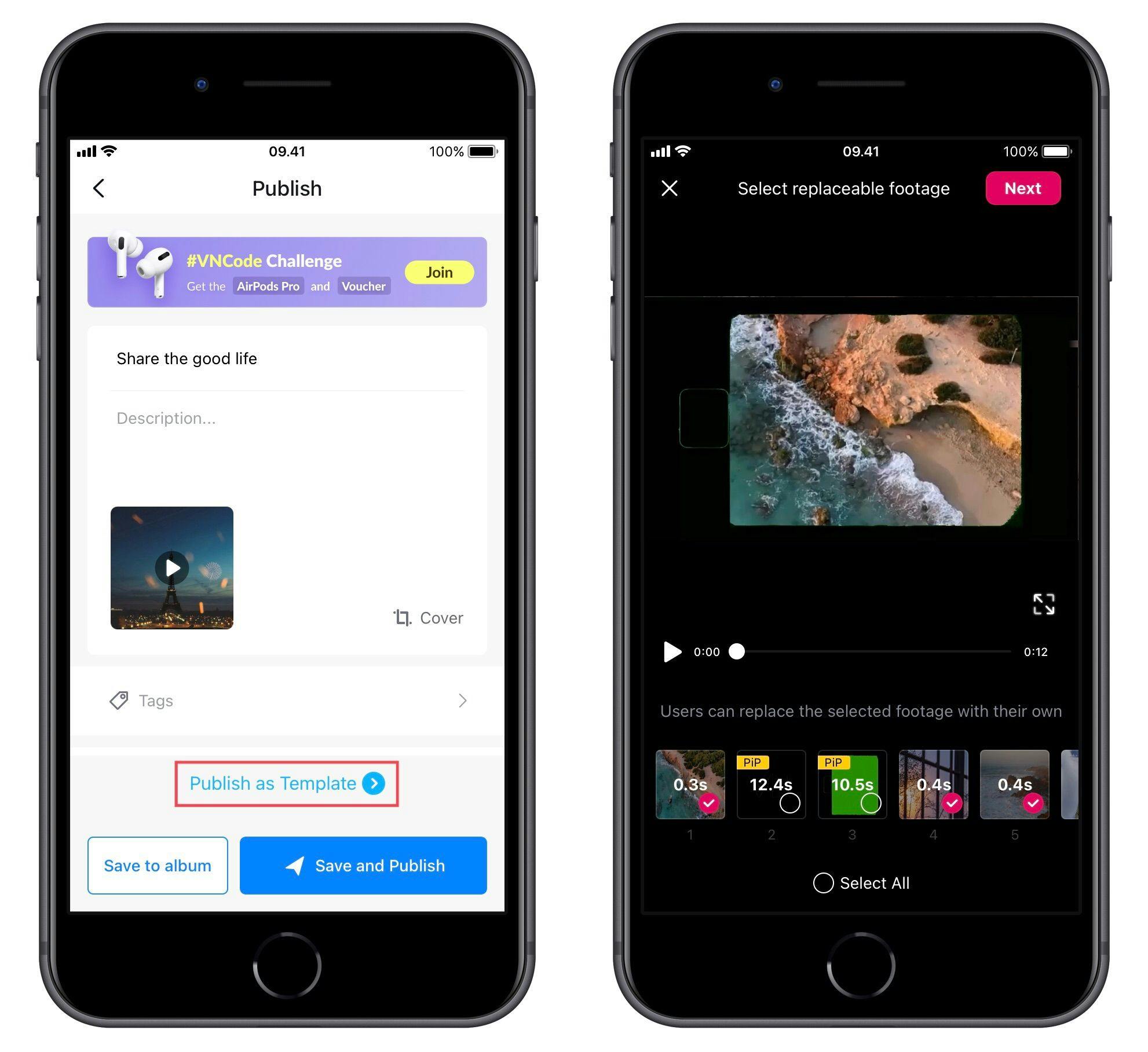 Select the features below according to the requirements.Click Save only or Save and Publish.Wait for the template to upload successfully, then select the Templates page.Click on the Templates, select Share, and choose VN Code.
Select the features below according to the requirements.Click Save only or Save and Publish.Wait for the template to upload successfully, then select the Templates page.Click on the Templates, select Share, and choose VN Code.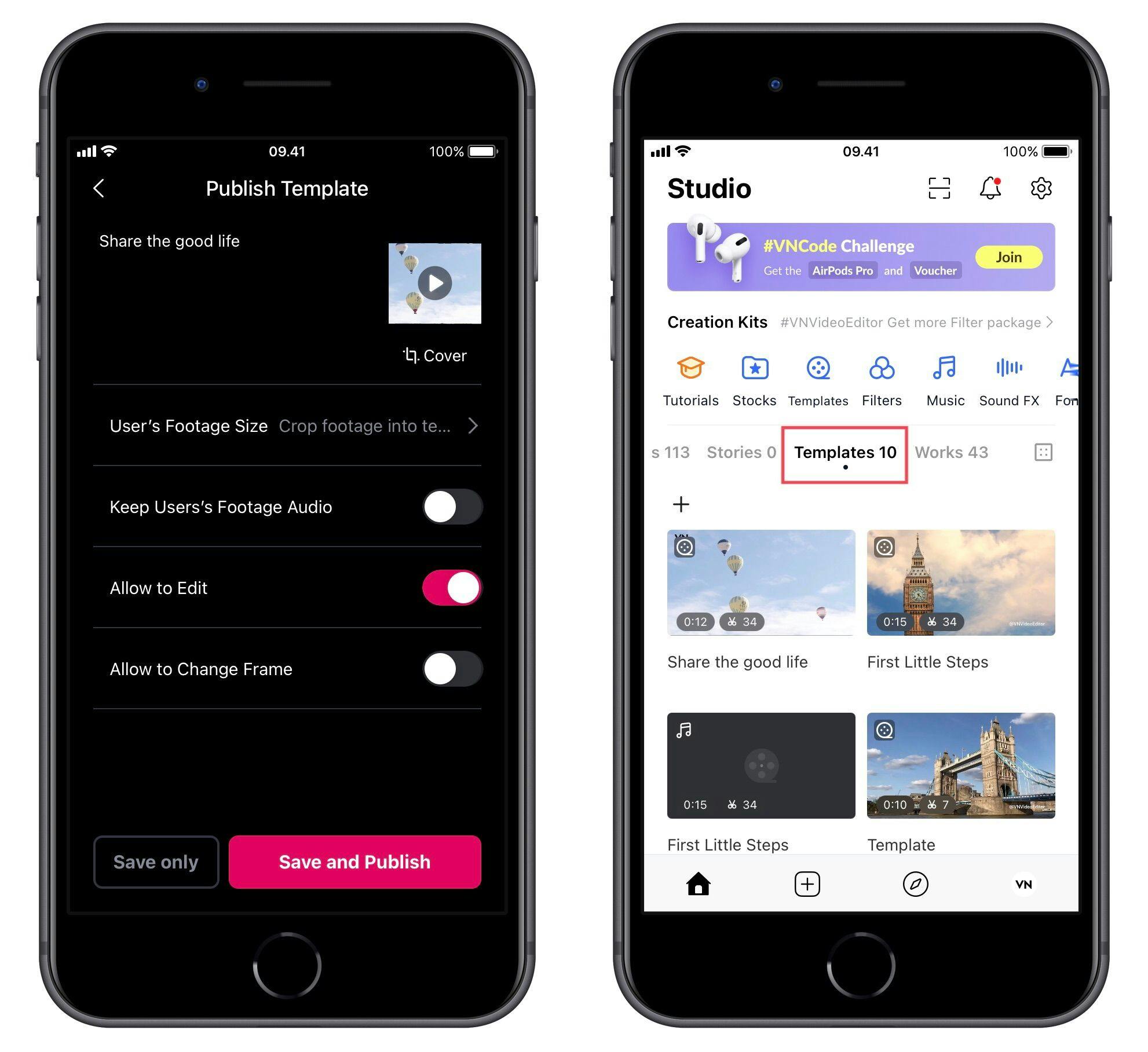
Currently, only some of users can create new the VN Templates. If you like to be one of them, you can fill out the application form to get permission to create templates.Templates must be published in order to be shared via VN Code.Currently, VN only supports templates with a duration of less than 60s.Due to some functional differences between the iOS and Android versions, some effects/texts may be lost when using a template made by a different system from your own device.Sorry for the inconvenience, we will gradually complete the differences between the two versions in subsequent versions.
VN Template Tutorial (iOS & Android)
1. What is VN Template?
VN‘s iOS and Android version now supports creating and sharing new Templates. The Templates supports picture-in-picture materials, such as stickers, filters, videos, sound effects. And you can create and share pop templates in the latest version.
2. How to Get New VN Template?
3. How to Use VN Template ?


20210202-191258-473.mov
7.5 MB
How to Use VN Template ?
4. How to Share Your VN Template?
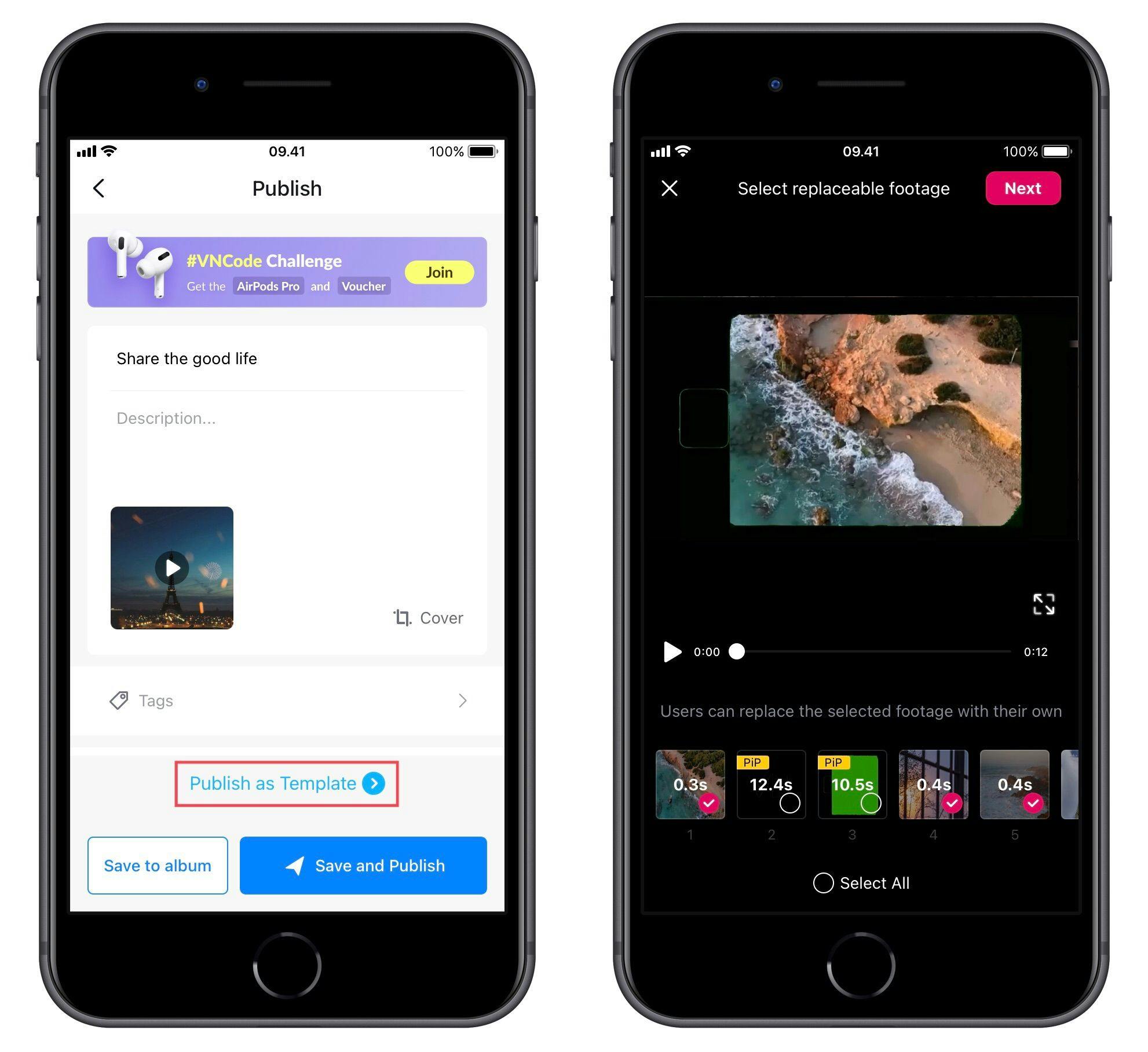
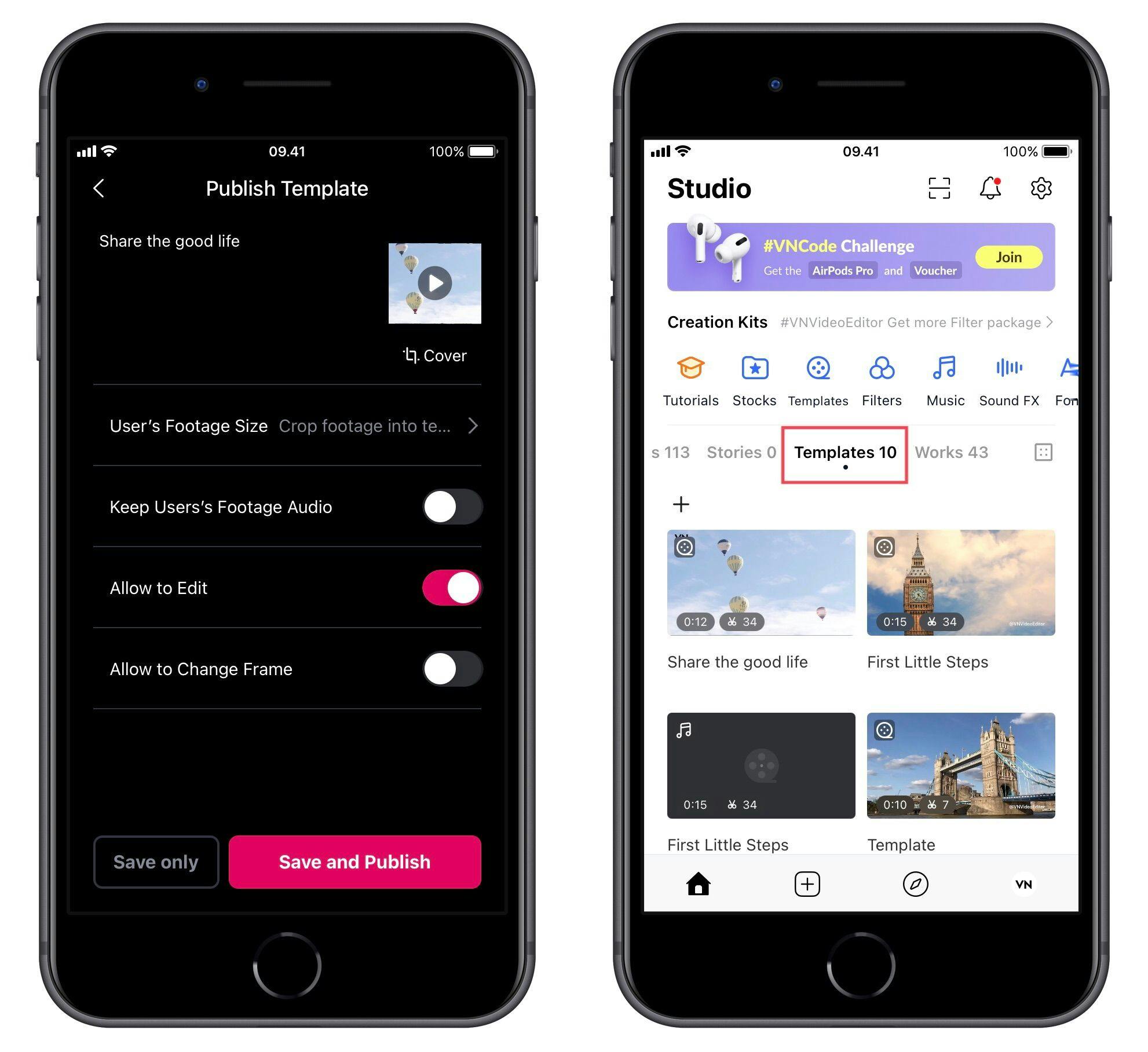
20210203-135330-359.mov
15 MB
How to Share Your VN Template ?
5. Try and Use these VN Template
After reading the above tutorials, have you learned how to use VN Template? Scan these VN Templates and try them!


6. Notes
For detailed VN Template differences between the iOS and Android, please check the following form.
View of VN Template Function Differences
Function
iOS
Android
Note
Function
iOS
Android
Note
Chroma key function
Support
Support
FX effects
Support
Partially supported
FX that Android Lack of: Black / White / Slide left / Flip/Spin in / Spin out / Rotary01 / Rotary02 / Drop Left / Drop Right / Descent Left / Descent Right.
Subtitle
Support
Partially supported
Android currently only supports four types: Standard / Line / Name / Mask.
Regular speed change
Support
Partially supported
Android standard speed change only supports 1/8x-8x.
Crop
Support
Partially supported
Android does not support cropping at any angle.
Audio Record
Support
Not Support
When an Android user uses a template made by an iOS device, the recording in iOS may have errors in Android.
Background blur
Support
Not Support
Animation
Support
Not Support
Add a mask to the font
Support
Not Support
Text blending mode
Support
Not Support
Main track placement GIF image
Support
Not Support
Freeze Frame
Not Support
Not Support
Reverse
Not Support
Not Support
There are no rows in this table
7. Contact Us
All rights reserved by VN Team.
Want to print your doc?
This is not the way.
This is not the way.

Try clicking the ··· in the right corner or using a keyboard shortcut (
CtrlP
) instead.