Skip to content
The latest version of VN brings you the new Title Template Feature.Click the text track and select Title Template to choose the text templates, including Title, Cover, Subtitle, time, Mark, Bubble, Message, and Memo of all kinds.
We decorate videos with these great-looking title templates when editing YouTube, Instagram, TikTok videos.Having a creative title template can make your video works more attention-grabbing for people to click and watch.Make your own title template choice based on the suiting usage scenario. You can modify the text content of the Title Template.You can use the Cover Title template at the beginning of the video or use the Subtitle template for the dialogue part of your video.After completing the Title Template, you can use the Cover function to enhance your designed title cover.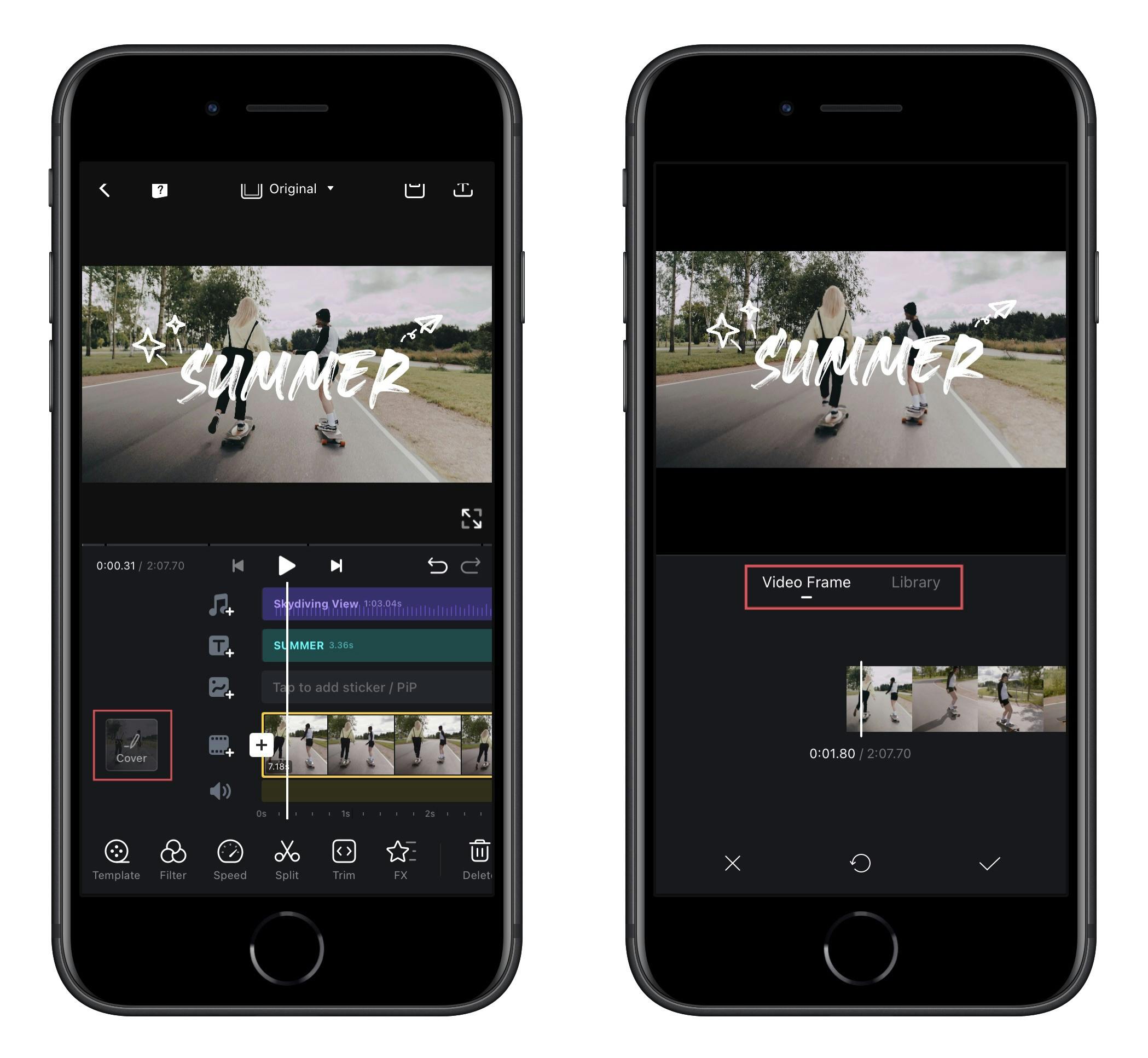
How to Use VN New Title Template?
20210630-181115-505.mp4
39.6 MB
01. VN New Title Template
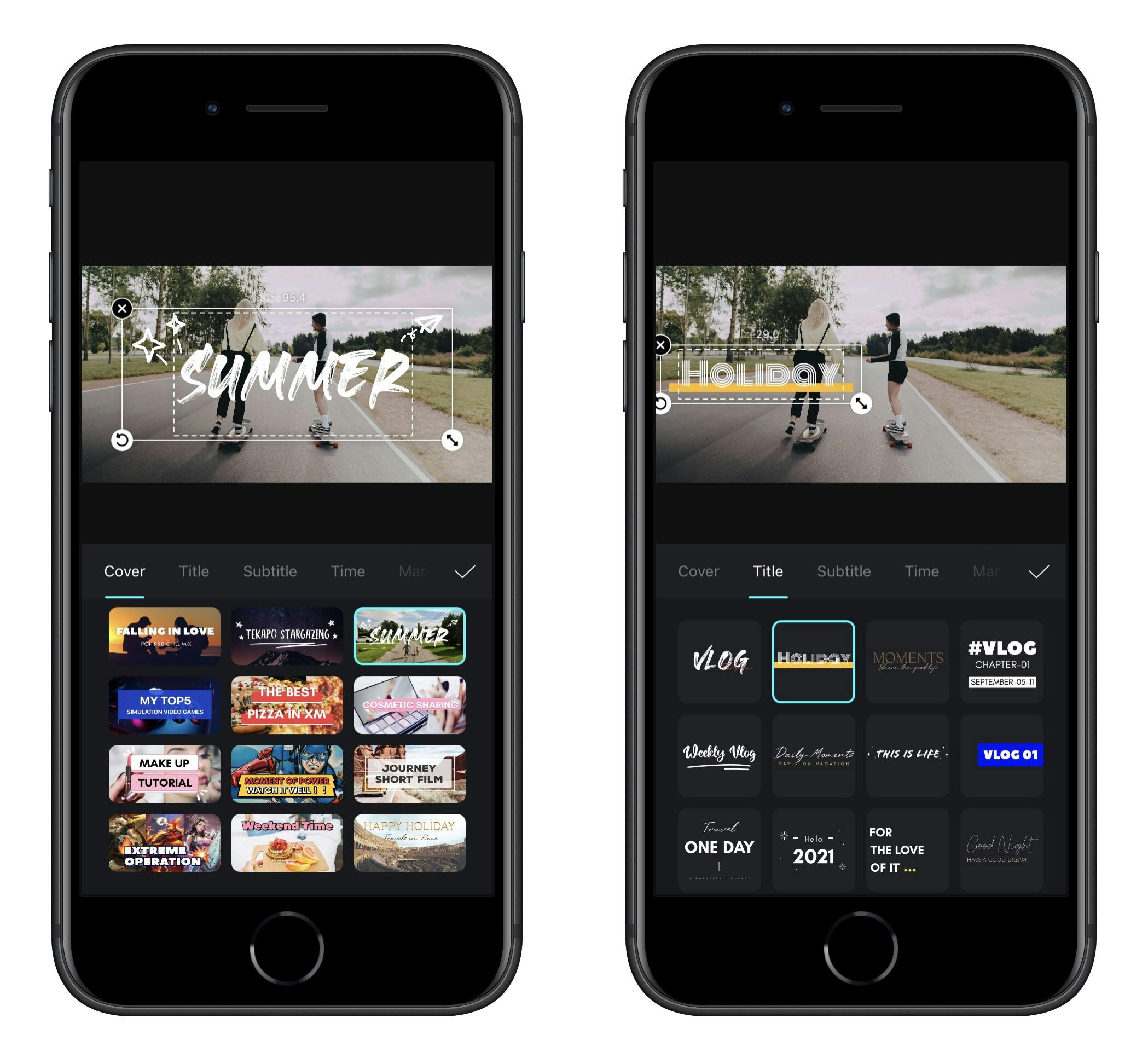
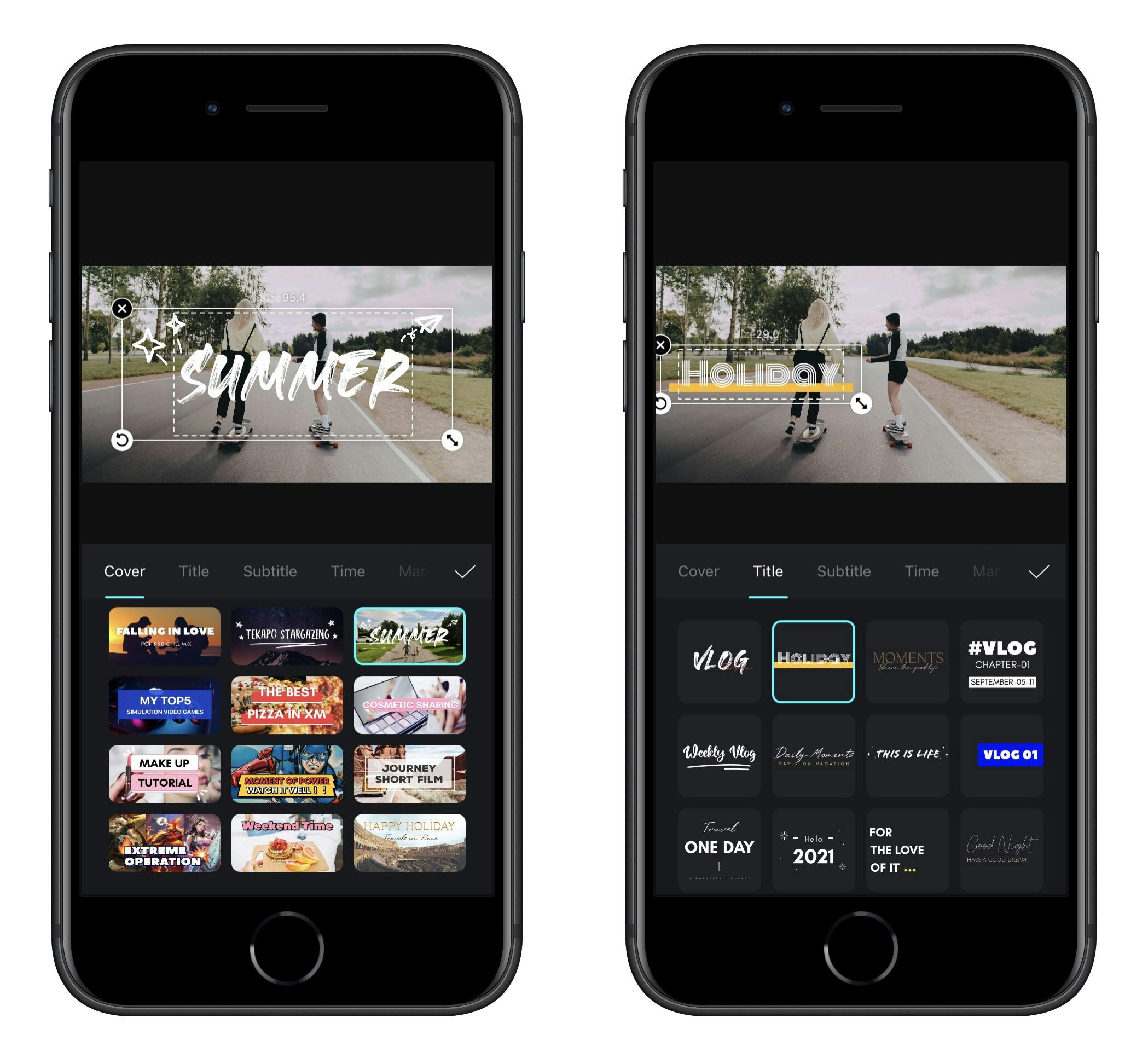
02. How to Use Title Template?
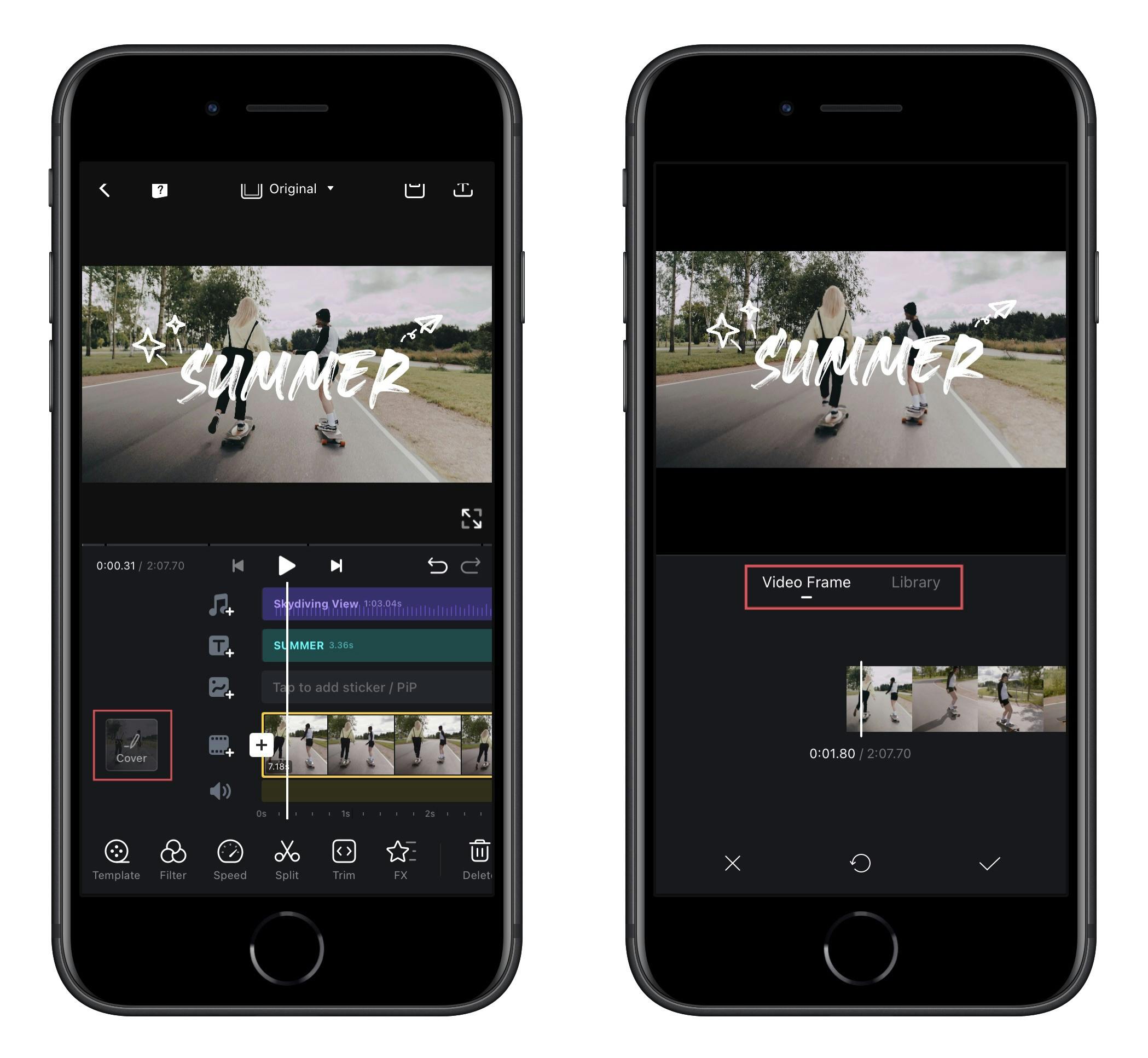
03. VN Guidance
04. Contact Us
All Rights Reserved By VN Team.
Want to print your doc?
This is not the way.
This is not the way.

Try clicking the ··· in the right corner or using a keyboard shortcut (
CtrlP
) instead.