Skip to content
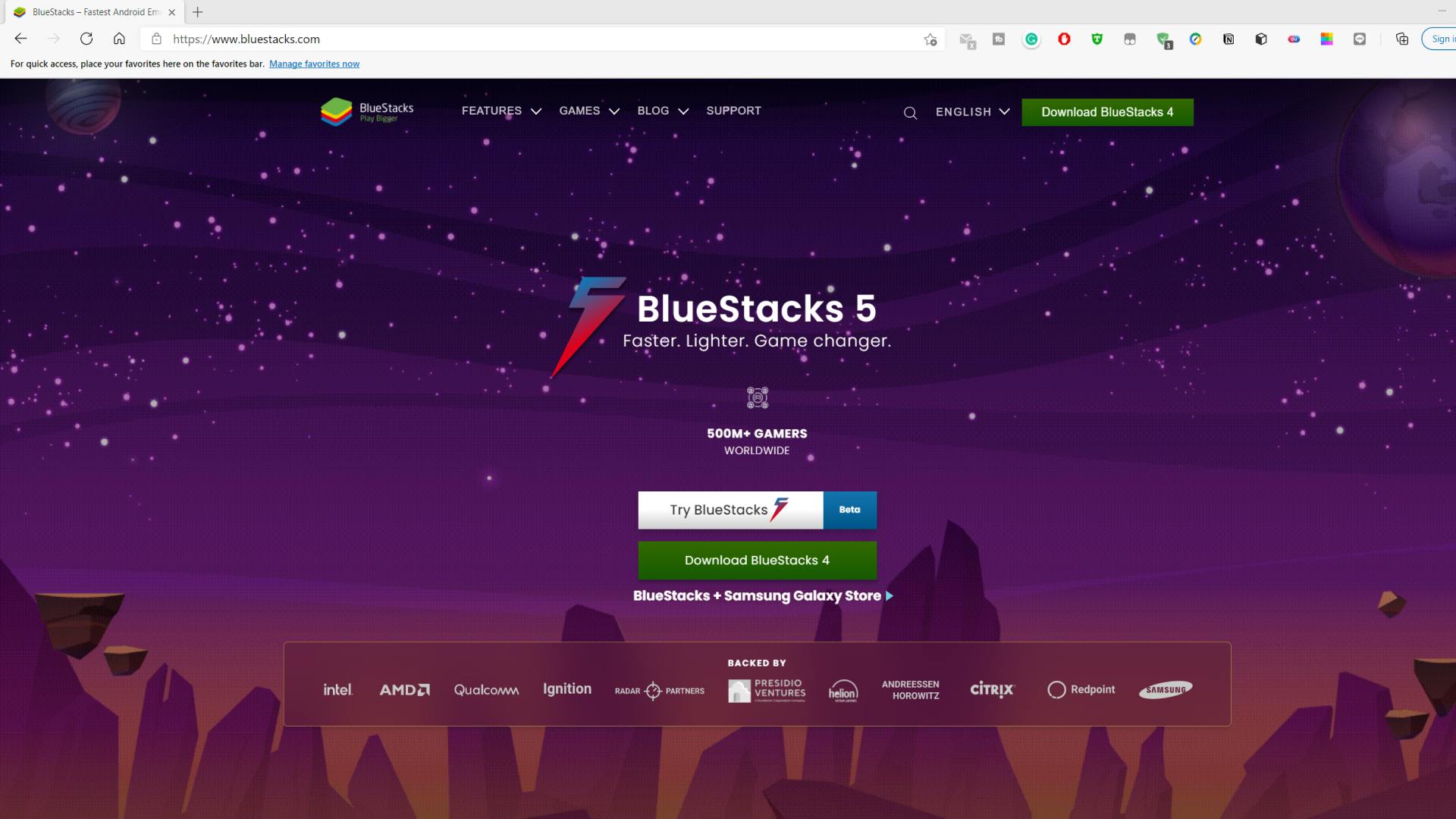 Once it's done open the file wait for the installation complete.When the installation process finishes you have to wait for it to extract.Bluestacks will start automatically.
Once it's done open the file wait for the installation complete.When the installation process finishes you have to wait for it to extract.Bluestacks will start automatically.
Google Play InstallNow you can see it tells you to log in with your Google account.If you don't have one you can create it directly from the app.After signing in to play store in the search bar look for VN Video Editor and the app will appear.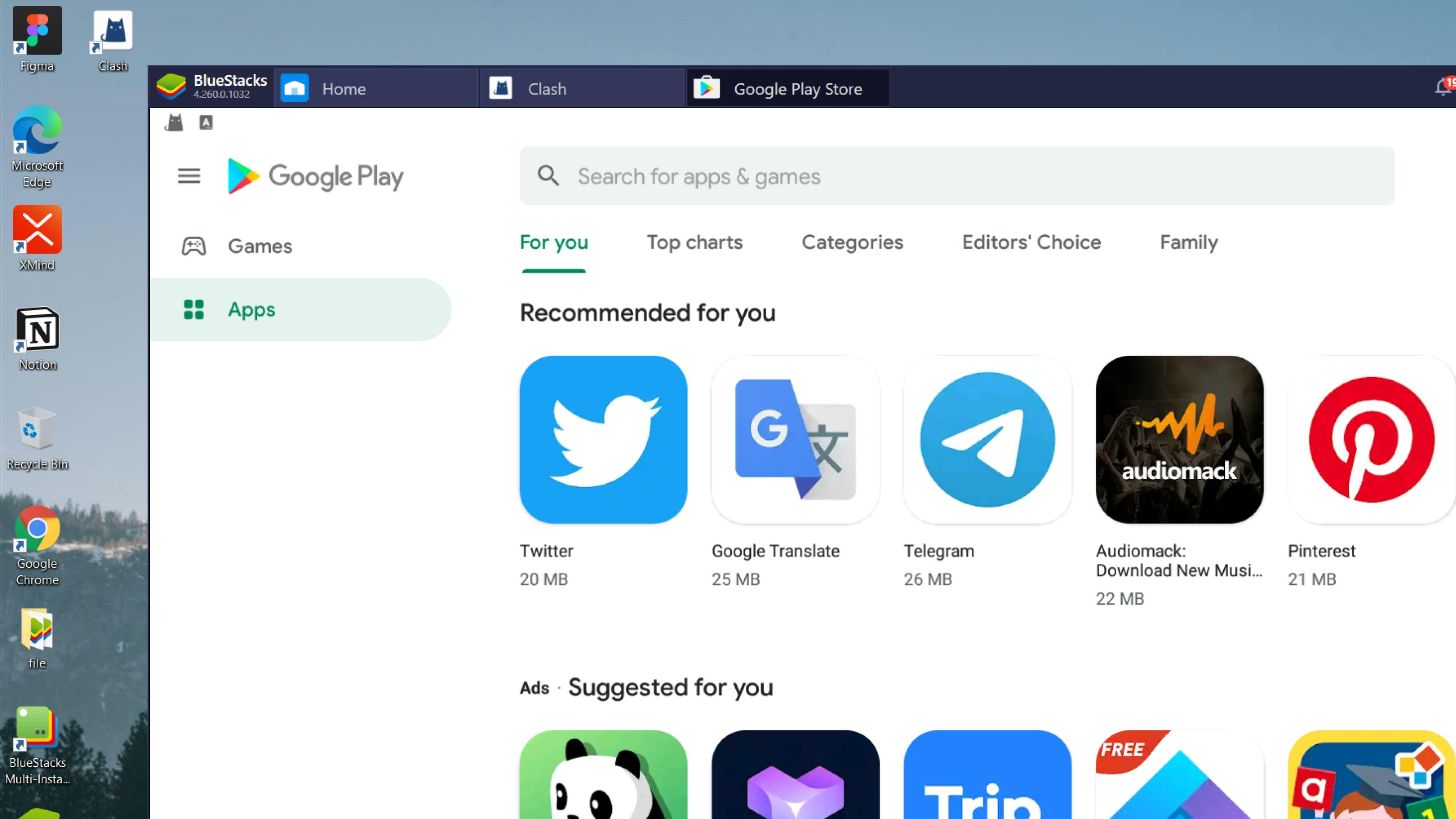 Click on install and wait for it to download.
Click on install and wait for it to download.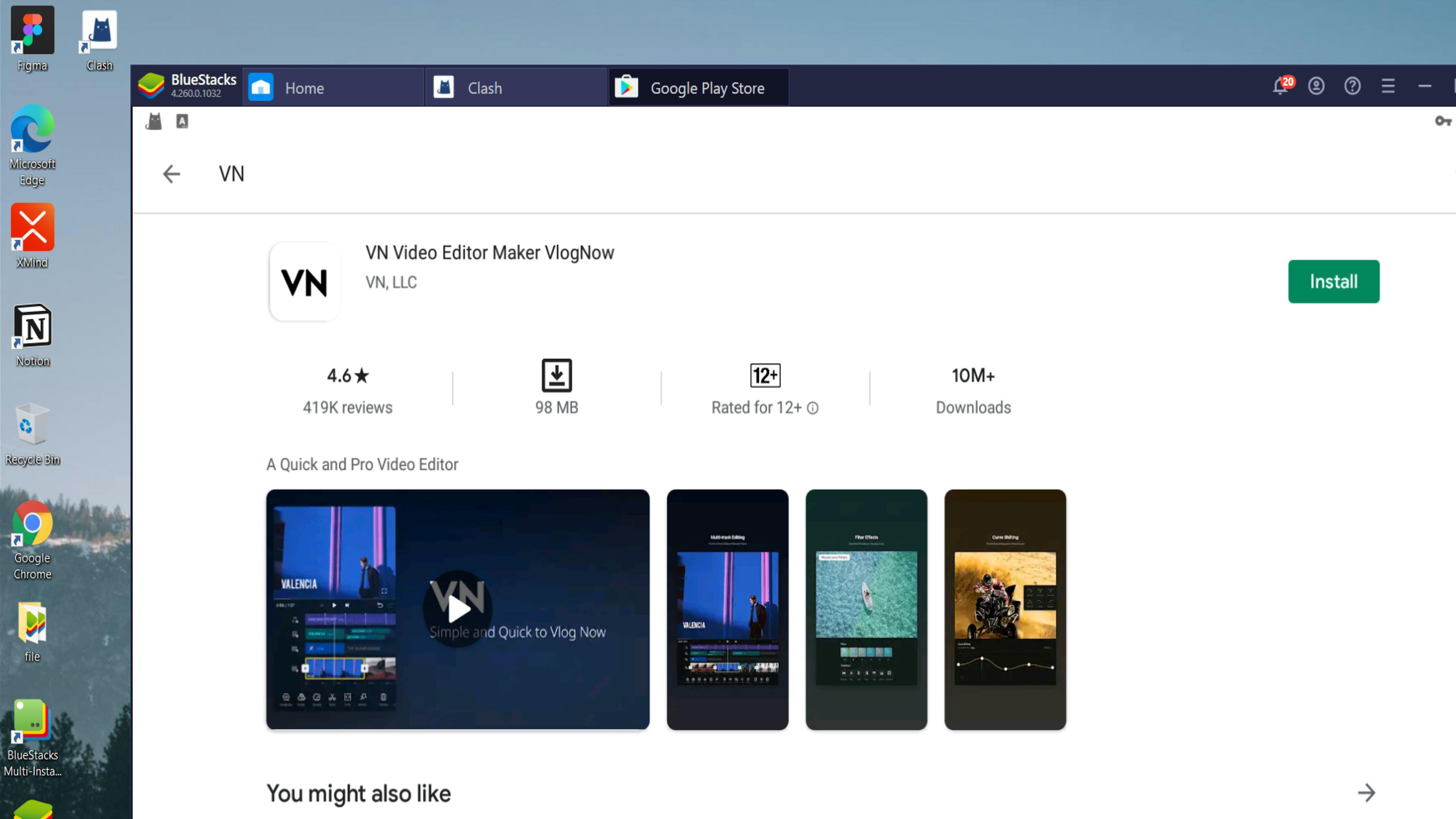
APK InstallVN APKDownload the installation package of VN APK from Notion.Select the APK icon on the right side of the Bluestacks emulator.Select the VN APK file on the desktop to install.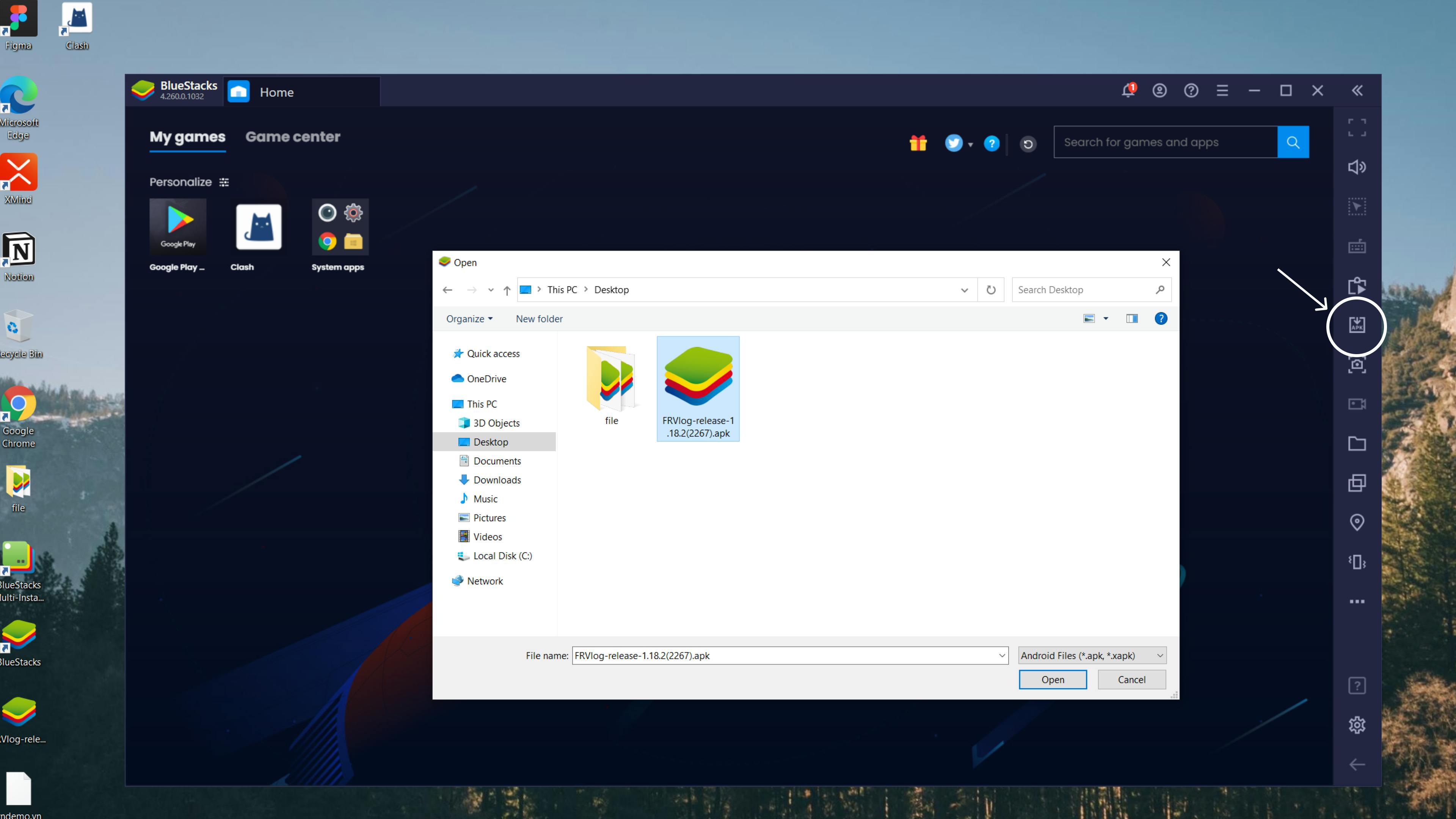
NoteOpen the app and click on allow for it to have access to your files.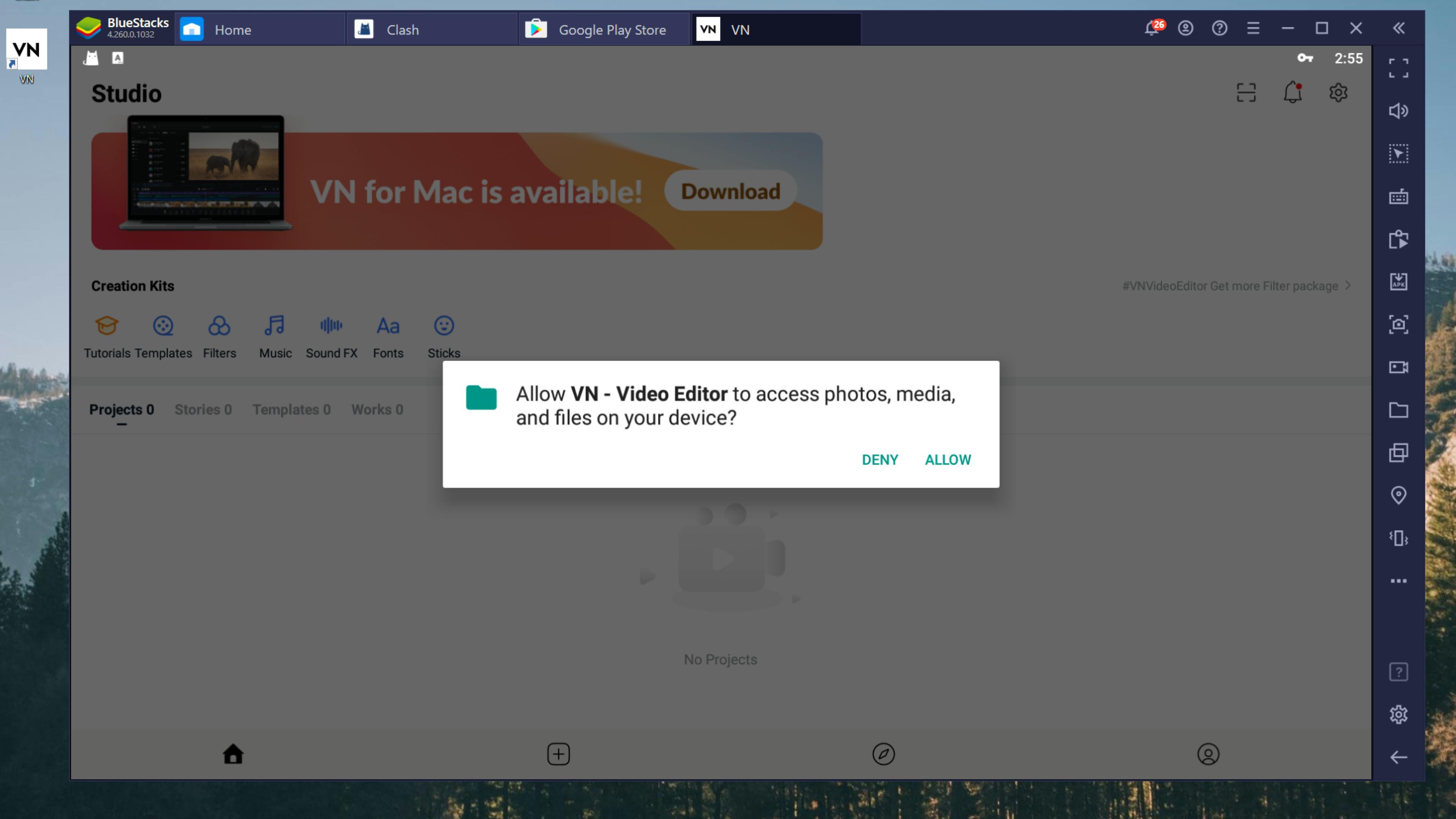
Open Media Manager to import footages or VN project files for editing.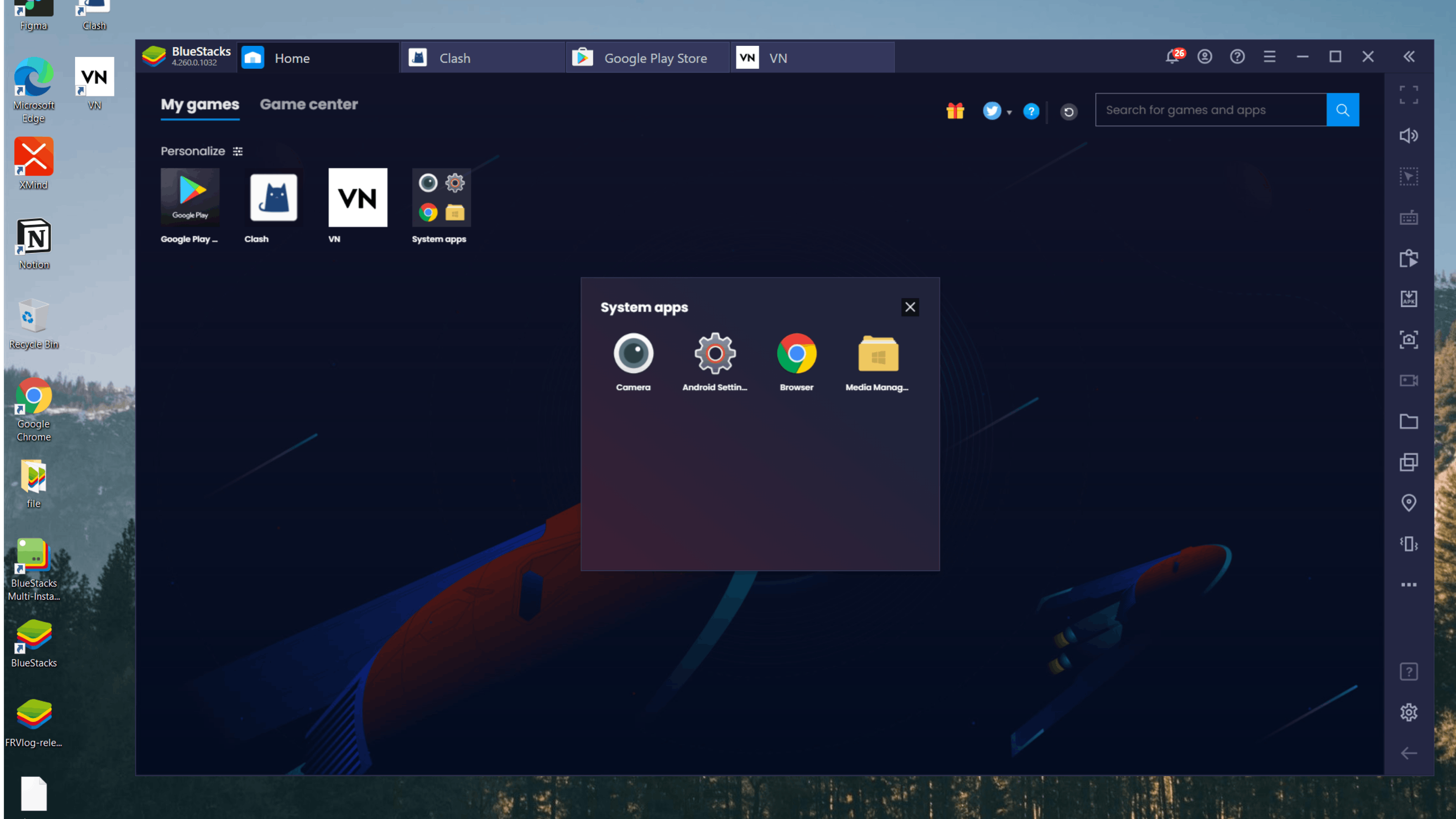 You can also export your VN edited videos to Windows.
You can also export your VN edited videos to Windows.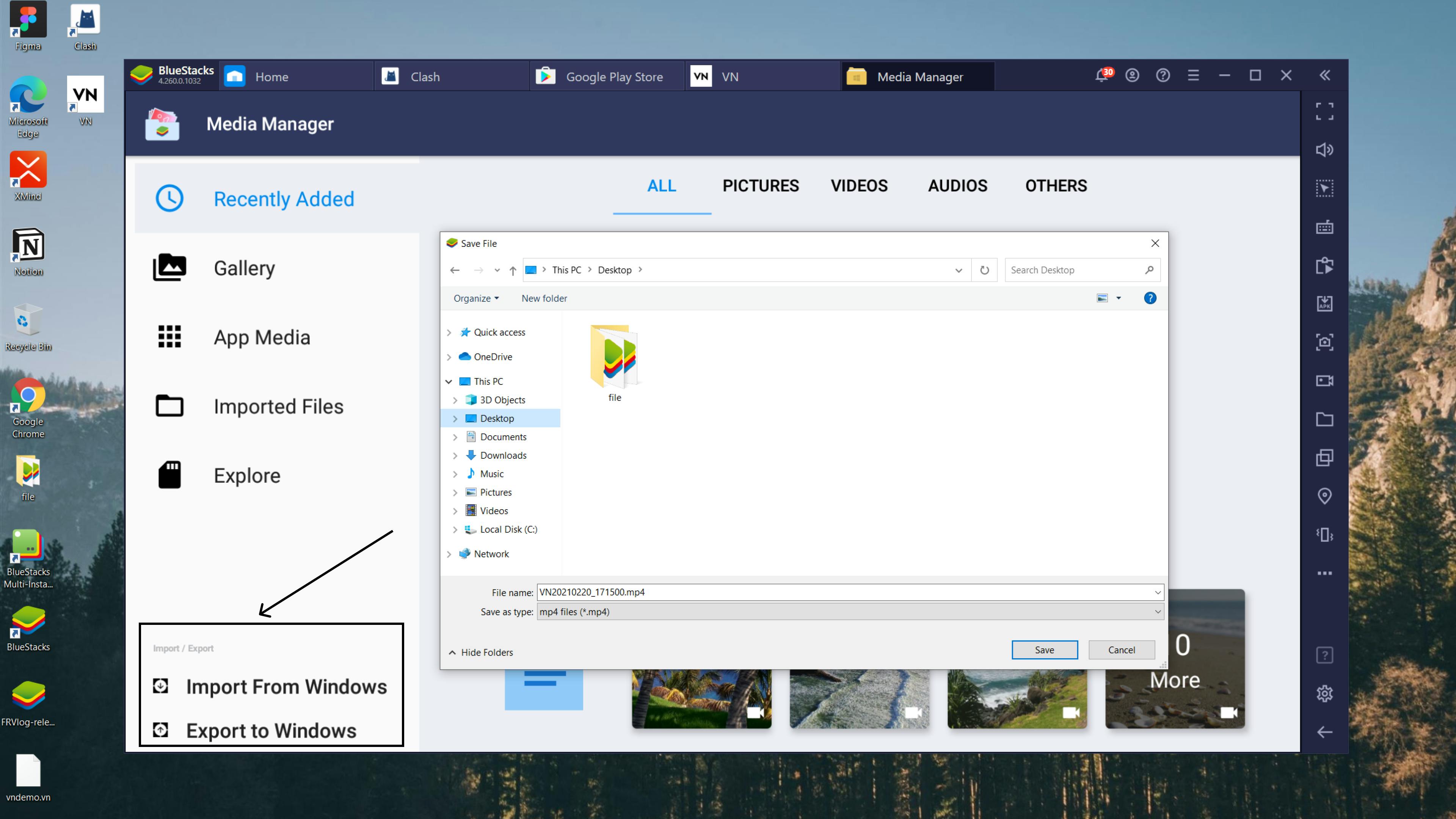
How to Download VN Video Editor for Windows?
Hello VN User! In this tutorial, we will show you how to download VN Video Editor for Windows using Bluestacks.
This is a simple way of downloading the app that is only available for mobile. Hope this was helpful to you.
VN_for_Windows.mp4
52.4 MB
1. Download and install Bluestacks
BlueStacksInstaller.zip
855.9 kB
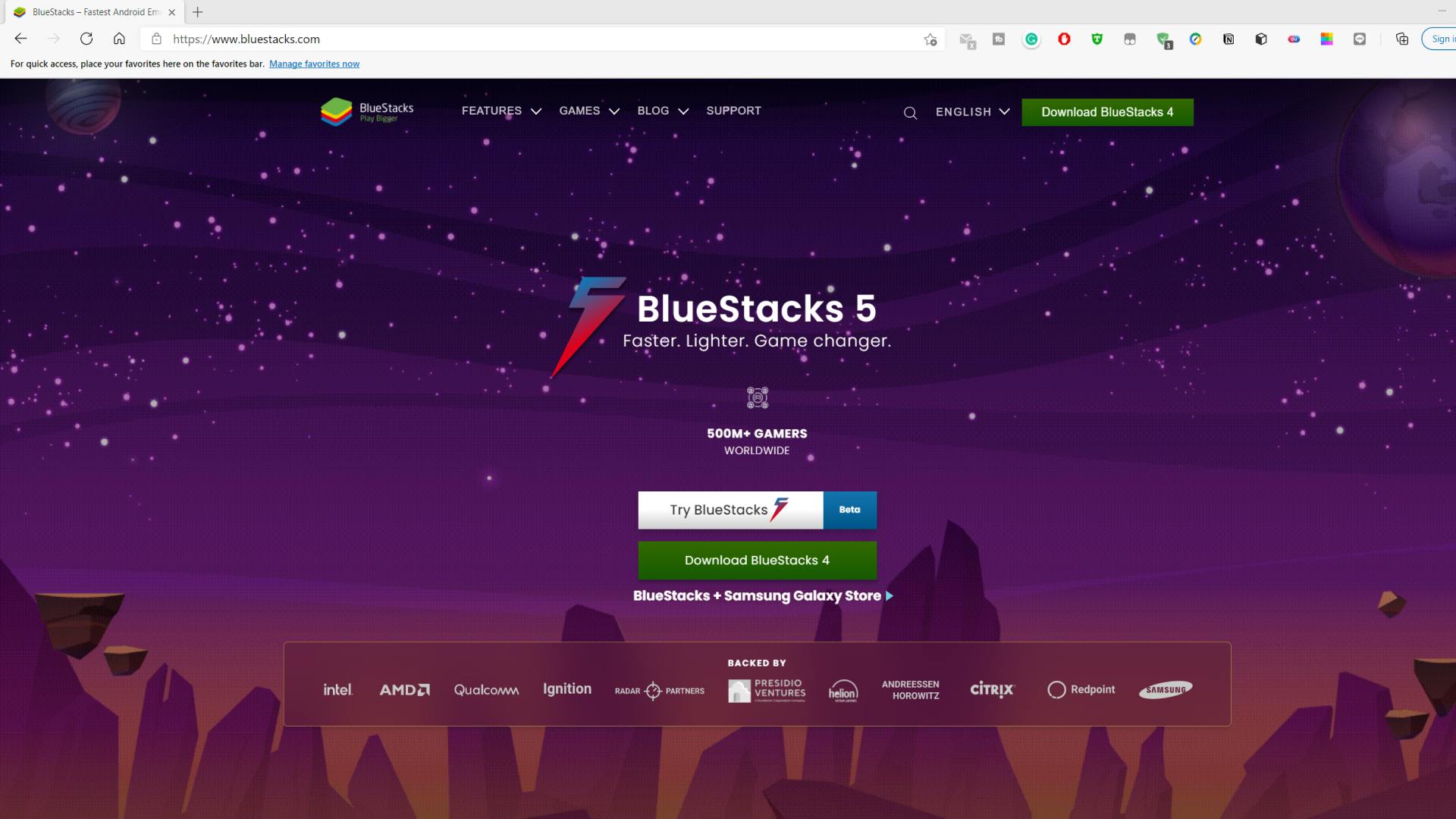
2. Install VN Video Editor
You can go to Google Play and install VN or use the VN APK to install it.
This two way you can make it easy to edit your videos on Windows.
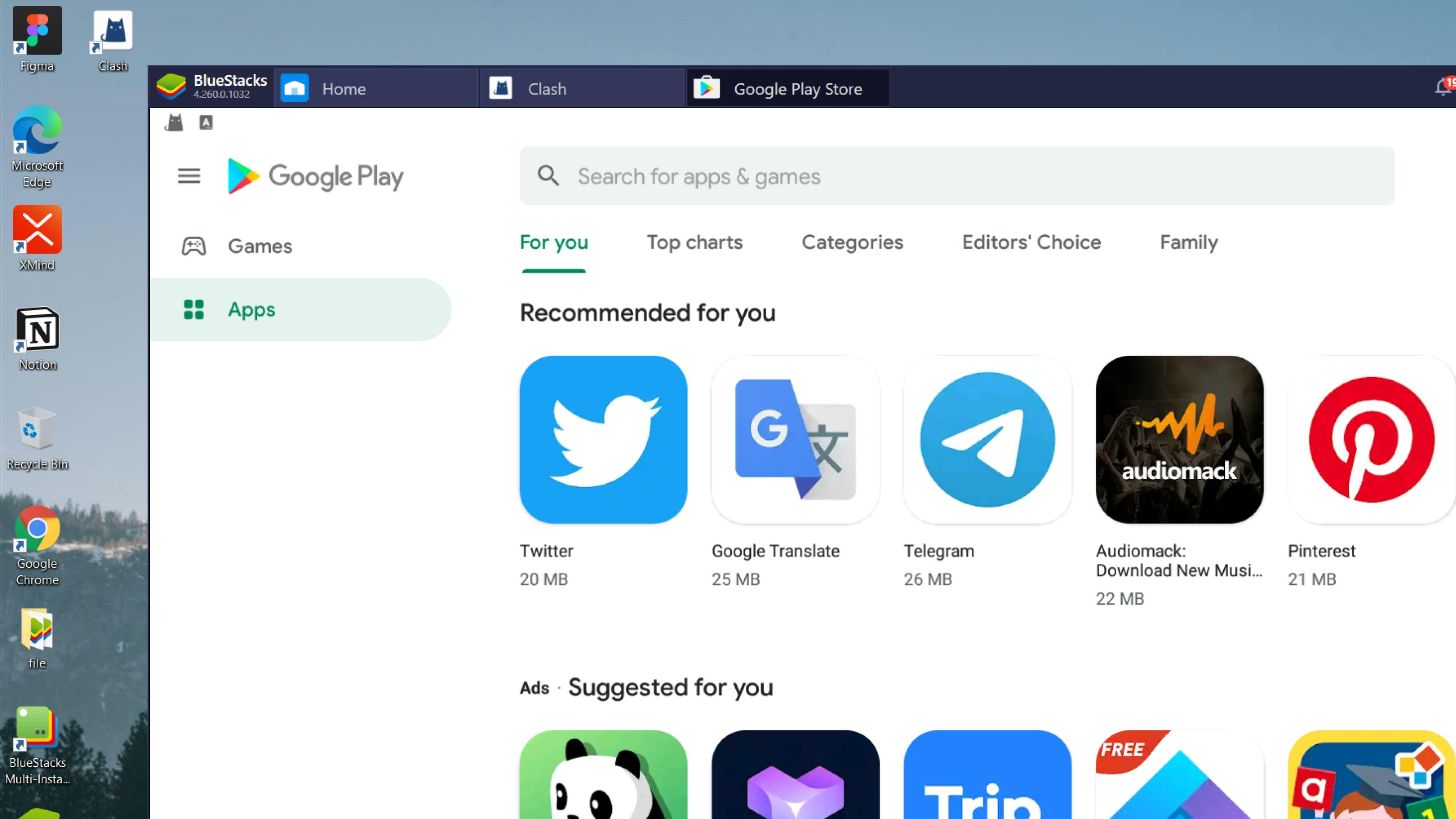
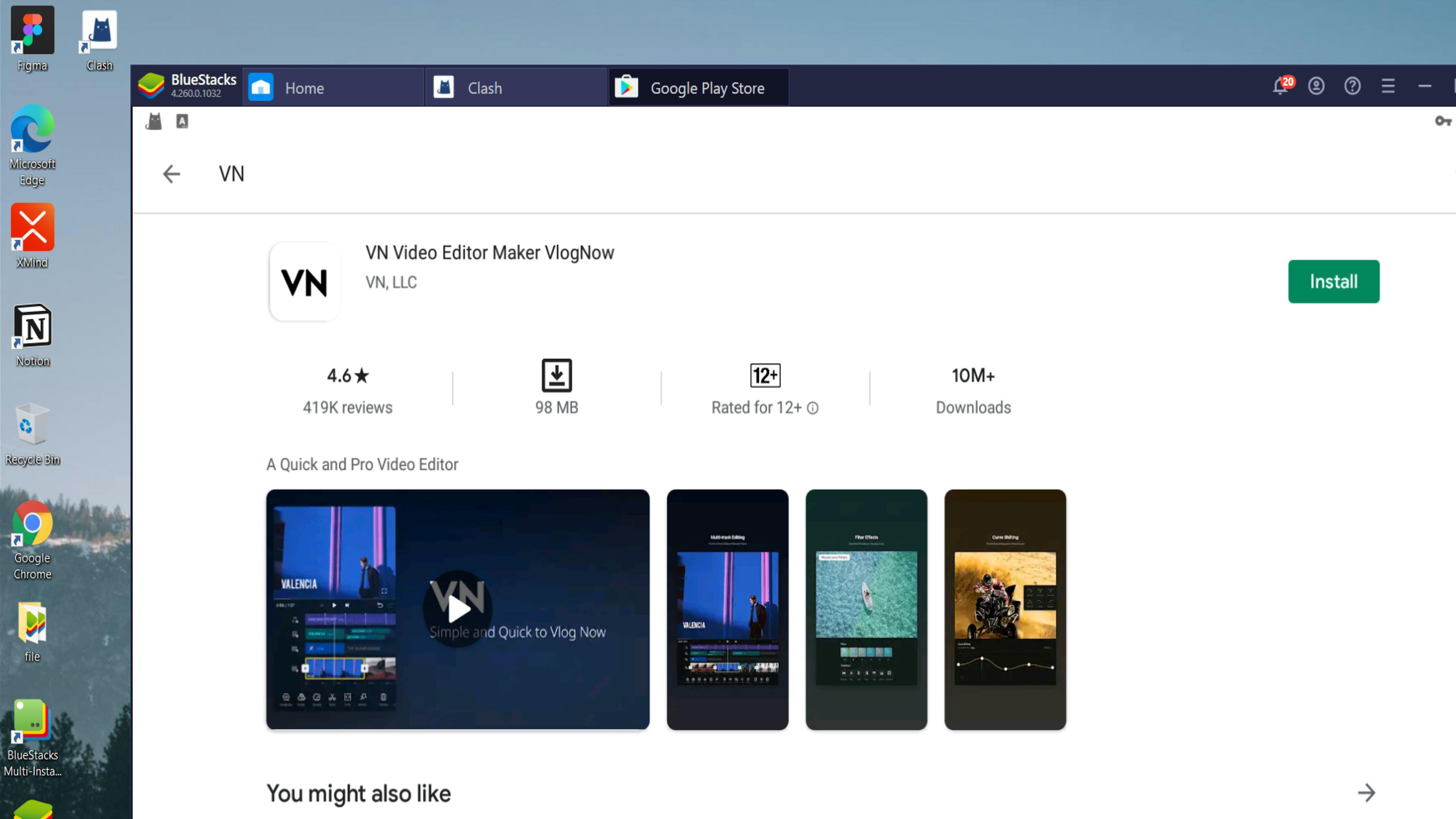
FRVlog-baseOverseasRelease-1.32.8(2823).apk.zip
185.8 MB
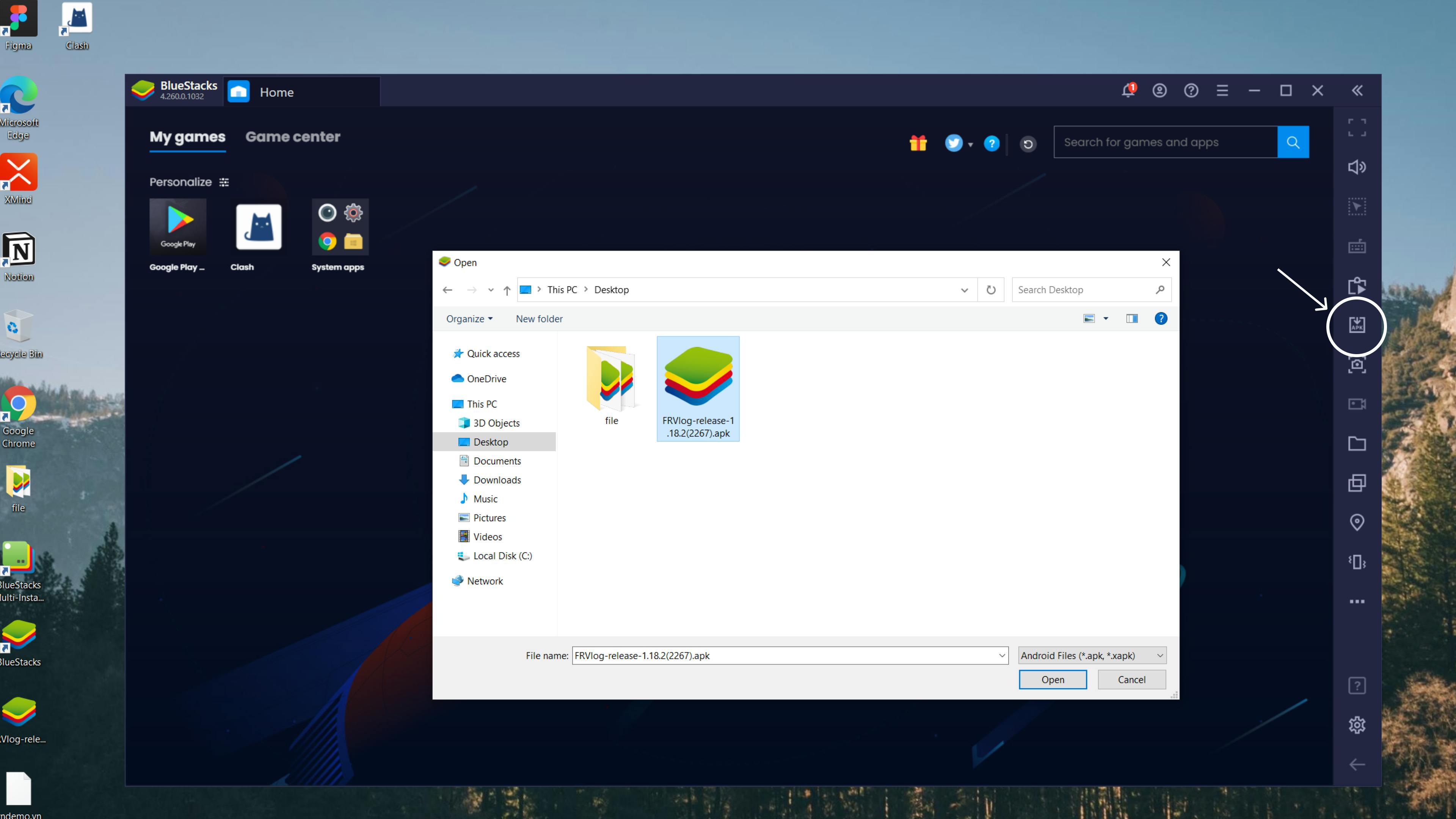
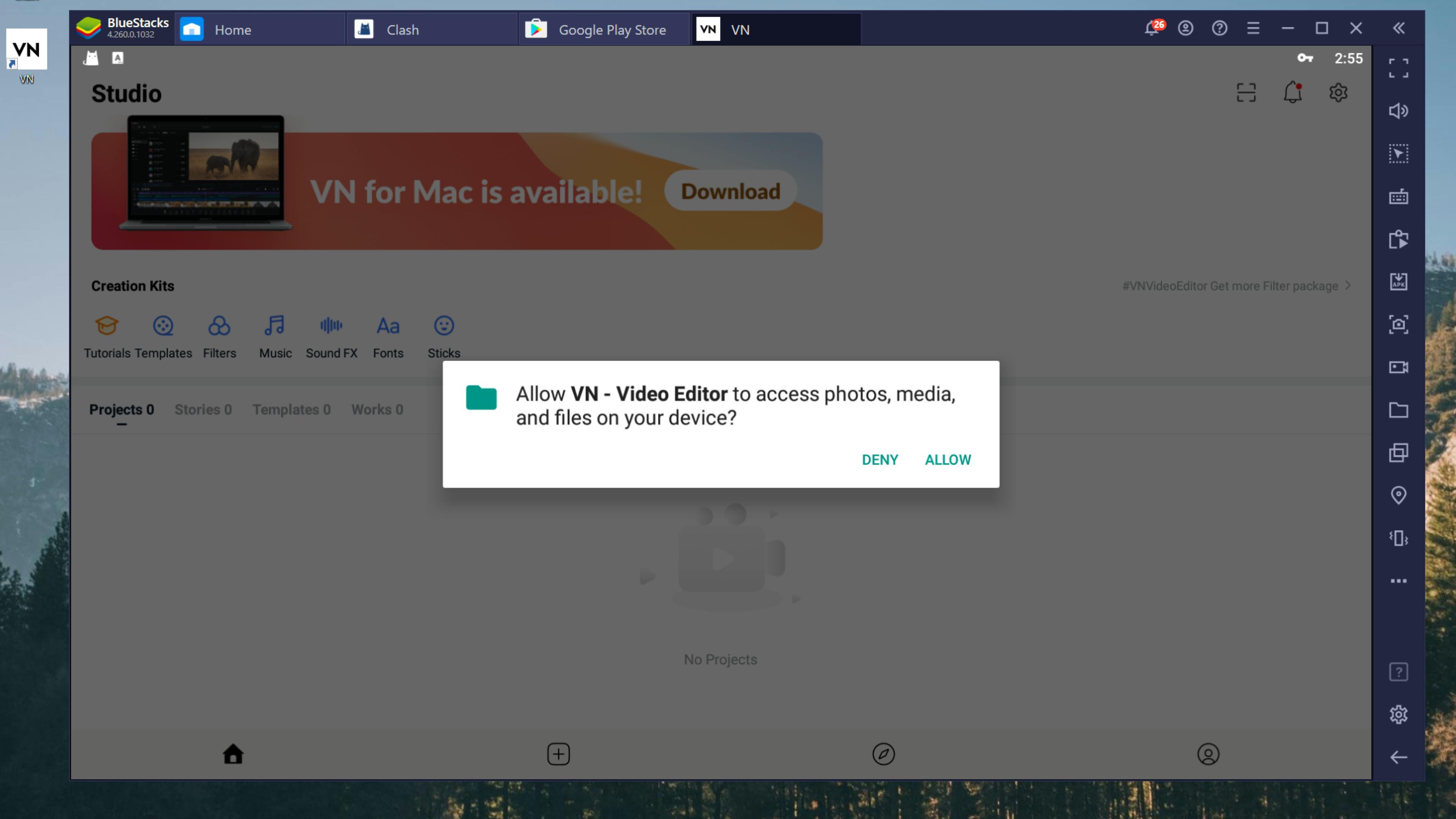
3. Import / Export Footages
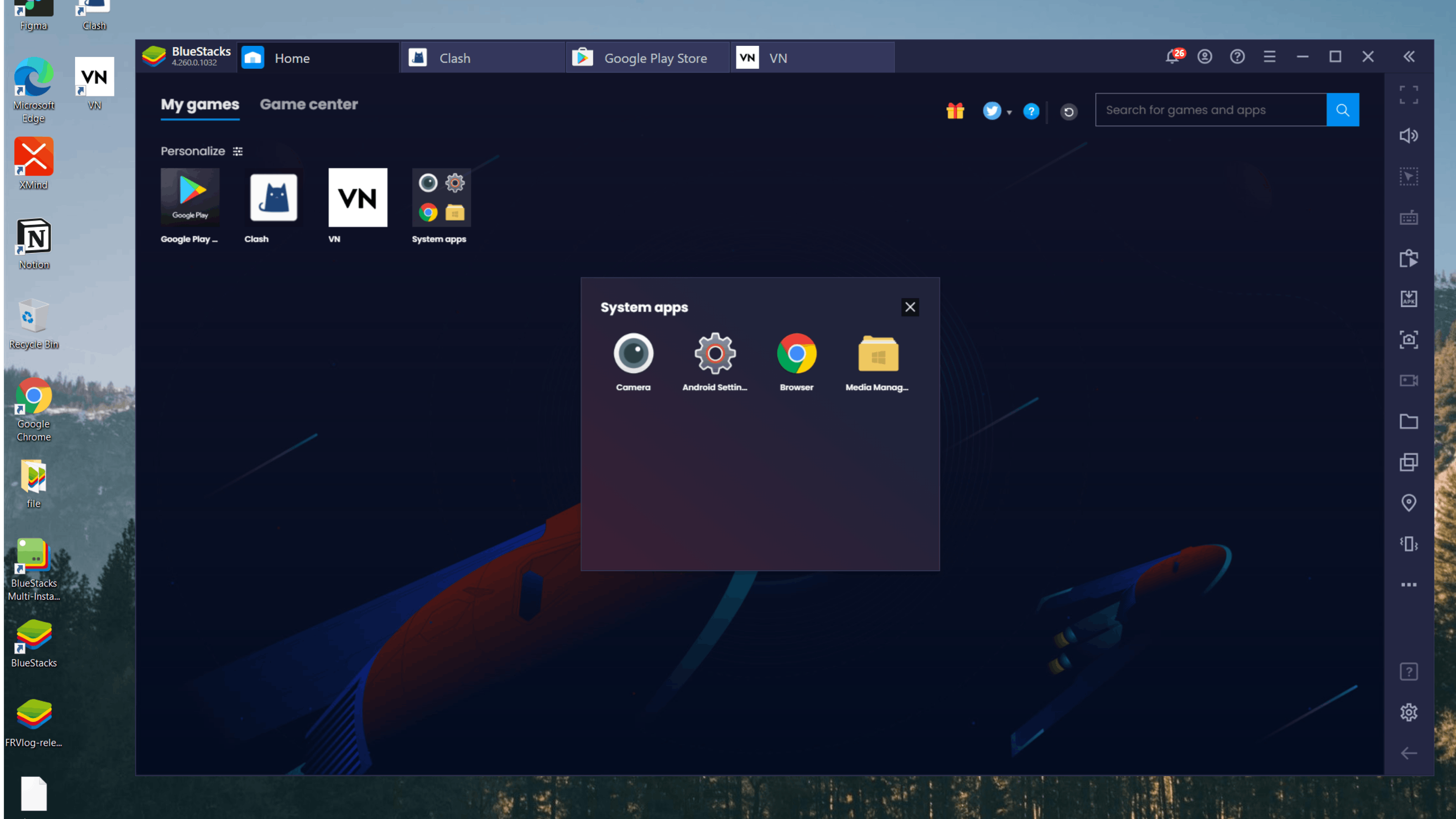
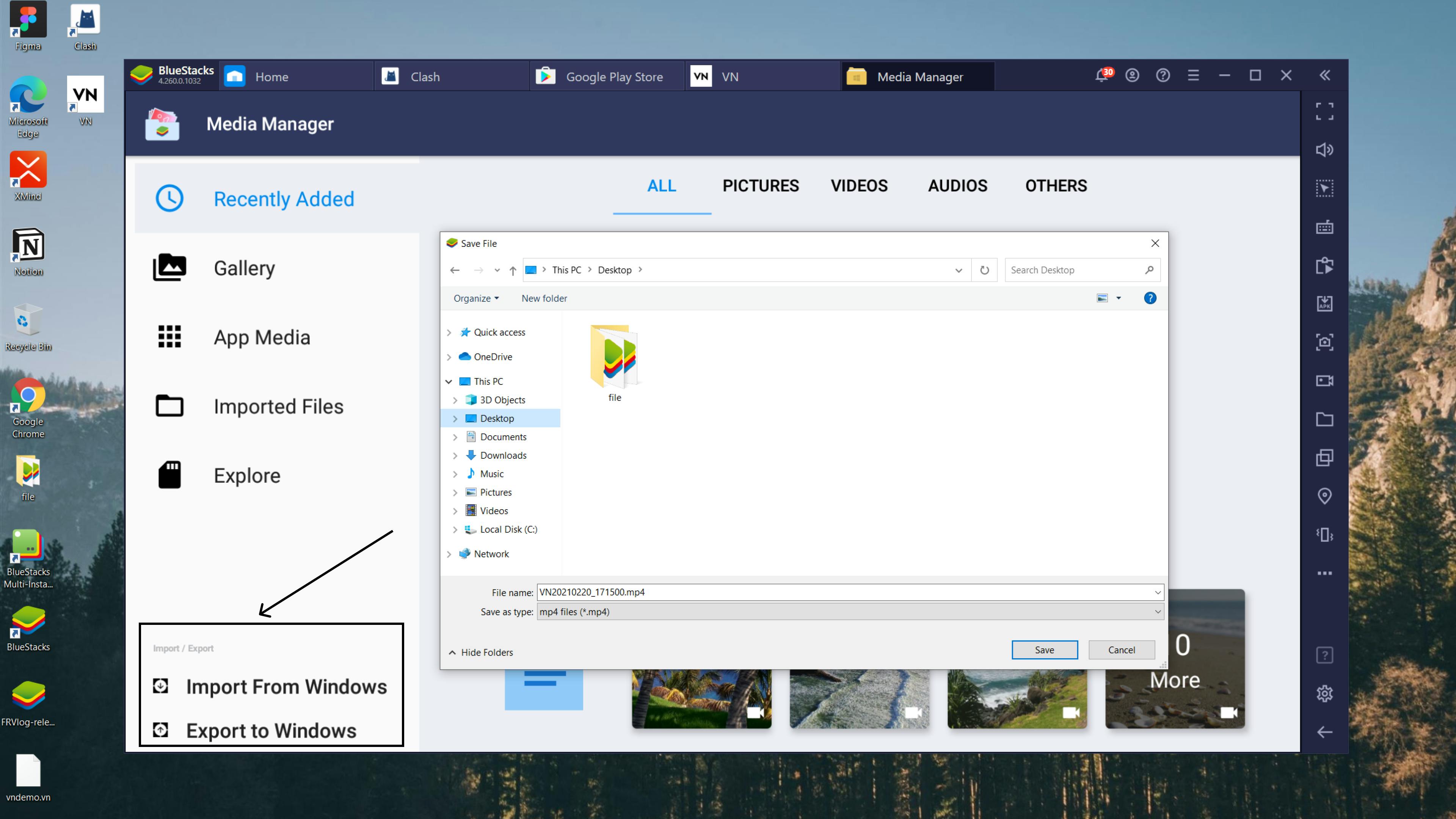
4. VN Guidance
You can use the Project sharing feature to transfer project files between Windows, macOS, iOS, and Android for editing and sharing.
5. Contact Us
All rights reserved by VN Team.
Want to print your doc?
This is not the way.
This is not the way.

Try clicking the ··· in the right corner or using a keyboard shortcut (
CtrlP
) instead.