Skip to content
Long press zip package;Import it to VN;Choose one of the templates to use;Import your videos from Draft or My Album;Fill into the places;
Long press VN Link;Copy it;Open VN and click Download;Choose your video clip and click Filter;New filters are showed in Custom section;To manage your Filters, click image with plus mark;Click Edit, choose filters to share with your friends or delete them;
Long press MP3 file;Click More;Import it to VN and use it;After transition change, make sure to align your video with music point.Using Curve Speed to edit your video!After speed change, make sure to align your video with music point.
02. More Ways to Import Music Templates or LUT Filters.
In this tutorial, we cite Telegram as an example for you to better understand how to import Music Templates, LUT Filters, Fronts and Sound Effects!
1. Zip package ( Example for Music Templates )
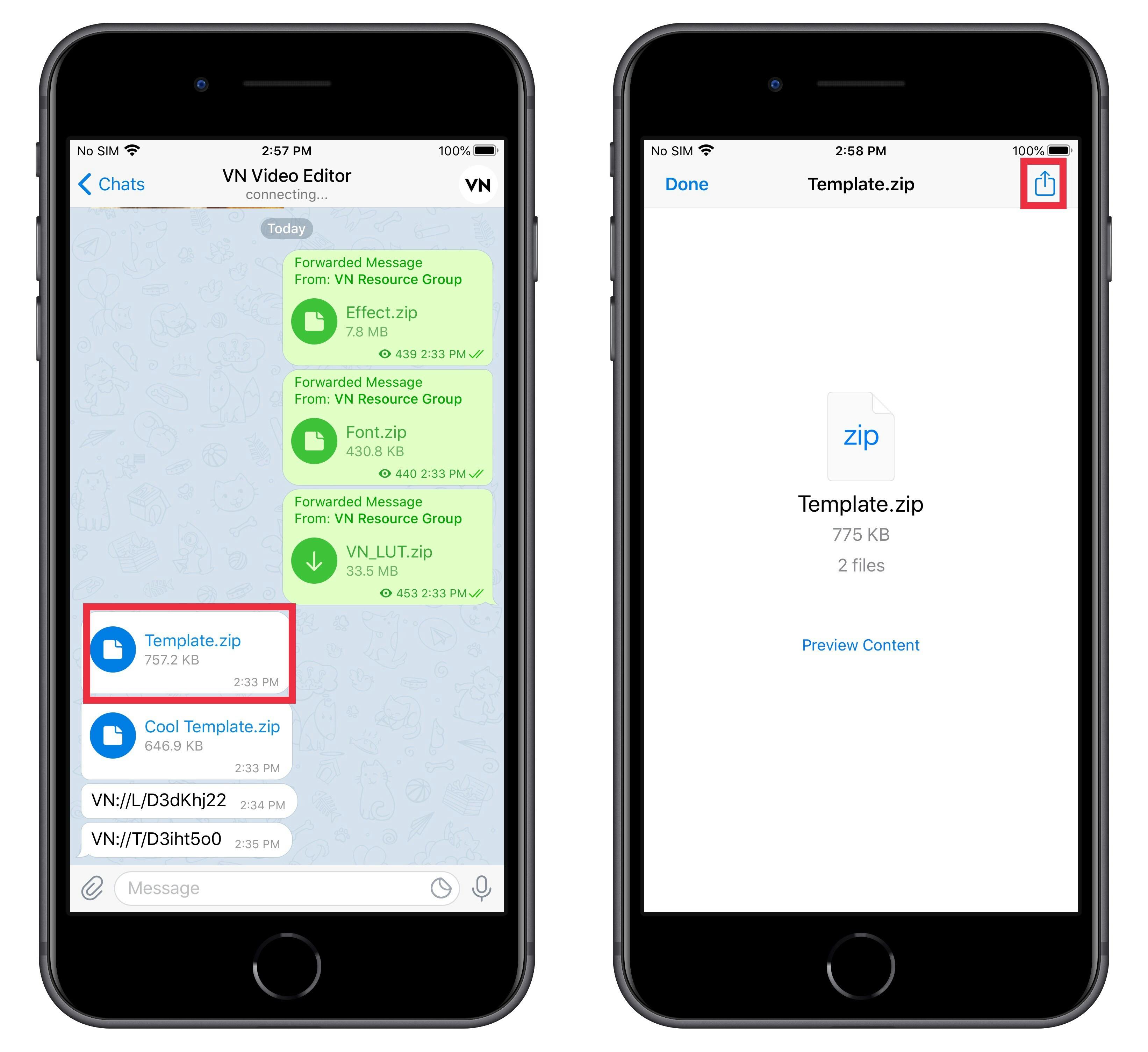
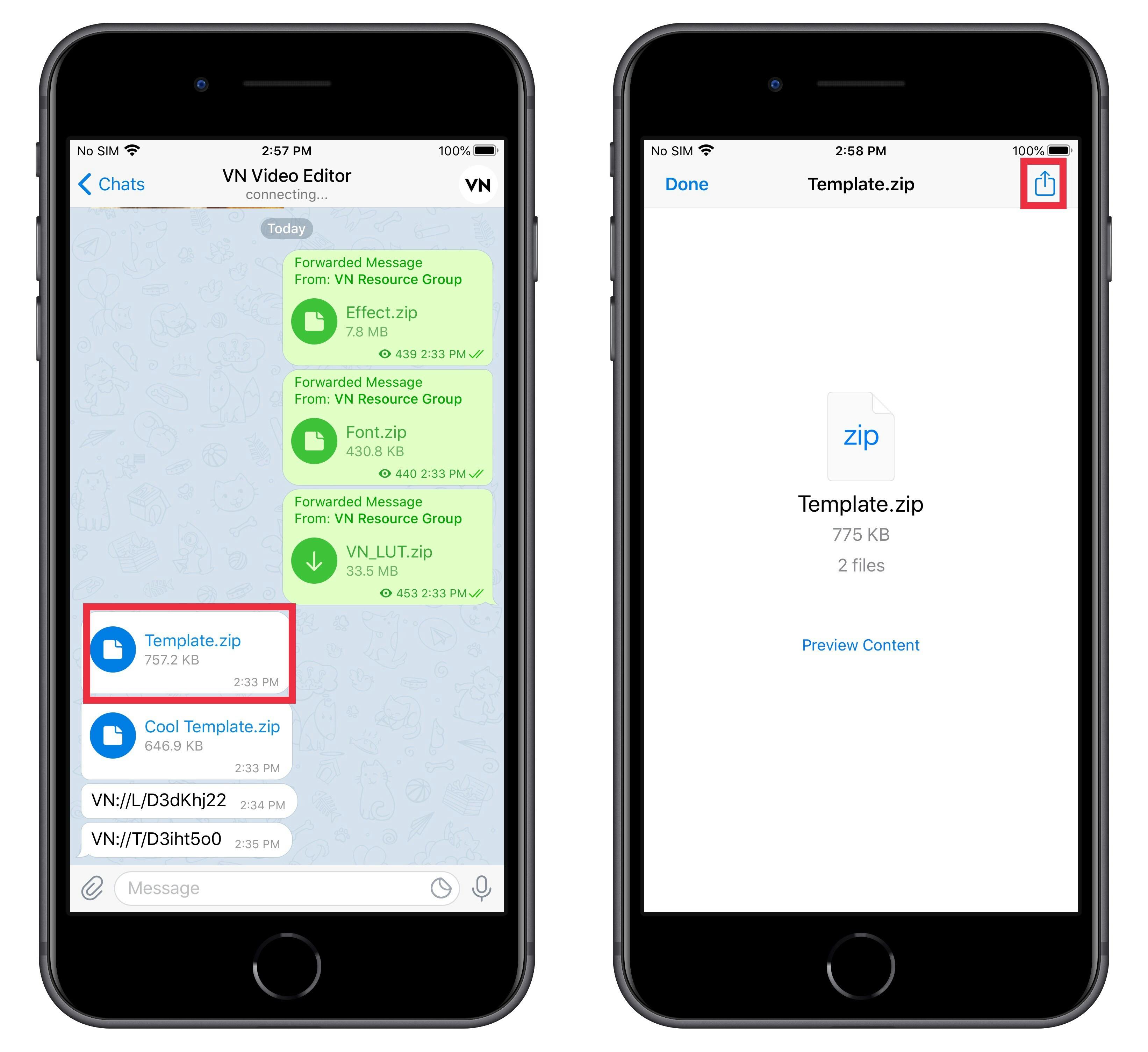
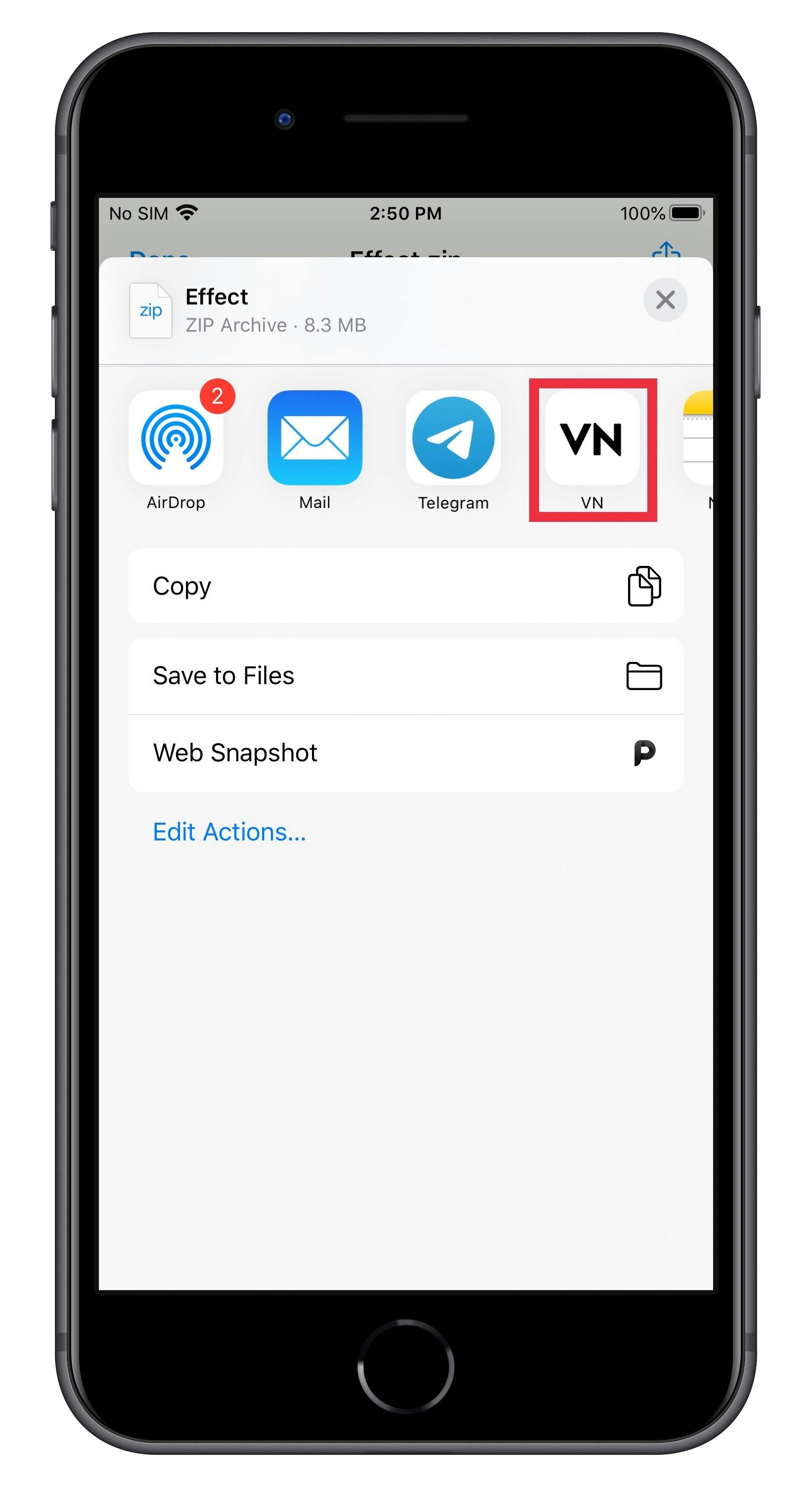
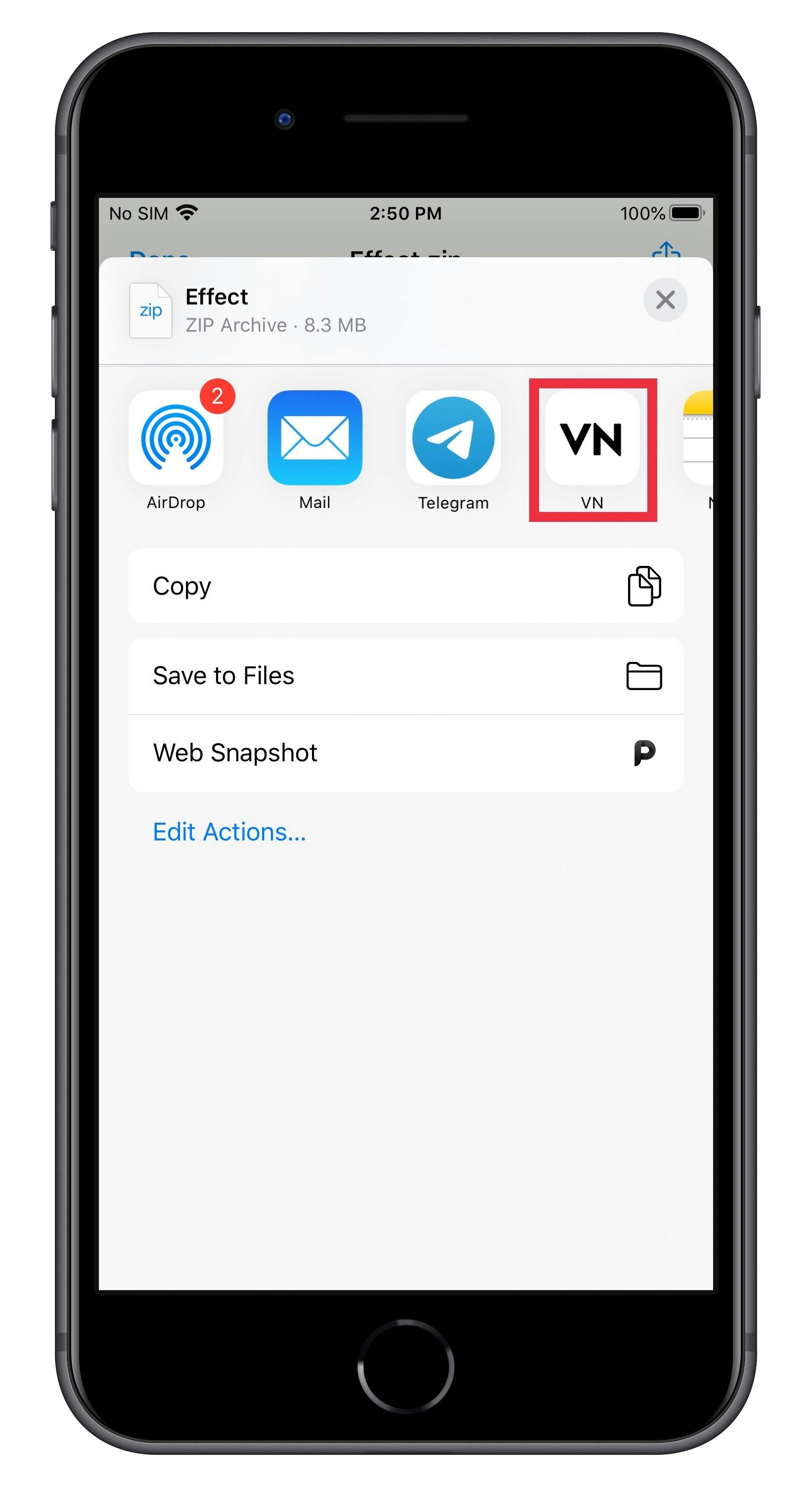
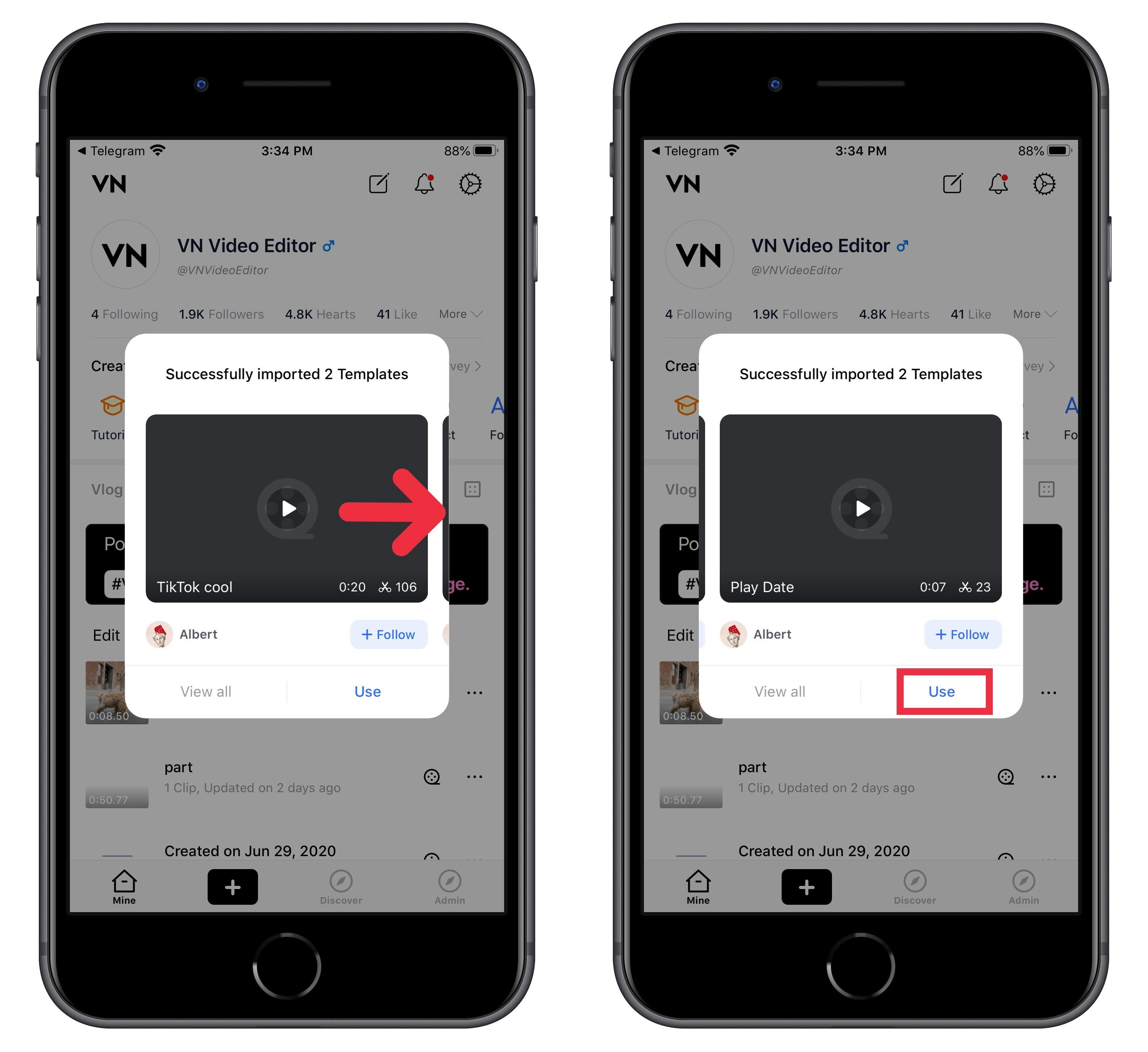
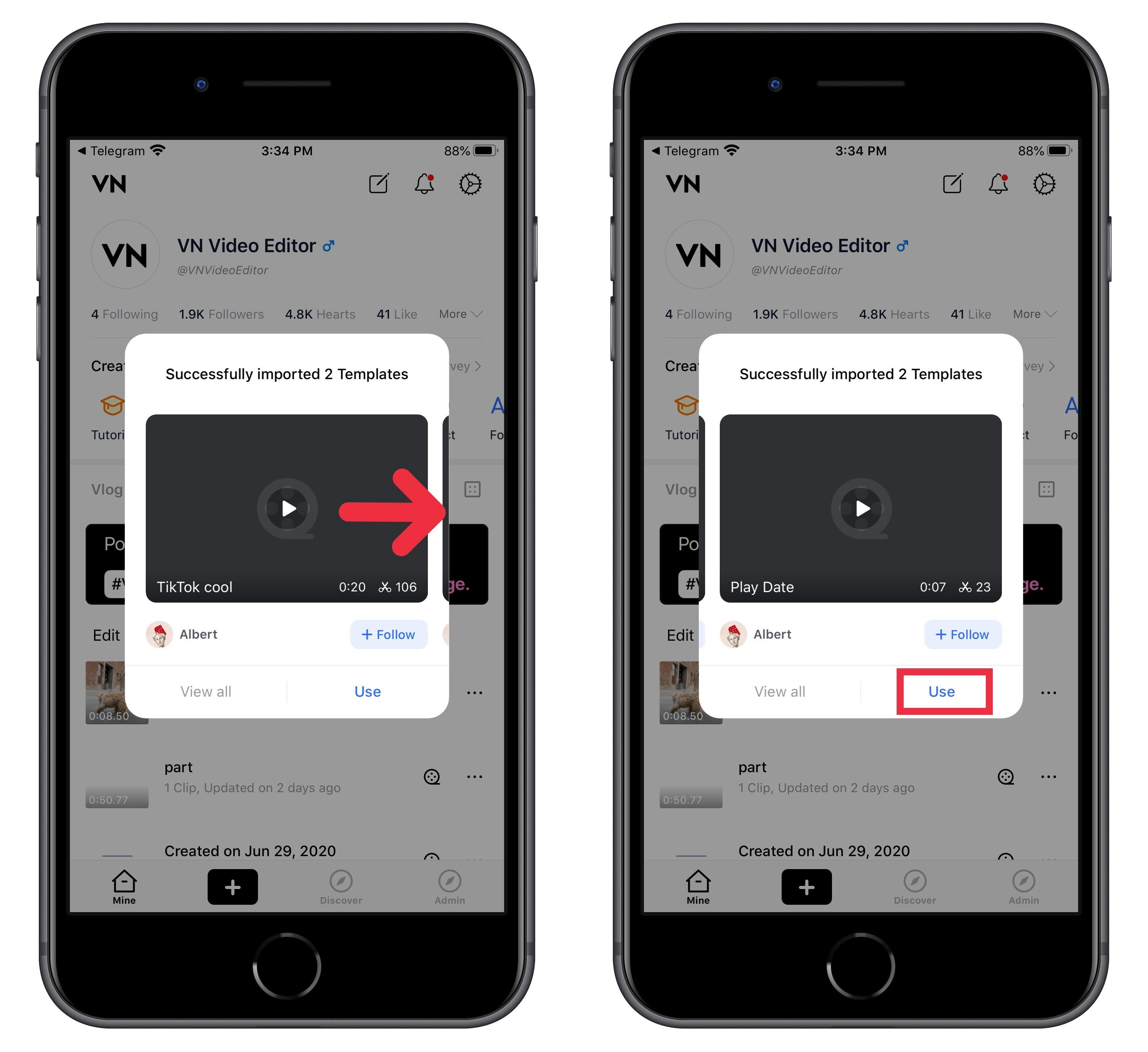
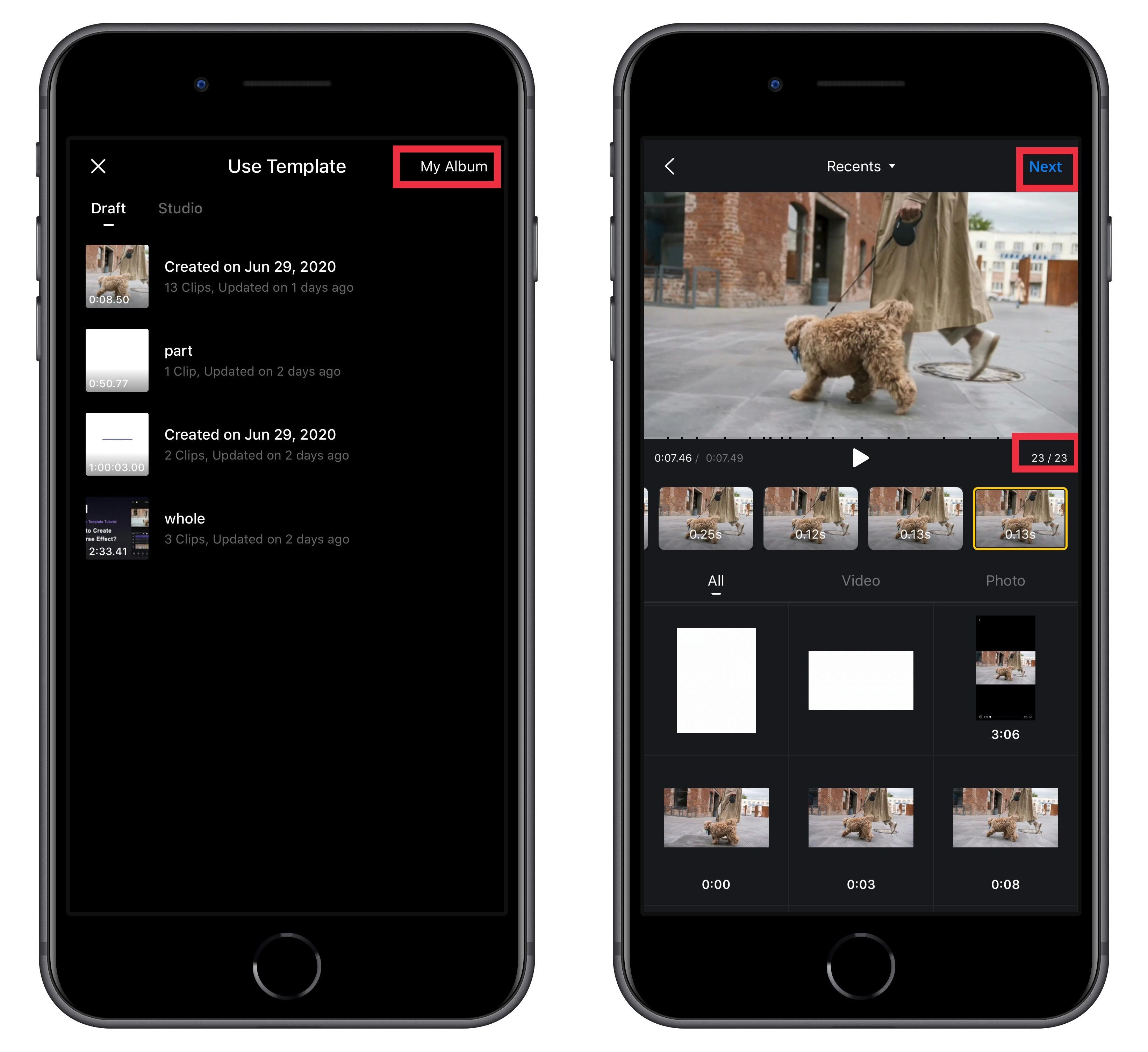
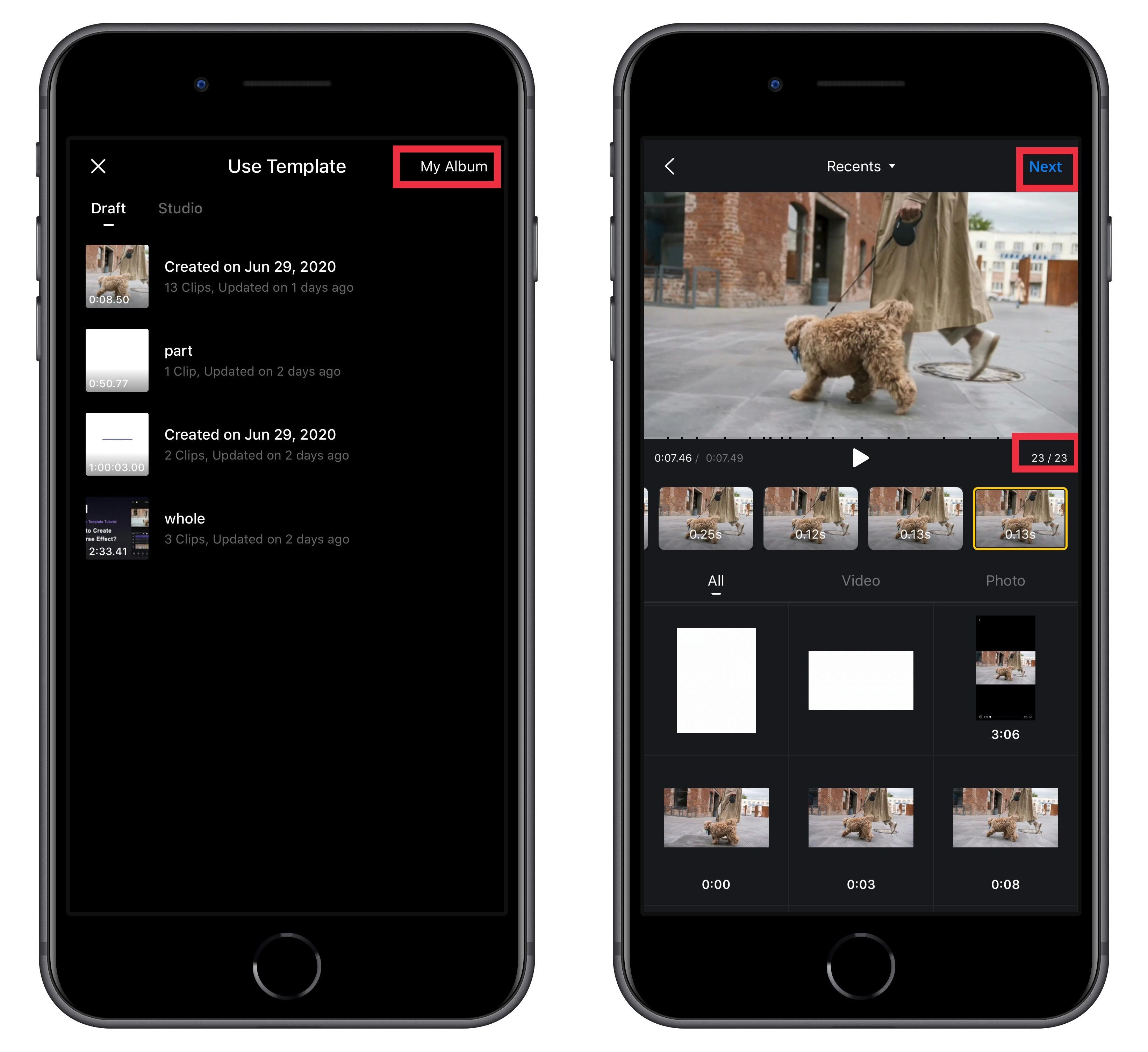
2. VN Link ( Example for LUT Filters )
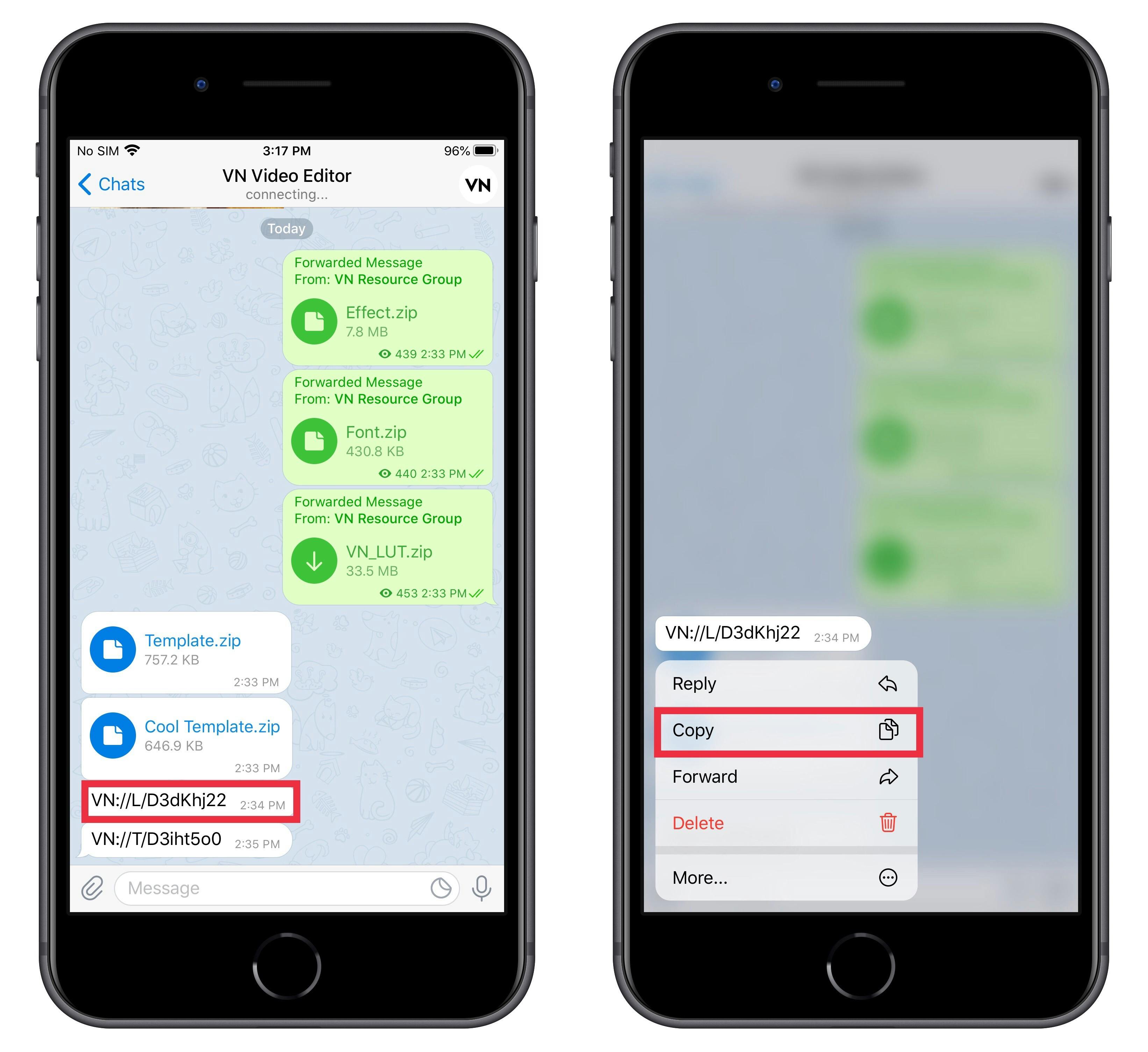
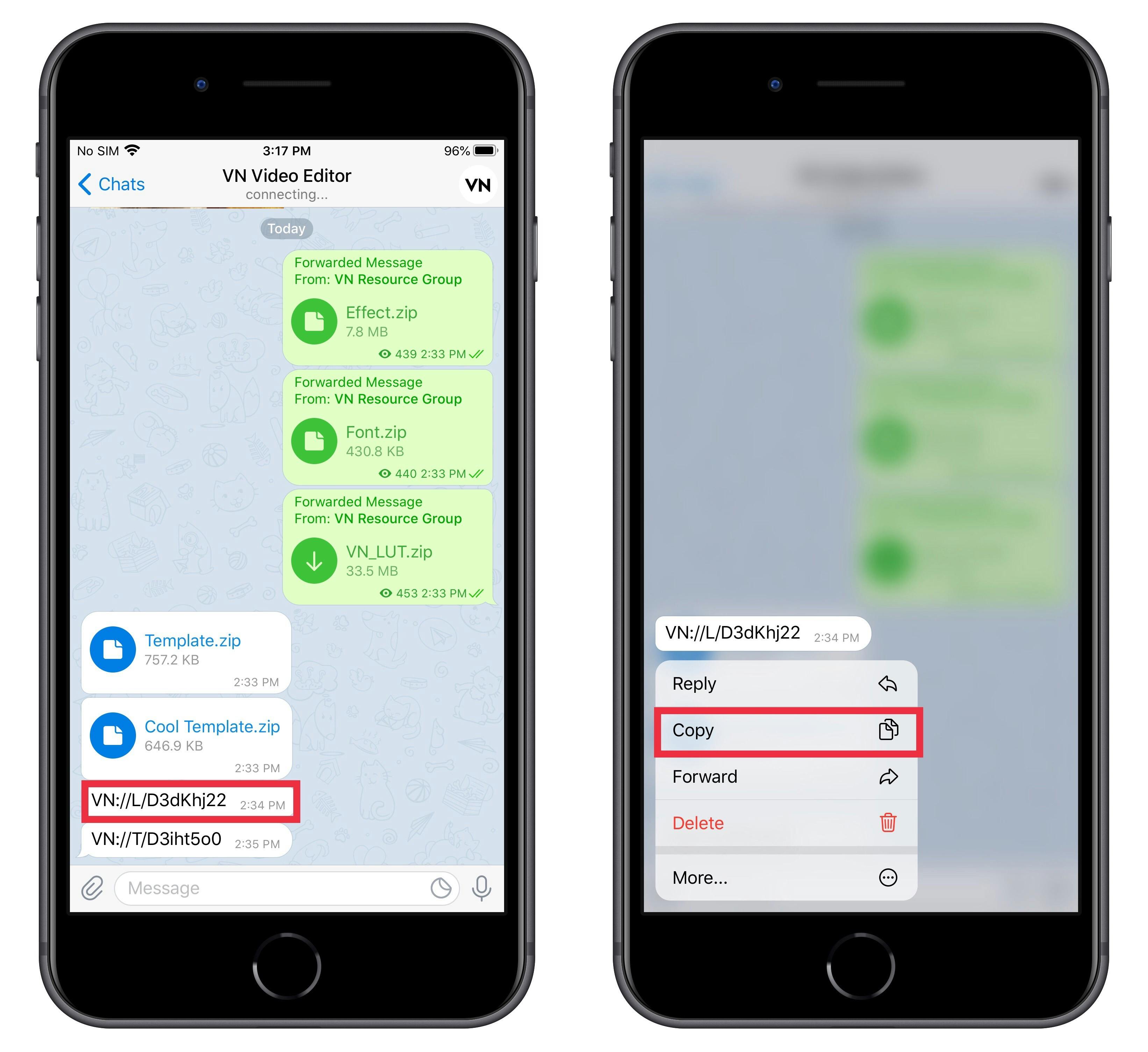
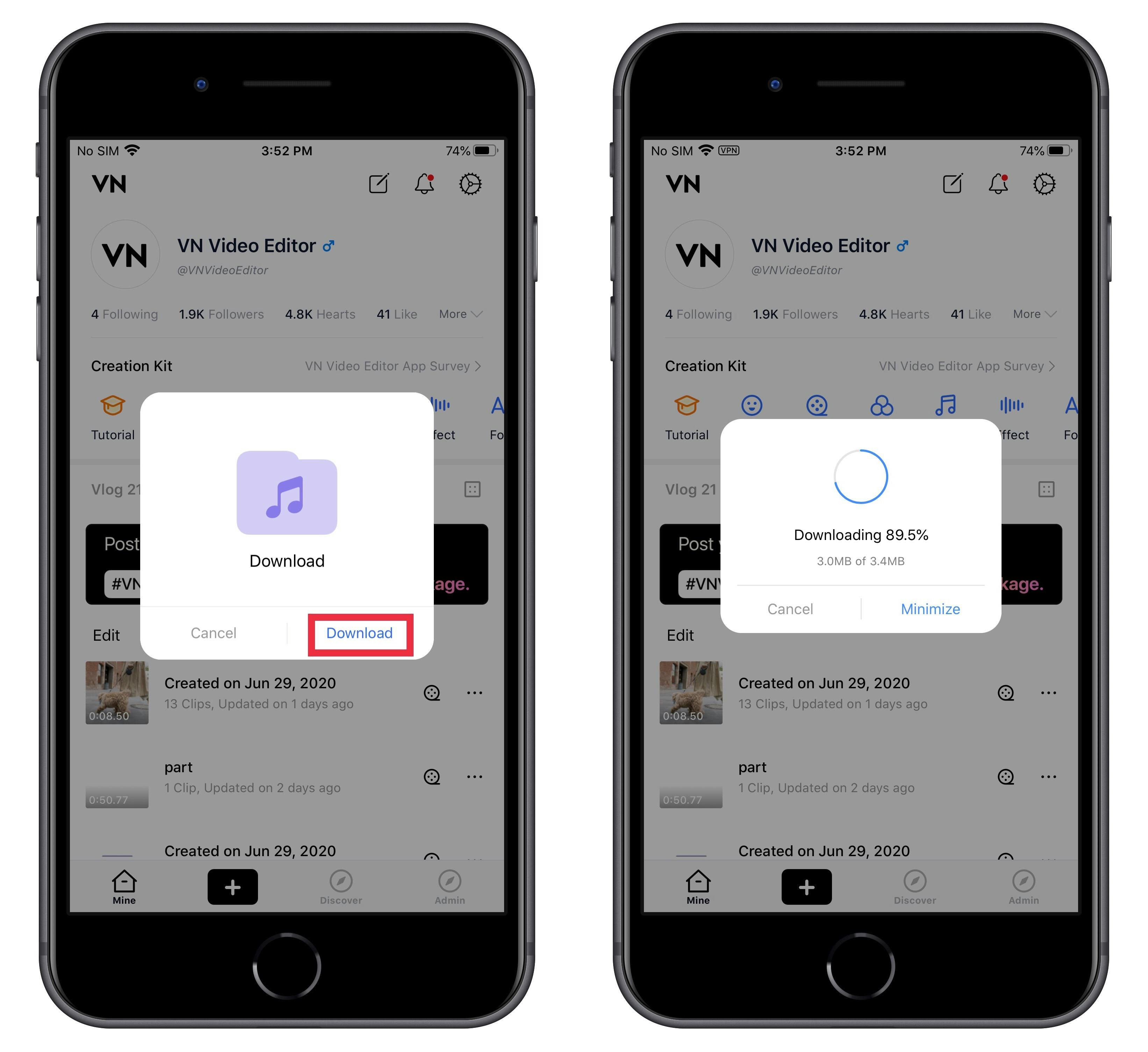
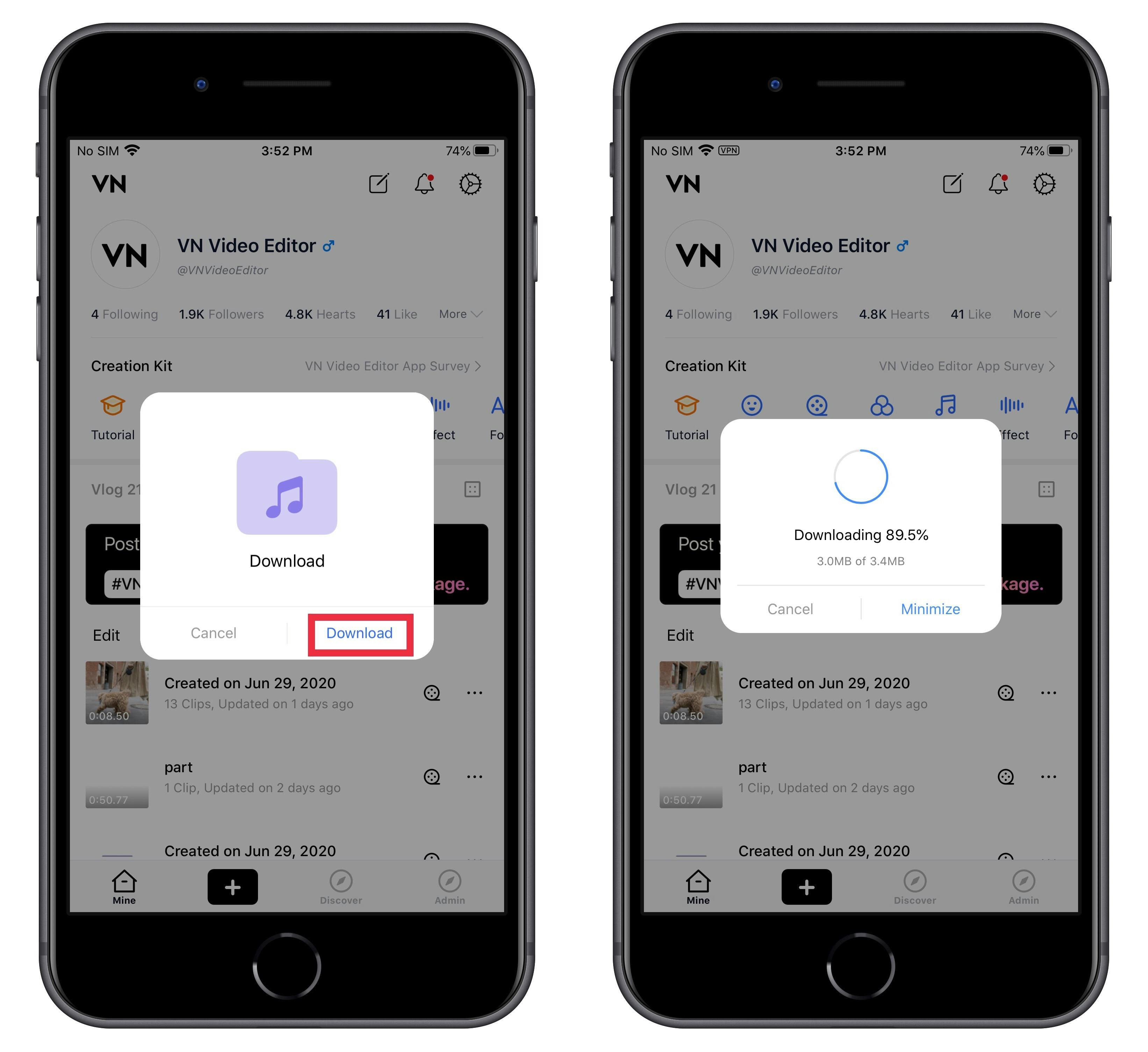
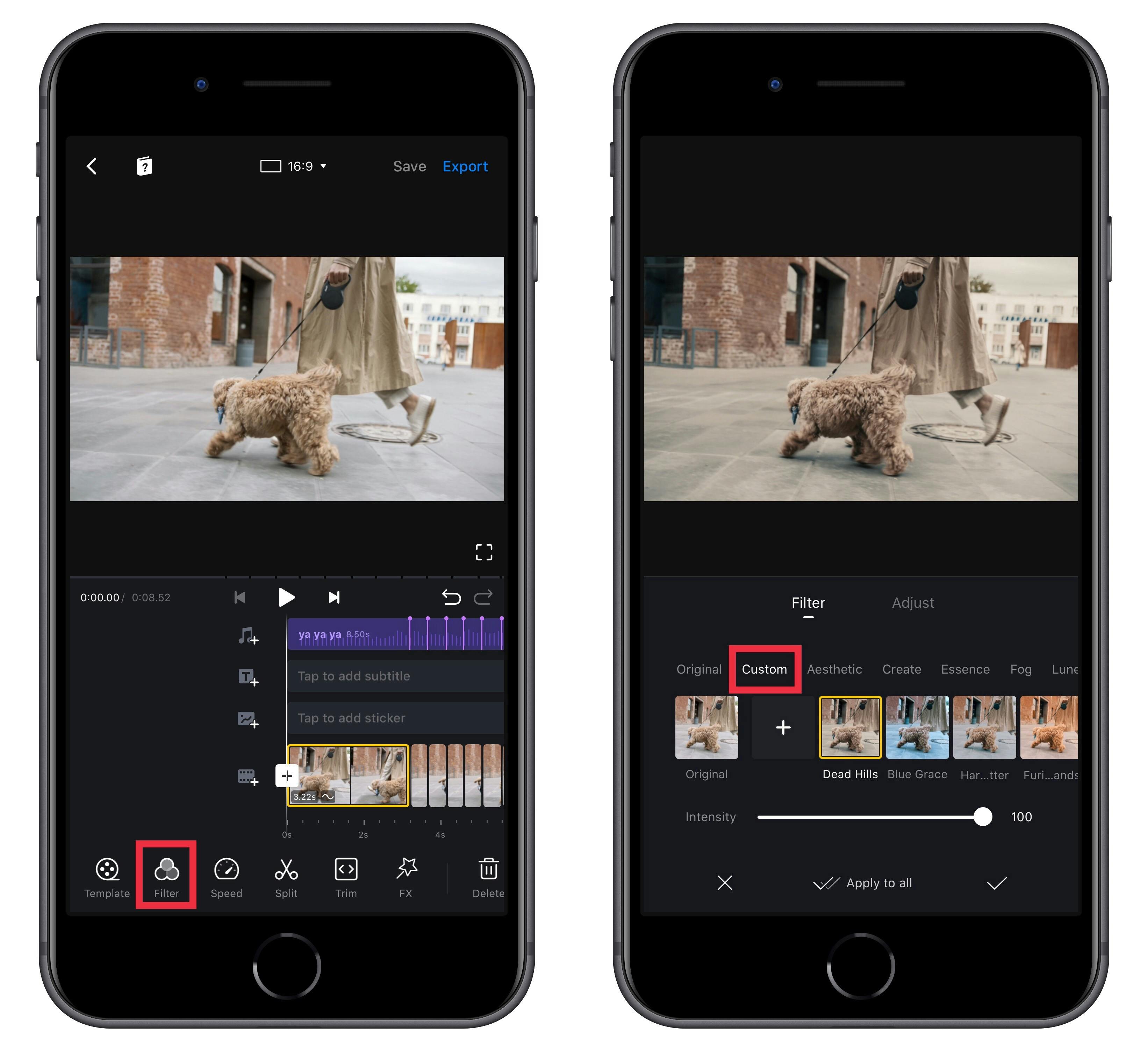
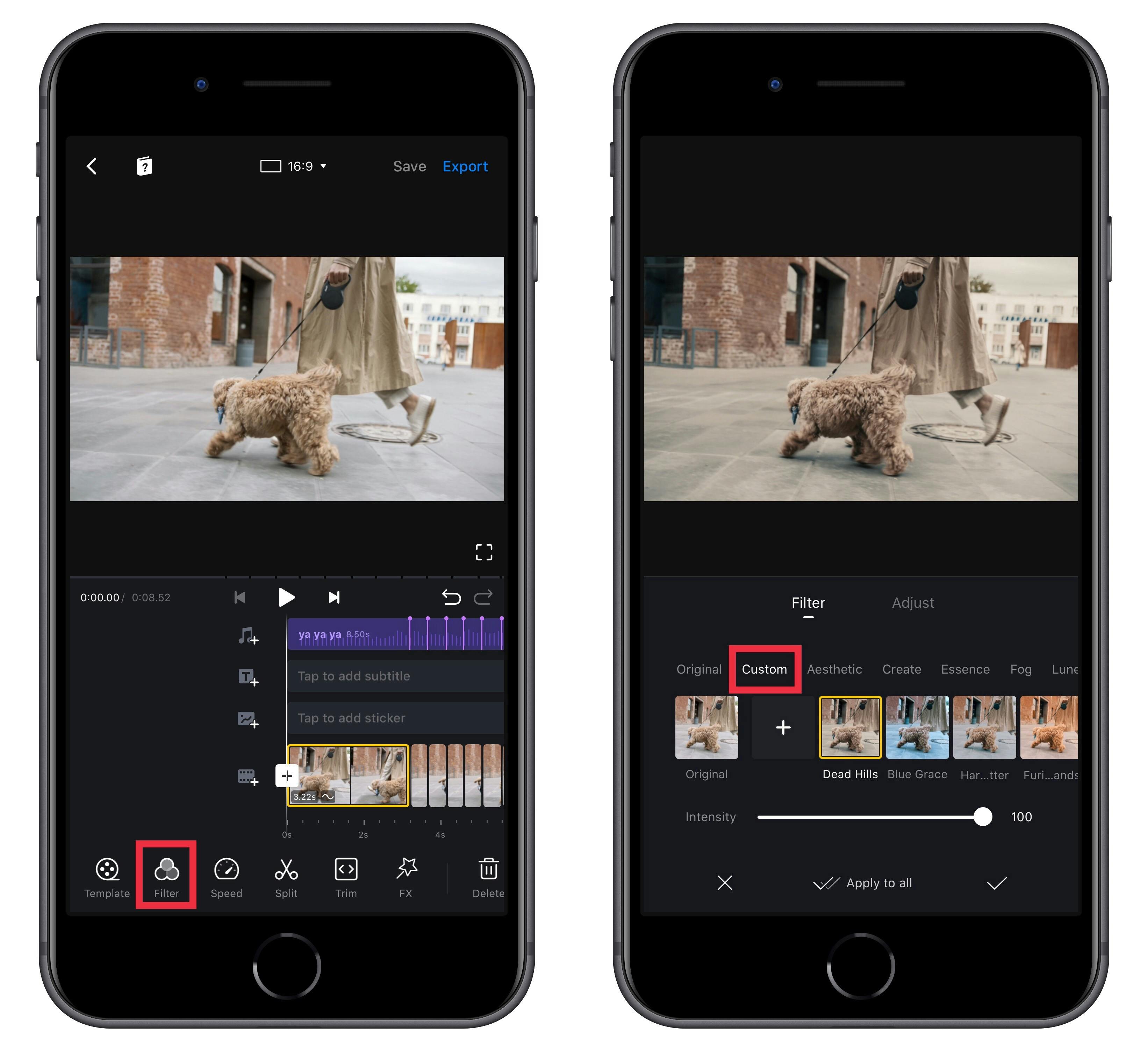
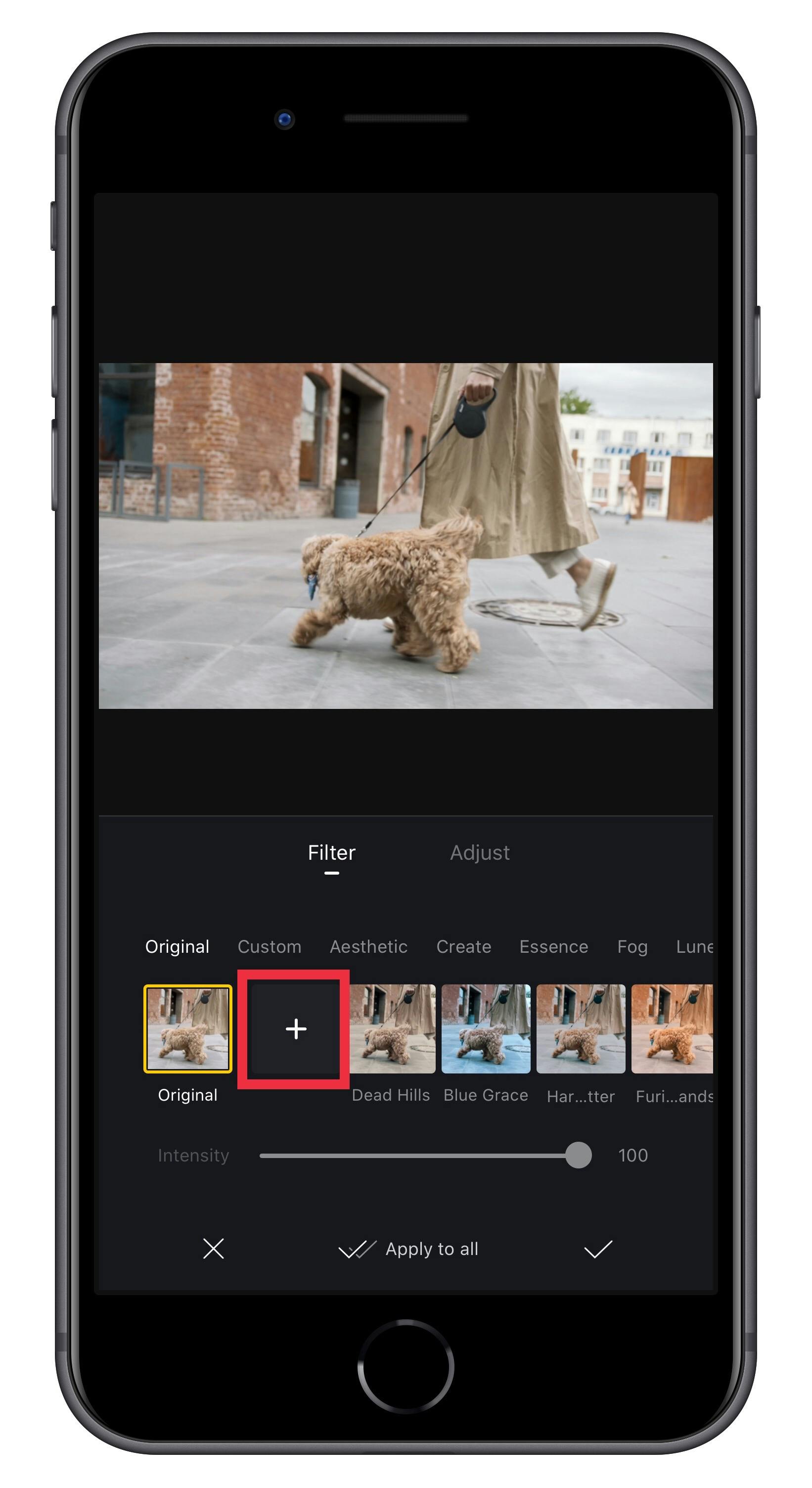
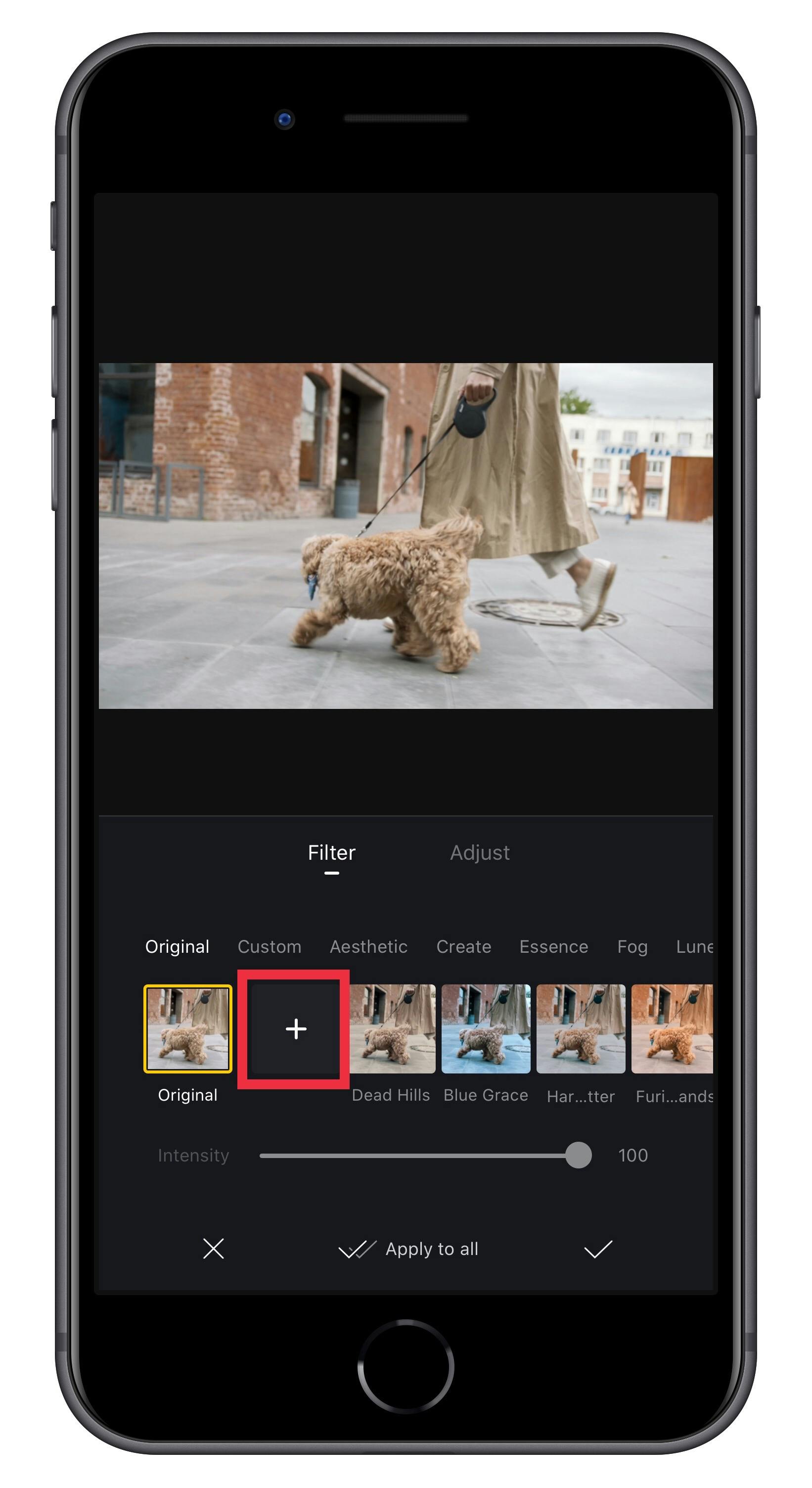
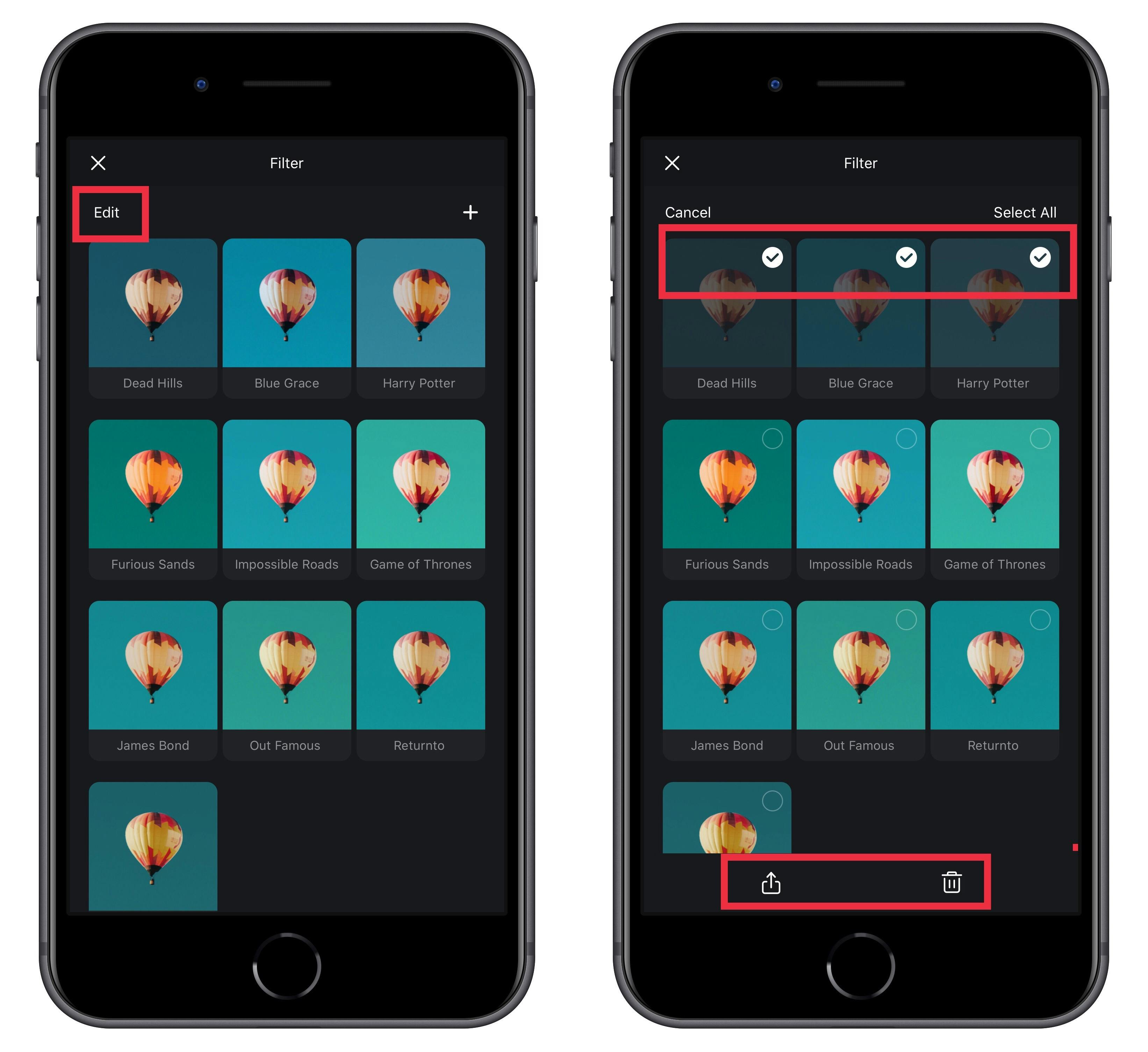
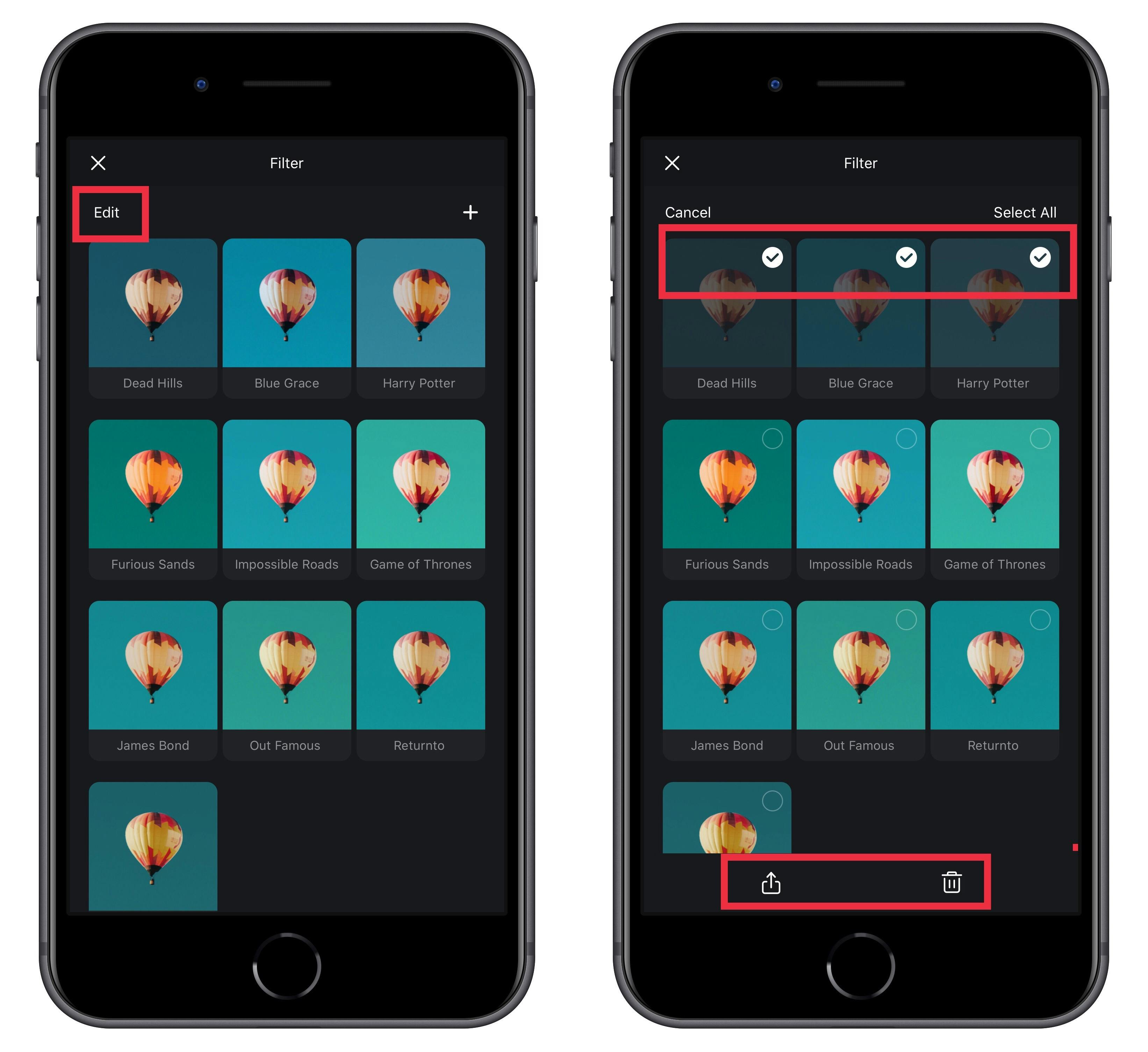
3. MP3 files( Example for Music Templates )
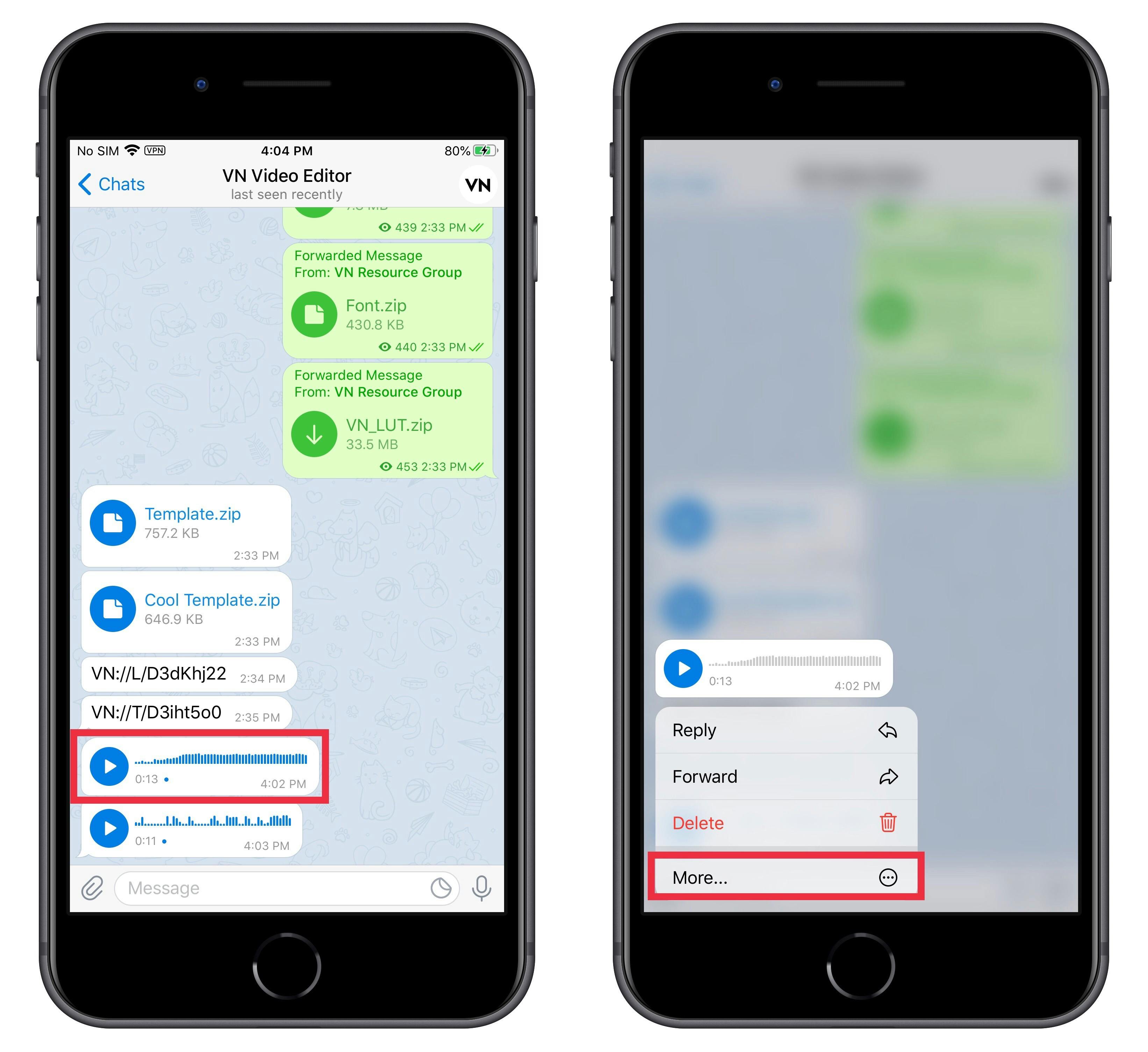
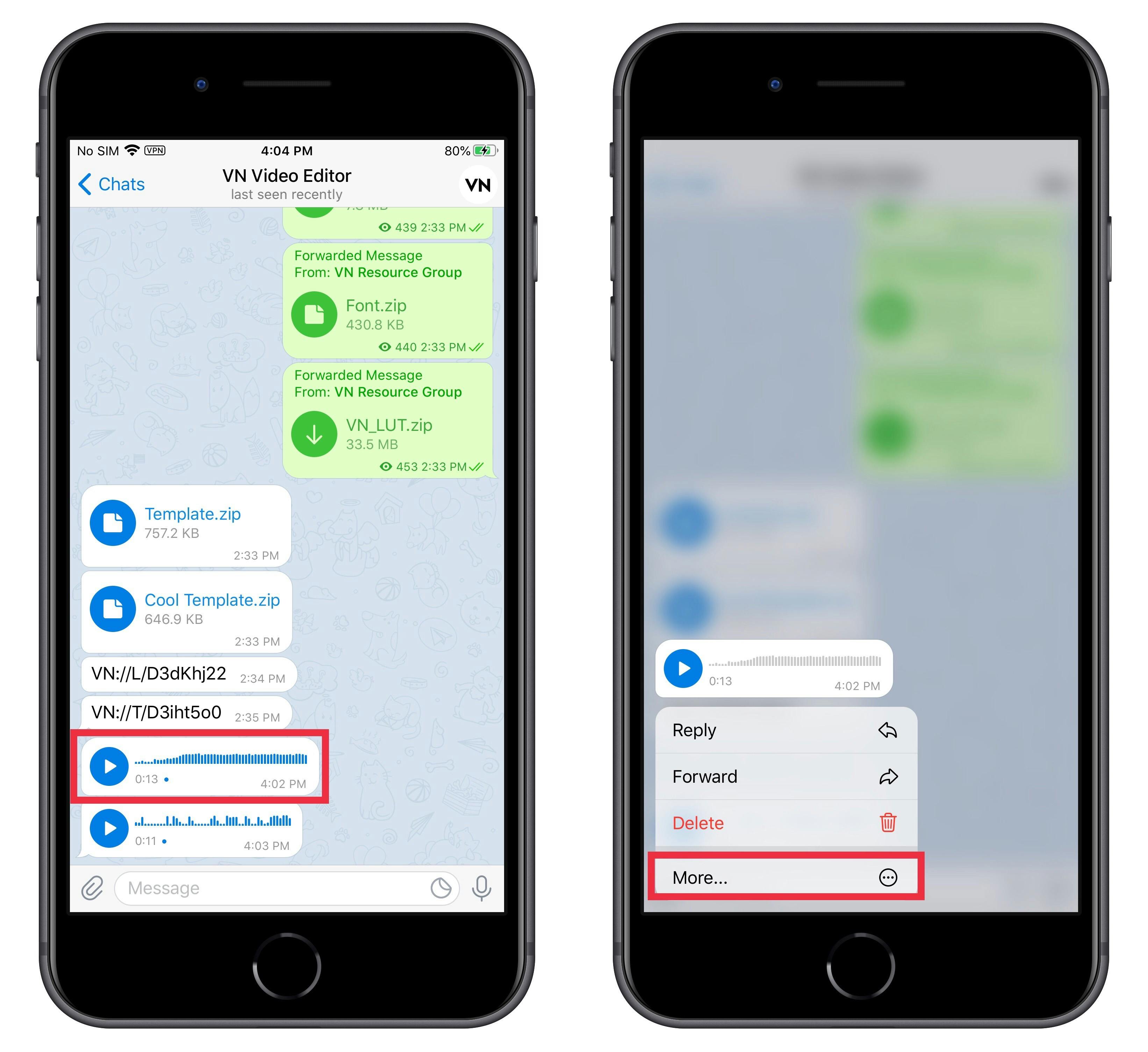
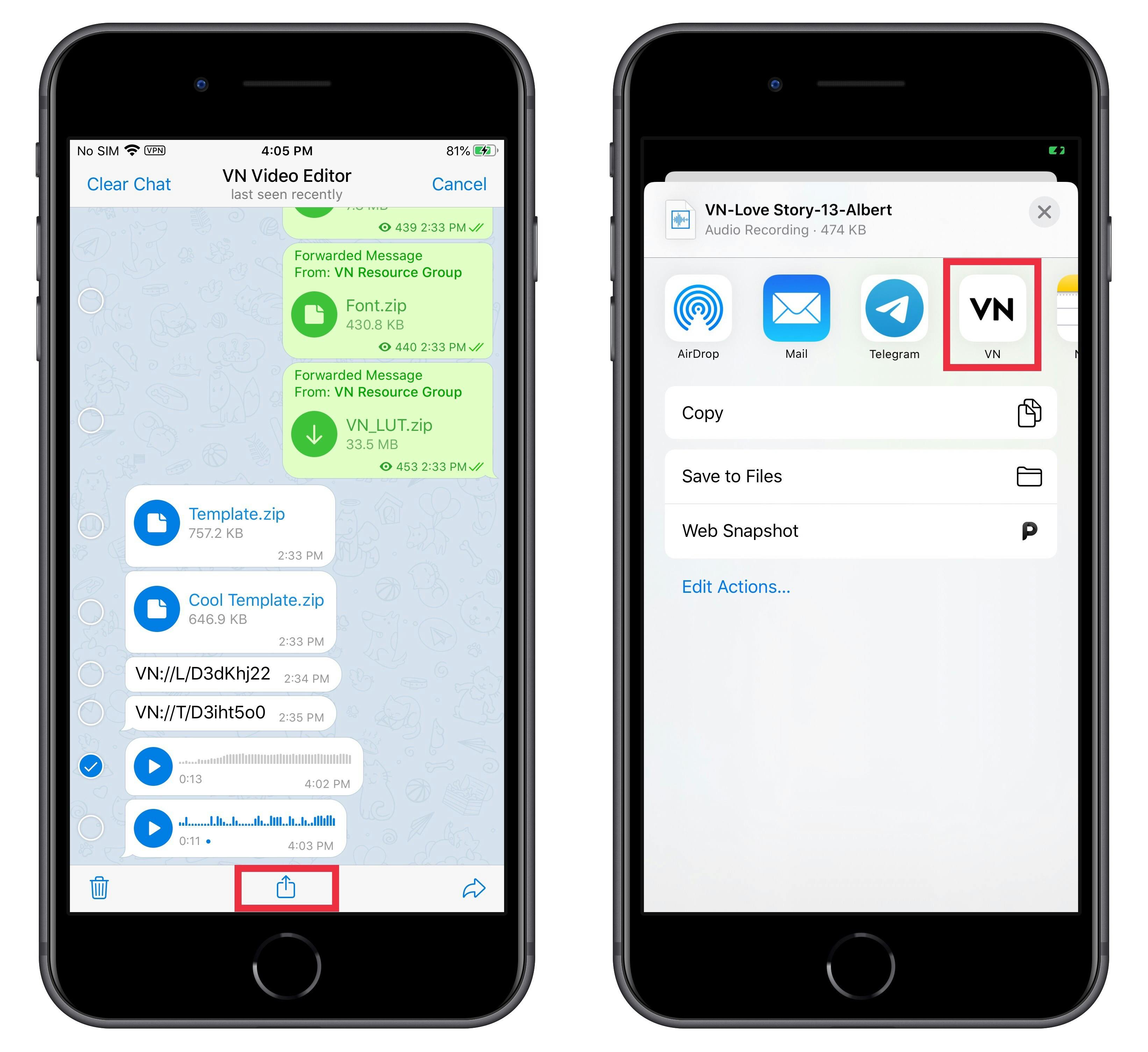
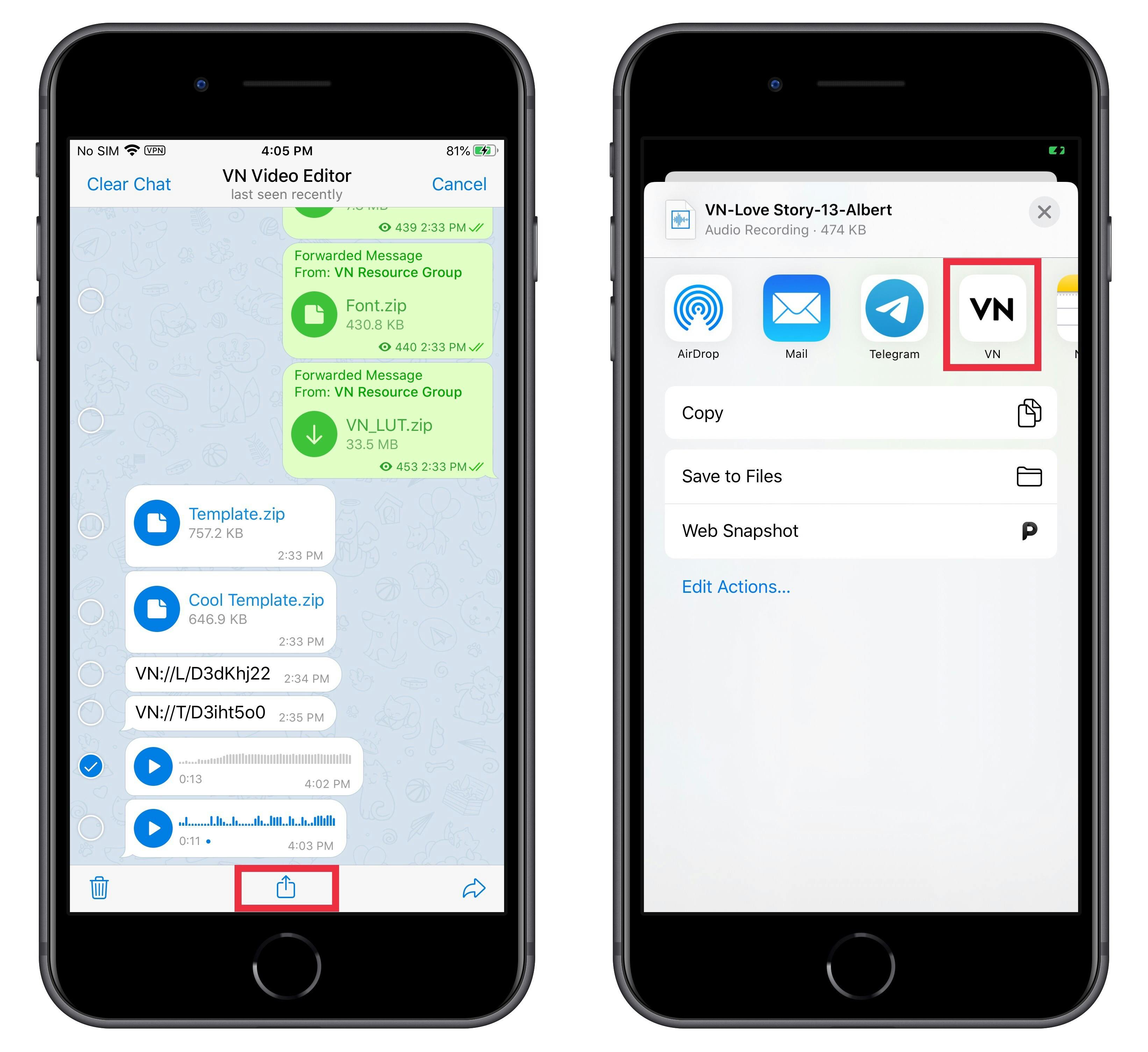
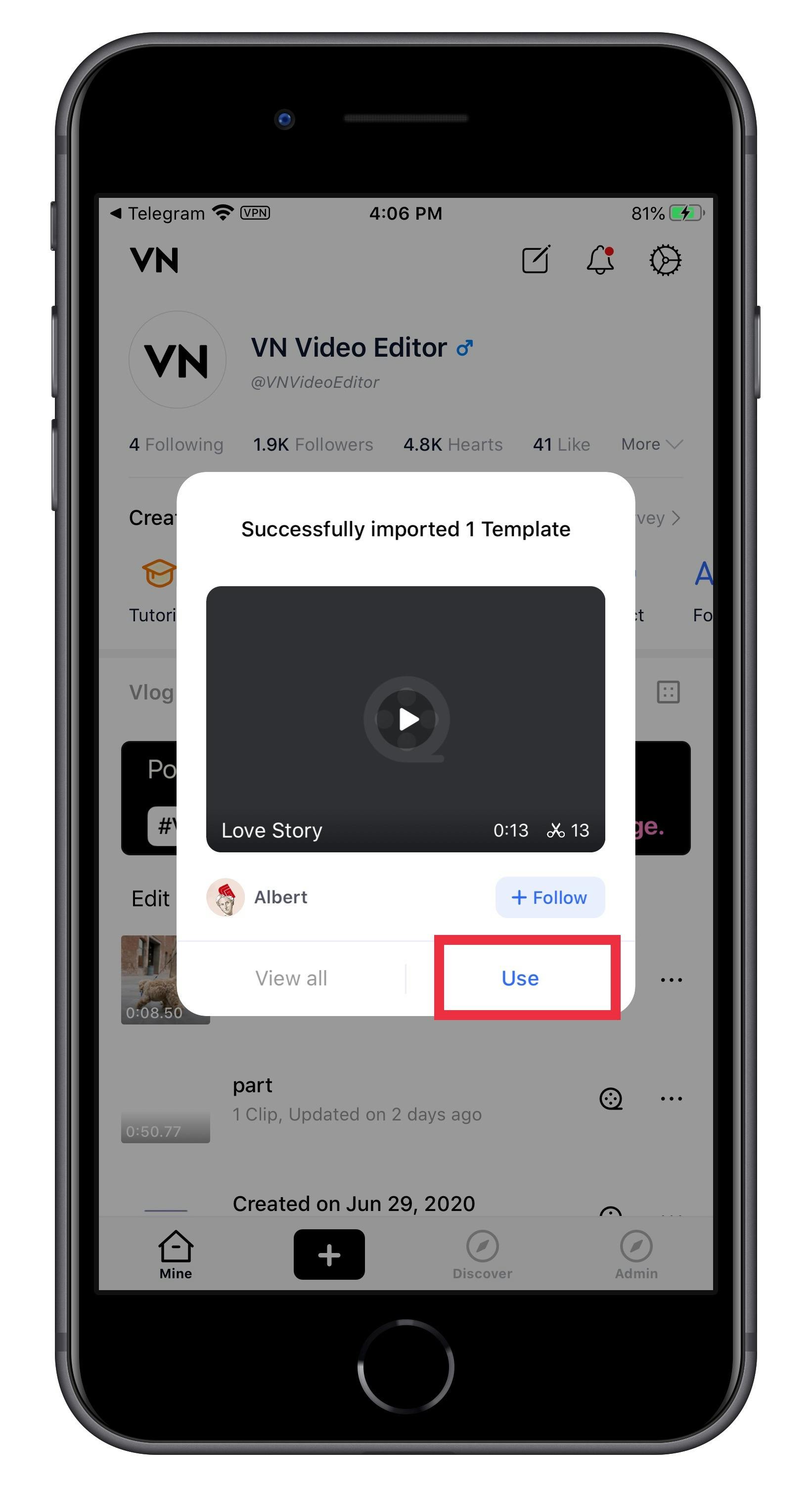
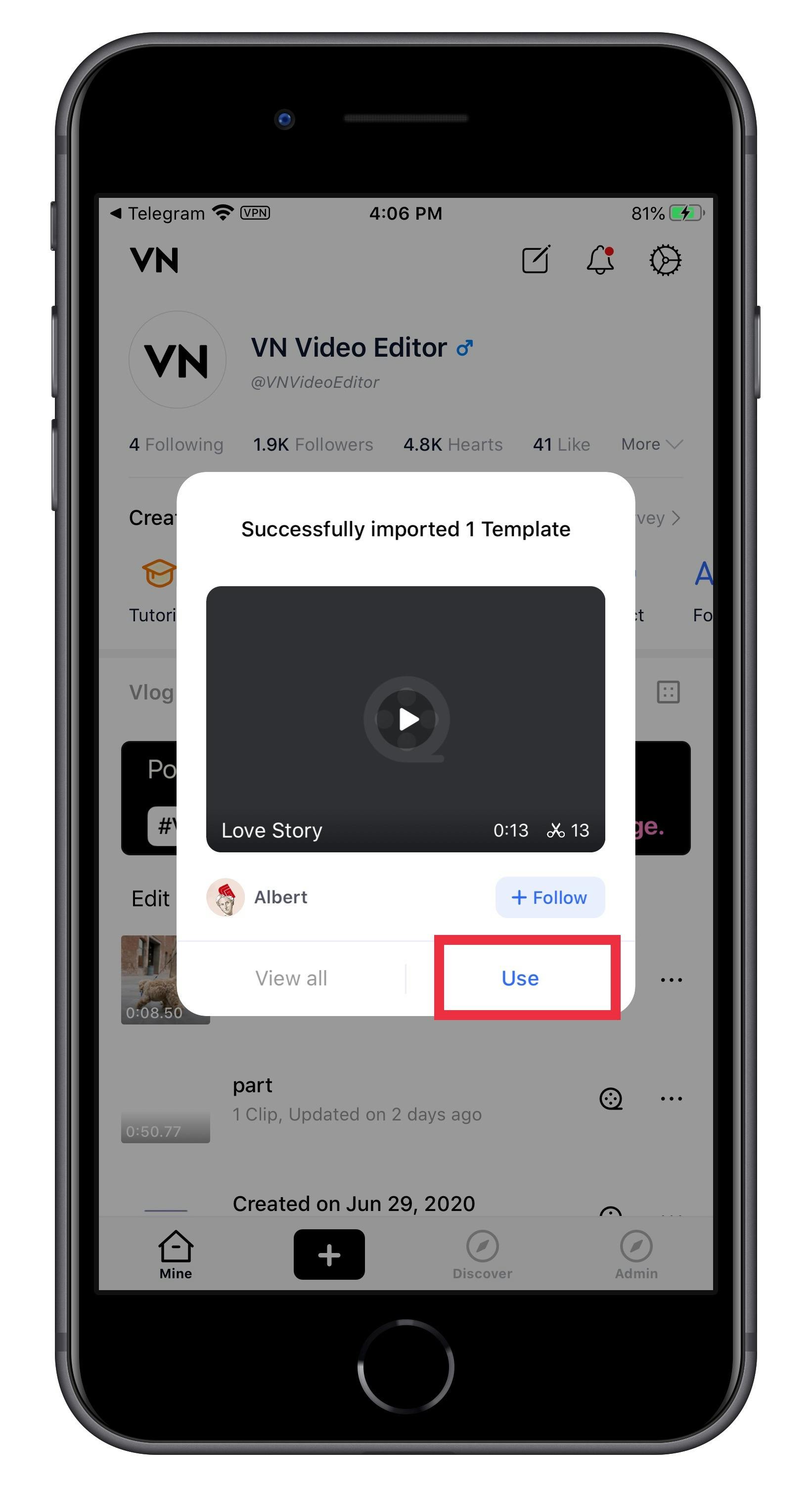
The three ways above are frequently used when you import music templates or other effect package, after this, adding special effects or transitions to create your unique video!
1. Add Special Effects to make your video different;
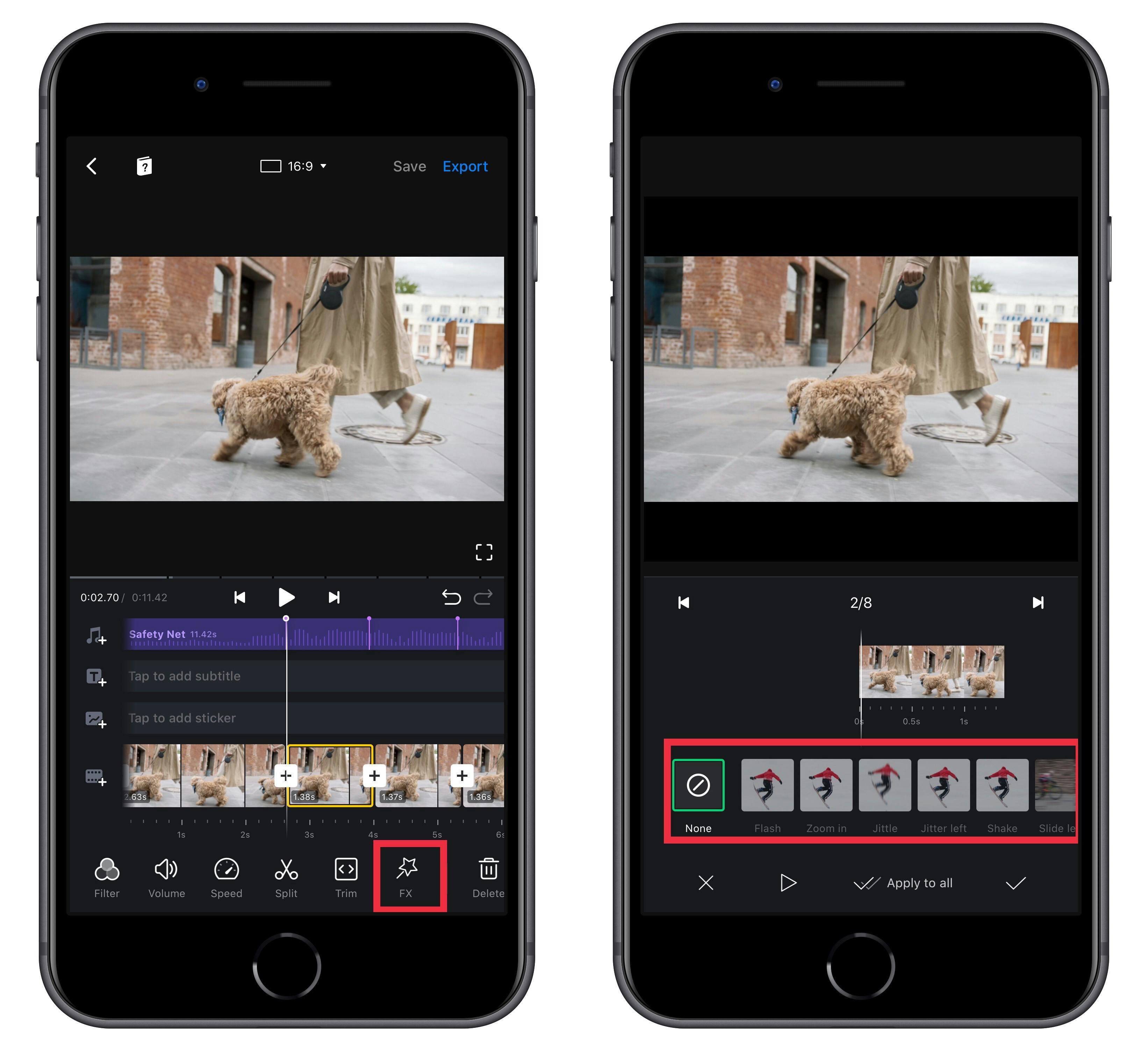
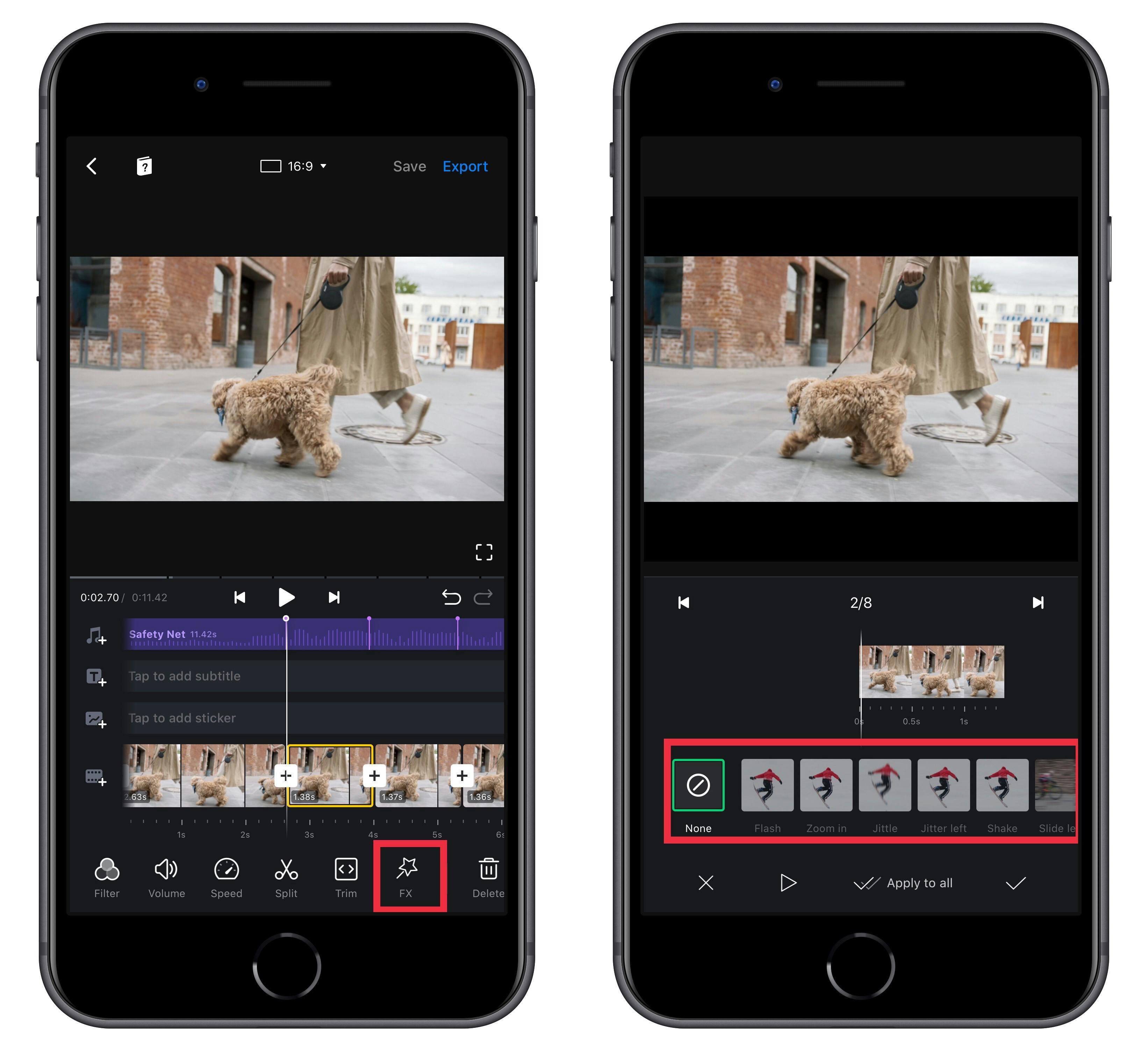
2. Add Transitions to edit your video smoothly.
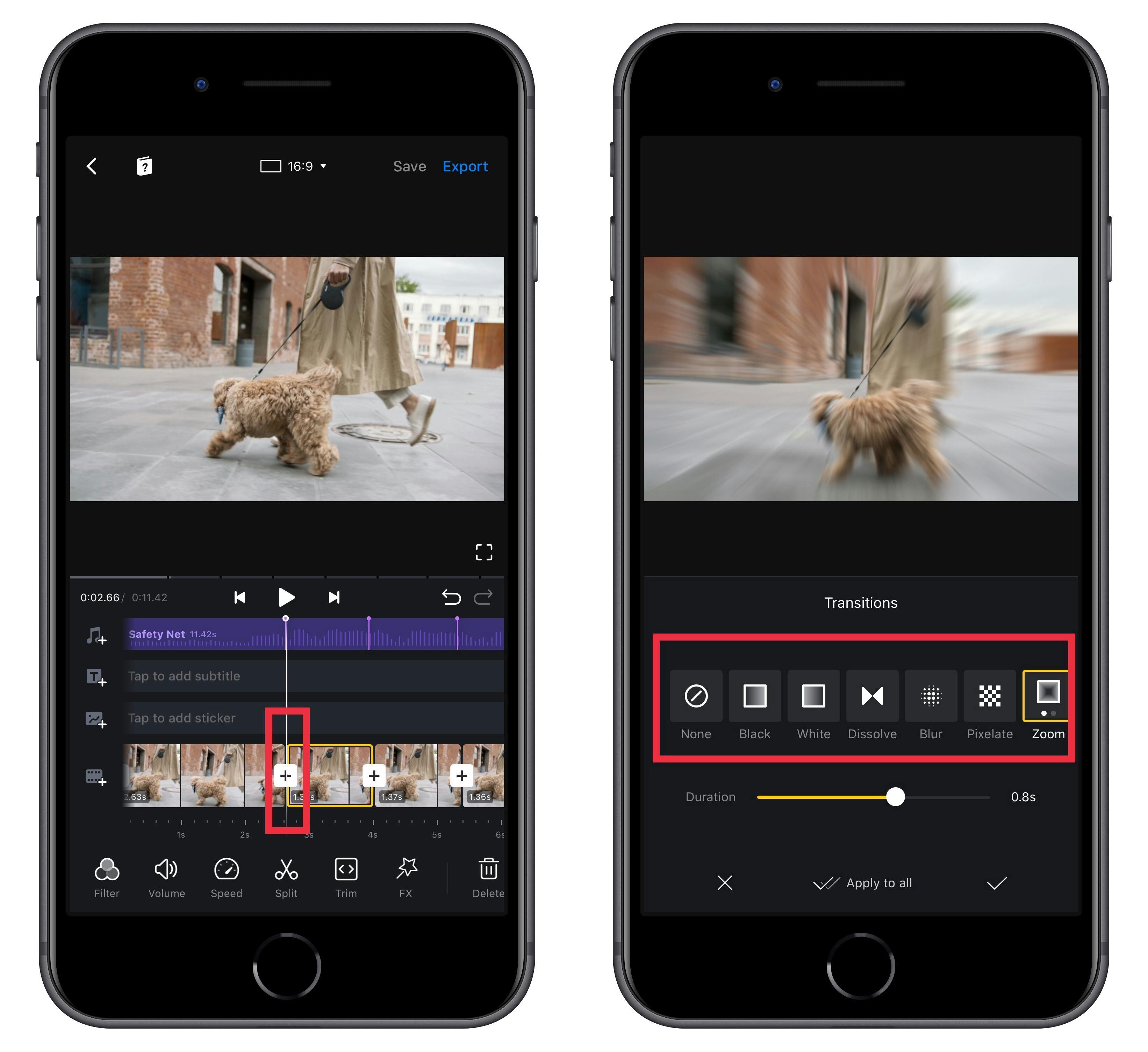
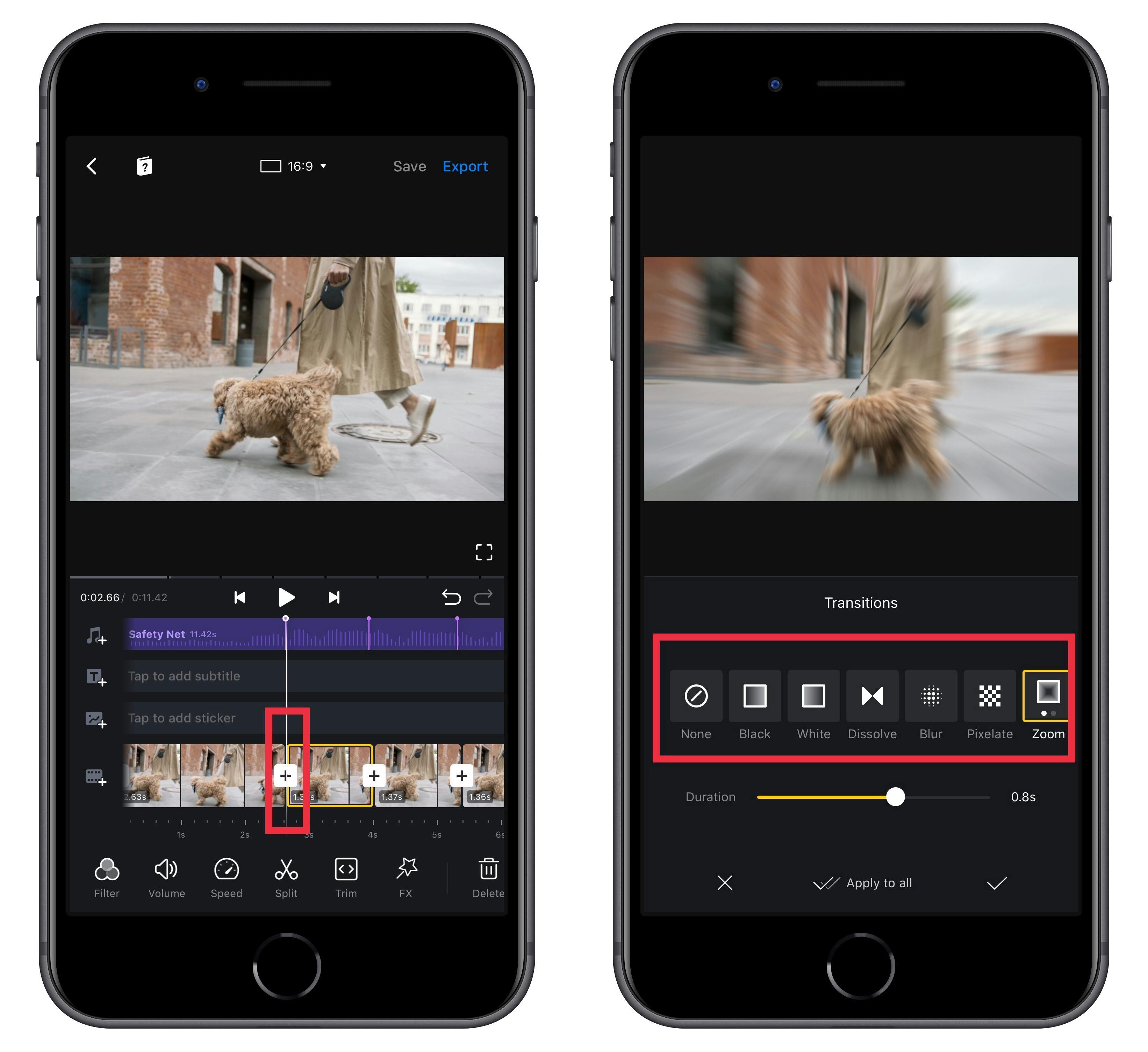
3. Change video Speed
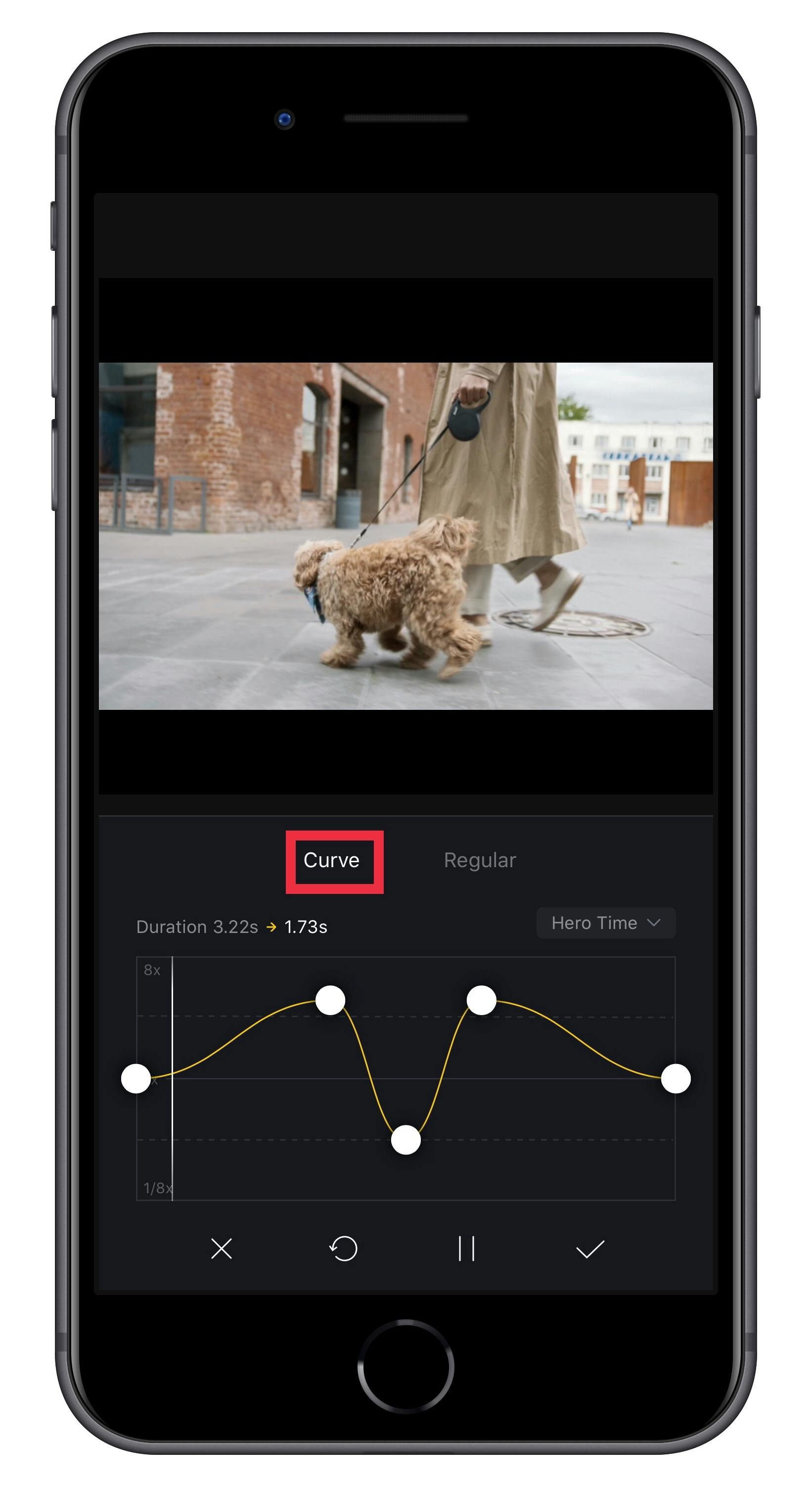
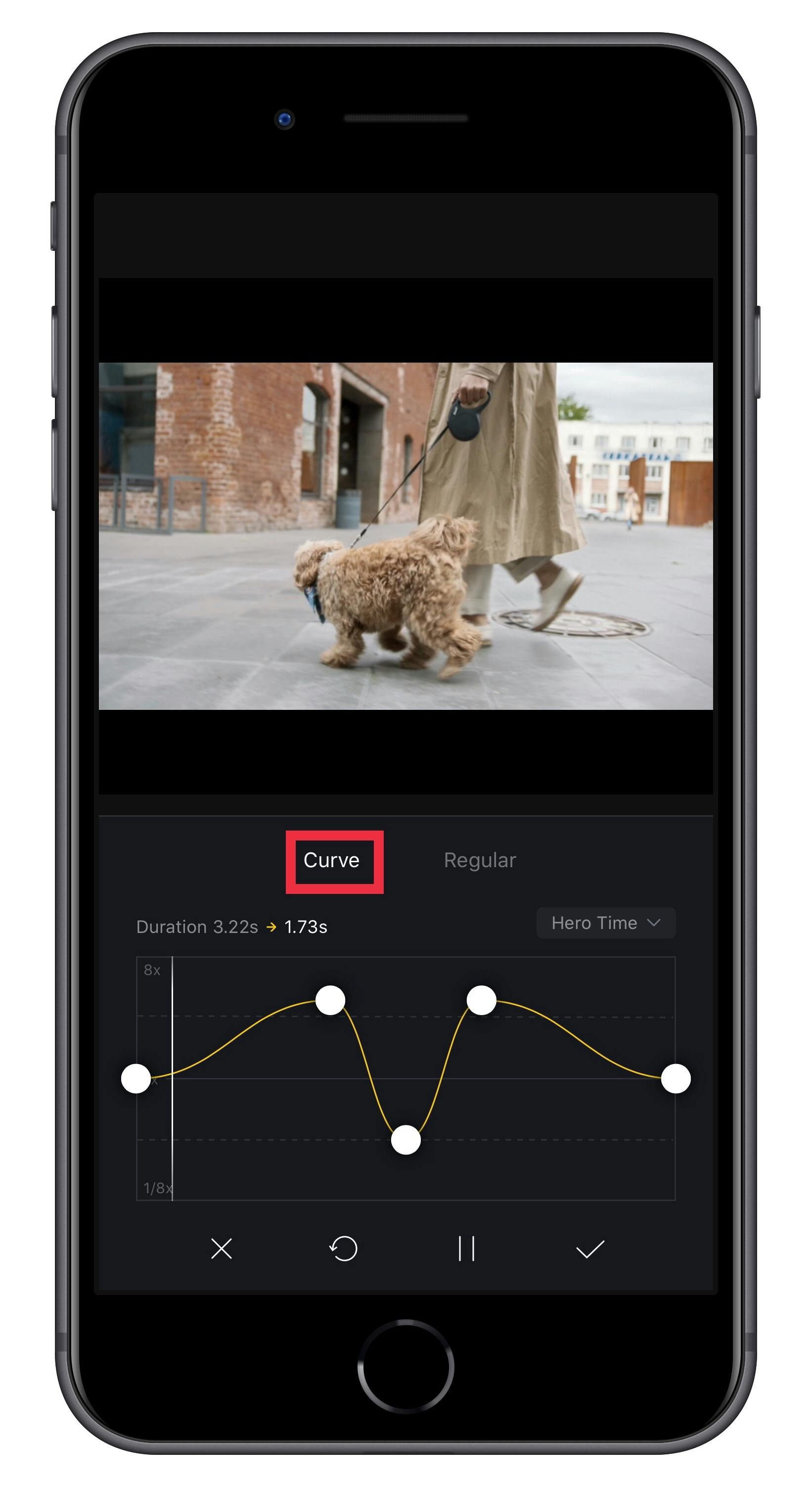
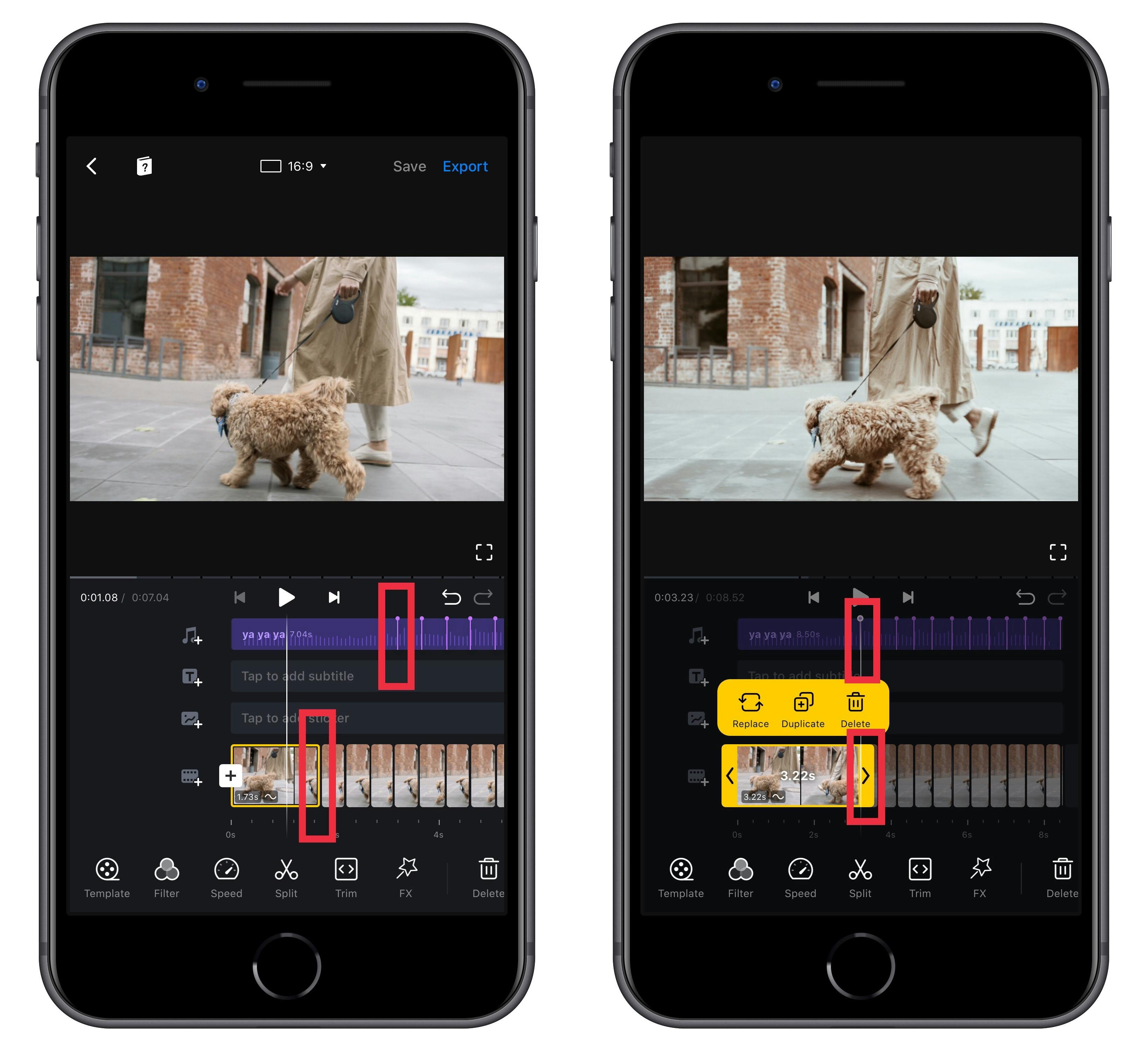
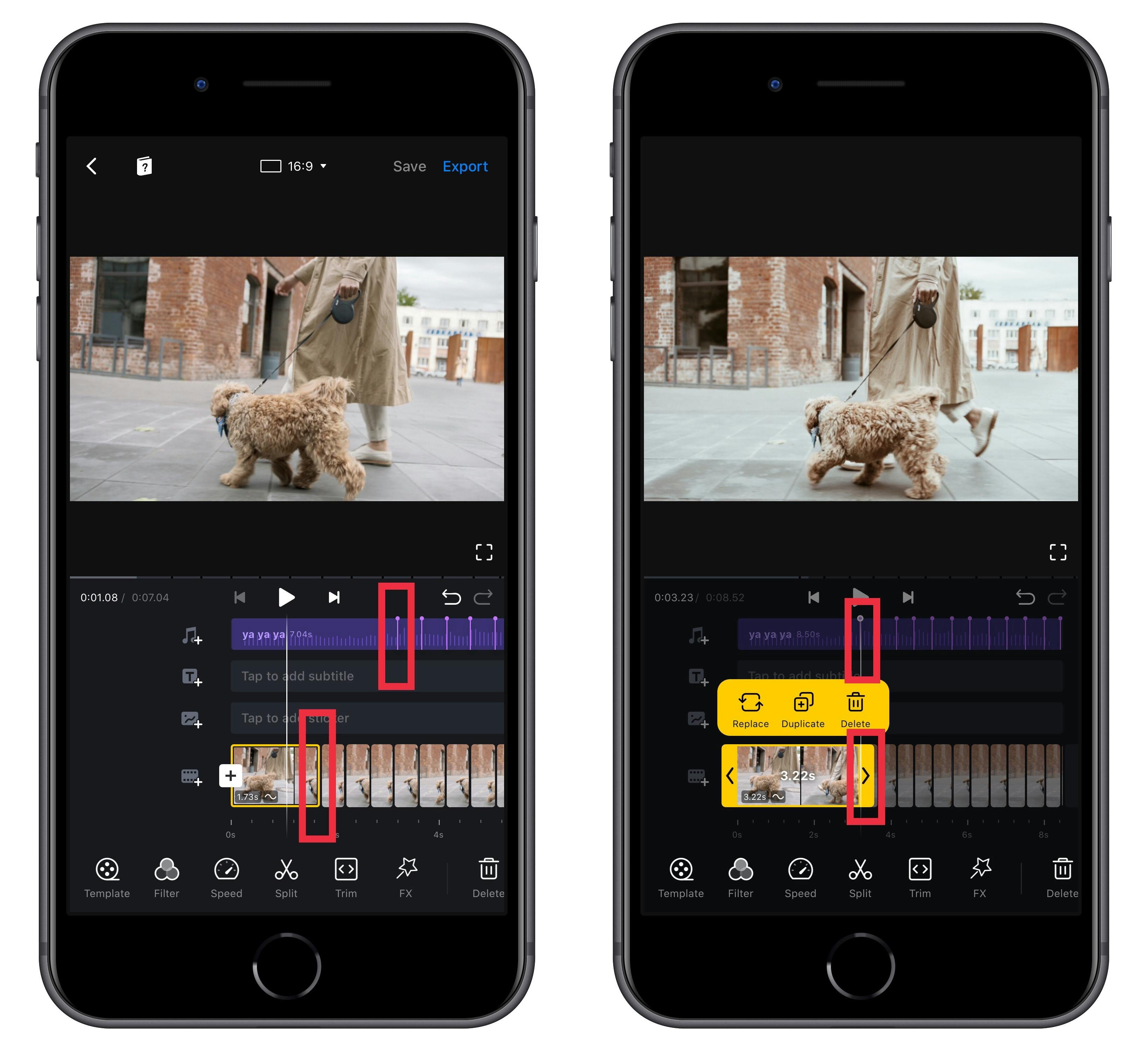
Note:
We provide you VN LUT filters package to use! Just copy this link below, open VN, then start to create your unique video!
VN://L/D3dKhj22
📞 CONTACT US
All rights reserved by VN Team.
Want to print your doc?
This is not the way.
This is not the way.

Try clicking the ··· in the right corner or using a keyboard shortcut (
CtrlP
) instead.