Skip to content

 How to Use this Doc
How to Use this Doc
This doc was created for our annual family event we call Thanksmas. I created Thanksmas when my children started moving out. I knew that eventually having 6 married (hopefully) children would one day make the holidays a huge mess. Who’s coming for Thanksgiving, who’s coming for Christmas? Will we ever get the whole family together for the same holiday? So I decided that we would pick a date that we could all take a week off and gather together to celebrate Thanksgiving and Christmas together all in one. We’ve had fun with it. We’ve gone to various locations, rented cabins, condos AirBnBs and had many wonderful times together. I created this doc for our event this year since we had children coming from various states, some flying, some driving and some still at home. This doc made it easy for everyone to know what was going on and to make plans.
I thought if it helped me, why not share it for others to use. Here’s some basic setup you need to start with.
Basic Setup
1️⃣Add People that are to be included
To add a partners, add all the people first, then select partners for the people. (Partners are also people)
If two people are sharing one bed, list them as needing .5 bed not 1 bed. This will help on your room/bed calculations.
Add People
First Name
Name
Beds Needed
Partner
First Name
Name
Beds Needed
Partner
There are no rows in this table
0
Sum
2️⃣Go here: and add choices for locations you are considering. If you paste in a link from AirBnB, it will grab some information to populate the other fields.
People can vote on their location preferences. Once you choose a location to book, SELECT that location so you can have easy access to the information.
3️⃣Once you’ve booked a location and receive instructions, go and follow the instructions on the page.
4️⃣Use the to list all rooms. If people are arriving on different days, it helps to give them a photo of the room assigned to them. You have 3 options for room assignments. So you can propose rooming options and discuss what works best before deciding.
5️⃣ is populated from step 3 above. Or you can edit and add more information to this page.
Once you have the link, you can add it here: This will allow the button on the page to function properly.
How to Use the Doc
Be sure to select one when you’ve booked it.
let’s you add rooms and assign people to the rooms. This has 3 options where you can try different combinations. You can add photos of the rooms as well.
Put your information in and use to see who’s arriving/departing when. You can even designate someone to make airport pickups/dropoffs.
Share your here. Also know you can use Coda’s comments to add comments to anything in the doc as well.
will give you the forecast for the planned dates so people will know how to pack accordingly.
You can even create either for planning, for checkout cleaning, or something else that needs to get done. Maybe you want to make a packing list for yourself here.
Want to print your doc?
This is not the way.
This is not the way.
Try clicking the ⋯ next to your doc name or using a keyboard shortcut (
CtrlP
) instead.