Skip to content
Reviewing guests in a way that encourages positive reciprocity.Avoiding reviews that could trigger negative guest responses.Responding professionally to all guest reviews using consistent tone + templates.
Airbnb Host Dashboard (or PMS if synced)Review Templates LibraryGPT Prompt (see below)Slack/Task Manager for escalations
Log into Airbnb Host Dashboard (or PMS review portal).Check for pending guest reviews.Decision Rule:If guest stay was positive or neutral → leave a review promptly.If guest stay was negative and guest has not left a review yet → do NOT review. (Avoid reminding them to leave a negative review. Wait until the 14-day window expires.)If guest has already left a review (you’ll see “waiting for you”) → write an honest but professional review.Review Templates:Positive Guest: “[Guest Name] was wonderful to host. Great communication and they left the space tidy. We’d be happy to host them again!”Neutral Guest: “[Guest Name] completed their stay as expected. Communication was fine, and the property was left in acceptable condition.”Negative Guest (only if they’ve already reviewed): “[Guest Name] stayed with us but left the property requiring additional cleaning. Communication was limited. Hosts should be aware of potential challenges.”Submit Review and mark the task “Complete” in your tracker.
Check Airbnb daily for new guest reviews.Classify Review:Positive (5-star, glowing feedback)Neutral (3–4 star, minor issues)Negative (1–2 star, major issues)Respond According to Review Type:Positive Review:
“Thank you, [Guest Name]! We’re so glad you enjoyed your stay. We’d love to host you again anytime.”Neutral Review:
“Thanks for your feedback, [Guest Name]. We’re happy you enjoyed your stay overall and appreciate your notes on [issue]. We’ve already taken steps to improve this for future guests.”Negative Review:Escalate to Owner/Manager first.Respond calmly, focusing on professionalism and improvements, not arguing:
“Thank you for sharing your feedback, [Guest Name]. We regret your stay did not meet expectations. We’ve reviewed the issue with our team and are making changes to ensure future guests have a better experience.”Mark review as “Responded” in PMS or Coda tracker.
 Sample SOP
Sample SOP
Guest Reviews & Review Responses (Airbnb)
🎯 Purpose
To maintain high ratings and protect the business’s reputation by:
🛠 Tools Needed
✅ Step-by-Step: Reviewing Guests
✅ Step-by-Step: Responding to Reviews
🤖 GPT Prompt for VAs
When unsure how to respond, the VA can use this safe GPT prompt:
“Write a professional Airbnb host response to the following guest review. Keep the tone warm, brief (2–3 sentences), and never defensive. If the review is negative, acknowledge the issue politely and reassure future guests that improvements are being made. Here is the review: [Paste review here].”
💡 This ensures the VA keeps replies consistent and reputation-safe.
Review Log
Review Date
Guest Name
Review Type
VA Submitted Review? (Y/N)
Response Posted? (Y/N)
Notes / Escalations
Review Date
Guest Name
Review Type
VA Submitted Review? (Y/N)
Response Posted? (Y/N)
Notes / Escalations
9/8/25
John D.
Yes
Yes
Simple thank-you reply
9/7/25
Sarah M.
Yes
Yes
Mentioned late check-in; acknowledged
9/6/25
Alex P.
No (guest hasn’t reviewed yet)
Pending escalation
There are no rows in this table
Want to print your doc?
This is not the way.
This is not the way.
Try clicking the ⋯ next to your doc name or using a keyboard shortcut (
CtrlP
) instead.