Skip to content
Through Contact Page for an individual contributionThrough Account Page for an organization’s contributionThrough Opportunity Page for an individual or account levelThe following tutorial covers these three ways:
Create a Recurring Donation
Following tutorial covers steps for Single Gift EntryFollowing tutorial covers basics for a Batch Gift Entry
How to create a Grant Opportunity with Deliverables
This tutorial guides you through making an Engagement Plan Template
This tutorial shows how to create a Level and connect to an Engagement Plan Template:
This tutorial shows how to delete Engagement Plan in two ways
 Training Documentation
Training Documentation
In Salesforce NPSP, fundraising is tied to opportunities by using opportunity records to track and manage donations.
This section provides step-by-step guides and best practices for Fundraising team users to effectively create and manage donations, gift entries, recurring donations and grants.
Expand or Collapse each section for your reference.
Donation: Represents a financial contribution from an individual or organization. There are three different ways a donation can be entered manually in Salesforce
Recurring Donation: A contribution that is given on a regular, ongoing basis, such as monthly or annually, rather than as a one-time gift.
Gift Entry : A feature that allow fundraising team users with relevant access and permissions to quickly and efficiently enter and manage donations.
This can be done either in Single Entry or a Batch Entry for multiple entries.
Grants : Funds provided by organizations, such as foundations or government entities, to support specific projects or initiatives. They are awarded based on applications and have requirements to provide documents. Following tutorial covers basic steps of creating a grant
Engagement Plans and Engagement Plan Templates
Engagement activities are focused on building relationships with donors, encouraging donations, and maintaining donor loyalty
Create an Engagement Plan Template
Engagement Plan Templates in Salesforce NPSP are preset lists of tasks to help engage with donors and other people with whom you are building a relationship.
Before beginning the template, it is good practice to list out all the tasks and dependent tasks.
How Levels connect to Engagement Plan Templates
Levels represent different stages of engagement or support, such as Bronze, Silver, Gold, etc. They are based on criteria like donation amount, volunteer hours, or other engagement metrics.
When a Level is connected to an active Engagement Plan Template, the tasks included in the template help engage, cultivate and build relationship with the targeted account or contact.
How to Delete Engagement Plans
Want to print your doc?
This is not the way.
This is not the way.
Try clicking the ··· in the right corner or using a keyboard shortcut (
CtrlP
) instead.