A key ritual for the entire YouTube team was writing a “two-pager” covering what they accomplished in the last six months and what they would like to focus on during the next six months. The template was fairly open and teams were creative with their approach, but there were a few key sections that I insisted on:
3 things we want to be sure [Shishir] knows: This used to be called “summary” but I found this title to draw out a much better TLDR (e.g. Shishir obviously already knows what the team generally does, but what might he not know?). 3 things that would make you move faster: These were often the key points of discussion. Sometimes these were resource asks, but that was somewhat frowned upon. More commonly, these were strategic clarifications, asks of other teams, etc. The {graph, chart, picture, etc} that you are obsessed with: This turned out to be one of the best mechanisms for really understanding what’s driving the team. Sometimes teams would pick a single metric (“we want this line to cross value X”) while others would pick a motivating picture or sentence.
The rest of the template was up to the team, though generally they at least covered accomplishments (looking backwards), and key strategic bets (looking forwards).
Feel free to make your own version! Team: [team name]
Leads: [PM lead] [Eng lead] [Design lead] Team members: [XX team members: XX PM / XX Eng / XX Design with XX open headcount] 3 things we want to be sure [Shishir] knows.
3 things that would help us move faster.
The {graph, chart, picture, ...} that we are obsessed with.
[insert graph, chart, picture]
What we accomplished in the last six months.
[accomplishments, progress to goals, etc]
What we will accomplish in the next six months.
[key bets, strategic choices, etc]