Skip to content
Share
Explore

A smart way to schedule.
As a recruiter or hiring manager, you will add candidates to the request queue.
Unlike a spreadsheet, there's some magic in here. After filling out the person's interview details, press the Find Coordinator button and Coda will do some sweet BUSINESS LOGIC to find the best possible candidate for you.
Great, Shelby's our lady!
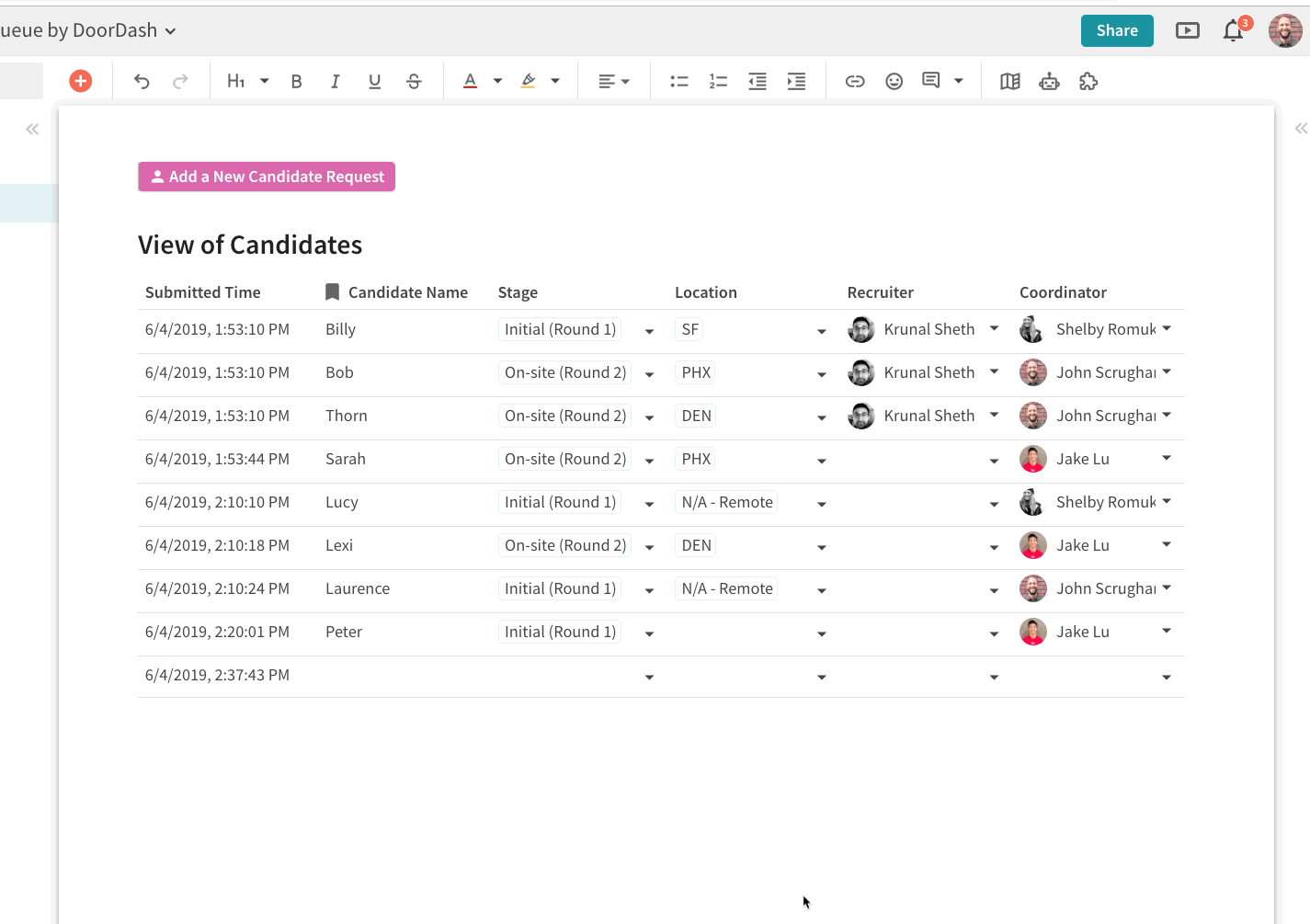
Coordinator Views
In the coordinator views, each coordinator can see which candidates they need to schedule for an interview.
Shelby sees Billy Bob come into her view. Time to find an opening for him. Once done, she presses the Scheduled! button and Billy Bob is on his way to join the team 👍
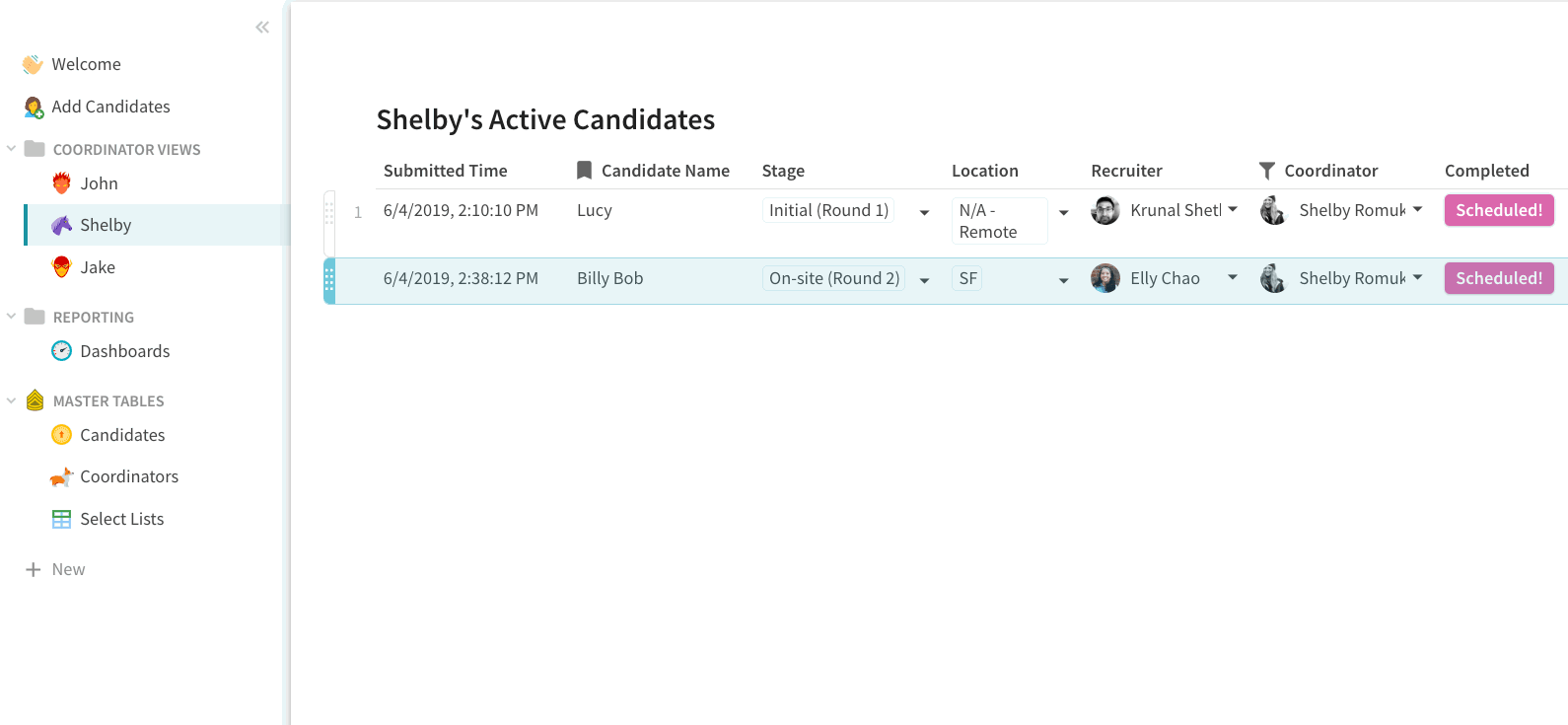
Reporting
The team gets to see how they are performing and who's rocking it.
Looks like it's a close competition.
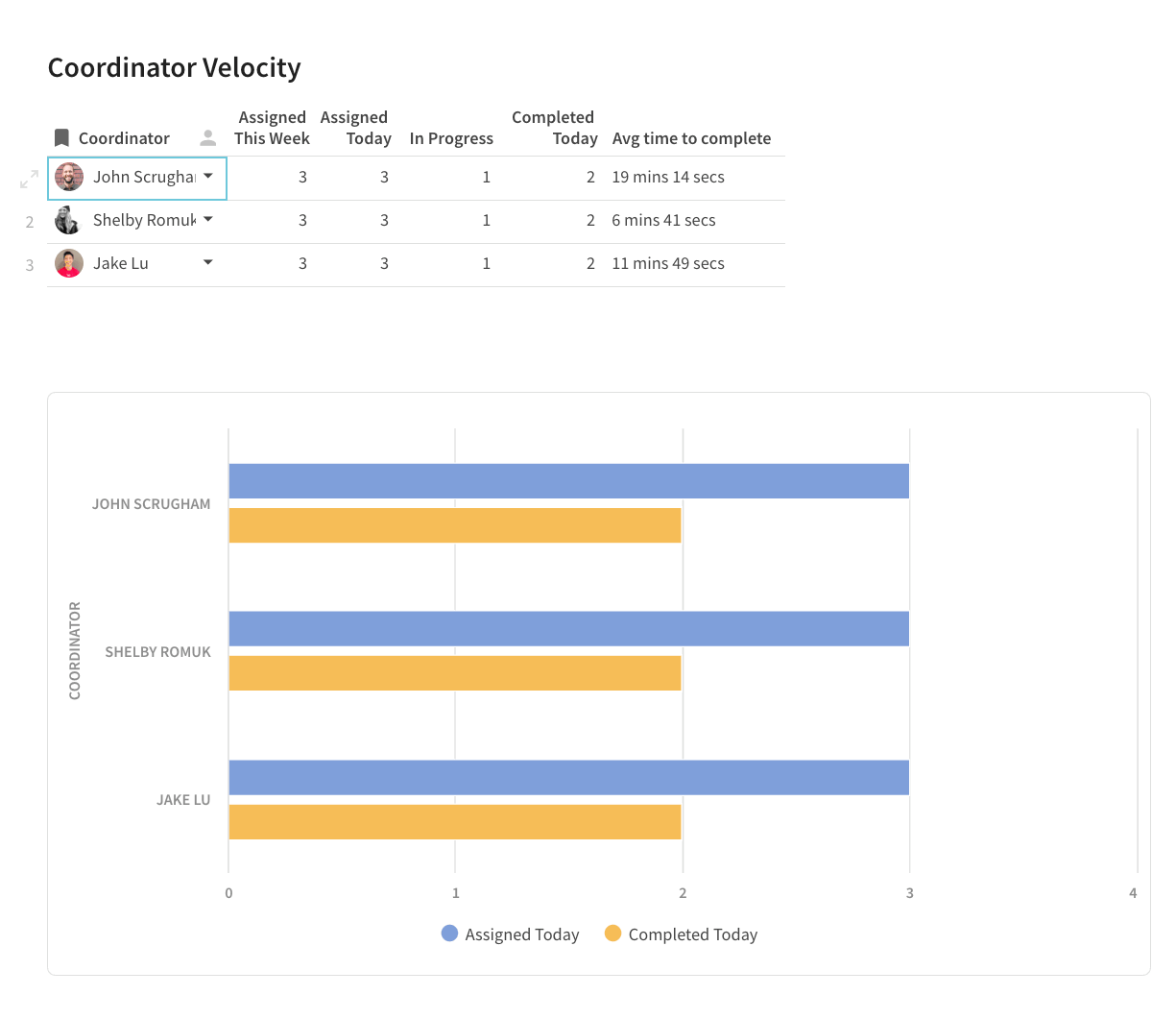
Master Tables
Admin view of all the candidates ever entered.
Admin view of the coordinators. Allows you to adjust their settings and includes the logic for how Coda auto assigns them.
Tables that populate some drop downs like Office, Stage, and Status.
Want to print your doc?
This is not the way.
This is not the way.

Try clicking the ⋯ next to your doc name or using a keyboard shortcut (
CtrlP
) instead.