Neither public nor private profiles are receiving auto-DMs
To let Scrollmark send DMs for you, follow these steps:
Open Instagram on your phone and log into your account. Go to Your Profile and tap the 3-line menu in the top right corner. Select "Settings and Privacy." Navigate to "Messages and Story Replies." Check "Message Controls" and make sure the "Allow access to messages" option is turned on. Private profiles aren’t receiving DMs
If you set up a journey to send a direct message (DM) and the person doesn't get the DM, first check if their account is set to private. Instagram doesn't let automated DMs go to private accounts to stop spam.
But, if someone with a private account has sent you a DM before, then you can send automated DMs to them.
When creating automations for non-followers, set up journeys that trigger when someone sends you a DM or uses certain keywords in a DM, rather than relying on comments or keywords in comments as triggers from them. This way, you won't miss out on reaching private accounts with your campaigns.
If you're still having trouble, please reach out to us on Slack or send us an email.