OpenSearch Image Creation
1) install OpenSearch in the node using following command:
a) sudo curl -SL https://artifacts.opensearch.org/releases/bundle/opensearch/2.x/opensearch-2.x.repo -o /etc/yum.repos.d/opensearch-2.x.repo
b) sudo env OPENSEARCH_INITIAL_ADMIN_PASSWORD=admin yum install opensearch
c) cd /etc/opensearch
d) sudo rm -f *pem
e) sudo openssl genrsa -out root-ca-key.pem 2048
f) sudo openssl req -new -x509 -sha256 -key root-ca-key.pem -subj "/C=CA/ST=ONTARIO/L=TORONTO/CN=ROOT" -out root-ca.pem -days 3650
g) sudo openssl genrsa -out admin-key-temp.pem 2048
h) sudo openssl pkcs8 -inform PEM -outform PEM -in admin-key-temp.pem -topk8 -nocrypt -v1 PBE-SHA1-3DES -out admin-key.pem
i) sudo openssl req -new -key admin-key.pem -subj "/C=CA/ST=ONTARIO/L=TORONTO/CN=ADMIN" -out admin.csr
j) sudo openssl x509 -req -in admin.csr -CA root-ca.pem -CAkey root-ca-key.pem -CAcreateserial -sha256 -out admin.pem -days 3650
k) sudo rm -f *temp.pem *csr *ext
2) Install zabbix-agent(add zabbix server private ip and management ip to server part in zabbix_conf) and iptables int the node. Please install following:
- "iptables"
- "iptables-services"
- "libselinux-python3"
2) Create a save image for the node.
3) A template for OpenSearch-Node with private ip pool and management ip pool added.
4) Clone this template to create a OpenSearch-Coordination Node template and add Public ip there.
Want to print your doc?
This is not the way.
This is not the way.
Try clicking the ⋯ next to your doc name or using a keyboard shortcut (
CtrlP
) instead.