Skip to content
No dependencies: Documentation of interdependencies between teams was limited.The need for a single tracker: There was no single place to check the overall health of a class launch.Duplicate information led to inconsistencies: Information (e.g., the class launch date!) was not always kept up-to-date across each tracker.Roles and ownership: There was no way to know who to contact when there was a question throughout the process.
Allows for defined timelines and lag timesDynamically shifts if there was a delay in another step higher up in the processImproves communication between teams through updates over e-mail or Slack when tasks are finishedIs the one place to search for documentation about owners, task descriptions, and more
Overall, the Class Launch process has become a streamlined and ‘well-oiled’ machines.Teams are able to identify blockers or inefficient processes faster and adjust. The team has “regular” and “expedited” timelines that can be implemented depending on the launch strategy and overall timeline of the class.Automated updates in Slack enable the Class Launch manager to check in with teams’ progress at a click of a button.
Setup your teams in and the various tasks (and their predecessors) for your project in .Add new instructors to (this could also be re-purposed to “Projects”) and add tasks for every new Instructor (or Project).Invite your team to the doc, and start tracking the status of tasks in , , and individual .

 MasterClass' Project Launcher
MasterClass' Project Launcher
A project management template based on MasterClass' process for launching classes with task dependencies.
MasterClass allows anyone to learn from the best in the world. Step into Anna Wintour’s office, Timbaland’s recording studio, and Neil Gaiman’s writing retreat. Improve your serve with Serena Williams, perfect your pitch with Shonda Rhimes, and leave the atmosphere with Chris Hadfield. Launching new classes impacts all aspects of the business and every team is involved in some shape or form.
Copy this doc to get started
In 2018, a small team was created to investigate the “state of class launch” with the aim of simplifying and centralizing the launch process.
[All MasterClass data, including instructor and employee names, timelines, and launch dates, have been fictionalized to protect the sensitive nature of such data.]


The MasterClass team using their class launch Coda doc
During the fact-gathering phase, the team discovered they used over fifteen trackers across Google Sheets, Smartsheets, Trello, Asana, and various other platforms teams to manage tasks and launch dates. These silos often created duplicate information and unclear progress. To reduce duplication of efforts and establish a source of truth, the team turned to Coda to build their own custom class launch doc.
Investigating class launches at MasterClass
As the head of Class Launch and Content Programming, I was tasked with investigating the class launch process. I interviewed teams involved in every stage of class launch to understand the launch strategy, including how the target launch date for a class was set and the day-to-day handover of deliverables from one team to another. I discovered a number of things:
Ultimately, I saw a need for a more integrated approach that would eliminate duplicate work and streamline communication.
Building an integrated launch tracker
With a list of cross-functional requirements in hand, I worked with the Coda team to develop an integrated launch tracker that would adapt to MasterClass’s unique process.
With Coda’s ability to blend text and database-like features, the doc:
Start with a list of tasks
The MasterClass Project Launcher template starts with a standard set of tasks associated with a task predecessor, team, and owner. See for this list. [Again, MasterClass data in this example is fictionalized for privacy.]


Since Coda’s tables act like databases, changes to the Task Name are reflected everywhere else in the doc. The same applies for —if a Team changes, it would change everywhere else in the doc:
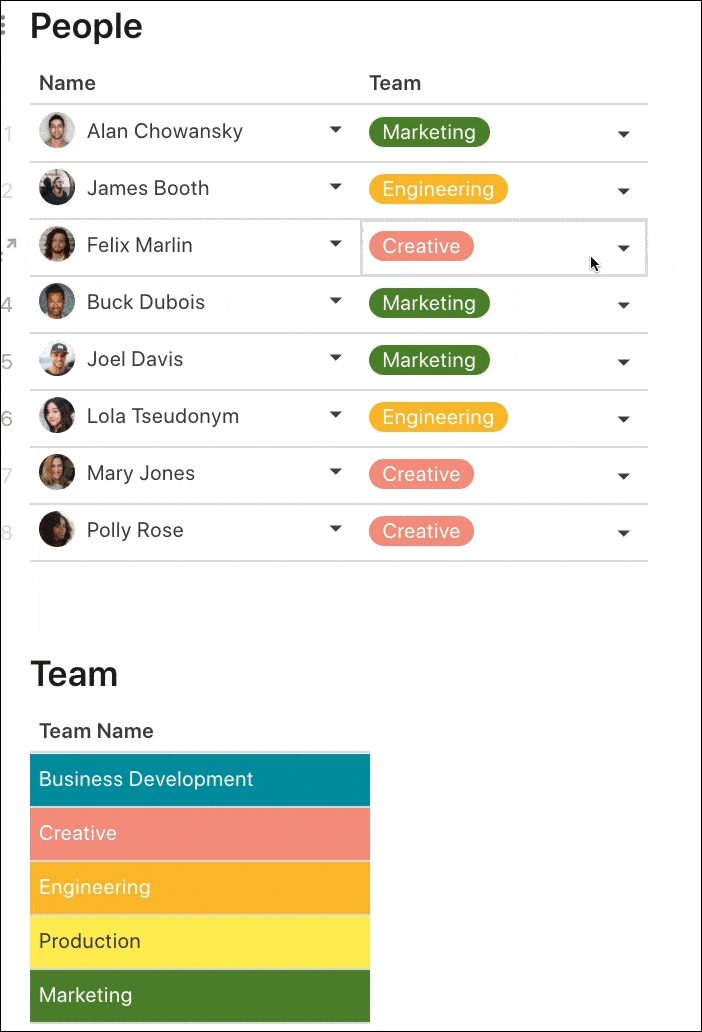
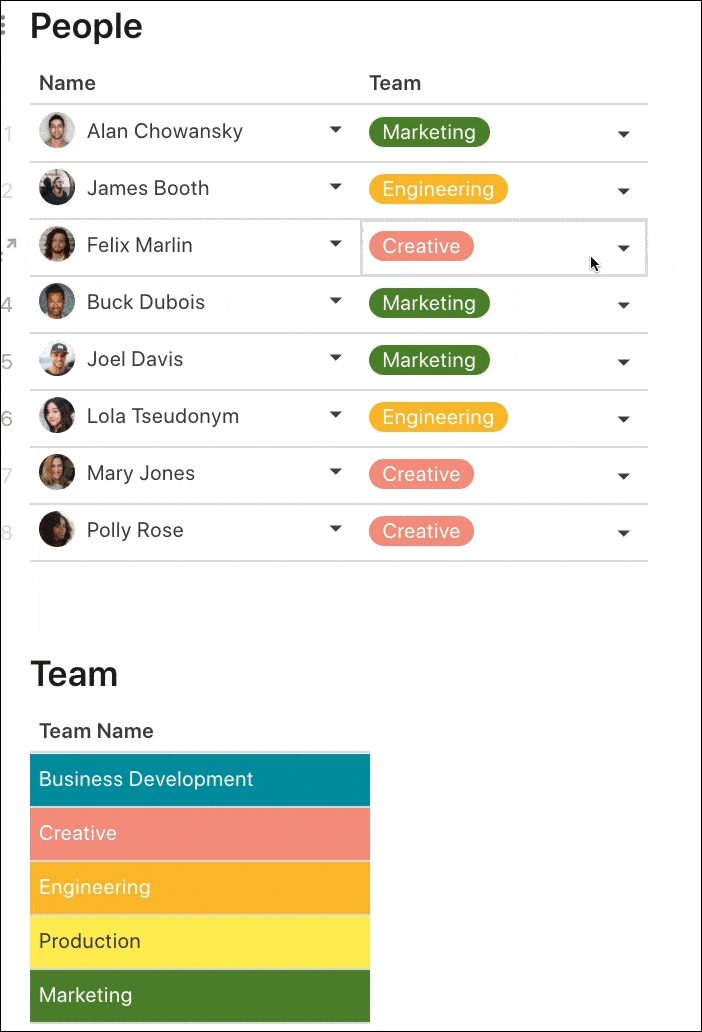
Connect tasks to their owners
In the table, the Add Tasks button creates a standard list of tasks for an instructor that act as a “template” for each class launch, eliminating any ambiguity about who owns what task for each class.
The list of standard tasks along with the Predecessor, Owner, and Team then shows up in the page:
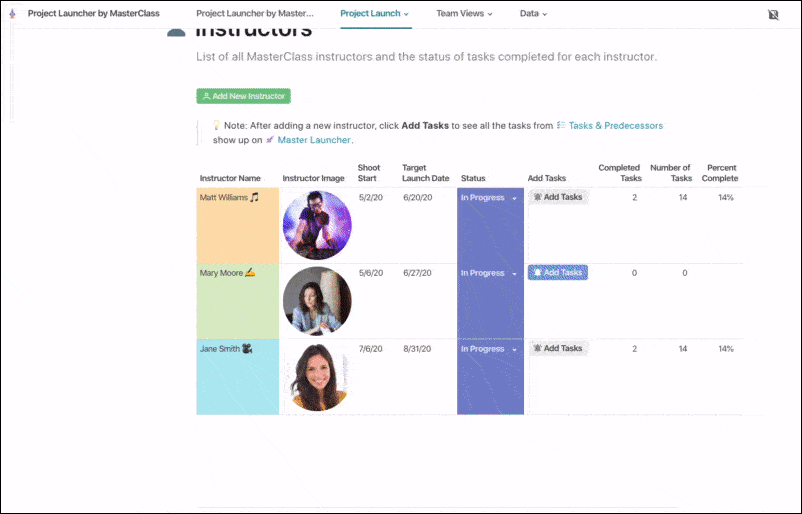
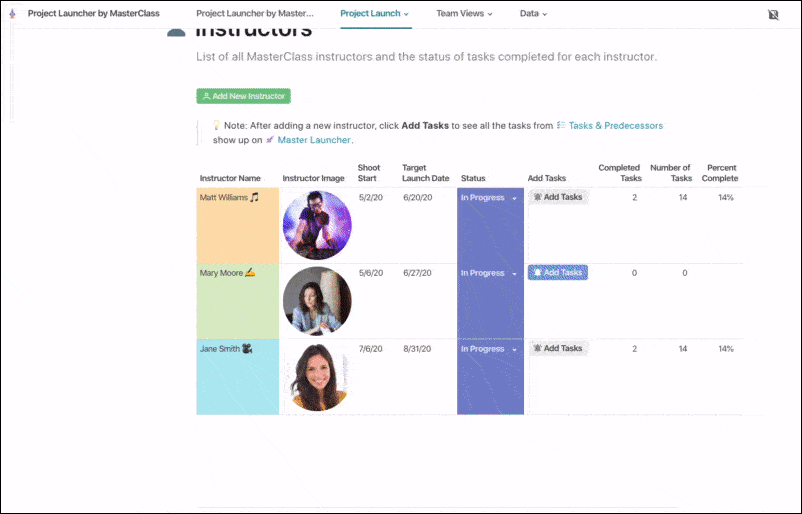
Thanks to Coda’s ability to “lookup” values from the table you’re working in, the team can see if the task can be worked on as the Predecessor’s status is clearly shown in the same row. For instance, “Complete class trailer” depends on “Class editing.” Since “Class editing” is not complete yet (it’s In progress), the Predecessor Complete? column for “Complete class trailer” shows NO:


Give teams space to do their work
The Master Launcher also breaks down into so that each team at MasterClass can focus on their priorities (see ).


Because the filtered views and Master Launcher are connected, tasks updated in the views will also update in the master. No more having to worry about making an update in one tracker and the same update in another tracker!
Increase cross-team communication
To increase transparency around decisions from meetings, meeting notes can be tracked directly in the page:
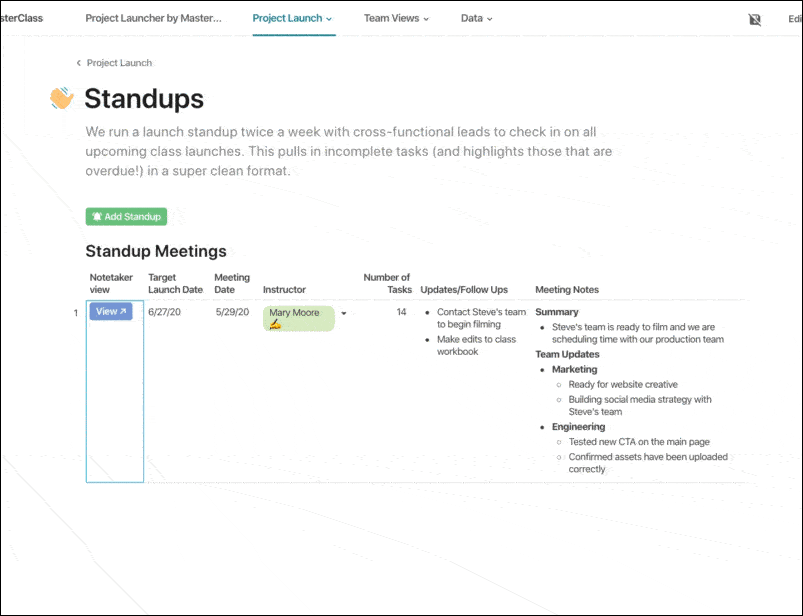
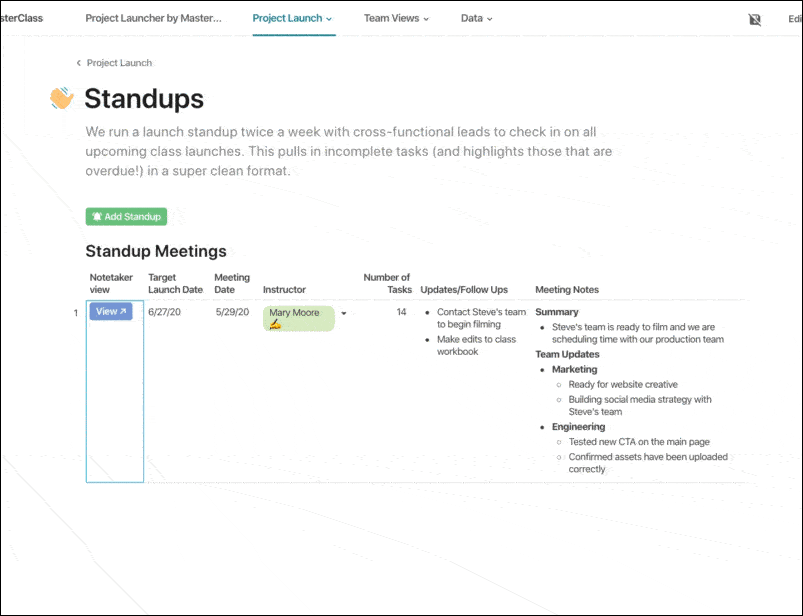
The doc is also connected with Coda’s , so that a team member using the doc can request an update on a specific task (via Slack) by clicking a button in any row that contains a task:


The Owner of that task would then get a private message with data about the task and owner:


Create high-level reports
As teams work in their own sections and updating tasks, management can view the overall status of classes. Using formulas that dynamically change as tasks are updated, the Launch Summary shows the percent completion for each instructor’s classes.
A separate view called uses Lookup formulas to calculate overall completion percentages of classes, and then renders this as a bar chart.


What MasterClass was able to achieve with Coda
The MasterClass team has been operating class launches in Coda since fall 2018, and we’ve been building on it ever since. Here’s a few ways Coda has helped our team since:
Most teams saw the benefits of working in Coda and moved their team-specific docs into the platform as well. These teams were also able to take advantage of Coda’s cross-doc functionality to ensure that teams can build off of the information in the central tracker so they don’t duplicate details or need to worry that the information could be out of date.
Create your own integrated project tracker.
Streamline task management and create a source of truth for your team—start by . Then:
Copying this template
👉 Check out the main:
Want to print your doc?
This is not the way.
This is not the way.

Try clicking the ··· in the right corner or using a keyboard shortcut (
CtrlP
) instead.