Skip to content

 Instructions & informationsThis template allows you to manage both “manual dates” and “dependencies” in a timeline (Gantt), including delays from predecessorsFor each task please enter :Manual begin date if relevanta duration (mandatory)Predecessors tasks (could be several) if relevantEven if you have a predecessors, you can choose a delay to start a task after predecessors are completedTimeline uses BeginOK and EndOK as relevant dates, combined from predecessor/manual datesIf you are in “Predecessors” mode, any manual date that will start after the Final EndA task cannot have itself as predecessorConditionnal formatting is applied manually only in Gantt View. Please change it according to your needs and the number of different status you haveWarning : as timeline displays calculated field, it is not possible to drag and drop start/end from timeline. If you want to do so, change display parameters to Manual Begin & DurationConfigurationIn case you have predecessors and a manual date, please select which one will have the priority :
Instructions & informationsThis template allows you to manage both “manual dates” and “dependencies” in a timeline (Gantt), including delays from predecessorsFor each task please enter :Manual begin date if relevanta duration (mandatory)Predecessors tasks (could be several) if relevantEven if you have a predecessors, you can choose a delay to start a task after predecessors are completedTimeline uses BeginOK and EndOK as relevant dates, combined from predecessor/manual datesIf you are in “Predecessors” mode, any manual date that will start after the Final EndA task cannot have itself as predecessorConditionnal formatting is applied manually only in Gantt View. Please change it according to your needs and the number of different status you haveWarning : as timeline displays calculated field, it is not possible to drag and drop start/end from timeline. If you want to do so, change display parameters to Manual Begin & DurationConfigurationIn case you have predecessors and a manual date, please select which one will have the priority :
Share
Explore

Welcome to this simple Gantt template with dependencies
Blank
Tasks Database
Gantt Chart
Preliminary Design > 1/31/2023
Advanced Engineering Phase > 4/1/2023
Environnemental Investigation > 4/1/2023
Call for Tender > 7/30/2023
Turbine Factory Phase > 11/7/2023
Civil Works > 9/30/2023
Turbine Commisionning > 12/27/2023
Oct 2025
1
2
3
4
5
6
7
8
9
10
11
12
13
14
15
16
17
18
19
20
21
22
23
24
25
26
27
28
29
30
31
Nov 2025
1
2
3
4
5
6
7
8
9
10
11
12
13
14
15
16
17
18
19
20
21
22
23
24
25
26
27
28
29
30
Dec 2025
1
2
3
4
5
6
7
8
9
10
11
12
13
14
15
16
17
18
19
20
21
22
23
24
25
26
27
28
29
30
31
Jan 2026
1
2
3
4
5
6
7
8
9
10
11
12
13
14
15
16
17
18
19
20
21
22
23
24
25
26
27
28
29
30
31
Feb 2026
1
2
3
4
5
6
7
8
9
10
11
12
13
14
15
16
17
18
19
20
21
22
23
24
25
26
27
28
Mar 2026
1
2
3
4
5
6
7
8
9
10
11
12
13
14
15
16
17
18
19
20
21
22
23
24
25
26
27
28
29
30
31
Apr 2026
1
2
3
4
5
6
7
8
9
10
11
12
13
14
15
16
17
18
19
20
21
22
23
24
25
26
27
28
29
30
May 2026
1
2
3
4
5
6
7
8
9
10
11
12
13
14
15
16
17
18
19
20
21
22
23
24
25
26
27
28
29
30
31
Jun 2026
1
2
3
4
5
6
7
8
9
10
11
12
13
14
15
16
17
18
19
20
21
22
23
24
25
26
27
28
29
30
Month
TodayFit
Status / Category
Status / Category
Status / Category
Status A
Status B
Status C
There are no rows in this table
Want to print your doc?
This is not the way.
This is not the way.
Try clicking the ··· in the right corner or using a keyboard shortcut (
CtrlP
) instead.