How to use this template:
The alerting is set up with Coda’s integrated Automation feature.
Follow the steps below to adjust the currently existing rule to your needs.
1. Click: Insert > Settings > Automations > User Drop
Open the rule sidebar and make adjustements as explained below.
2. Turn the rule on
The automation rule is deactivated within this doc and needs to be turned on.
3. Adjust the if statement
Currently the notification is triggered if less than 3,000 daily users have visited the website.
4. Insert a user
Choose a user who should get notified.