Skip to content
Share
Explore
Vue UI Component Libraries
 I'm as powerful as an app.
I'm as powerful as an app.
Transform your doc into an effective, easy-to-use tool with buttons, formulas, and integrations.
Buttons that talk to tables.
Add topic
Discussed
Idea /Question
Conversation
Author
Vote
Discussed
Idea /Question
Conversation
Author
Vote
1
What does Coda mean?
@Alan Chowansky

There are no rows in this table
Build (almost) anything.
Click the heart button to leave your feedback...
Consolidate your toolkit with powerful integrations.
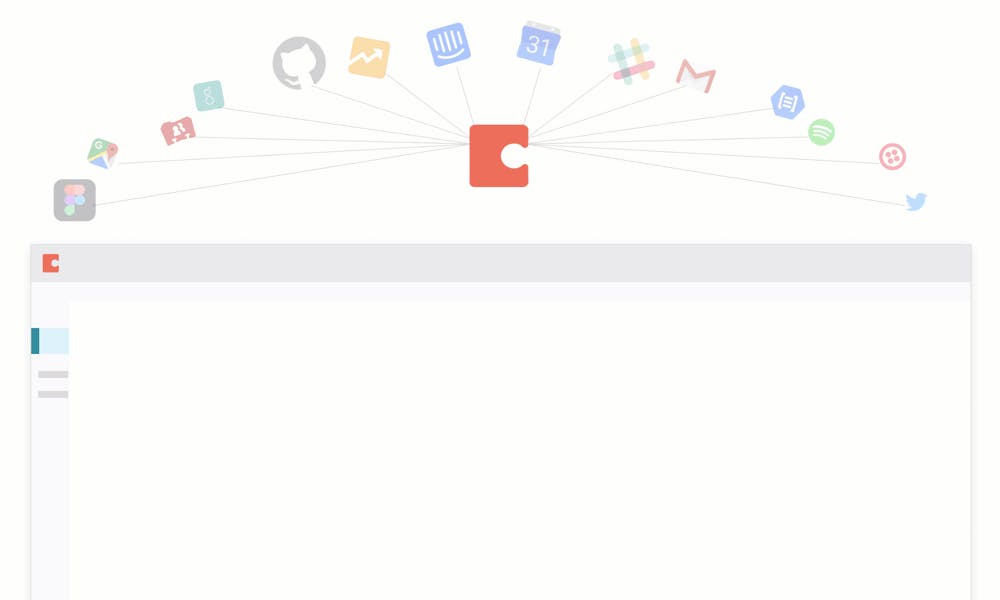



Want to print your doc?
This is not the way.
This is not the way.

Try clicking the ⋯ next to your doc name or using a keyboard shortcut (
CtrlP
) instead.