Skip to content
 The mobile experience
The mobile experience
The application has been written as a Progressive Web App (PWA) to enable a more native mobile app like experience. This has the following benefits:
How to install Noticing as a PWA
iOS


Then Click the share button and select “Add to Home Screen”


This will show you an options menu with the app icon, name and default url. You can change the app “name” if you wish


Clicking “Add” will add the app to your home screen


Finally, opening the app will ask you to log in again (as this user session is completely independent of any cookies in your browser); you will then see the PWA experience.
Also, please note the Online toggle button which allows the user to opt-in to the offline experience if e.g. their internet connection is present, but unstable and too slow to interact with the AI.


Microphone
To stop iOS asking your permission to access your microphone every time you want to speak to Noticing, go to Settings > Safari > Micrphone and Allow Microphone Access on all websites.






Android
Coming soon...
Want to print your doc?
This is not the way.
This is not the way.
Try clicking the ⋯ next to your doc name or using a keyboard shortcut (
CtrlP
) instead.