Skip to content

What is this doc?
I always wanted to build a workout app that sent my personal training clients their sessions ahead of time ⏰, motivational texts 💬 whether they completed their session that day or not, and allowed them to track their progress in real time with easy to understand visuals 📈 . Coda has allowed me to do that! 🔥
What can this doc do?
This doc will allow you to pre load in all of your weight training session 💪 and track the results in different ways. You can also link a youtube video 📺 for each exercise in order to have a way to ensure your form for each exercise 🏋️. If you link your email address (Gmail) 📩 , you will be able to receive an email each day that will have your “Today’s Training Plan” sent to you. You will also receive motivational 🚨 emails that can be customized based on if you complete your “Today’s Training Plan.”
Lastly, tracking your weight loss results will be easy too! ⚖️ Simply weigh yourself each morning and then enter it into the “Weekly Scale Weight Tracker.” 📉 It will automatically calculate an average weekly scale weight based on 5 days of entries. On Friday’s it will timestamp your weight and add it to your chart so that you can clearly see your progress every week! 👀 🎉
P.S. Don’t forget to track how difficult your workouts are with the Emoji Slider! 😎
How to use this Mobile Friendly Training and Weight Loss Tracker
First thing to do if you haven’t already done this, is to make a copy of the doc by clicking here:
Copy this doc
1) Find the workout you want to do, you can search somewhere like or , or email me and I will find you an online trainer that fits your needs!
2) Enter the workout into the “Pre Loaded Plan” section.
3) Enter your first scale weight into the Weekly Scale Weight Tracker
4) Take your “Before Photo” and then upload that into the Before and After section
5) The last step you will have to do is make sure each day you go into the Today’s Training Plan section to change the filter.
6) Head to the gym each day and pull up this doc. Mark how many reps you get and how hard it was w the emoji slider!
Visualize Your Success!
Here are some example charts to help you track your progress. Feel free to customize them to see whatever you are most interested in!
Total Vol Lifted By Exercise Per Wk
Total Vol. Lifted Per Exercise
% of 1 RM per week
Chart of Scale Weight Average By Week
Want to print your doc?
This is not the way.
This is not the way.
Try clicking the ··· in the right corner or using a keyboard shortcut (
CtrlP
) instead.