Skip to content

 How to Start with Newton
How to Start with Newton
Last edited 1 day ago by Gesine Zientek.
Basic data structure


How to start?
Entities are the most central elements of Newton. Before creating your first entity, a couple of preparations should be made:
Newton’s default entity types are:
Main data
The first entity should be the “highest of your structure”, so that it is available as a shareholder for the subsidiary companies. Typically, this entity is a holding company. Newton uses the entity type “Master Holding” at the top of a structure (the type can be renamed and extended as needed).
To set up an entity, you will need:
Broken link
We recommend assigning a Role and a Group to all of them for better separation and management, but this is not required. Check to understand the roles, groups, and overview better.
Structure
Plan the structure of your Project(s). In some cases, it makes sense to group company structures by purpose (Asset Class), and in others, by jurisdiction, project size, or stakeholders. A good structure is key for proper reporting and management.
Have more questions?
Want to print your doc?
This is not the way.
This is not the way.
Try clicking the ⋯ next to your doc name or using a keyboard shortcut (
CtrlP
) instead.