Skip to content
Share
Explore
 Onboarding & Assessment — GoVenture World
Onboarding & Assessment — GoVenture World
Onboarding & Assessment — GoVenture World
👈 1. Start Here!
2. Play Time
3. Success
Timing of Joining the Game
Experience Matters
4. Individual and Team Play
5. Resets
Here is What Happens On a Reset
6. Open Badge

7. Student Onboarding
8. Assessment Methods
🧭 Summary
METHOD
PROS
CONS
METHOD
PROS
CONS
1
Student Experience
Report or Presentation
Encourages students to reflect on their simulation experience and what they learned, and then organize and present their thoughts. Reflection is very useful in experiential learning. Report-based assessment is also more familiar to students.
Assessment requires the instructor or teaching assistant to review reports, which can be more subjective and time-consuming.
Not as accurate for measuring participation and performance as other assessment methods.
2
Participation
Maximum fairness with results completely in student control. Accomplishing specific measurable goals demonstrates satisfactory levels of time commitment and performance.
May not motivate students to push further with experimentation and discovery
3
Performance
More competitive and performance based.
Some students may not like having their performance compared to other students.
There are no rows in this table
1️⃣ Student Experience Report
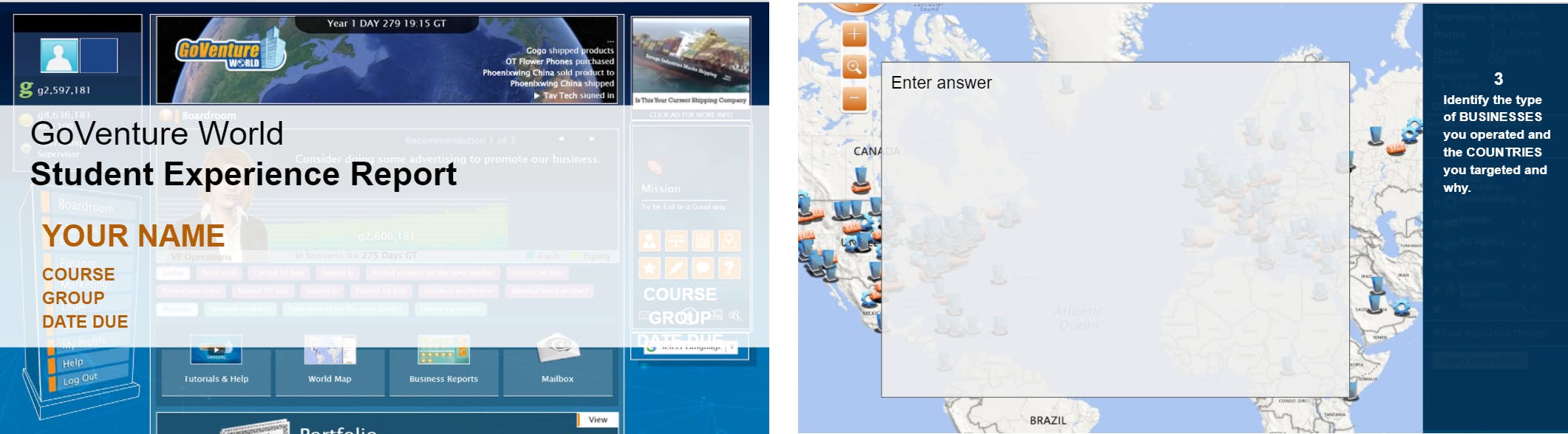
2️⃣ Participation
PROS
CONS
PROS
CONS
1
Maximum fairness with results completely in student control. Accomplishing specific measurable goals demonstrates satisfactory levels of time commitment and performance.
May not motivate students to push further with experimentation and discovery.
There are no rows in this table
Student Directions and Goals
Key Dates
1
Create an account on GoVentureWorld.com
on or before this date.
MMM - DD - YYYY
2
Achieve your goals by this date. The instructor will assess your goals on or within 3 days after this date.
MMM - DD - YYYY
3
Join this GROUP Number once you complete the CEO Training tutorial. Review for how to join a group as a player. A KEY will be provided to you by your instructor.
#######
There are no rows in this table
Goals for Students (Scoring)
Grade Students Early
Teamwork & Collaboration
Instructor Implementation Directions
You are only allowed to create and maintain one player account on GoVenture World. Creating multiple accounts is contrary to the spirit of play and the Terms of Use for the game and could be considered cheating. The same applies if you collude with other players to create or manage multiple accounts or if you make attempts to bypass or manipulate the features of the game in a way that they are not intended to be used. The game is monitored for this type of activity.
Groups — Directions for Instructors
Assessment Reports
ACTIVITY
HOW TO ASSESS THE REQUIRED GOALS
ACTIVITY
HOW TO ASSESS THE REQUIRED GOALS
1
Business Startup & Management
Group Detail Report
2
Business Startup & Management
Group Detail Report
3
Revenue
Group Detail Report
4
bXP
Group Detail Report
5
Stocks Buy
Individual Player > Achievements Report > Stocks Icon
6
Stocks Sell
Individual Player > Achievements Report > Stocks Icon
7
Bonds Buy
Individual Player > Achievements Report > Bonds Icon
8
Bonds Sell
Individual Player > Achievements Report > Bonds Icon
10
Advertising
Individual Player > Achievements Report > Ads Icon
11
Loan
Individual Player > Achievements Report > Ads Icon
There are no rows in this table
Without the Groups Feature

3️⃣ Performance
PROS
CONS
PROS
CONS
1
More competitive and performance based.
Some students may not like having their performance compared to other students.
There are no rows in this table
Implementation
🗨️ Assessment Recommendation
📅 Date of Assessment
9. Groups Feature
Group Dashboard

Group & Player Reports




10. Student Survey
How often do you play computer, console, or mobile games?
How did you feel when you first discovered that you had the option to play a global business simulation to earn course points?
How often did you play GoVenture World?
How many total hours did you invest in learning and playing GoVenture World?
How challenging was it to make good business decisions and achieve your desired goals in GoVenture World?
What changes, if any, would you make to the scoring rubric in order to align the number of points awarded with the ease or difficulty of achieving the required goals?
What advice would you give to other students on how to be successful in GoVenture World?
How valuable of a business-education experience was playing GoVenture World and how does it compare to other activities you normally do for school?
Describe 2 or more things you like BEST about GoVenture World.
Describe 2 or more things you like LEAST about GoVenture World.
Questions?
Want to print your doc?
This is not the way.
This is not the way.

Try clicking the ⋯ next to your doc name or using a keyboard shortcut (
CtrlP
) instead.