Skip to content
If you don’t have a UoB ID card, and only need access to the lab for a short period of time, can grant you temporary access to the labs. Once you have received induction to the lab and you have filled in a line in the People page, you can get a Visitor card.To obtain long term access to the lab, collaborators external to the University must be registered as a Contingent worker (see below). Thereafter, they need to obtain a card with an ID number. If you don’t have a UoB ID card, and only need to access RDS for a short time, check Short term RDS below.To obtain long term access the UoB digital resources, collaborators external to the University must be registered as a Contingent worker. Once registered, you will need a contingent worker account. On the IT Service Desk page, will go to "Make a Request" > "Accounts and Access" and then on the left sidebar: below "services" and the expanded "Accounts and Access" menu, there is a "Contingent Workers" item, which will provide with further options. To access BEAR, you will further need to create a Unix account which will need to do by raising an IT request (”Edit a single project with BEAR/CaStLeS” and add the ID number). Once you have an account, you'll be able to register for the two-factor authentication remote access service and connect through the subsequent login.
 Lab Access
Lab Access
Physical access to the labs is controlled by swipe cards. Swipe card readers limit access at different time of the day and lab members can have different types of access.
When swiping in and out of the building and the lab rooms, please be aware of people waiting to tailgate.
Emergency Security number: 44444 from a building phone or 01214144444 from a mobile.
If you find that the external doors are open in the evening (not within the ‘Auto-open External Doors’) please dial the Non-emergency Security number: 43000 from a building phone or 01214143000 from a mobile.
When inviting guests into a building after ‘Auto-Open External Doors’ hours, please meet with your guest at the external door and let them in.
Remember to update the People page whenever your access changes.
Lab access type to N409 and N418
Lab access
Explanation
Lab access
Explanation
None
The person has no UoB ID card OR the UoB ID card does not open the internal doors (but opens external doors according to UoB during Normal access hours)
Normal
UoB ID card will open the internal doors ony during Normal access hours
Extended
UoB ID card will open the internal doors during Extended access hours. Requires lone working application.
Requested
“Normal” Lab access has been approved and should be given by Denise/Anne
Revoked
“Normal” access should be revoked by Denise/Anne
Visitor
The use of a visitor card has been approved. The card can be obtained from a SoP admin
To be edited by Max
This label indicates that Max needs to approve lab access
There are no rows in this table
Access hours (as of December 5, 2023)
Personnel
External and corridor doors
Normal
Extended (requires lone working application)
Personnel
External and corridor doors
Normal
Extended (requires lone working application)
Staff, PhD students, Contingent workers
08:00 - 17:00hrs
07:00 - 19:00hrs
07:00 - 22:00hrs
MRes Students
08:00 - 17:00hrs
08:00 - 18:00hrs
07:00 - 22:00hrs
UG Students
08:00 - 17:00hrs
08:00 - 18:00hrs
N/A
There are no rows in this table
To obtain access to the lab and the UoB IT resources
Here’s what you need to do for swipe access GK building.
Information about access to the buildings and labs is available on the Virtual SoP canvas page (for staff only):
If you don’t have a UoB ID card (if you are not affiliated with UoB)
@Massimiliano Di Luca
@Massimiliano Di Luca
@Massimiliano Di Luca
If you lost your UoB ID card
See obtain an ID card below
If you have a UoB ID card and need to activate “Normal” access to the lab
You will need to create an entry to the People page, check that your information is correct on the Access changes page and email Denise Clissett and Anne Darby a link to the page Ccing
@Massimiliano Di Luca
If you have a UoB ID card activated for Normal access and need Extended access
To apply for out-of-hours access, download and fill in the form and send it to Ccing
@Massimiliano Di Luca
If you forgot your UoB ID card and need lab access for the day
You will need to use a visitor card
If your card only opens some of the rooms that you need
Email with the information required for change of access and approval. Forward the approval to make a request to Anne Darby. Update the People page accordingly
@Massimiliano Di Luca
First Name:
Surname:
Email address:
Swipe Card ID Number:
College/School :
Status (UG, Master Student, PhD, Staff):
Access required (e.g. GK N418, 4th floor):
Confirm that you have completed a lab induction (you have done so by reading this guide and having been shown the lab):
Contract End Date (if not Permanent) or end of access request:
Contingent worker status
To obtain contingent worker status, create an entry in the People page and then fill in this form
ContingentWorkerForm blank.docx
27.4 kB
and send it to for approval. Then forward the email to Rachel Franklin .
To obtain an ID card
You will need to go to the Security Office located at the rear of Aston Webb in B Block courtyard next to the Great Hall just off the Ring Road South (between R5 and R6 on the campus map) prints UoB cards to enter the swipe doors. If you have lost a card, they will be able to lock your ID card and issue a new one which should be automatically re-activated for lab access. If your card is new, you will need to activate normal access to the lab (see above)
To obtain a visitor card
will need to email Alberto. You will then need to go to N312 and ask Alberto or N402 to Denise or Anne for a day visitor card. You will need to log its use. Return the card at the end of the day.
@Massimiliano Di Luca
Short term RDS
For short term RDS access, (e.g., if you are not affiliated to UoB) there is GLOBUS!
Want to print your doc?
This is not the way.
This is not the way.
Try clicking the ⋯ next to your doc name or using a keyboard shortcut (
CtrlP
) instead.