Share
Explore
 VR Lab Demos
VR Lab Demos
Last edited 329 days ago by Massimiliano Di Luca
Tentative Agenda
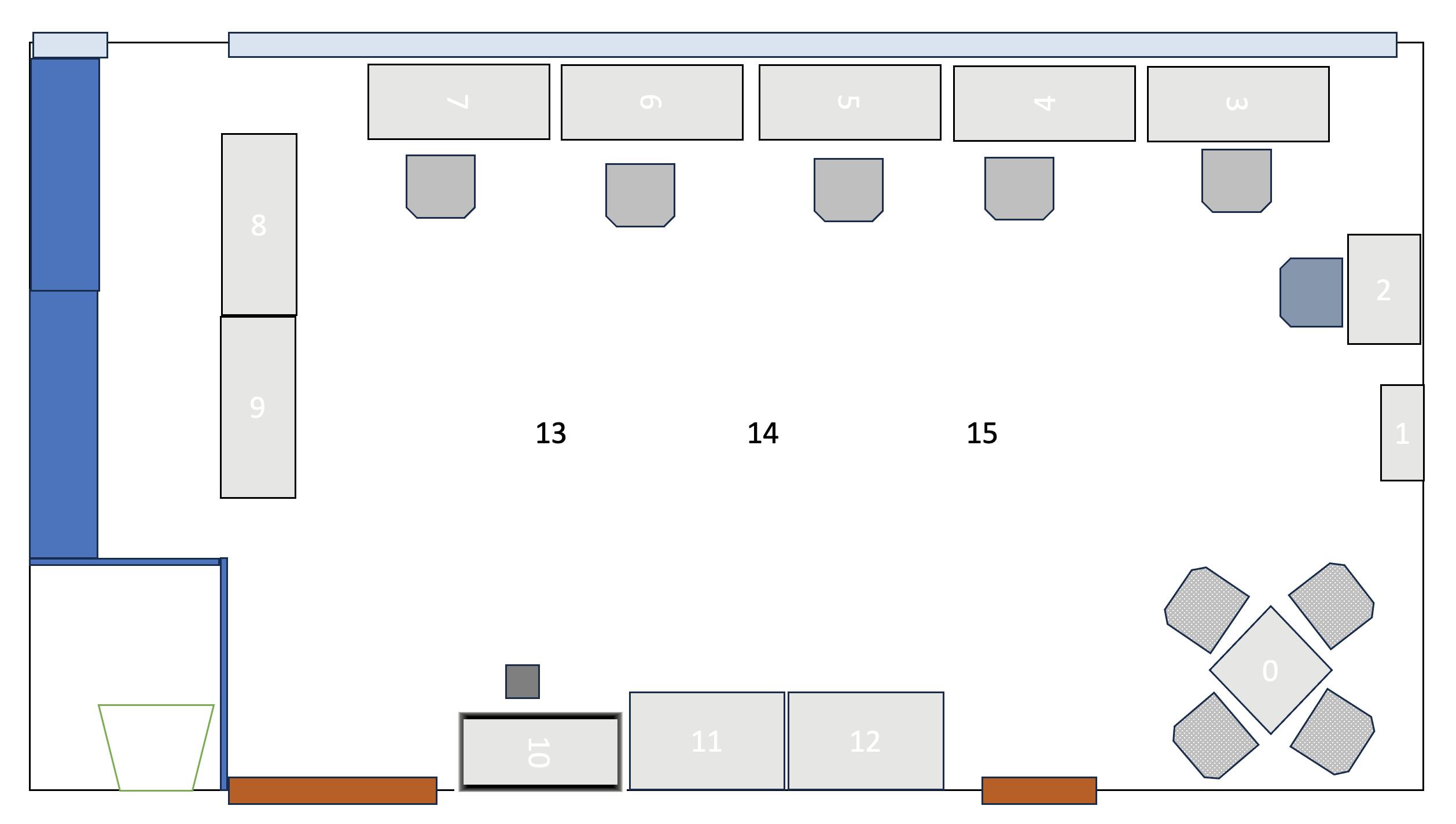
Organization
Name
Person preparing
Person demoing
location
Column 5
Name
Person preparing
Person demoing
location
Column 5
1
A) ARME Demos (1pm and 5pm)
2
Audio virtual quartet with tap
Sean
2
3
Video speed manipulation a
Will
6
4
AR system
Genia
9
5
Avatar playing
Mark
Michael
12
laptop
6
Musician video reconstructi
Tengjiao
11
7
Machine learning model of c
Anurag
10
8
B) Non-ARME demos (5pm)
9
AR Brain
Jon
8
10
Immersive human-robot gra
Xiaofeng
7
11
Haptic rehabilitation in VR
Stewart
3
12
VR musical instrument with
Rohan
4
13
Obi robotics
Diar
14
Mars
Tahani
?
15
Tactile attention in VR
16
Battery explosion
?
17
Prendo
?
18
Multisensory room
There are no rows in this table
A) ARME Demos (1pm and 5pm)
Audio virtual quartet with tap pad
@Genia Penksik
@susanlee029@gmail.com
A2) Violin play with antescofo
Video speed manipulation and smoothing
@Will
@Will
@Will
@Will
@Will
@Will
AR system
@Genia Penksik
@Genia Penksik
Avatar playing
@m.t.elliott@warwick.ac.uk
Musician video reconstruction from multiple cameras
Machine learning model of quartet motion data
B) Non-ARME demos (5pm)
AR Brain
@Genia Penksik
Prendo
Immersive human-robot grasping control
Haptic rehabilitation in VR
VR musical instrument with hand tracking
Automated Tactile Testing System
Battery explosion
Mars
Multisensory room
Tactile attention in VR
Obi Robotics Demo by Artin Asghari (Volunteer)
Extreme robotics lab recent projects
Want to print your doc?
This is not the way.
This is not the way.

Try clicking the ⋯ next to your doc name or using a keyboard shortcut (
CtrlP
) instead.