In Magnifi, you have the flexibility to delete either a single clip or multiple clips at any time.
To delete a clip, perform the below steps.
From the top navigation pane, choose videos. Browse through the available videos and select the one you want to add to highlight. Click to see the list of available actions. In Normal Clips, select the clip and click .