For some people, angel investments are a natural extension of their meetings with people. You can customize your HRM to accommodate angel investments by simply adding a few columns to the table. Add a Status column — then change the column type to Select list with the options ‘invested, not invested, missed deal, considering’. That way, you can see at a glance the status of potential investments. Add a column for Amount invested — then change the column type to Currency and input the amount you invested. Add a Valuation column — then change the column type to Currency. If you want to see a filtered view of just your investments, you can filter the table below to show only your portfolio. In the table below, click Options → Filter → Amount invested is greater than 0.