Skip to content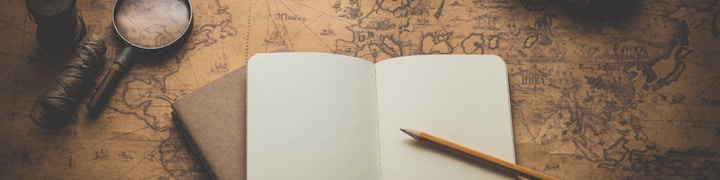
these are the dimensions of what our Youtube Thumbnails should be for the best qualityCreate new thumbnails of the proper dimensions using photoshop so they are high qualityContent Creators Graphic Designers Users/AudienceMore people clicked on the new thumbnails that were producedGraphic designers had to work extra hours to get this project done
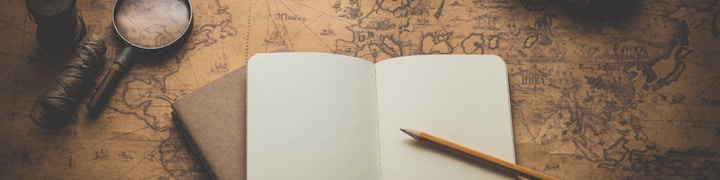
 Custom Storyboard Template to Visualize Projects
Custom Storyboard Template to Visualize Projects
Get Coda’s free storyboard template for your next project to keep your entire team organized & focused on the same goals.
This template was built with Coda, the all-in-one doc that brings words, data, and teams together. Play with the template below or copy the doc to save your edits.
Discover
This part of the storyboard is typically looking for inspiration on what can be done.


Action
What is the action you will take on to deploy your plan?
Who:
Who will be involved in this process
Reaction
What happened after your “experiment”?
Everything from the Netflix show you binged last night to the marketing team's presentation next week use storyboards. They're ubiquitous for a reason: they're a super easy way to plan out all kinds of stories. And you don't even have to be a good artist to use one.
You should start with storyboarding any time you want to tell a story. It's a great way to roughly sketch out what you want to say and how you want to say it. You can get started right now with our free storyboard template.
[
What is a storyboard?
A storyboard is a sequence of images that tell a story. Storyboards are typically used in the planning stages of story production. It's kind of like a comic book, where you sketch out your plans for a story visually before you go about telling the story itself.
The filmmaking industry most famously uses storyboards as a key part of the pre-production phase. But you can use storyboards for anything that involves storytelling, from business presentations to web design.
Disney to the process we know today. Back then, they used pencil and paper, plastering entire walls with illustrations to plan out classics like Bambi and Snow White. These days, you use a number of different formats to create storyboards, from whiteboards to word processors to (like Coda 😉).
One example of a storyboarding format used for a business purpose is the scrum meeting, which is a part of . In the 5-day design sprint, Monday is the day where you define the problem, and Tuesday is the day you plan out a solution. With a storyboard, you can sketch out and brainstorm different storylines you might use to solve the problem. Because you're using rough sketches and stories, it's easier to identify potential issues in your plans, solve them, and remember them later. With this example in mind, let's dive into a few ways storyboarding is used today.
What are some storyboard use cases?
Anytime you need to tell a story, storyboards will come in handy. Just as there are many different types of stories that need telling, there are many different formats and layouts storyboards can take.
Business
The main avenue for storytelling in business is with presentations and pitches. Storyboards can be key tools for planning out how you'll construct your presentation or pitch to be the most persuasive it can be.
In the past, business storyboards were made with the software that was on hand, like Powerpoint or even word processors like Microsoft Word or Google Docs. Thankfully, today we have free tools like and, yes,
. These tools are not only visual and free (and !), they're also highly collaborative. Business storyboards are rarely created by one person. They're usually created with a whole team of collaborators. The tool you use for storyboarding your presentation needs to accommodate this kind of collaboration. We've got you covered because this template we created for you easily doubles as professional storyboard template. [CTA PROFESSIONAL STORYBOARD TEMPLATE >]
Advertising and marketing
Storytelling is central to good advertising, and the ad industry has used storyboards pretty much since they were refined by Disney back in the 1930s. Beyond the typical filmmaking storyboard layouts, adverting and marketing teams can also use storyboarding as a research tool. In particular, are well suited for storyboarding, where the team can plan out how they'd like their customers to engage with the brand.
Web development & design
Design, at its core, is visual storytelling. Storyboards can be powerful tools in planning your designs and how you'd like your audience to interact with them. The most concrete examples of design storyboarding are , where you can plan out the user's journey as a story.
Software
The for software development has a concept called , which are actions you'd like the user to take. For example, when a user fires up your app for the first time, what are the first actions they'll take. Storyboarding these user stories out can be useful in understanding how people interact with your product.
Education
Storytelling is a very effective way to learn and teach others. Our brains are , which makes storyboards a great way to plan lessons and teach.
When it comes to the classroom, the pricing can be a concern. Fortunately, there are many free tools, such as Canva and Coda, teachers and students can both use and collaborate on. You can get started right now with [this free storyboard template].
Film & entertainment
Storyboarding has been a key part of the pre-production process of filmmaking for the last ~90 years. It's so entrenched in the system of making films, TV, and advertising that the position of "storyboard artist" is a sought-after and highly specialized role. As a storyboard artist, you need to not only need to work with collaborators to plan the story itself but also lay out the camera angles, transitions, dialogue, and more. Because of these needs, storyboarding at this level usually leverages specialized tools.
How storyboarding helps with business projects.
Storyboarding is a collaborative, visual way to plan anything that involves a story, from presentations and pitches to customer journeys, to user experience research. You can use a storyboard to plan your pitch to get buy-in from stakeholders, visualize and simplify a complicated process, and explore design opportunities.
The benefit of using a storyboard in these contexts is that it's an easy-to-understand, collaborative medium that can simplify complicated concepts. For example, say your users are having issues with a product feature due to a backend hiccup. If you went to leadership with a dashboard and code in hand, their eyes might glaze over. But, if you plan your presentation with a storyboard, you can tell the story from a user's perspective, explaining how a backend issue affects user experience. This personal, engaging story will give you a better chance at getting the buy-in you need to solve the issue. Let's get into how you can create your own storyboard with our free professional storyboarding template.
👉 Get started with this storyboard template. Copy this template
Copy this template
After you copy this template, you can start utilizing this free storyboard template for your projects and business.
How to build a good storyboard with Coda's template.
Step 1: Drawing the Scenario & Planning
As a first step of creating a storyboard for a project you may have, you need to set a background story or a scenario. In the page, you can take a look at an example of a sample scenario and how the foundation was laid out before moving onto planning further and creating the Storyboard.
Setting a background story provides more information on what is happening and if certain things are pros and cons, this allows you to dive deeper on the storyboard
Step 2: Creating a Storyboard
In the page, you can further start planning your course of actions. By figuring out new discoveries, actions, reflections, and conclusions based on your planning, you can make a final decision on the potential options you may have.
In a storyboard, you have complete control over how you may want to adjust things, so feel free to move objects, pictures, and text around by dragging the three dots around the canvas.
Storyboard template FAQs.
What is the difference between a storyboard and a flow chart?
A storyboard is a sequence of images that together tell the outline of a story. A flow chart is a graph that typically relies on text in boxes to show a sequence of steps. A storyboard is focused on the illustration and visual aspect of the story just as much as the story itself, while a flow chart simply focuses on the sequence of steps.
How do you write a storyboard?
To write a storyboard, outline the scenes in your story, then create images for each scene. These images should help you visualize the story, plan out particulars, and fix foreseeable issues.
What are the key parts of a storyboard?
The key parts of a storyboard depend on its use case. In filmmaking, the storyboard should include an image of the scene, the subject, the background, and information about the camera positioning and angles. If you're using a storyboard for something besides filmmaking, all you need are the illustrations of the key scenes and short descriptions of each scene.
A few of the 40,000+ teams that run on Coda.


Coda is an all-in-one platform that blends the flexibility of docs, structure of spreadsheets, power of applications, and intelligence of AI.
Want to print your doc?
This is not the way.
This is not the way.

Try clicking the ··· in the right corner or using a keyboard shortcut (
CtrlP
) instead.