Skip to content
Spreadsheets / lightweight databasesProject tracking / Workflow management toolsThe GIST board
Goals on the left — typically these will be key results you set at the beginning of the quarter. It’s a good practice to write the target value as well as the current one.Ideas in the middle — Put here the ideas you chose for this quarter — the rest should live in an idea bank. If you use ICE, it’s good to write the up-to-date ICE score as well.Steps on the right — leave room because typically you’ll have 2–5 steps per idea. It’s good practice to put on the post-it the name of the person that is most responsible to make the step happen — can be a designer, engineer, PM, data analyst, product marketing manager etc.
 The GIST Board and Other GIST Tools
The GIST Board and Other GIST Tools
Ever since I started writing about the (Goals, Ideas, Steps, Tasks) and helping teams implement it, the question the comes up the most is “what tool should we use?” While I don’t think tools are are as important as we tend to think, in this post I’ll give you a few options, including a new tool that I think you should know about — the GIST Board.
But first, what is GIST?
GIST is a framework I created for product planning and execution, based on principles of Lean Startup, Growth Marketing, User-centered design, Behavioral Economics and more. It breaks planning into four parts — Goals, Ideas, Steps and Tasks. Simply put, goals define what we wish to achieve, ideas are hypothetical ways to achieve the goals, steps are mini-projects that implement an idea in parts while validating it, and tasks are the day-to-day activities that implement a step.
Here’s an example of a tech product, though GIST can be used in other forms of planning:
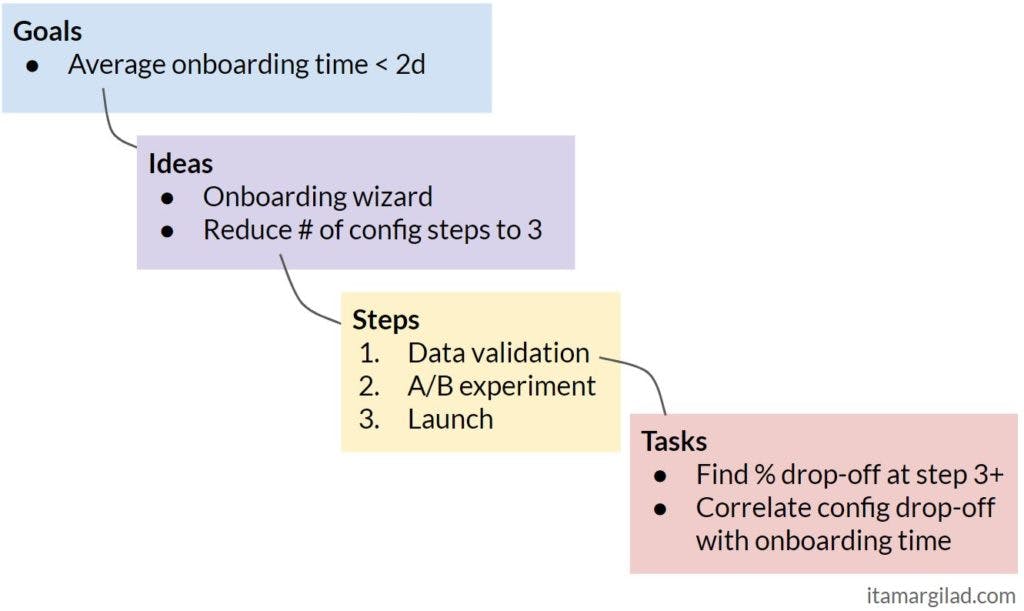
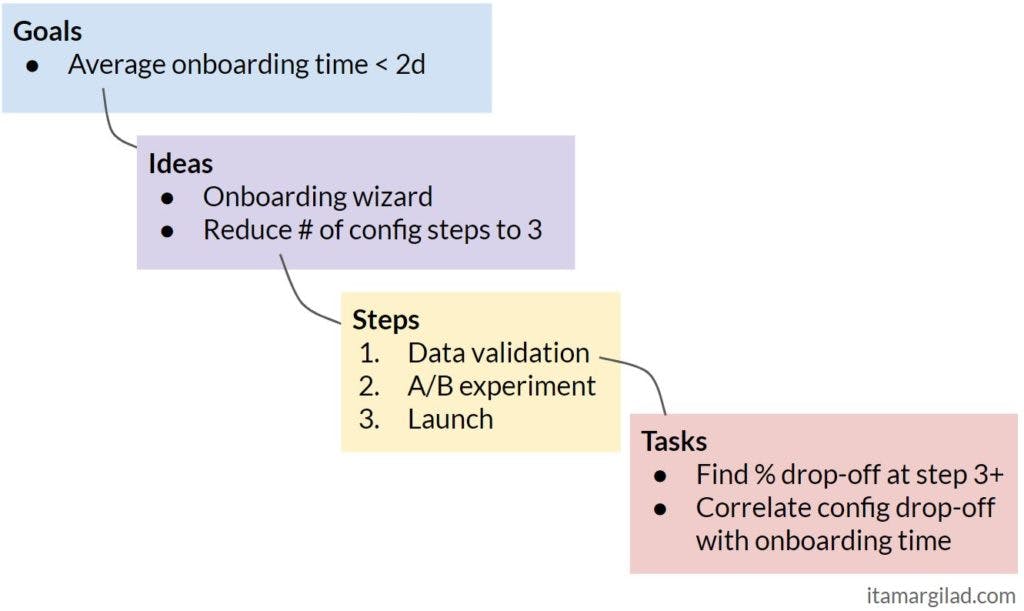
Done right, GIST keeps the team, management and stakeholders aligned on the why (goals), what (ideas) and how (steps and tasks), and every task we execute is connected to a business goal. A full quarterly plan creates a GIST tree per goal:
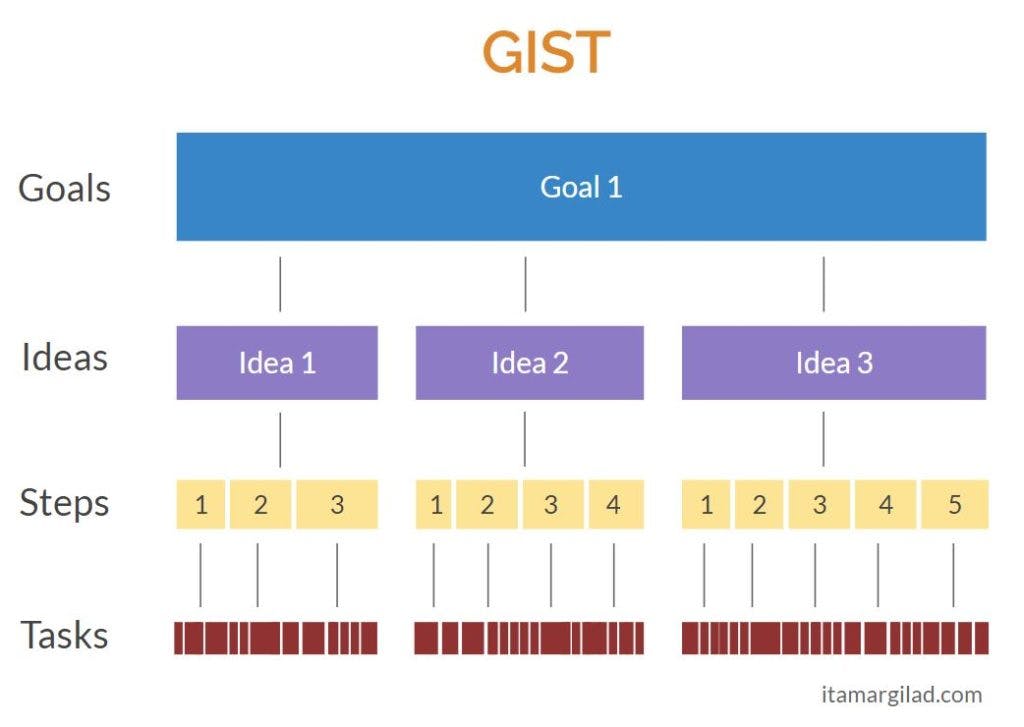
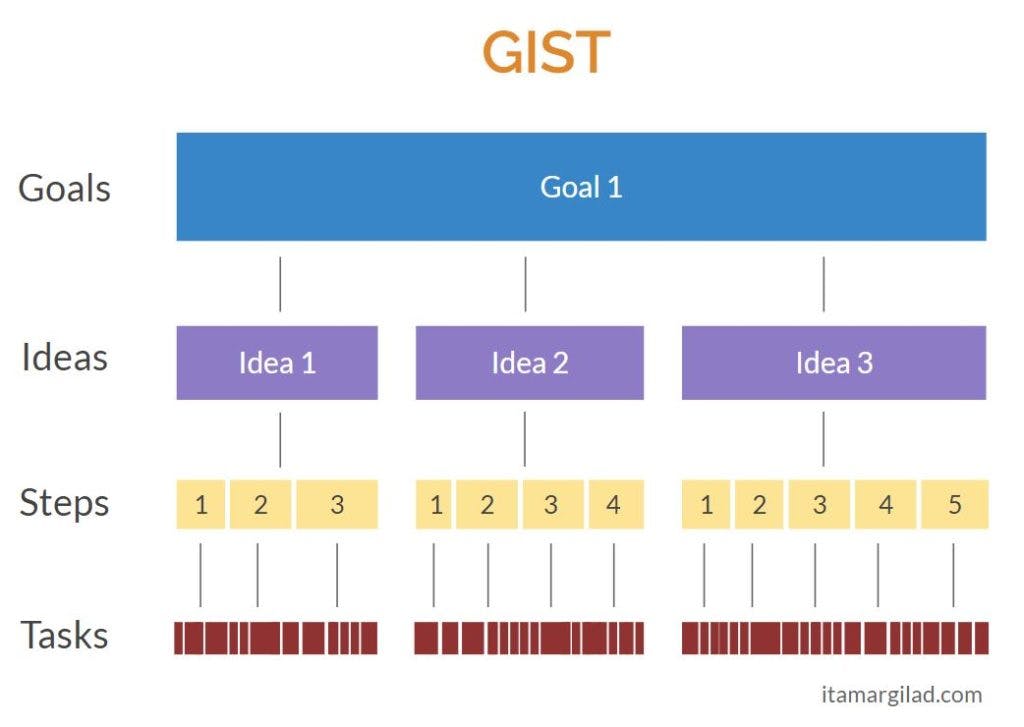
Choosing a tool to manage GIST
Most teams I meet already have system in place to manage tasks, typically using Jira, Trello, or Kanban boards. So we’re looking for something to let us manage goals, ideas and steps, while still “playing nice” with the existing task management systems and workflows — Scrum, Kanban or other.
I’ll discuss three options:
Using spreadsheets or lightweight databases
As an ex-engineer my inclination was to see GIST as set of linked tables:
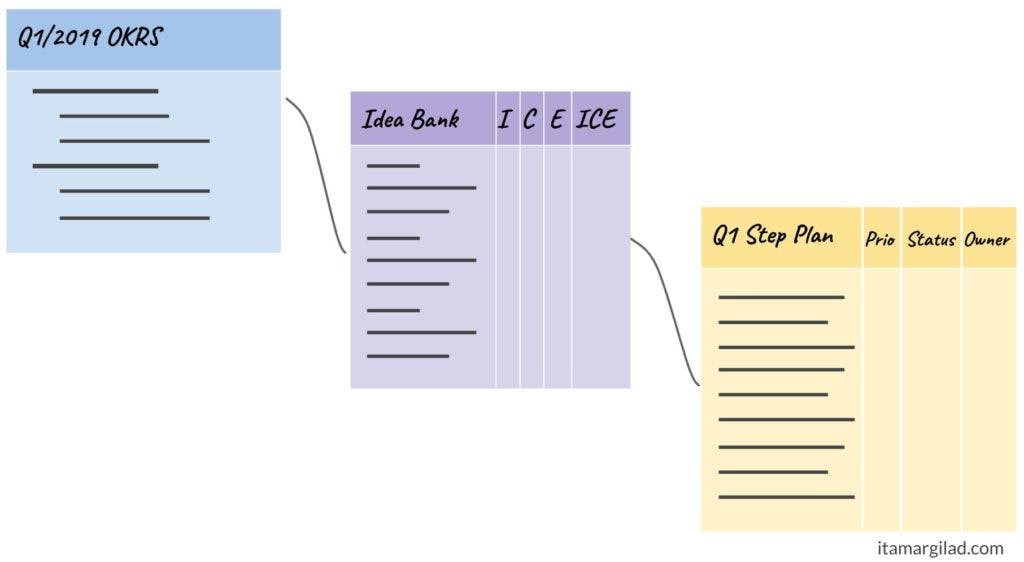
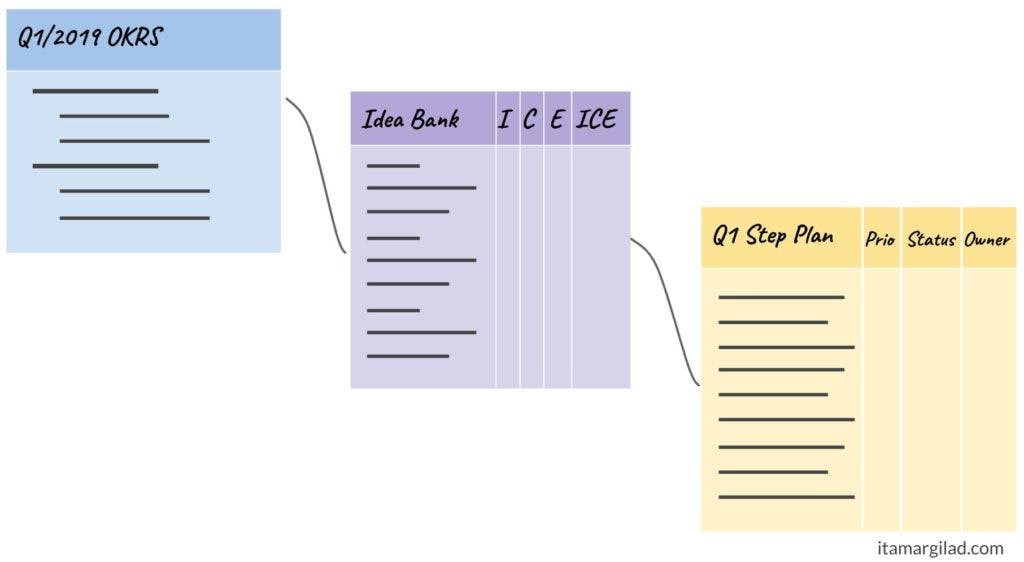
Consequently all early implementation of GIST used spreadsheets (most often Google sheets), or lightweight databases — Airtable, Trello, etc. These tools are usually free, simple to use and they let you to do everything you need with GIST artifacts — edit, search, sort, filter, color-code… Just as important, they natively support sharing and collaboration — important because GIST artifacts should be shared broadly and used in communication with management, stakeholders and other teams.
Where spreadsheets and databases fall short is in showing the full picture. If goals, ideas and steps live in seperate sheets or views, there’s a risk of falling back to focusing on big projects, small tasks, and HiPPO ideas, the things GIST goes against. This is less of a problem for product managers, who are used to keeping the full planning stack in their head, but for team members, managers and stakeholders, it’s good to have a way to show how Goals, Ideas, steps and tasks interconnect.
To receive posts like these by email .
Project tracking / Workflow management tools
There days there’s no shortage of products to help you manage projects and workflows. Jira is the Agile dev teams’ favorite, but there are also Kissflow, Asana and dozens more. The good news is that many of these tools are flexible enough to manage GIST artifacts (OKRs, Idea banks, Step plans) and to create composite views. There are many ways to do this — a team I’m working with recently showed me how they combine collapsible Step plans and a Task kanban board in one view. I expect to see more and more of these types of adaptations. Eventually though, if GIST goes mainstream, we’ll see native GIST support out of the box. Here’s one very early example — ,
The GIST Board
Digital tools are cool, but for true ad-hoc collaboration and shared understanding, nothing beats sticky notes on a whiteboard. Enter the GIST board:
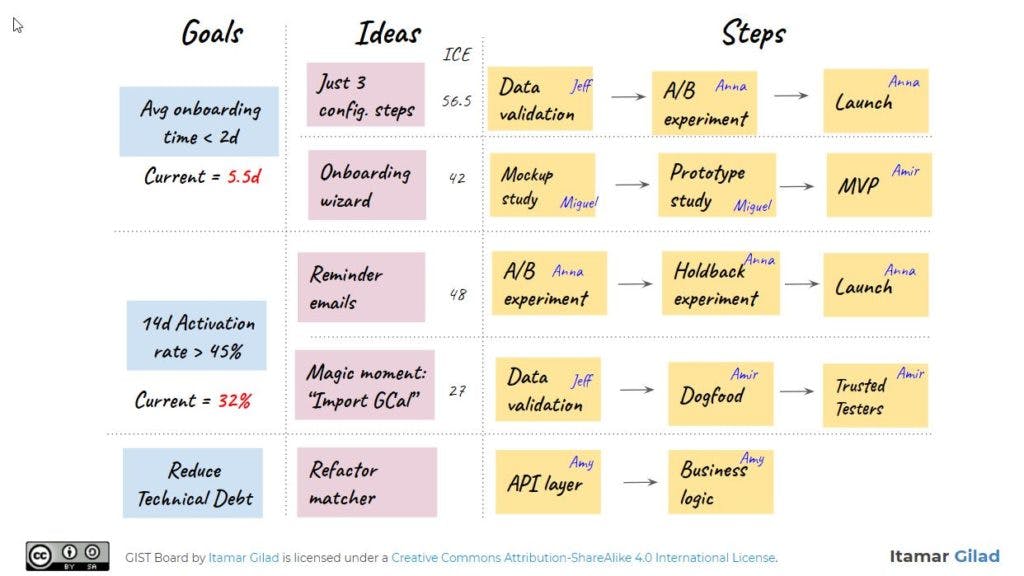
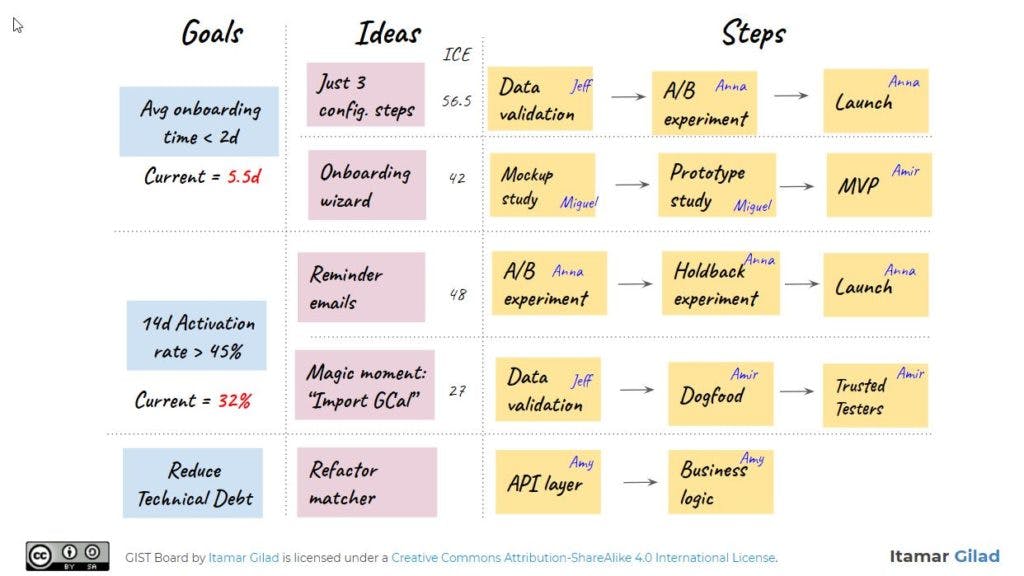
The board shows the part of your quarterly GIST plan that you’re working on now:
You use the GIST board in weekly/bi-weekly team meetings, working left-to-right. As GIST is designed to be agile at all levels, changes take place on the spot — ICE scores are updated based on experiment results, failed ideas are removed (with their steps), new ideas are added in their place. Even goals can be updated (up to a point).
By the way, in the diagram above I’m showing steps arranged linearly, but that’s not always the case. Steps can occur in parallel as well.
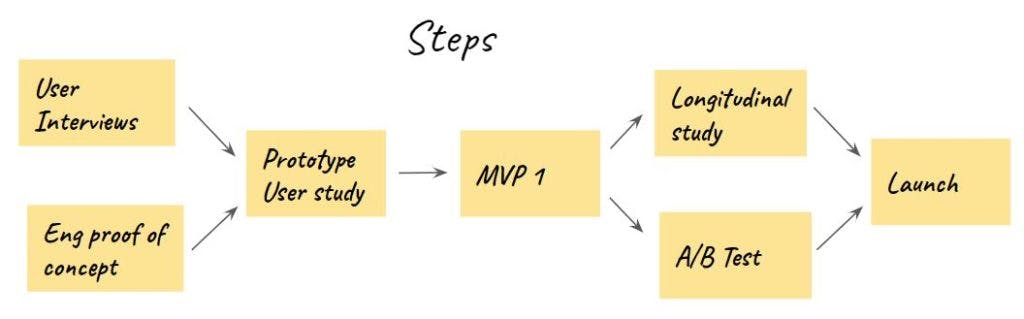
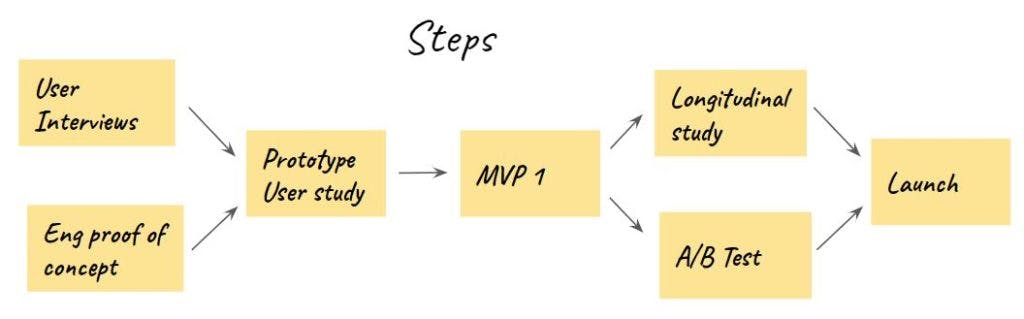
You can probably see how the board helps in creating shared understanding and sense of ownership. It’s much harder for the team to miss that they are behind on their goals, or that some ideas are not working, or that we’re over-spending on pure engineering work. The team can also be more involved: contribute ideas and help score them, load-balance steps, evaluate results. As physical boards tend to hang around, the status is always visible to anyone, even outside team meeting. If you use a physical Kanban board, as many teams do, just place it to the right of the GIST board and tasks will flow naturally left-to-right between the boards. The board creates a useful view for managers and stakeholders too — a substitute for roadmaps and project Gantts. You should make sure to that they see the board regularly — send them photos weekly if needed.
The challenge in using the board is that it is harder to do the things that spreadsheets are good at: edit, sort, re-order, share. It’s also not practical to keep your idea bank entirely on the board — there are usually far too many ideas to fit, and it will not help anyone to see them all the time. Finally your org probably expects (justifiably) that your OKRs will be saved in a digital format. So there’s going to be some duplication and copying from one medium to the other.
So which tool Should I use?
The decision largely depends on the style and preference of the product team. Keeping everything in a spreadsheet/database or in a project/workflow tool works fine, but requires the product manager to remind everyone of the why, what and how. Adding a GIST board can make a big difference in team involvement, but adds some duplication. Ultimately the benefits of extra visibility, shared context, and team collaboration are high, and I suspect you’ll find they justify the extra work. As always it’s a matter of trying things out, adapting, and building the system that works best for you and your org.
Want to print your doc?
This is not the way.
This is not the way.

Try clicking the ··· in the right corner or using a keyboard shortcut (
CtrlP
) instead.