Skip to content
Product people - those building products that enjoy discovering, playing with, and learning from new, innovative products. Also serves as a pulse on potential competing productsSeed-Stage Investors - always sourcing new deals and seeking signals to curate what startups to evaluate and meet.Everyday Tech Consumers - people that love to find new stuff
It’s something we personally enjoy usingEarly, initial traction from “linkydink MVP” - 175+ subscribers, 30 contributors (some VC’s and founders)Community verticals on the rise. GrowthHackers.com, Designer News, and Quibb have gained traction in specific startup/tech verticals.Monetization opportunities in advertising and/or dataTech-risk very low
Post - new product hunt submissionsComments - comments on a postReplies - replies to commentsVote - votes for a postIndex View - homepage of Product Hunt (all users can view this)Detailed View - permalink page for each postProfile View - user profile page
Non-Registered Users - people that have no yet registeredRegistered Viewers - people that have registered and can vote on posts but cannot post or comment.Contributors - registered users that can post, comment, and upvote (ie, “Hunters”?)Admins
Name - name of the product or serviceTagline - short (<60 character?) description of the product or serviceURL - duhSubmitted By - person that submitted the post with their profile picture and/or nameVotes - number of votes for that post w/ profile pics of each user that votedComments - number of comments for that post (maybe with profile pics of those that commented)
Comment Text - CTA should frame the conversation (e.g. “say something interesting about Coin”)Submitted By - user that commentedVotes - users can vote up commentsReplies - replies are chronologic, one-layer deep (ie, no threaded replies)
Daily Product Hunt digest - list of all posts for the day (later could be top 10 products and could be changed to weekly digest if the user prefers)Social Re-engagementFollowsVotes on Their PostsComments on Their PostsComments on Posts They Voted OnReplies to Comments They Made
NameProfile PicTwitter URLTwitter Username (for tagging/mentions in the future maybe)
Email AddressTitle and Company Name
Guide and Structure Comments - preface comments with structure (e.g. “this product is similar to…”, “this product is awesome because…”) a la Facebook’s “I’m watching…”, “I’m eating…”Related Links - press, blog posts, etcAlgorithmic (HN-like) RankingEditors Picks - “starring” editorial picksProduct Hunt Groups - people can create groups, similar to subreddits
Usertwitter_uidnameusernameimageheadlinedaily_email?Postuser_idnametaglineclicksurlPostVoteuser_idpost_idCommentuser_idbodyCommentVoteuser_idcomment_idReplycomment_iduser_idbody
Engage/Recruit Influencers - make them feel part of the product’s success and designAsk for direct product feedbackFeedback on blog post/press releaseInvite Contributors Before Public Launch - ensure content is populatedBlog Post - “30 Minute MVP”Post on PandoDaily or Andrew Chen’s blog?Submit to Hacker News, GrowthHackers.com, Designer News, QuibbPress ReleaseReach out to press contacts (PandoDaily, FastCo)Mass distro other press (see http://customerdevlabs.com/2013/09/24/google-news-api-mturk-press/)Startup Edition and Ryan’s Personal Email List - ~4k subscribersEmail Existing Linkydink Users
Product Deconstructions Blog Posts
Homepage Landing page (not signed in)Homepage Feed (signed in) - list of postsProduct Post Permalink - deeplink to a specific postUser ProfileUser Settings - update email address, notification preferencesAbout/FAQ
Submit PostsComment on PostsUpvote Posts
View a Post - a la Quibb, show who viewed a post and if not registered, anonymize. Could also just be the count.Upvote CommentsFollow UsersMention Users - ability to tag a user in a post description or comment (e.g. “@ryan posted a similar product, XYZ”)Forward to Users - notify specific users (a la Potluck) of a product/post they might be interested in, could be seamlessly part of the posting flow
URLTitle/Name - 100 char maxDescription - 250 char maxSubmitted ByUpvote Count & Who VotedComments
 Product Hunt Example
Product Hunt Example
Product Hunt
“for people who love products”
Intro & Goal
Our goal is to make Product Hunt the destination to share and discover new, innovative products and services, from mobile apps to hardware products. Others in this space focus on editorial curation, following more of a blog-like model. Product Hunt is a community, a place to geek out about products with other enthusiastic people.
Who’s it for?
Why build it?
What is it?
Glossary
User Types
Index View
The Index View (ie, homepage) displays the list of posts chronologically, segmented by day (a la linkydink).
When not signed in, a CTA must be presented to signup. When signed up, a CTA to post must be present.
The “Hunters” (ie, contributors) must also be listed, highlighting the community of product people curating the content.
Detailed View
The Detailed View (ie, permalink page) displays information about the post (same as noted below) but with comments expanded.
Additionally, this page should include “who’s here,” showing profile pics of the people engaging in the conversation and/or voted
Posts
Each post must contain:
After submitting a post, the user should be instructed to say something interesting, adding the first comment to spark conversation.
Comments
Every post has a comment feed, algorithmically ranked like HN to surface the top comments. Each comment includes:
Following
Users can follow other users. This does not change the Index View (the feed of posts) but will be used to re-engage users when people they follow take actions like post, upvote, or comment.
Email Notifications
Users receive the following email notifications:
Registration
Every user must register with Twitter, pulling in the following information:
Additionally, they must also provide:
Brainstormed Ideas
Competitors & Product Inspiration
Seeding Users & Content
Initial contributors will be hand-picked to create exclusivity and reduce potential spam. Ideal contributors will be recognizable product people (e.g. Nir Eyal, Semil Shah, Hiten Shah) and investors (e.g. Josh Elman, Nick Chirls) in the startup space but may also include lesser known, early tech adopters.
To capture higher profile startup personalities like Hunter Walk we may submit product finds on his behalf with permission (e.g. based on something he’s tweeted).
Mockups
Index View

Detail View

Tech Notes
Models
Go to Market
Post-Launch Marketing
------------------------------------------------------------------------------------------------------
OLD STUFF BELOW
------------------------------------------------------------------------------------------------------
Architecture
Homepage - Not Logged In
Homepage (producthunt.co) when the user is not logged in, doesn’t let the user browse the full feed of products, pushing users to register (see andrewchen.co’s blog - he’s had success putting up this walled garden). Users can still view permalink pages though.
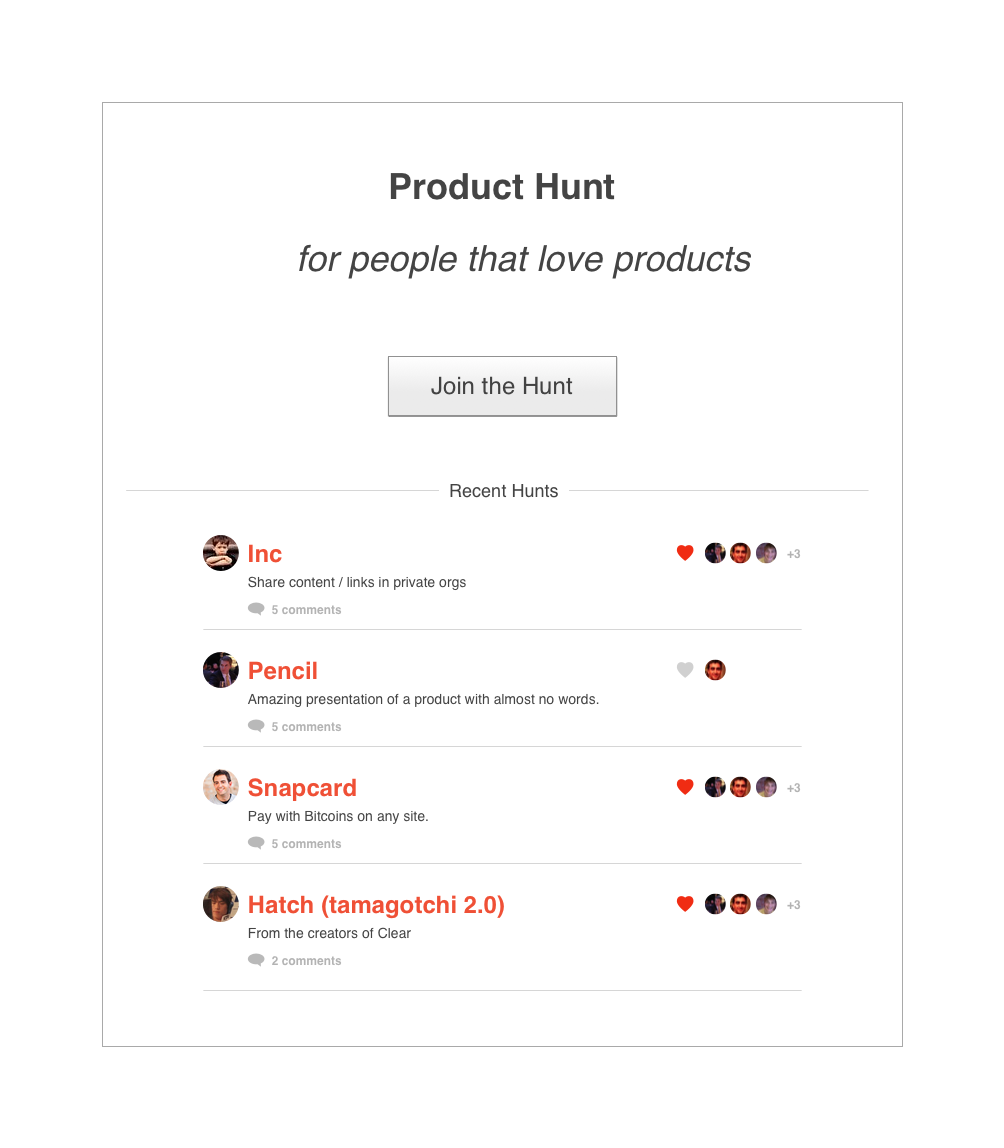
Homepage Feed (Viewing Posts) - Logged In
Initially, everything is displayed chronologically rather than algorithmically or based on votes. Since the user base will be relatively small at first, we won’t have enough people voting to meaningfully rank products (yet).

Permalink Page
Each post has it’s own URL to share. Will be useful for encouraging hunters to post links to their findings (e.g. “I just posted Coin to Product Hunt - ).
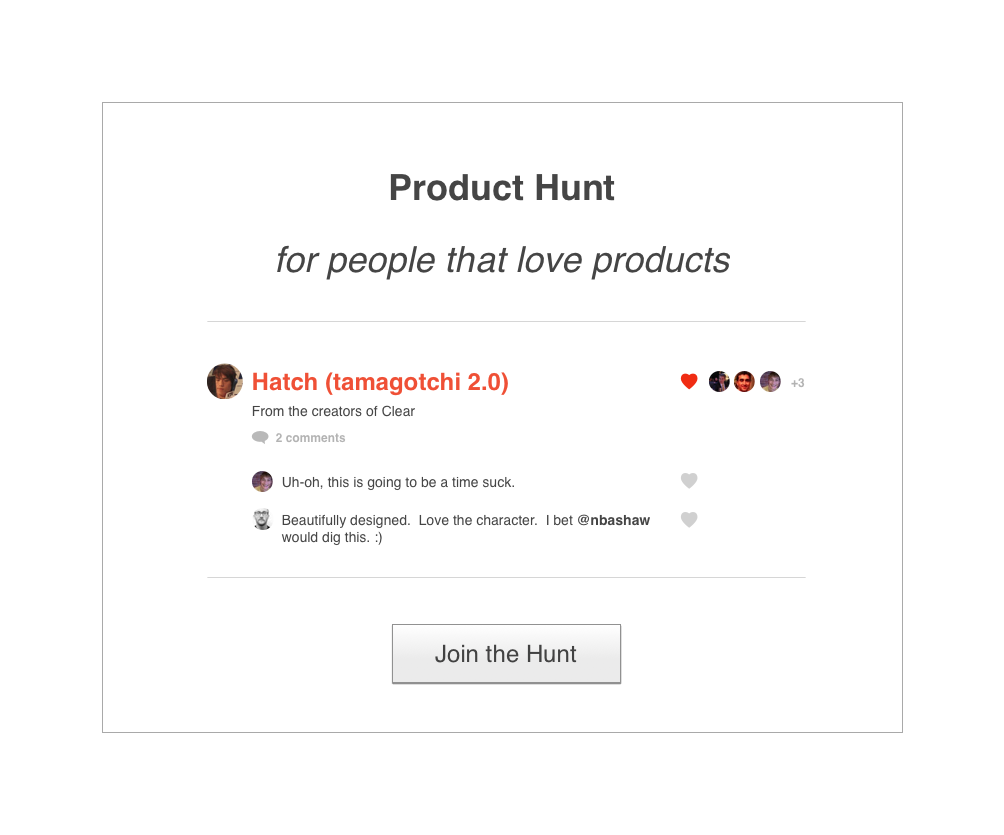
Interactions & User Feedback Loops
The success of Product Hunt relies on effective feedback loops and re-engagement with the service, something heavily lacking in the linkydink MVP. Users can interact in the following ways:
v1
Post-v1
Submitting a Post
Each post includes:
No deduping of URL’s (e.g. if a user already submits a link to mindie.co, it shouldn’t prevent another person from submitting again) is necessary for v1 but something to consider in the future
Commenting on a Post
Want to print your doc?
This is not the way.
This is not the way.

Try clicking the ··· in the right corner or using a keyboard shortcut (
CtrlP
) instead.