Skip to content
November 10
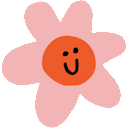 Heroes
Heroes
November 10
This Week’s Bible Story
Play Time + Check-in 8:15 - 8:50 10:15 - 10:50
8:15 - 8:50
10:15 - 10:50
Worship Time 9:00 - 9:15 11:00 - 11:15
9:00 - 9:15
11:00 - 11:15
Bible Story 9:15 - 9:25 11:15 - 11:25
9:15 - 9:25
11:15 - 11:25
Memory Verse 9:25 - 9:30 11:30 - 11:35
9:25 - 9:30
11:30 - 11:35
Prayer 9:30 - 9:35 11:30 - 11:35
9:30 - 9:35
11:30 - 11:35
Craft + Snack 9:35 - 9:50 11:35 - 11:50
9:35 - 9:50
11:35 - 11:50

Want to print your doc?
This is not the way.
This is not the way.

Try clicking the ⋯ next to your doc name or using a keyboard shortcut (
CtrlP
) instead.