Skip to content

Getting Started
 How to separate lists into new rows?
How to separate lists into new rows?
How to separate lists into new rows?
How to populate a table row by row from another table?
Background

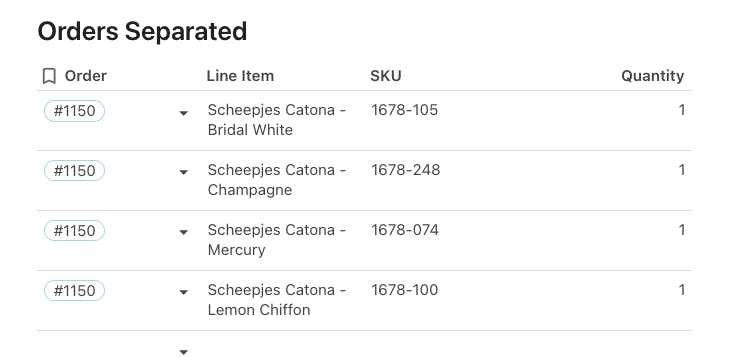
Two Solutions
Solution 1 - buttons in the rows
Splitting a row goes wrong.mp4
Splitting a row goes wrong.mp4
526.8 kB
Create New Rows
Clear Table
10
Source
ID
volume
the list
names
button
Total items
ID
volume
the list
names
button
Total items
1
1
01,02,03,04
item01,item02,item03,item04
Adam,Anton,Ary,Alfred
Click me
10
2
2
AA,BB
item05,item06
Nathan,Louison
Click me
10
3
3
abc,def,ghi
item07,item08,item09
Robert,Richard,Lars
Click me
10
4
4
xY
item10,
Christiaan
Click me
10
There are no rows in this table
Target
ID
volume
the list
names
ID
volume
the list
names
1
1
01
item01
Adam
2
1
02
item02
Anton
3
1
03
item03
Ary
4
1
04
item04
Alfred
5
2
AA
item05
Nathan
6
2
BB
item06
Louison
7
3
abc
item07
Robert
8
3
def
item08
Richard
9
3
ghi
item09
Lars
10
4
xY
item10
Christiaan
There are no rows in this table
Solution 2 - the all in one button outside the tabel
Single Button outside Table
Clear Table
10
Want to print your doc?
This is not the way.
This is not the way.

Try clicking the ⋯ next to your doc name or using a keyboard shortcut (
CtrlP
) instead.