Skip to content
JavaScript
 intro to javascript
intro to javascript
intro to javascript
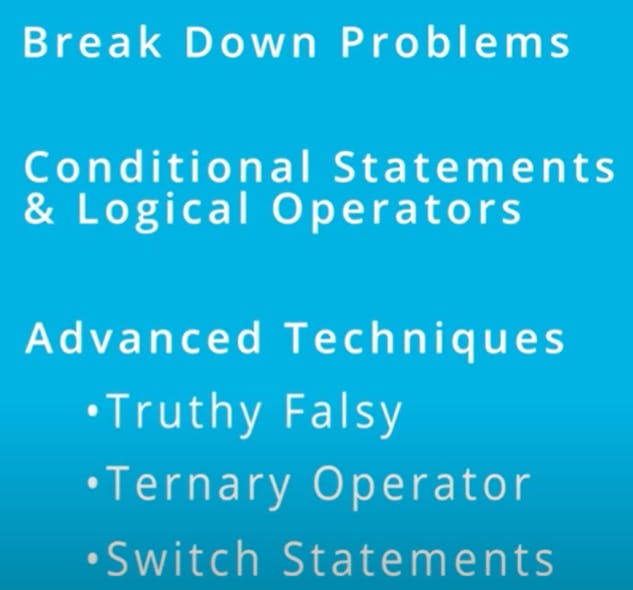
console.log

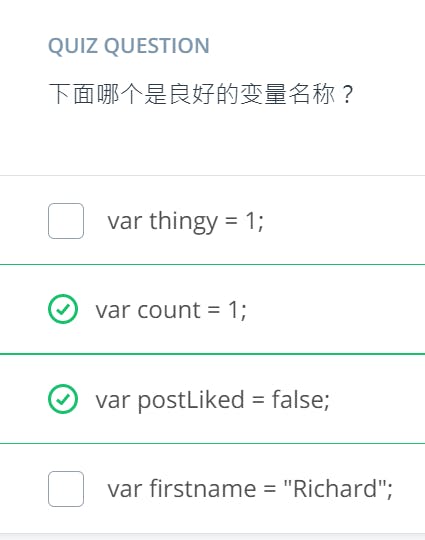
declaration宣告
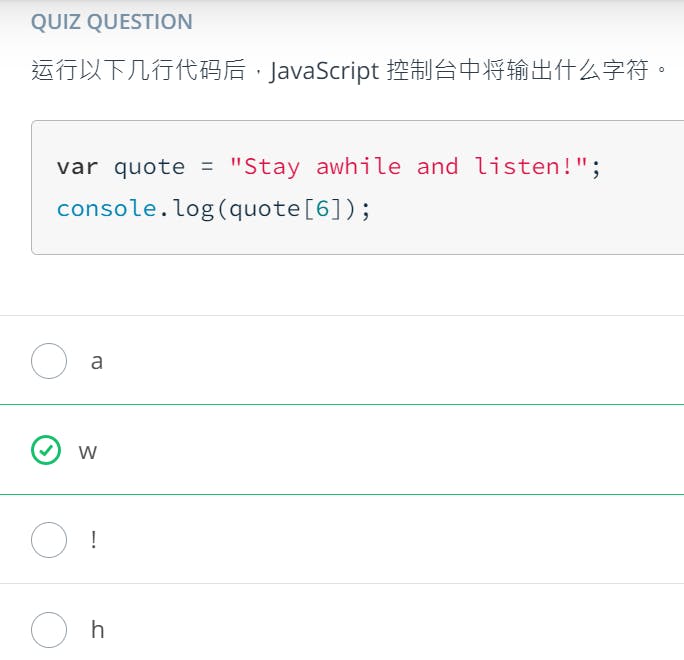
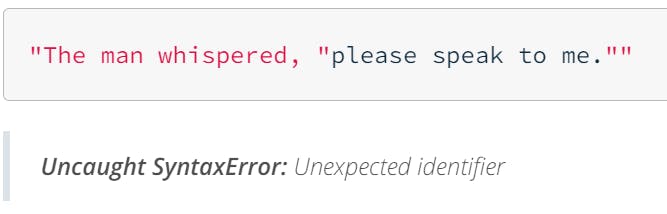
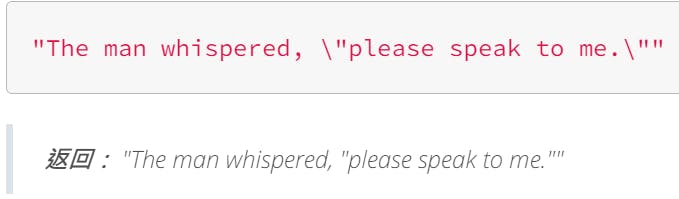
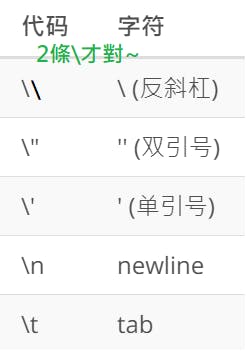
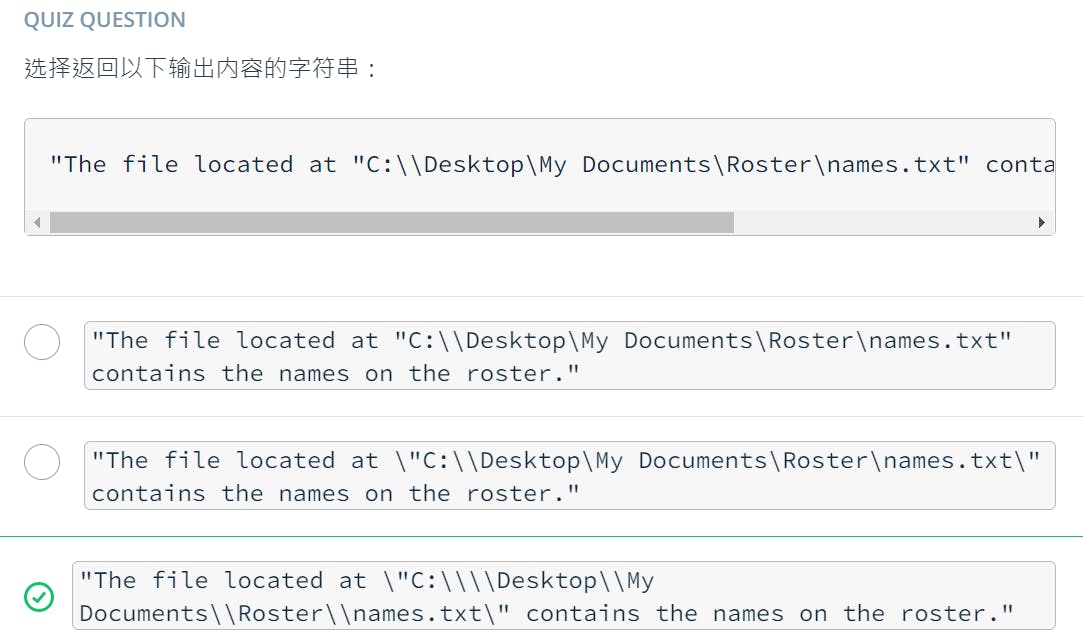
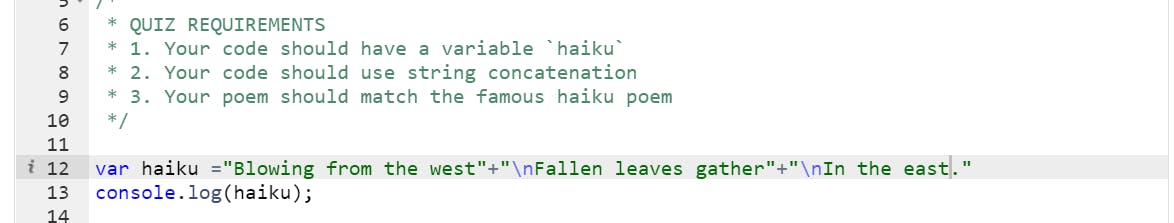
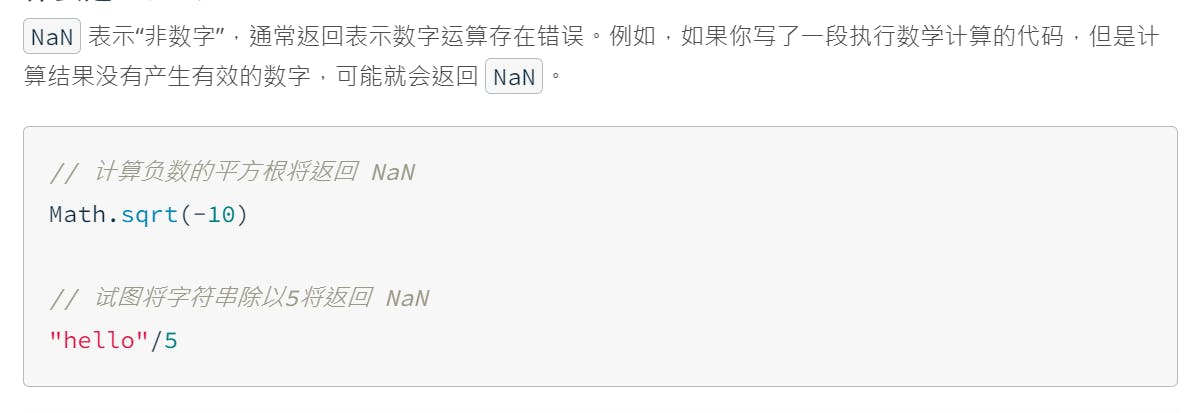
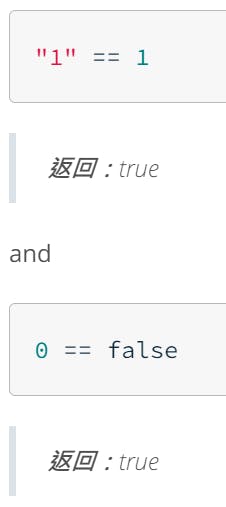
implicit type conversion 隱式類型轉換

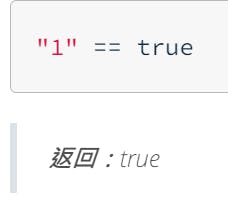
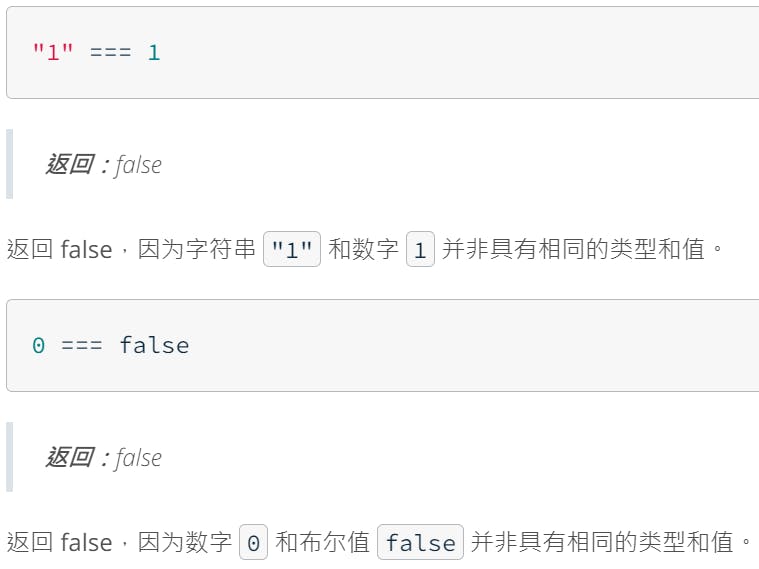
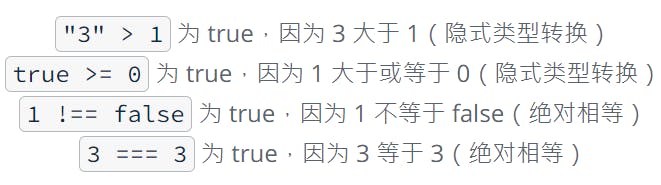
邏輯運算符logical operator
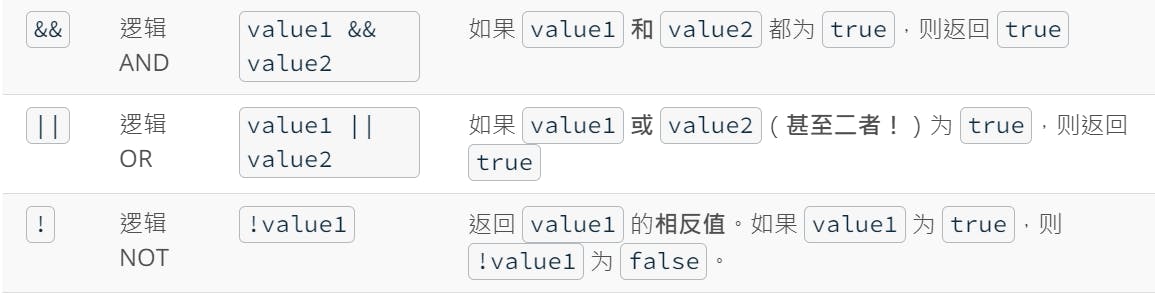
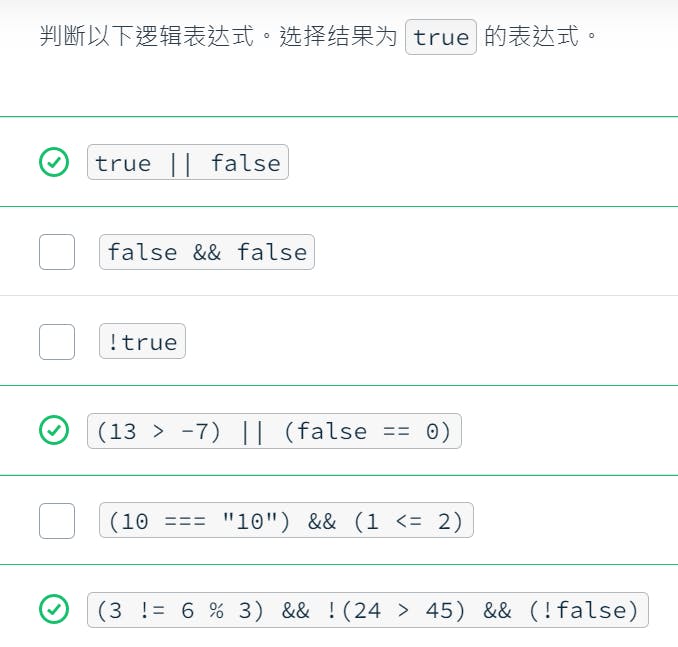
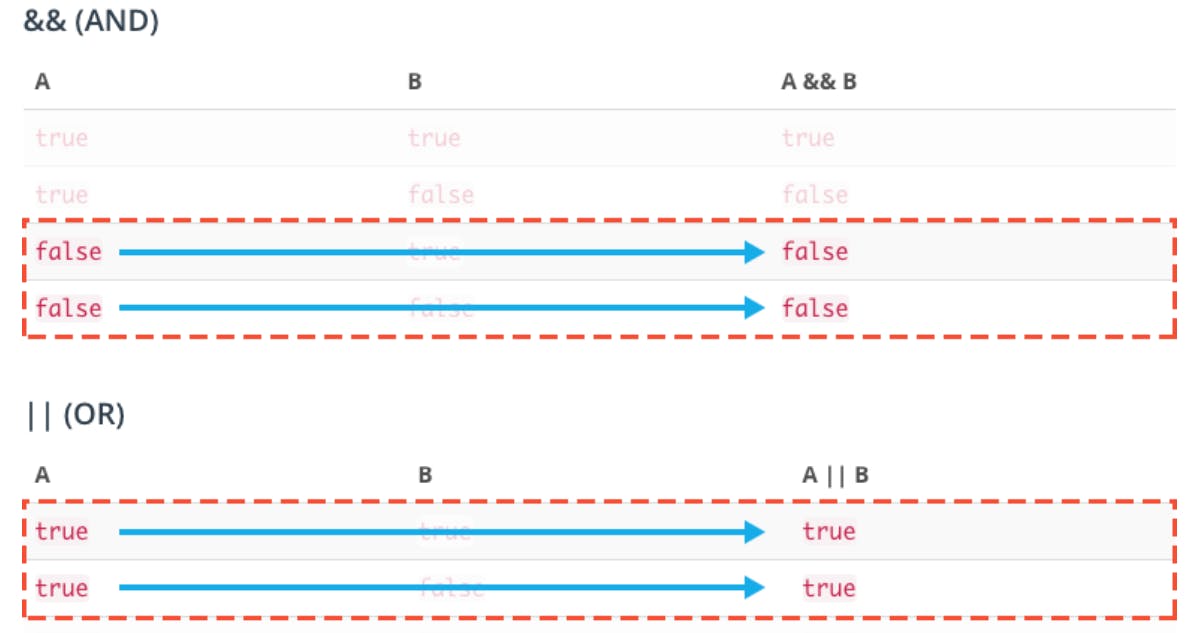
ternary operator 三元運算符:
switch
Loop
while loop
for loop
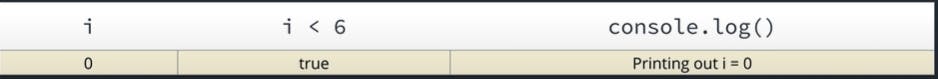
nested loop(嵌套循環)
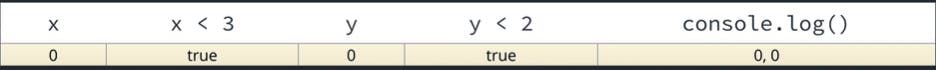
Want to print your doc?
This is not the way.
This is not the way.

Try clicking the ⋯ next to your doc name or using a keyboard shortcut (
CtrlP
) instead.