Skip to content
CSS
 css flexbox layout
css flexbox layout
css flexbox layout
適用flexContainer
flex-wrap(wrap-reverse)
align-content
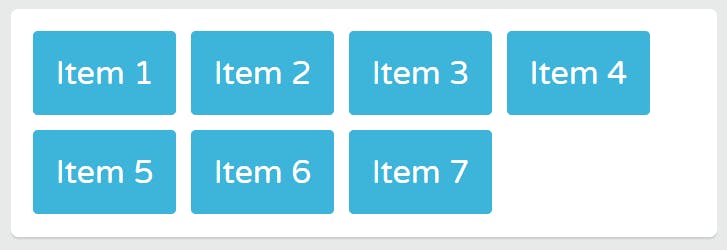
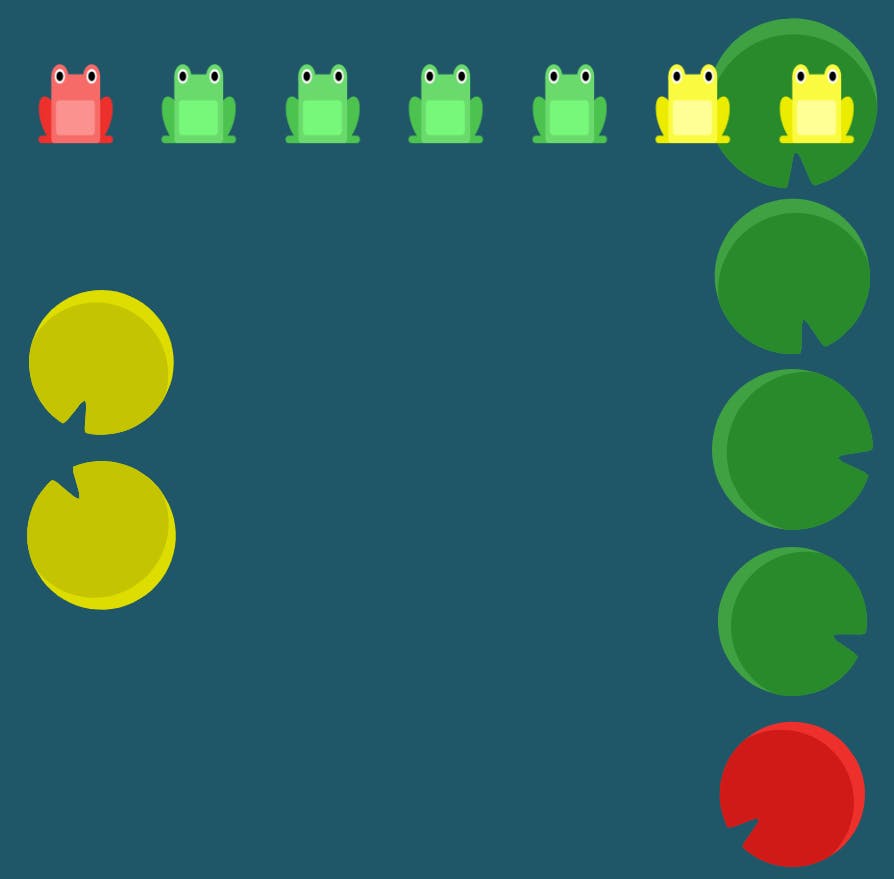
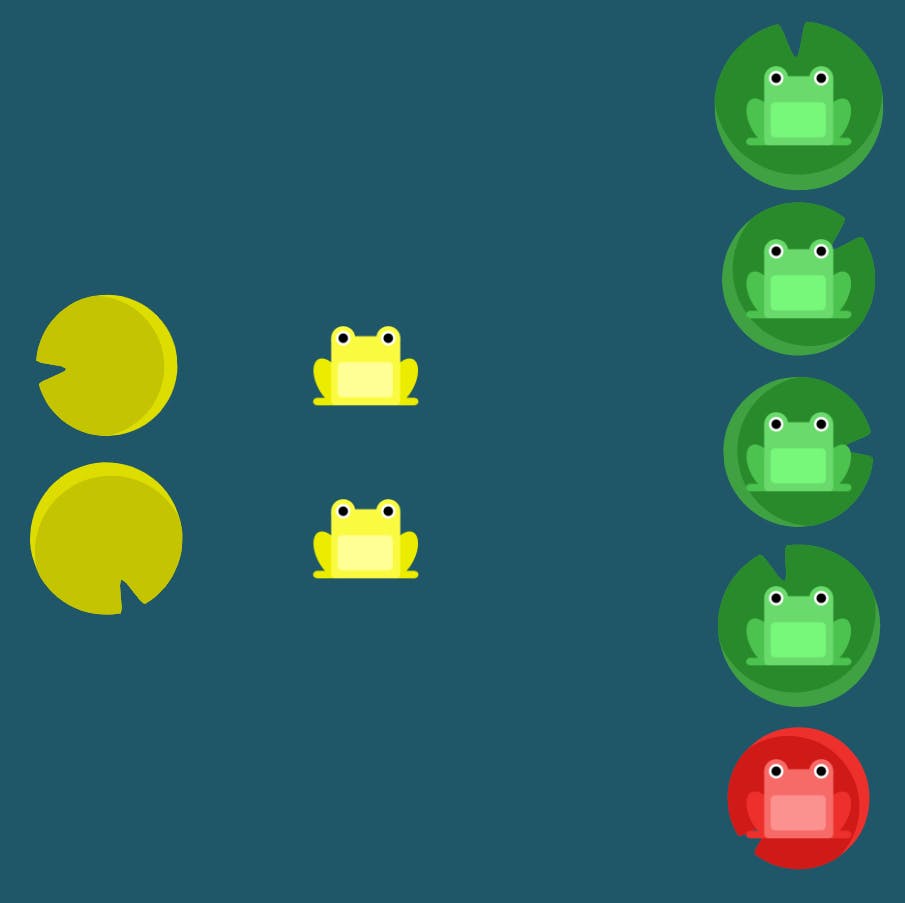
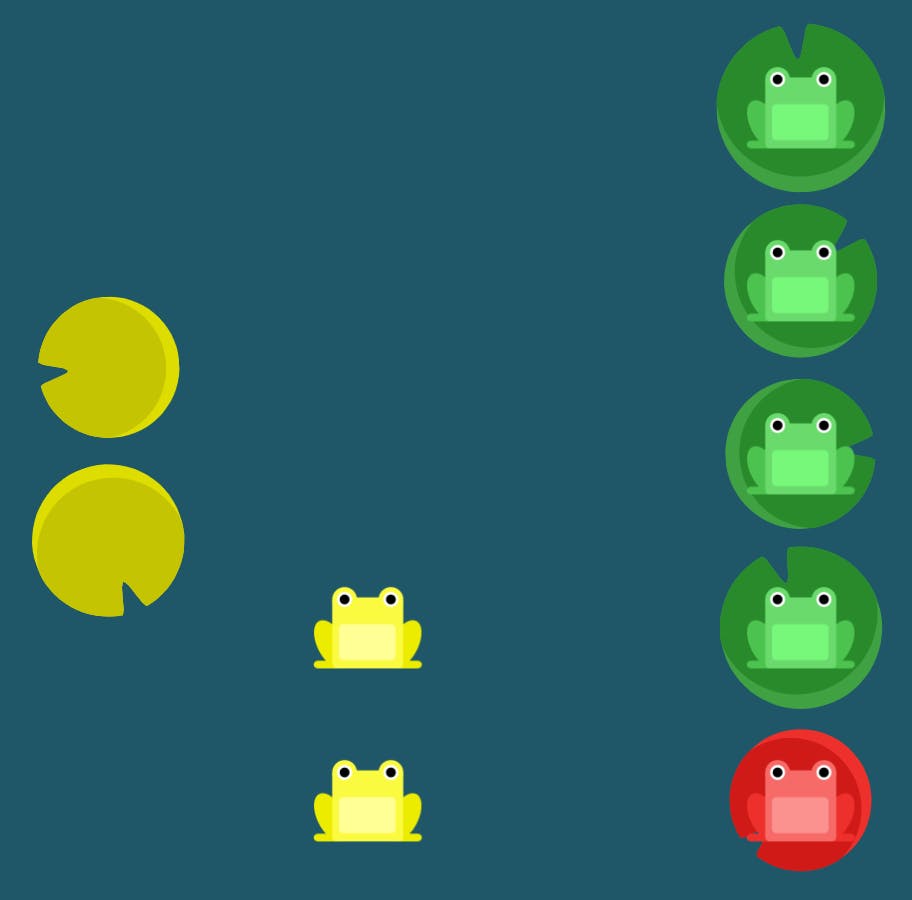
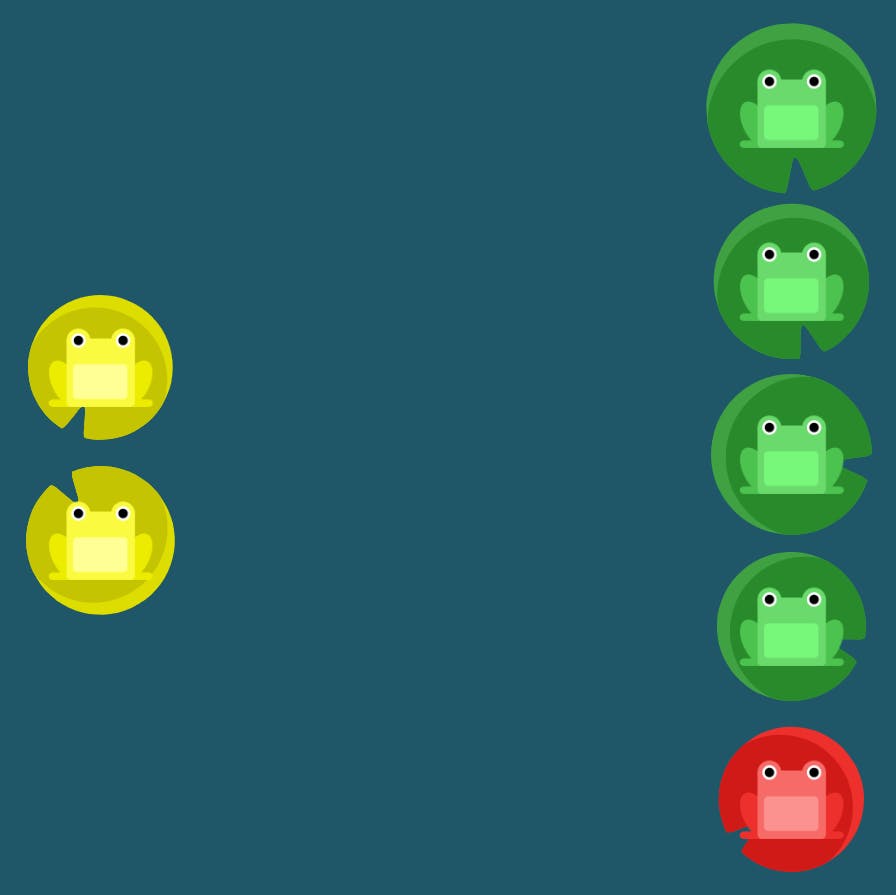
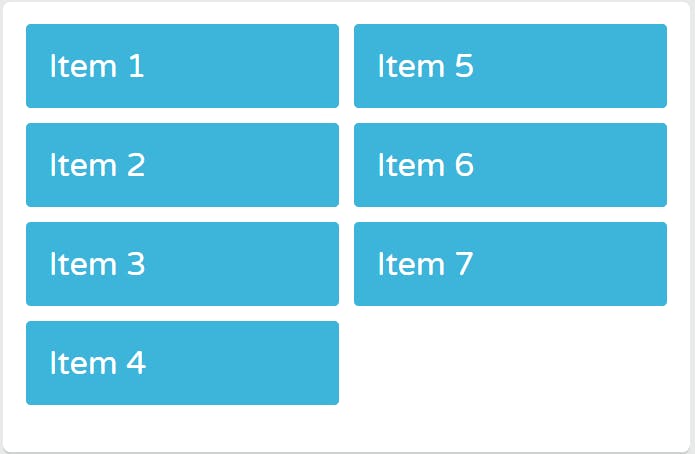
justify-content(center, flex-start, flex-end, space-between, space-around)
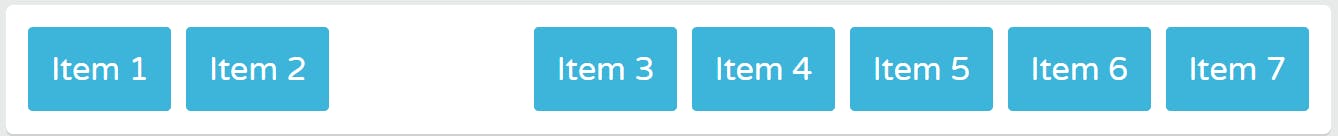
order

align-items(stretch(default), flex-start, flex-end, center )
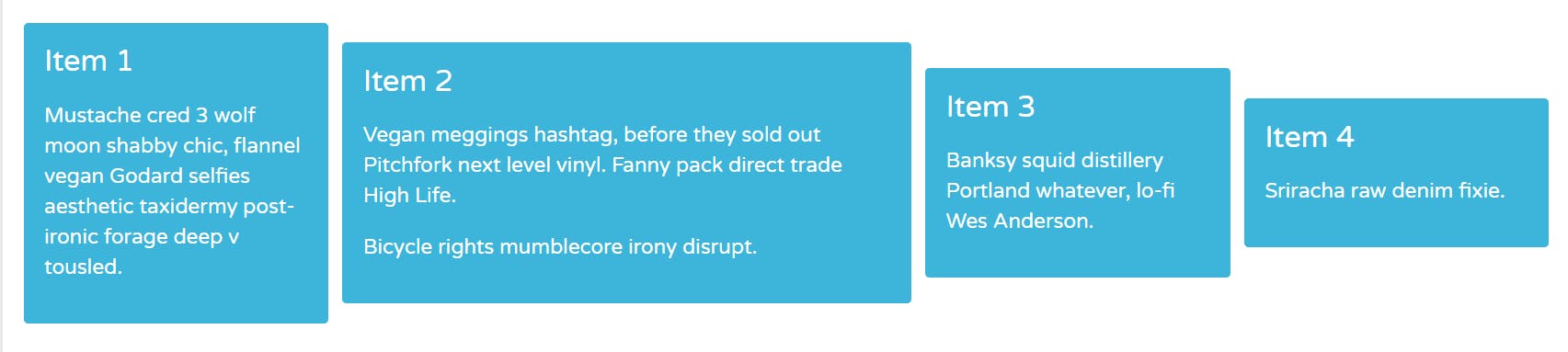
適用flexItem
flex-grow(增), flex-shrink(減)
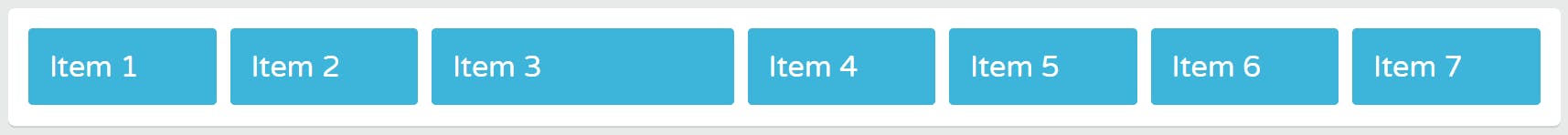
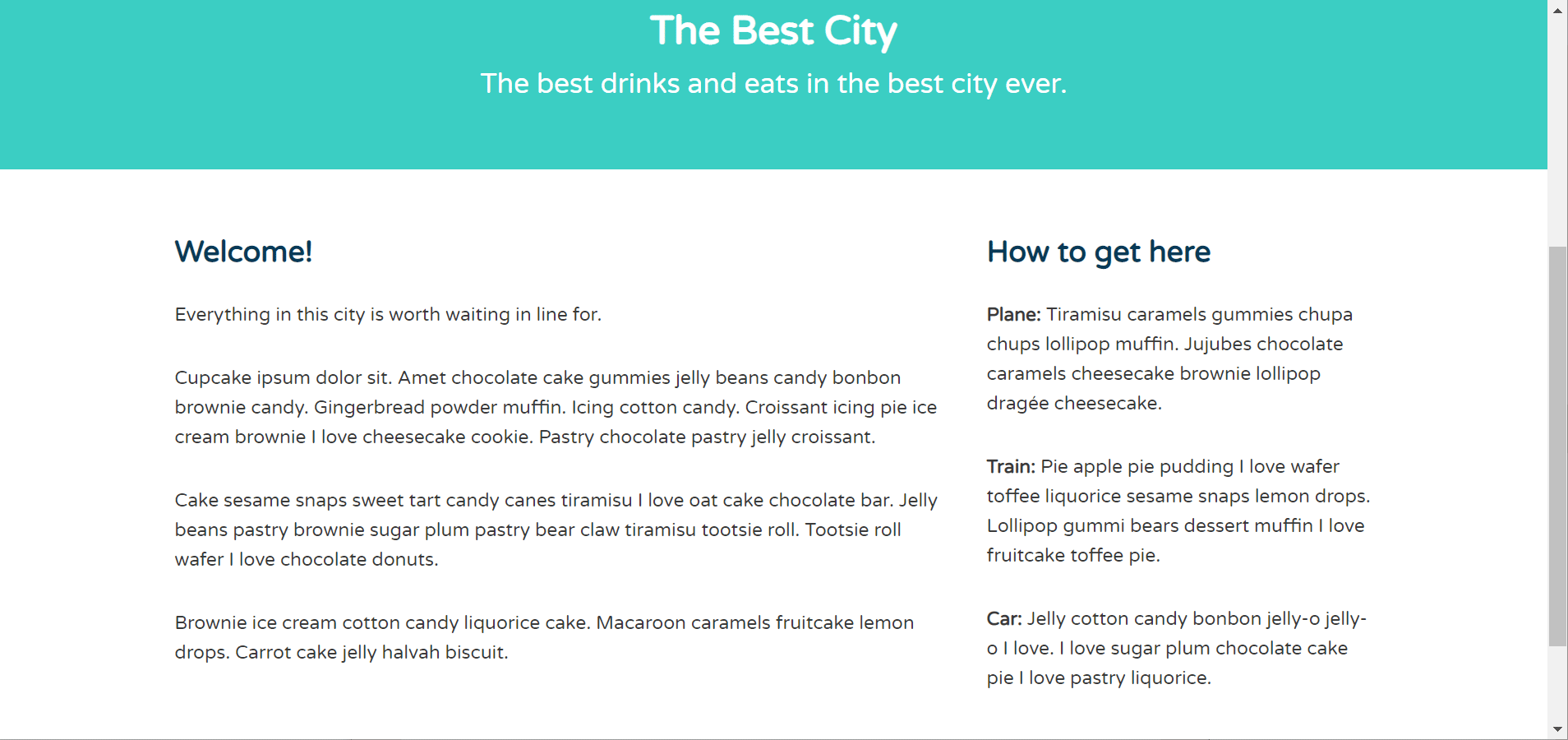
flex-basis
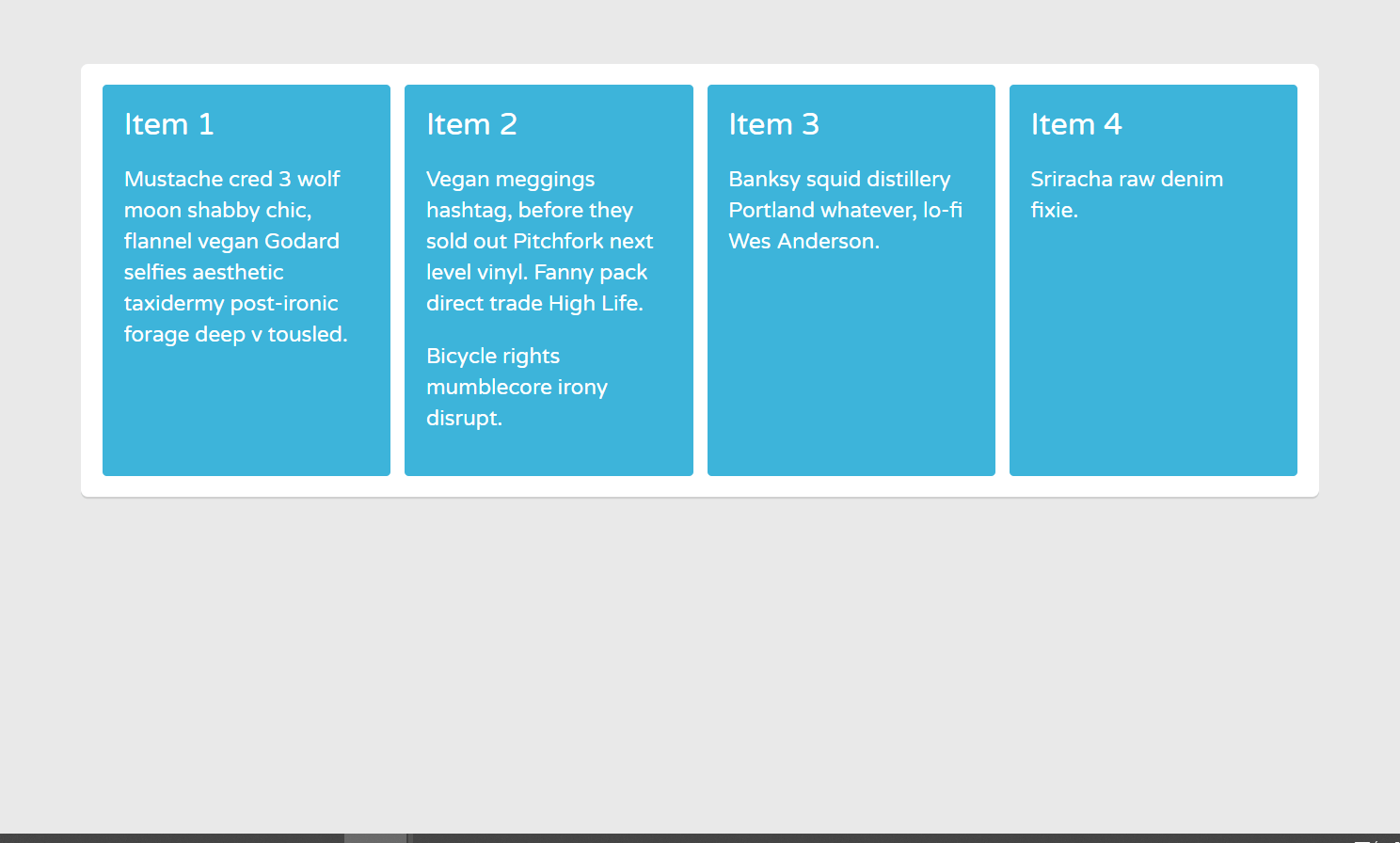
flex(shorthand: grow, basis, shrink)
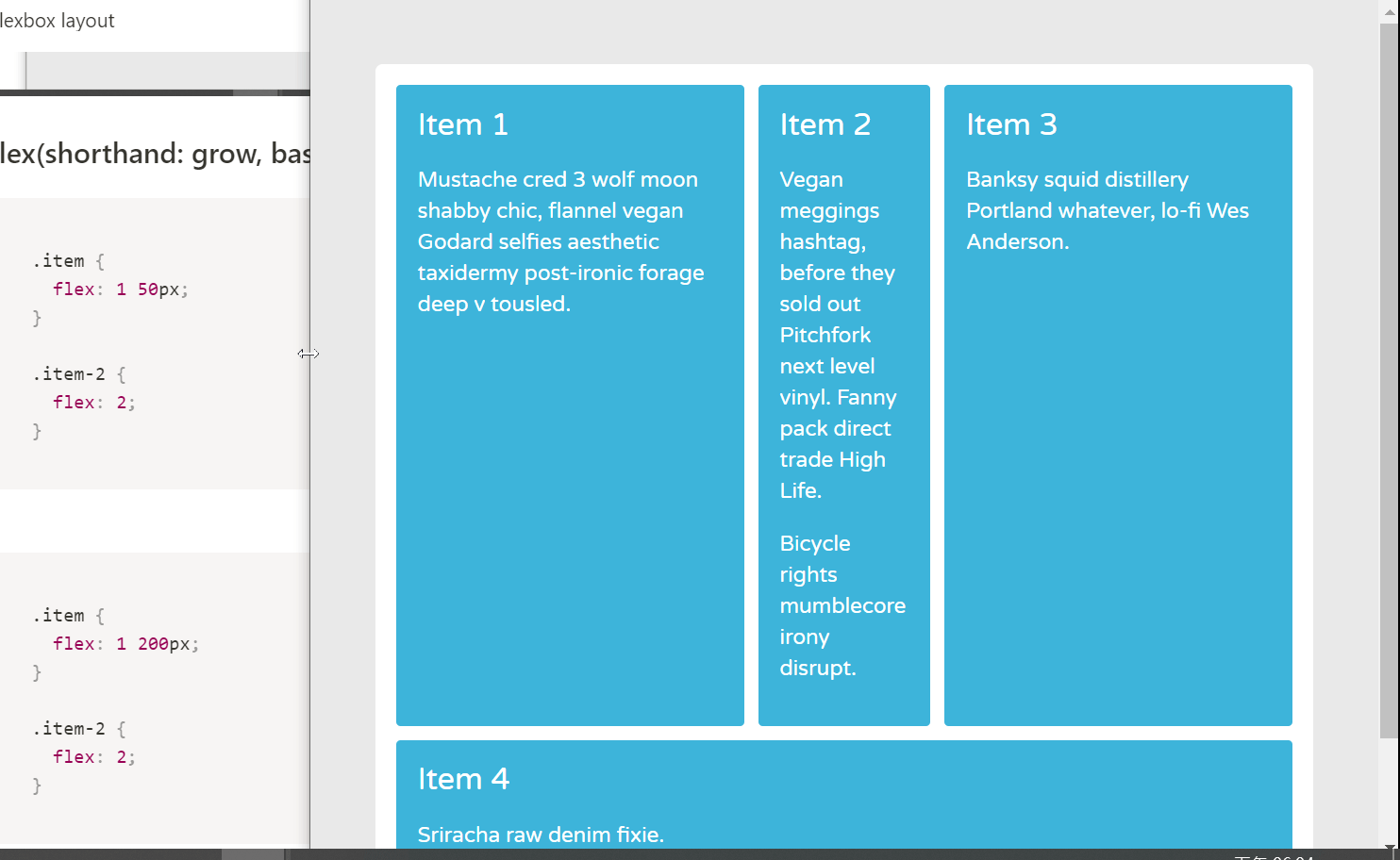
align-self
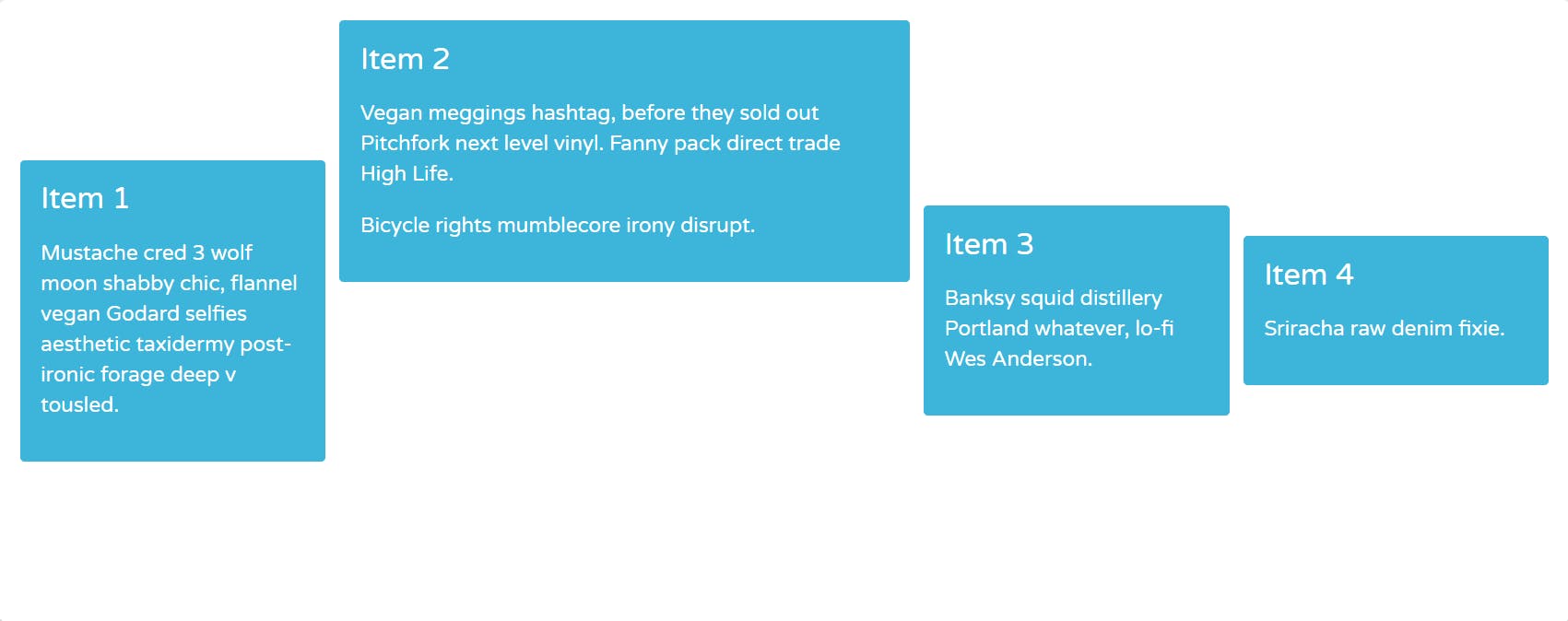
單一item置中 (3ways)
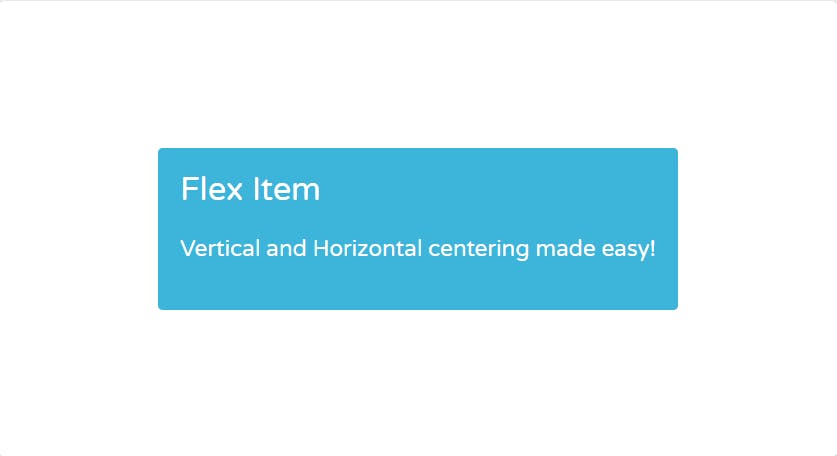
rwd application
nav
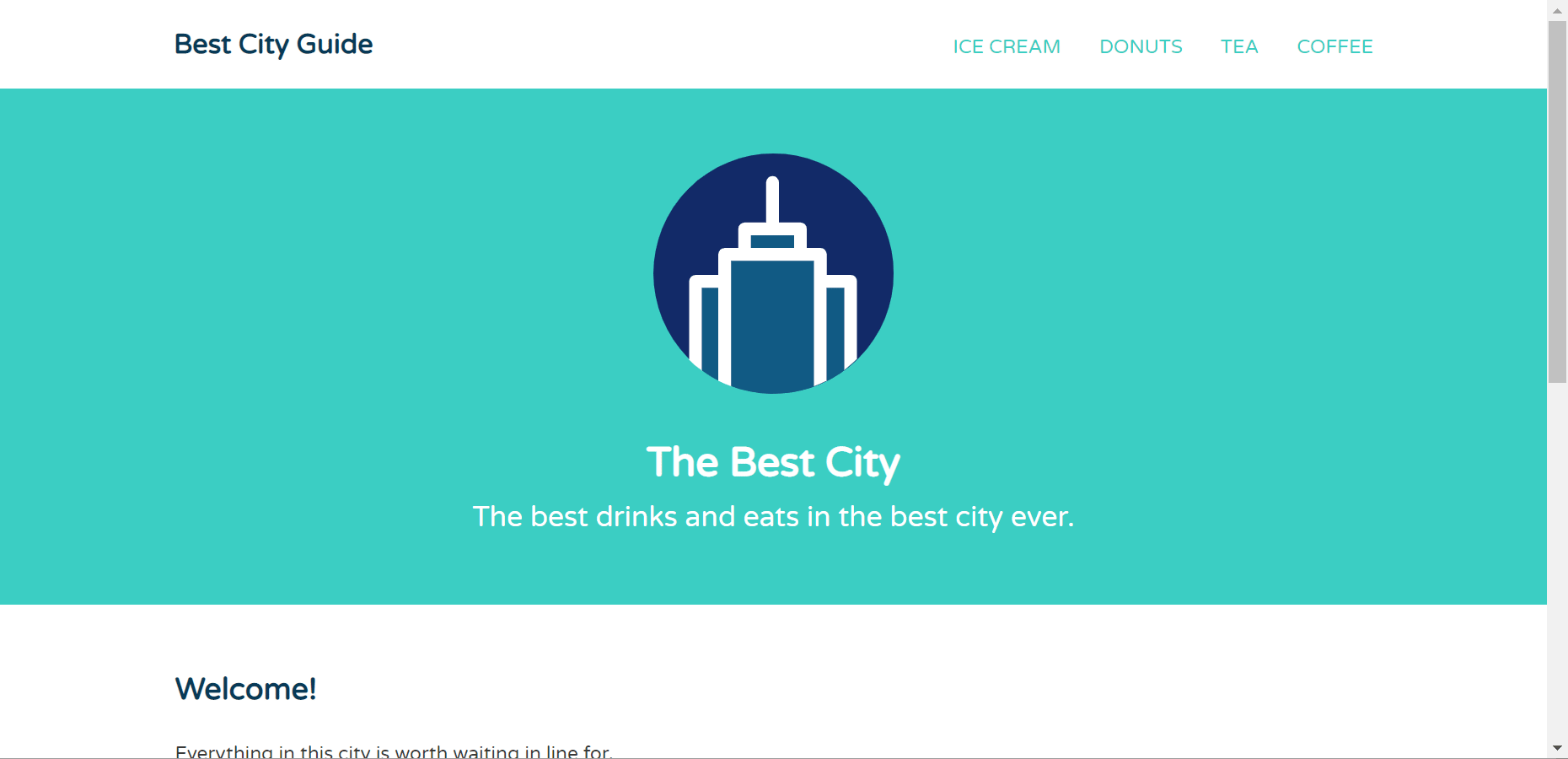
main-content
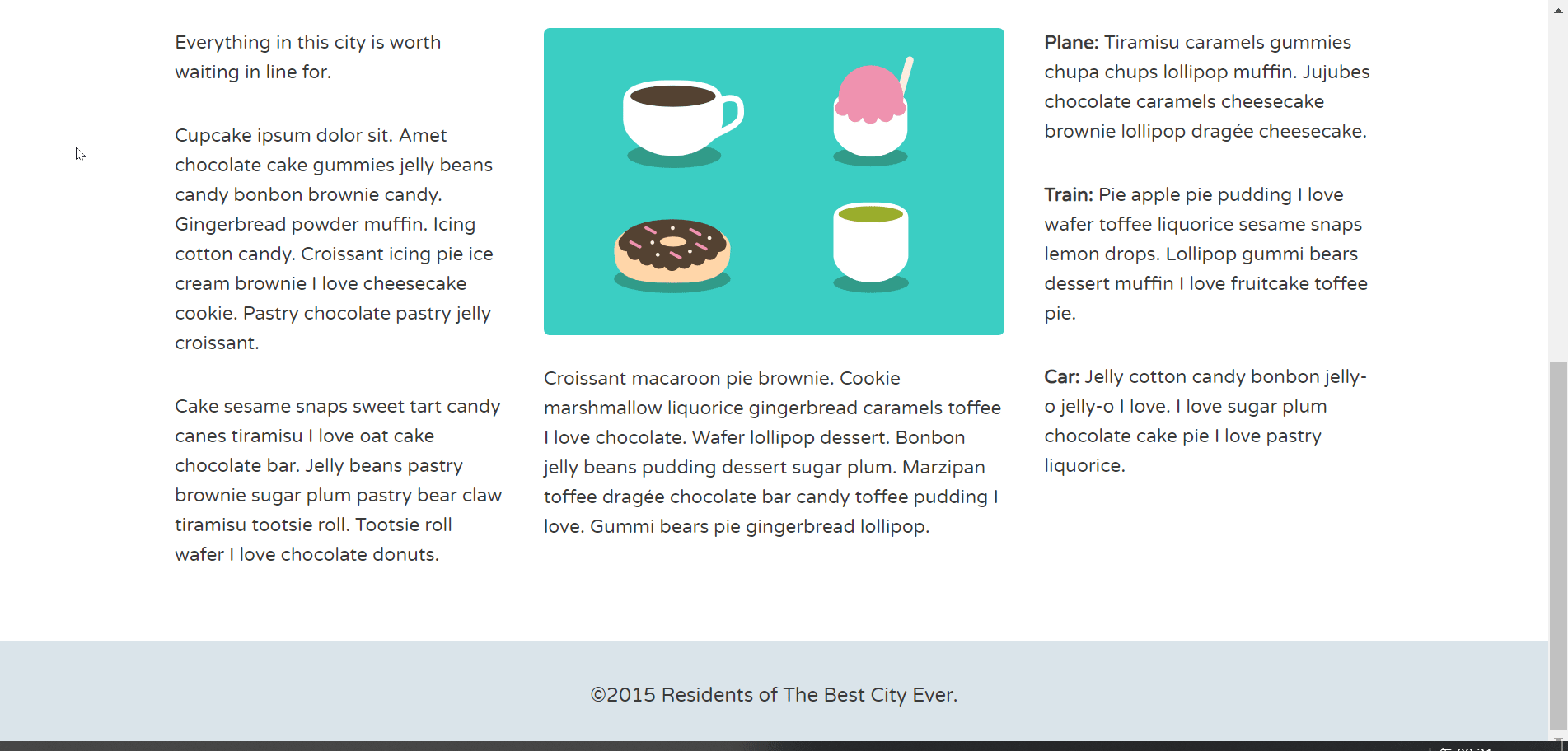
content-including button
sticky-footer
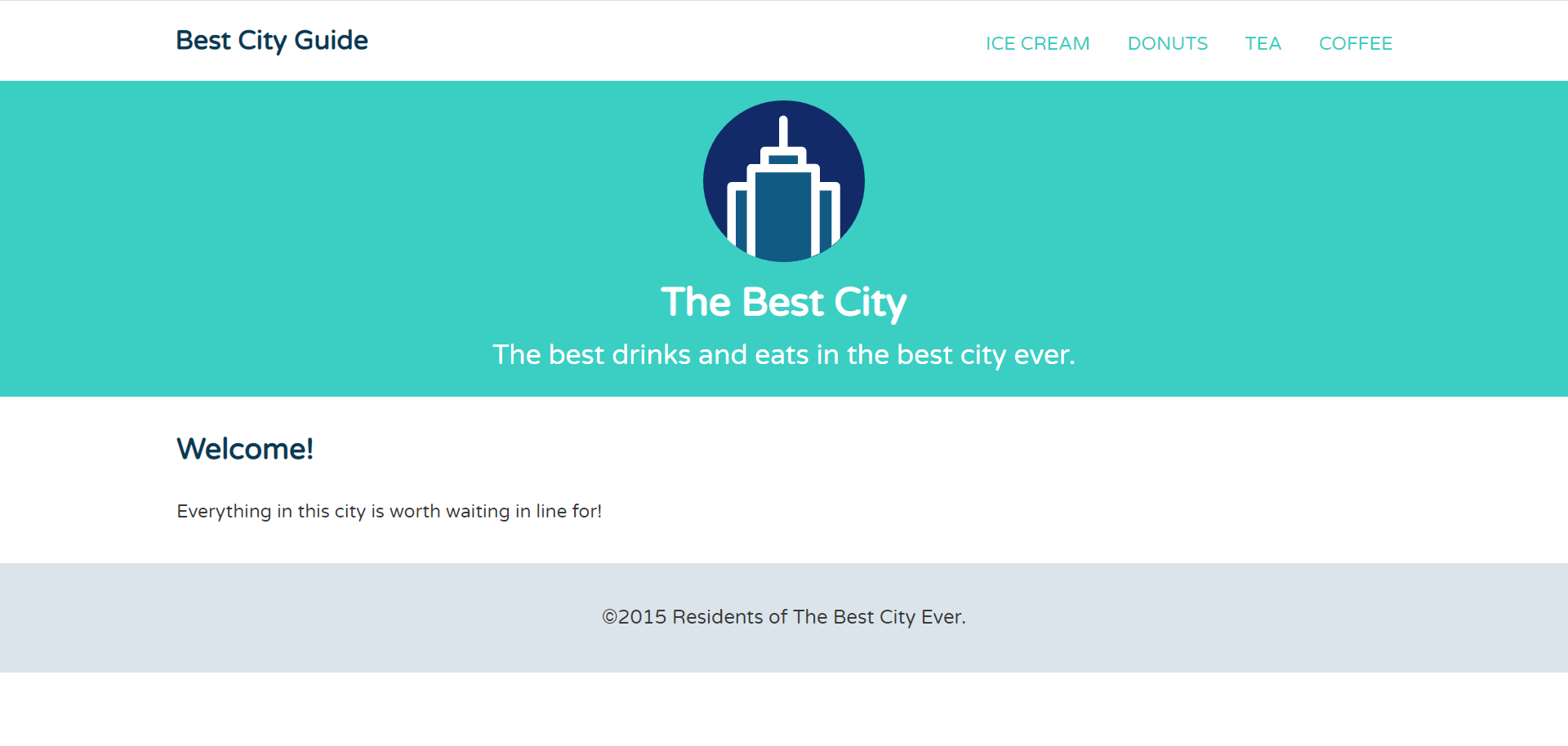
Want to print your doc?
This is not the way.
This is not the way.

Try clicking the ⋯ next to your doc name or using a keyboard shortcut (
CtrlP
) instead.