Instructions
This page uses de Slack Pack and Automations to send weekly reminders to your group’s Slack Channel.
Connect your personal Slack Account, go to “Insert” → “Packs”→ “Slack” Customize the message in the “Slack Message” column Customize the Slack Channel you want to send the reminder to in this textbox: Add the link you want to share (it should be the link to this doc) Change date and time of the reminder in the the “Automations” section under “Document Settings”