Skip to content
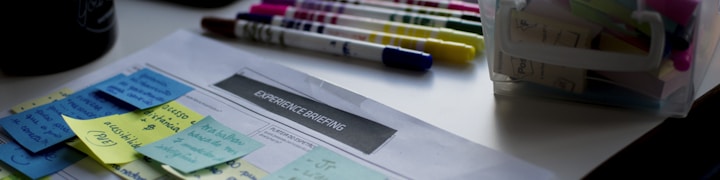
 Project Brief Quickstart
Project Brief Quickstart
Project Brief Quickstart
A project brief is a high-level overview of your team's approach to a project. It can contain objectives, deliverables, milestones, budgets, and more.
Projec
Click me
Click me
Button
Open hyperlink
Modify rows
t Brief Definition
的表 1
Column 1
Column 2
Column 3
Column 1
Column 2
Column 3
1
撒旦阿斯顿
2
啊的阿斯顿as
的as
3
d是啊
There are no rows in this table
2
Count
Task List Template
Views of Project Management Tasks
👉 Get started with
Want to print your doc?
This is not the way.
This is not the way.

Try clicking the ⋯ next to your doc name or using a keyboard shortcut (
CtrlP
) instead.