Share
Explore
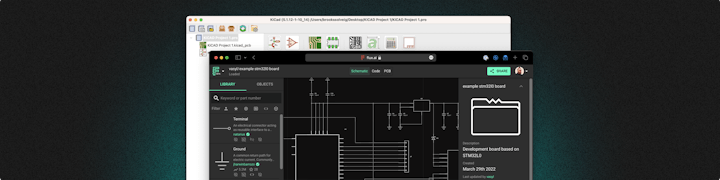
 KiCAD vs. Flux
KiCAD vs. Flux
Are you a KiCAD user considering Flux? This guide outlines some key differences to help you make your decision.
What makes different from KiCAD?
Share projects & get feedback quickly
Library management that just works


Fork designs instead of starting from scratch


All-in-one workflow that stays in sync


Frequently Asked Questions
Is a Web-based app really performant?
Yes. Backed by a powerful 3D WebGL rendering engine that supports very large projects, we take performance seriously. Plus the Web comes with special powers, like real-time updates and seamless collaboration.
I don’t want a bunch of people in my design file...
Just like Google Docs, files are private unless you choose to share them with others. This means that you choose how collaborative you want to be within Flux. Sharing Flux projects has a lot of benefits: you can get instant feedback via comments directly in your design, so that means no more exporting PDFs and consolidating feedback.
I don’t have time to migrate my part library...
Flux has a community generated part library so you should be able to find the parts you need. We also support importing KiCAD format parts should there be anything missing. If you need help, feel free to request parts in our Slack Community in the #request-a-part channel or request parts using this form.
How much does Flux cost?
It’s Free. Flux has a free tier that is fully featured, meaning you can do everything the pros do right out of the box. You can upgrade to pro for $12/mo to have access to more than 10 private projects, or continue to use Flux free with unlimited private projects. You can learn more about pricing
. How do I get help if I get stuck?
We have great , examples, , , and a full of people willing to help!
Are there any educational discounts?
Yes! If you’re a student or an educator you can access our professional tier for free by signing up with an edu email.
Ok, I’m ready. How do I make the switch?
Making the switch to Flux is easy. Create a , find a template, and give it a test drive. Need a little more help? Check out this KiCAD to Flux Crash-course.
Want to print your doc?
This is not the way.
This is not the way.

Try clicking the ⋯ next to your doc name or using a keyboard shortcut (
CtrlP
) instead.