Skip to content













 Run your week
Run your week
Keep an eye on your daily calendar and the tasks you said you would do this week.
This is your Prioritised Productivity view — a place to see all your to-do’s, calendar, and emails linked together.
This Week's To do List
Done
Priority
To-Do
Linked Gcal Event
Source: Email
Done
Priority
To-Do
Linked Gcal Event
Source: Email
Today
Get James to share project updates for next week
Company All-Hands
[ ]
Today
Update team on project updates (email or slack)
Company All-Hands
[ ]
Today
Get brand sign off on assets
Drinks in Corktown
[ ]
Today
Review onboarding with HR
Hiring Pipeline Sync
[ ]
Today
Read Max resume
Max:Jeremy Interview
[ ]
This Week
Read resumes
Hiring Pipeline Sync
[ ]
This Week
Finance update: quota v2 for next quarter
[ ]
This Week
Write Quarterly Email
[ ]
This Week
QBR Prep
Work on QBR
[ ]
This Week
Meeting with John
Drinks in Corktown
[ ]
This Week
New to-do from email: Latest product feedback from tier 1 customers
Latest product feedback from tier 1 customers
Later
Recruit a new sales rep
Drinks in Corktown
[ ]
There are no rows in this table
This Week's Calendar
Day
Start Time
Event
Linked To Dos
Day
Start Time
Event
Linked To Dos
Tuesday
5
10:00 AM

Hiring Pipeline Sync
Review onboarding with HR
Read resumes
12:30 PM

Intro meeting with Mary from Quicker Loans
[ ]
2:00 PM

Work on QBR
QBR Prep
6:00 PM

Drinks in Corktown
Get brand sign off on assets
Meeting with John
Recruit a new sales rep
7:00 PM

Team dinner
[ ]
Thursday
2
9:00 AM

Breakfast with Matt
[ ]
1:00 PM

Max:Jeremy Interview
Read Max resume
Friday
1
3:00 PM

Company All-Hands
Get James to share project updates for next week
Update team on project updates (email or slack)
Monday
4
11:00 AM

Weekly Mgmt Team Sync
[ ]
2:00 PM

Evan 1:1
[ ]
2:30 PM

Al 1:1
[ ]
4:00 PM

Product X-functional
[ ]
👉 Next:
Want to print your doc?
This is not the way.
This is not the way.
Try clicking the ··· in the right corner or using a keyboard shortcut (
CtrlP
) instead.