Skip to content
 Wishlist Hub FAQ
Wishlist Hub FAQ
Wishlist Hub FAQ
Last updated: 11/25/22
Why the switch?
Wishlist Trackers
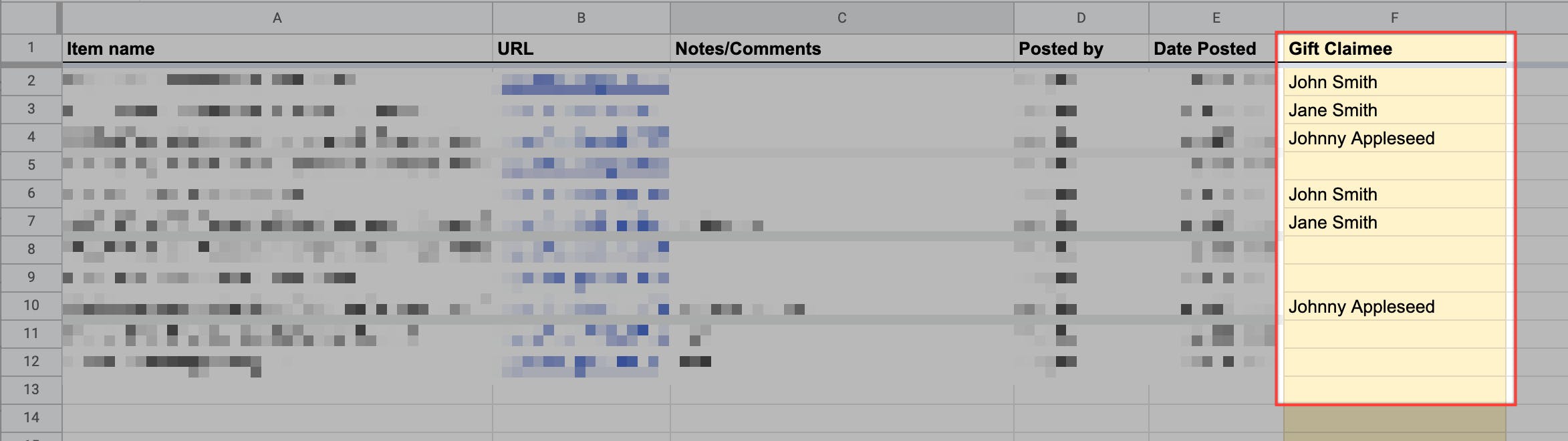
Multiple Gift Claimees
Accessing Wishlist Trackers
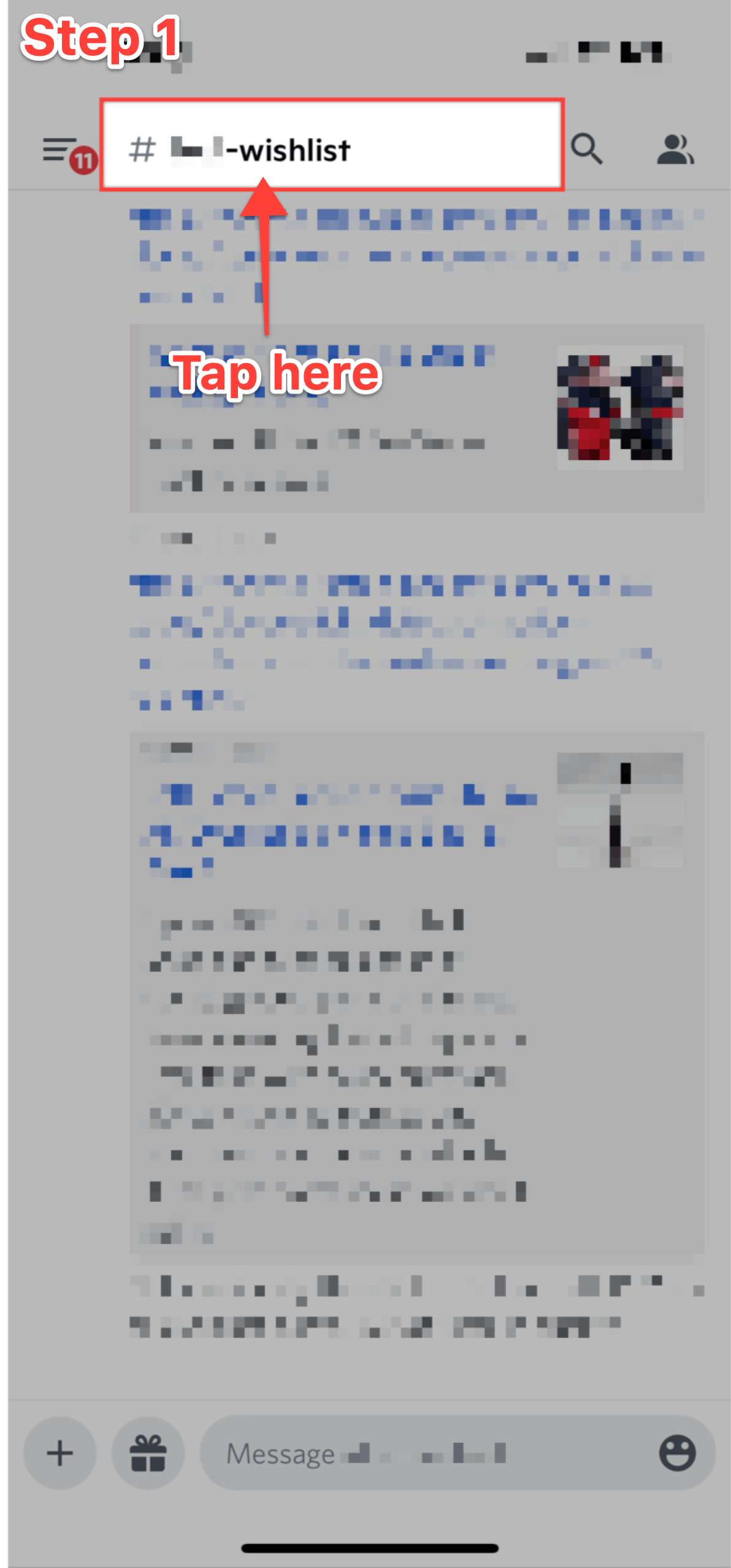
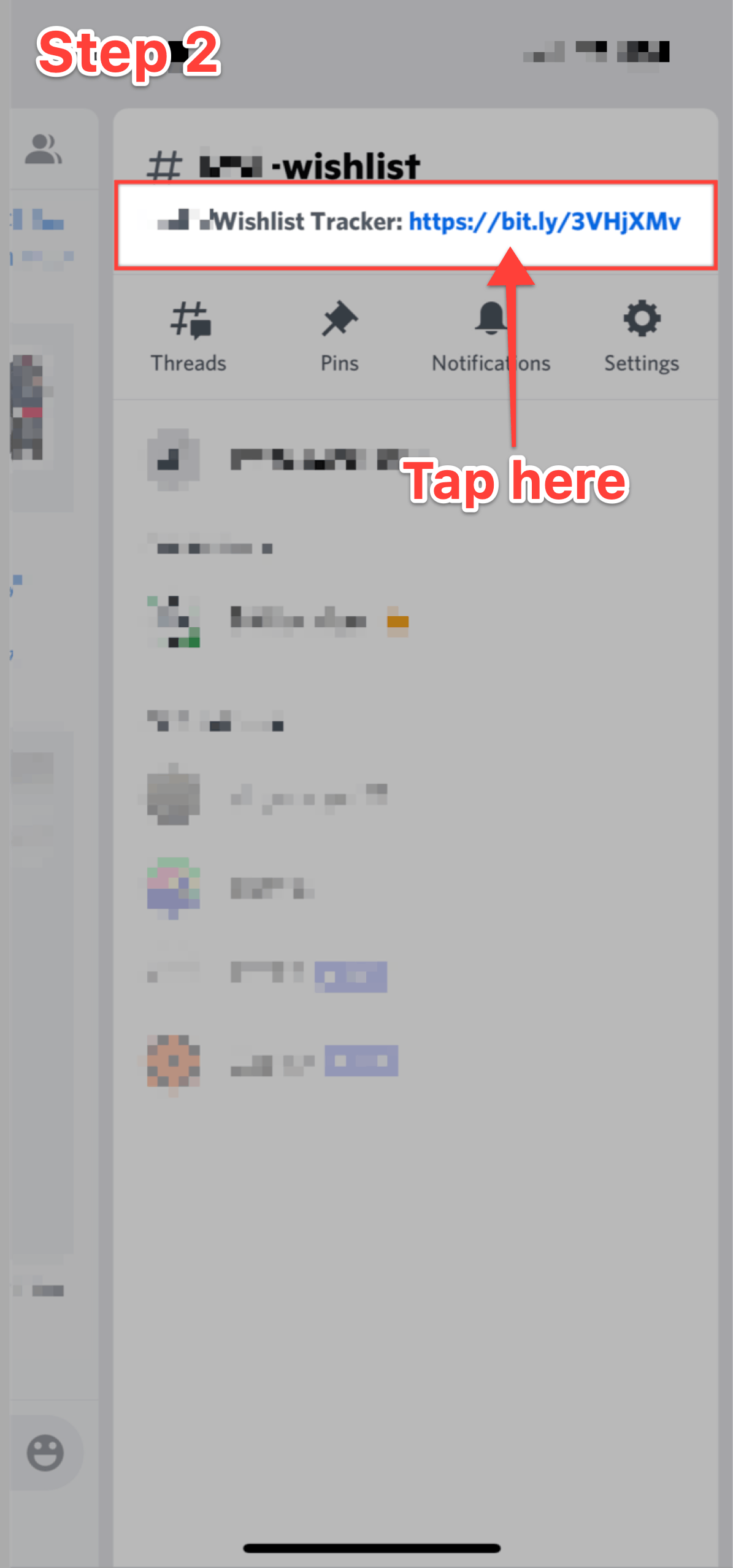
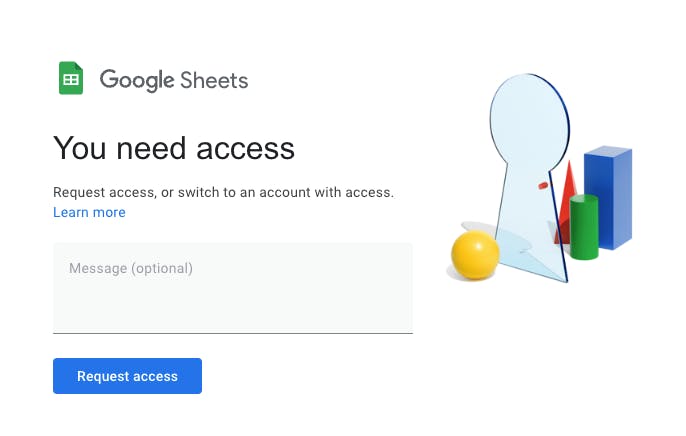
Adding gifts to another person’s Gift Tracker
Gifter Chats
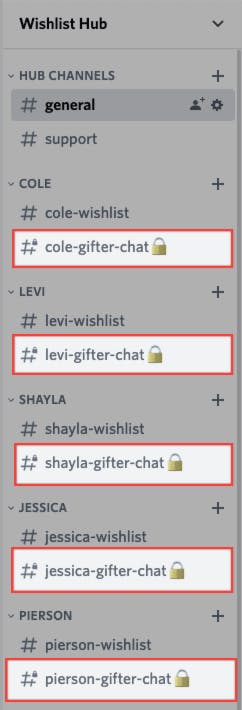
What happens to my FB wishlist?
Loading…
Want to print your doc?
This is not the way.
This is not the way.

Try clicking the ⋯ next to your doc name or using a keyboard shortcut (
CtrlP
) instead.