The software attendant console is a no-install web interface for your All-Mode Voice system that allows you to control your desk phone, view call status for other users, manage parked calls and monitor queued calls. The attendant console is usually reached from your . The attendant console is broken up into three areas, or panels. On the left is a call park monitor panel. It shows calls parked in one of your phone systems lots (if applicable) and allows you to see details on them as well as retrieving the calls.
In the center is the BLF field, this is broken up into tabs for users and user groups (that you define), queues and auto attendants and gives details on usage, availability, and also works as a speed-dials for the users.
Finally on your right is a dial pad (collapsed into the “Make a Call” button by default) that allows you to dial a call from one of your registered phones through the web interface.