Skip to content
Share
Explore

 Product Canvas Template To Level Up Product Planning
Product Canvas Template To Level Up Product Planning
Product Canvas Template To Level Up Product Planning
A product canvas is a collaborative exercise to build user experiences your users will love.
Target Group

Persona 1

Persona 2

Persona 3
Big Picture
Describe the user experience
Epics

User interface sketches
Product Details
Sprint goal
User stories
Action items
What is a product canvas?
How to use this product canvas template?
Step 1: Define Product Name, Goal, and Metrics
Step 2: Add target groups
Step 3: Add big picture
Step 4: Add product details
👉 Get started with product canvas template Copy this template
Copy this template
What is a product canvas?
What does a product canvas look like

Product canvas example

Product canvas FAQs
When should you use a product canvas?
How do you create a product canvas?
What are the benefits of using a product canvas?
A few of the 25,000+ teams that 🏃♀️ on Coda.
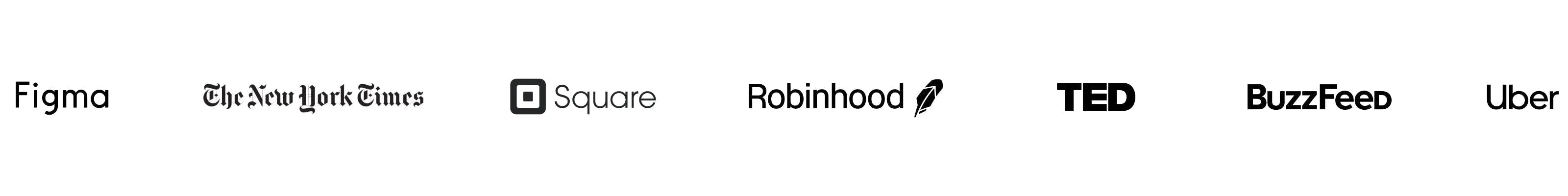
Want to print your doc?
This is not the way.
This is not the way.

Try clicking the ⋯ next to your doc name or using a keyboard shortcut (
CtrlP
) instead.