Skip to content

 later on, you’ll be able to see all your notes here as wellthe recurrence interval triggers an automation to create a new meetingadd agenda topicswhen you mark one as a Standing Topic, the topic will reappear in the next meeting recurrencewhen it’s time for a meetingopen the meetingopen the first agenda topicwrite notes within the agenda topic as record of what you discussed, what’s important to you. each attendee can create their own notes, and you can toggle to see all creators’ notesuse the top navigation buttons to move to or topicsThe last meeting of any type will be used as the template for the next recurrence. Changing the standing items or timing will be passed to the next meeting.The page is a good place to check out all notes related to a meeting or agenda topic (use the filter bar to find what you’re looking for)
later on, you’ll be able to see all your notes here as wellthe recurrence interval triggers an automation to create a new meetingadd agenda topicswhen you mark one as a Standing Topic, the topic will reappear in the next meeting recurrencewhen it’s time for a meetingopen the meetingopen the first agenda topicwrite notes within the agenda topic as record of what you discussed, what’s important to you. each attendee can create their own notes, and you can toggle to see all creators’ notesuse the top navigation buttons to move to or topicsThe last meeting of any type will be used as the template for the next recurrence. Changing the standing items or timing will be passed to the next meeting.The page is a good place to check out all notes related to a meeting or agenda topic (use the filter bar to find what you’re looking for)

 Recurring Meetings
Recurring Meetings
bring continuity to your standing agendas
Info & Setup
Your recurring meetings should be linked to each other - for example, a staff 1:1 has continuity to it. You’re likely to cover a similar set of topics in each meeting - standing topics.
This tool supports you in making sense of those recurring conversations. You can create recurring meetings with standing agenda topics, and make notes that are linked across topics.
Note: if you see an open button, like , use it instead of the standard open row button (it’s setting values in the backend)
Setup
previous
next
check out the build vid on YouTube:
Want to print your doc?
This is not the way.
This is not the way.
Try clicking the ··· in the right corner or using a keyboard shortcut (
CtrlP
) instead.