Share
Explore

 Discover Don Quixote Story
Discover Don Quixote Story
Discover the original background stories behind Don Quixote: the ingenious hidalgo
Search
Alonso becomes Don Quixote
DQ048E
Don Diego, Knight of the Green Coat
DQ001E
Cardenio, thinking about Luscinda
DQ009E
Luscinda, looking for Cardenio
DQ010E
Sancho Panza, offering roses
DQ011E
The Barber, as a damsel in distress
DQ012E
Sanson Carrasco, for once, not in disguise
DQ013E
Dorothea, the noblewoman in disguise
DQ014E
Camacho, looking to impress Quiteria
DQ015E
Rocinante, looking for companionship
DQ016E
Sancho Panzo, love messenger
DQ017E
Don Quixote, Knight of Lions
DQ018E
Sancho Panza, sick from drinking Fierabras' balm
DQ019E
The Duke, plotting the next trick
DQ020E
Teresa Panza, awaiting Sancho's return
DQ021E
Knight of the White Moon
DQ022E
Dulcinea del Toboso
DQ023E
Enchanted Dulcinea
DQ024E
The Priest, embracing chivalric tales
DQ025E
Vivaldo, reciting glorious poems
DQ026E
Cardenio, fighiting for what's right
DQ027E
Don Fernando
DQ028E
Countess Trifaldi, the fake maidservant
DQ029E
Altisidora, the trickster maid
DQ030E
Sancho Panza, the governor
DQ031E
Roque Guinart, the chivalrous bandit
DQ032E
Marcela, the wealthy orphan turned shepherdess
DQ033E
Knight of Mirrors
DQ034E
The Duchess, plotting the next trick
DQ035E
Sancho Panza, discovering a bag of gold
DQ036E
Don Quixote, Knight of the Burning Sword
DQ037E
Pedro Perez, the priest
DQ038E
Rocinante, the trusted companion
DQ039E
Nicholas, the barber
DQ040E
Meeting the Duke and the Duchess
DQ041E
Finding Mambrino's Helmet
DQ042E
The Countess Trifaldi needs help
DQ043E
Knight of Mirrors tries to fool Don Quixote
DQ044E
Riding the flying wooden horse
DQ045E
DQ fighting off evil puppets
DQ046E
Don Quixote vs Windmills
DQ047E
Don Quixote vs Flock of sheep
DQ049E
Don Quixote becomes again Alonso
DQ050E
DQ vs The Knight of the White Moon
DQ051E
Don Quixote helps Cardenio
DQ052E
Luscinda and Cardenio reunited!
DQ053E
DQ supports Marcela at a funeral
DQ054E
DQ and shepherds talk about life
DQ055E
Don Quixote in the Cave of Montesinos
DQ056E
DQ meets Dorothea, the fake princess
DQ057E
Altisidora�s mock love for DQ
DQ058E
Dorothea and Fernando�s wedding
DQ059E
Basilio interrupts Quiteria�s wedding
DQ060E
Don Quixote meets Maritornes
DQ061E
Sancho and Teresa discussing
DQ062E

Alonso becomes Don Quixote
This is the start of the story! A nobleman called Alonso Quitano, becomes obsessed with chivalry books, and decides to become a knight himself. He spends quite some time figuring out the perfect name for himself, which ends up being Don Quixote
Card number
DQ048E
1. Swi
✅ Tasks done:
📌 Tasks Remaining:
2. Now, drag the blue dot until the slider value displays 100:
000
50Just click and slide.
3. Click one reaction that best reflects what you think of Coda so far:
I love it. 
It’s ok. 
What’s happening? 
Select one emoji response.
←Click to expand or hide blocks of text.
Nice! 👏
Collapsible headers keep things tidy and help doc-viewers stay focused. To make any header collapsible, just click on the kebab menu (three dots) to the left of a header.
Meet the slash command, Coda’s (not so secret) superpower.
Coda’s building blocks are things like tables that talk to each other and buttons that take action. You’ve already interacted with several building blocks. Well done!
Type / anywhere in your doc to call up a menu of Coda’s building blocks.
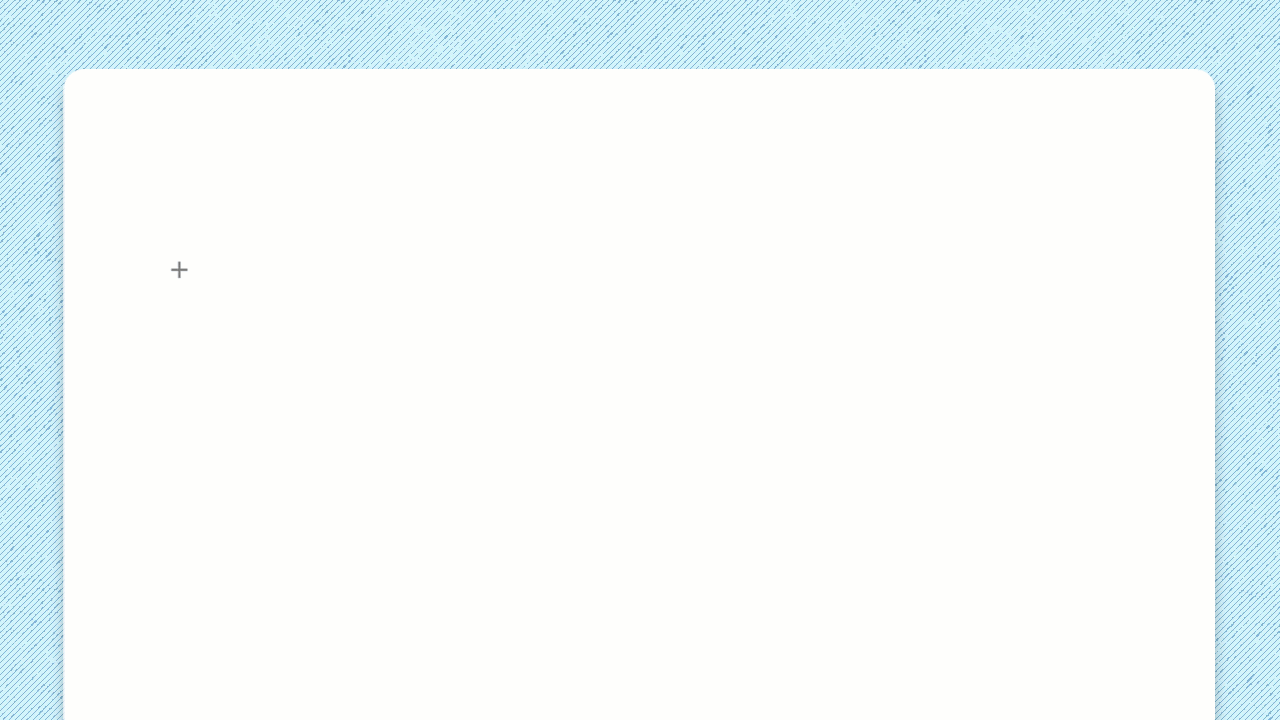
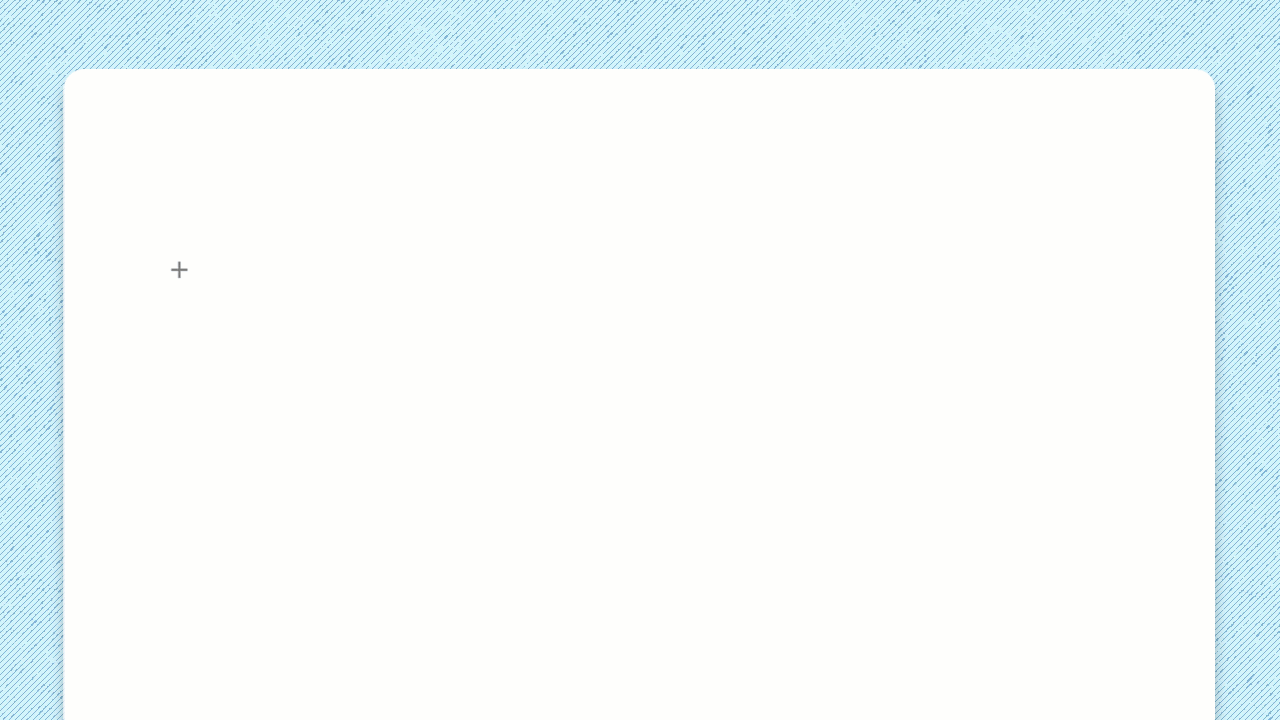
You can also speed up your doc-making process by typing /templates to browse through a list of ready-made tools and outlines.
If you know of a specific template you’d like to use—like a task tracker or outline for meeting notes—you can use the slash command with its name (like /voting table ) to insert it.
👇 Try it for yourself. Pull up a template here:
Keep docs organized with pages and subpages.
Pages and subpages are the basic scaffolding of Coda docs. You can have as many pages as you like, giving your doc infinite depth to grow your ideas.
See it in action. 👀
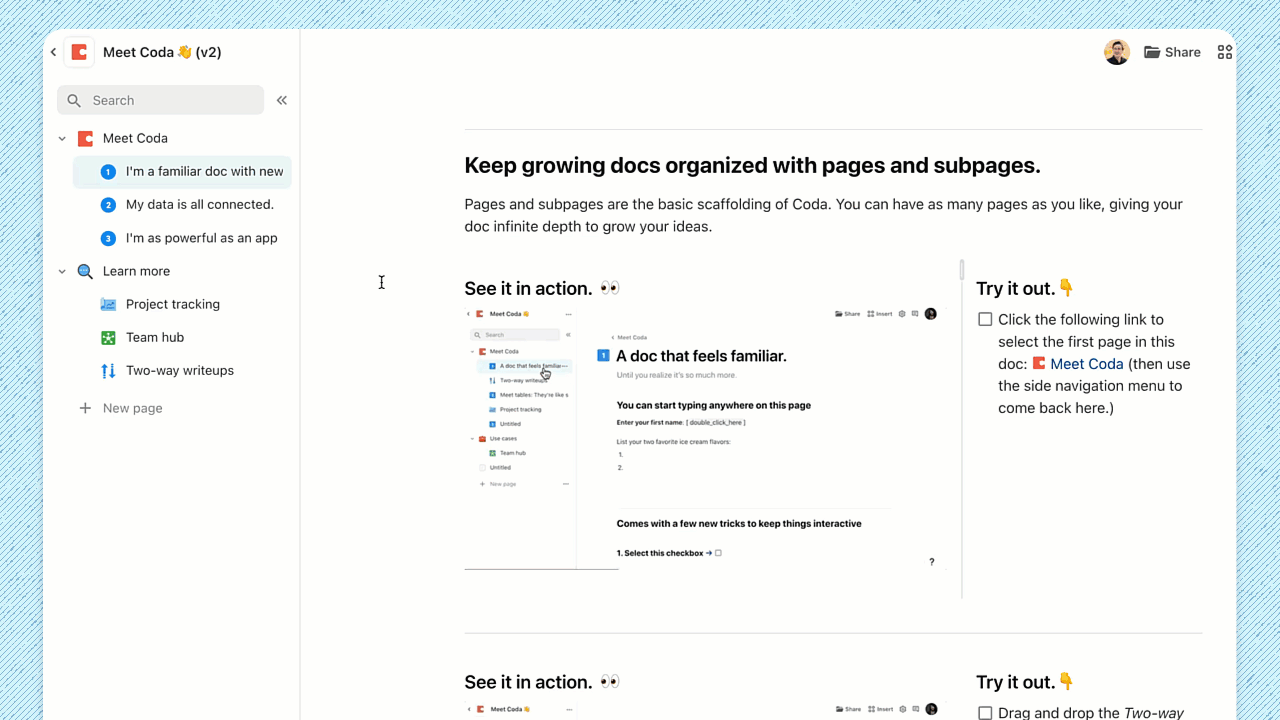
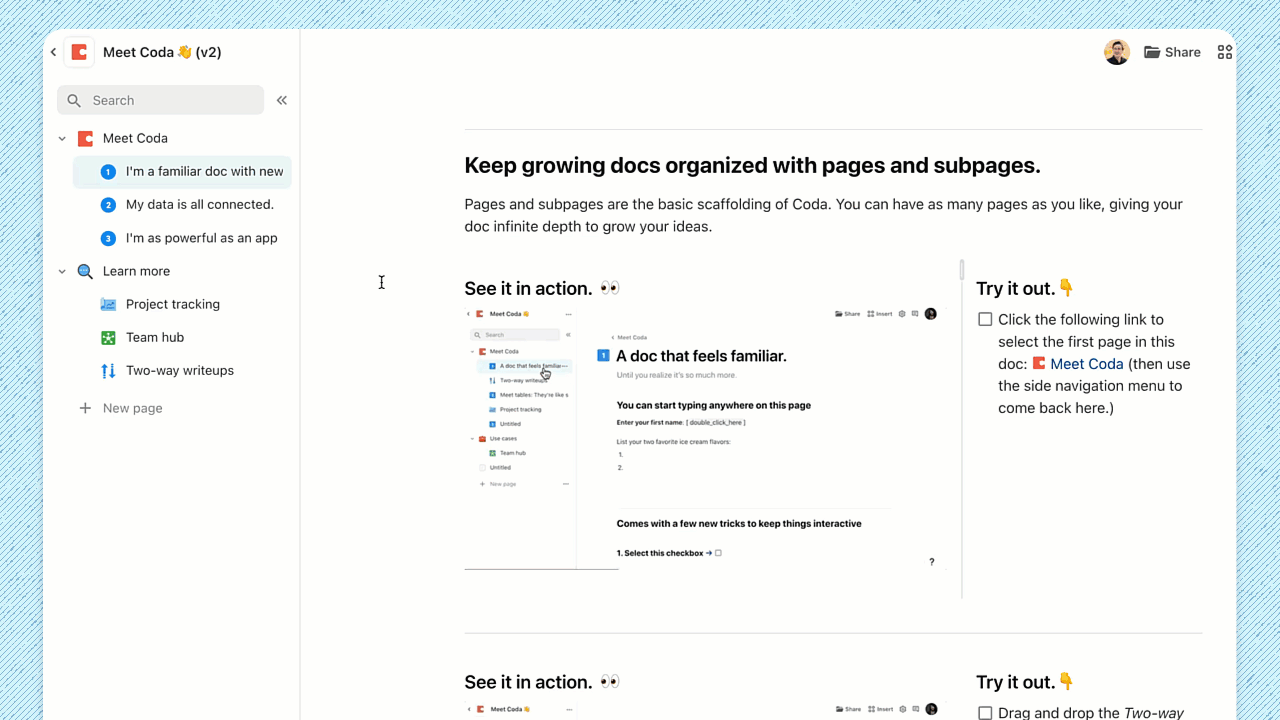
Try it out.👇
Click the following link to select the first template in this doc (then use the side navigation menu to come back here.)
Broken link
See it in action. 👀
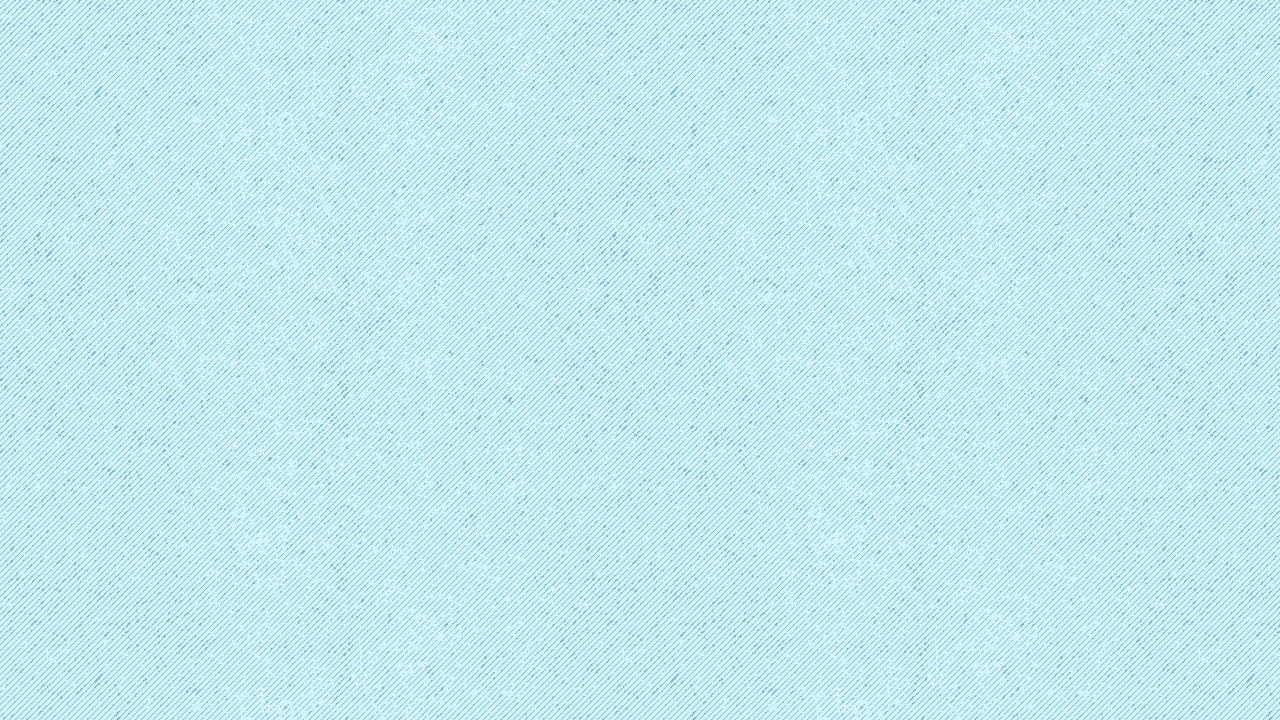
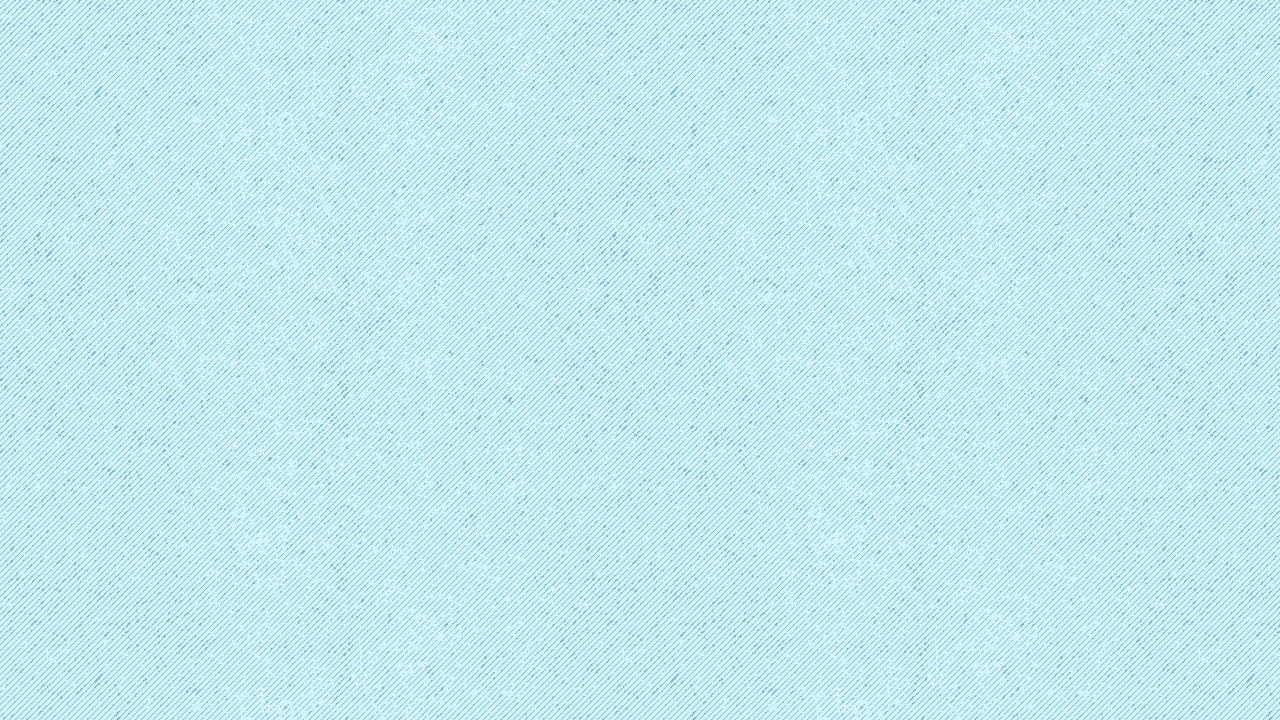
Try it out.👇
In the side navigation menu, drag and drop the Keep A Journal page on top of this page to make it a subpage.
Learn how you can: Track your tasks in Coda 👉
Track your tasks in Coda
Want to print your doc?
This is not the way.
This is not the way.

Try clicking the ⋯ next to your doc name or using a keyboard shortcut (
CtrlP
) instead.