Skip to content
Share
Explore
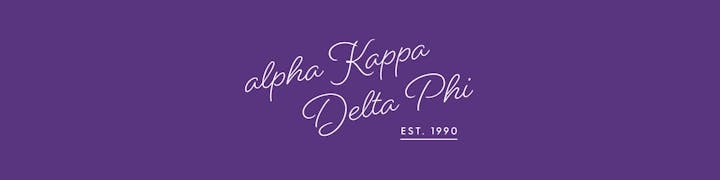
 Getting started with GreekTrack
Getting started with GreekTrack
Getting started with GreekTrack
What is GreekTrack?
What is the purpose of using GreekTrack?
Getting Started
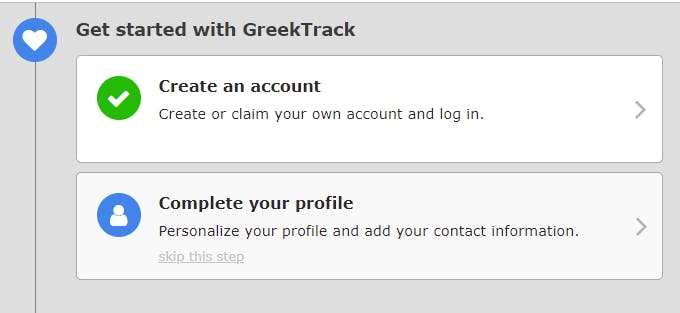

How do I contact the GreekTrack Committee?
Want to print your doc?
This is not the way.
This is not the way.

Try clicking the ⋯ next to your doc name or using a keyboard shortcut (
CtrlP
) instead.